At WooHQ, as the team flies in from around the world for our annual WooTrip, we’re excited to share some new developments with you all, that we are sure you’ll enjoy.
One of our aims at WooHQ this year has been to simplify and re-focus. With our ever-growing range of WordPress themes, a large part of our aims is to standardise some of our newer, non-WooFramework, functionality across our themes and to make sure that each theme focusses on doing what it does best; be an awesome design for your website, without bundling in the kitchen sink.
With this aim in mind, we’d like to introduce you to two new free plugins we’ve released.
Meet “Features” and “Testimonials”
“Features” and “Testimonials” do exactly what they say on the tin; they display the features your company, product or service offers, as well as what your customers have to say about your business. Each plugin comes bundled with a shortcode, widget and template tag for easily displaying the content throughout your website or within your theme template files.
Features
![]() “Features by WooThemes” pays homage to our popular “Mini-Features” functionality, previously bundled into selected business themes. This plugin is a quick way to showcase what features your company, product or service offers, and to easily display that on your website.
“Features by WooThemes” pays homage to our popular “Mini-Features” functionality, previously bundled into selected business themes. This plugin is a quick way to showcase what features your company, product or service offers, and to easily display that on your website.
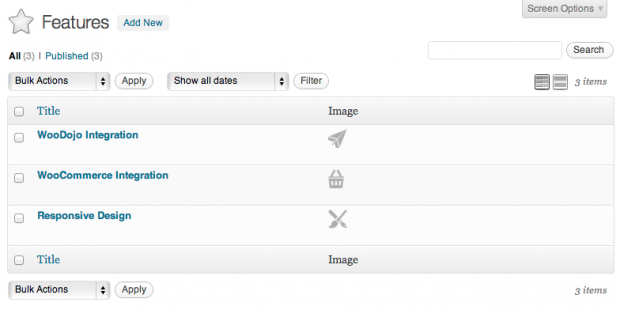
From features to services and offerings, “Features by WooThemes” is a clean and clear platform for showing your visitors what it is that your company, product or service does.
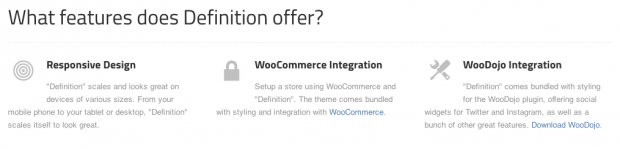
Testimonials
![]() Customers love reading about what other customers think of your company, product or service. “Testimonials by WooThemes” makes adding and displaying testimonials a breeze.
Customers love reading about what other customers think of your company, product or service. “Testimonials by WooThemes” makes adding and displaying testimonials a breeze.
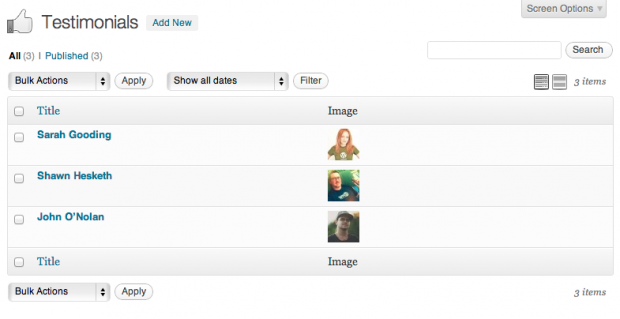
With options to set a byline for each testimonial, a URL to that person or company’s website and either an e-mail for a Gravatar or a featured image, showing everyone what your customers think of your company just got a whole lot easier.
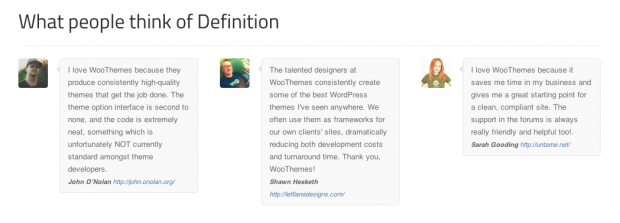
Where do I get these plugins, and how do I contribute?
These plugins are both hosted on the WordPress.org plugin repository and are available for free download right now. They are also available on GitHub to be forked and modified by the community. We encourage developers to fork the code and submit pull requests on GitHub to help enhance and develop these plugins further.
Download “Testimonials by WooThemes”
Download “Features by WooThemes”
These plugins can also be searched for and downloaded directly through your WordPress dashboard on the “Plugins > Add New” screen.
The Vision
Going forward, our themes will make use of these plugins for the “Features” and “Testimonials” functionality, if the theme offers the features. This ensures that, if you want to use only “Features”, for example, and not “Testimonials”, you can simply activate only one of the plugins, without being left with unused code in your theme.
These plugins aren’t restricted to only WooThemes themes, of course. They work out of the box with any WordPress theme (styling required, as needed).
We are also currently evaluating how best to apply this functionality to existing themes that already contain similar functionality. We’ll keep the community updated on this as things progress.
We hope you like this update. We look forward to viewing your pull requests on GitHub and to developing these plugins further with the community. 🙂

Nice touch indeed. What I would love is a shortcode/plugin for a team page – some kind of Team or business team page. I find most sites I build now need this Team page element – so it would be nice to have it as a plugin – just a thought. Good job on this.
Thanks so much. 🙂
We’ve received your idea for this on WooIdeas (thanks for that!) and will examine further as soon as time allows.
Thanks again for your kind words. 🙂
Very nice testimonial plugin, thanks. I also second the team page idea. For every site I build, Im in trouble when doing the staff/team part… shortcode for this woudl be awesome!
Thanks again.
I’ll second that. Always loved the team page in “Olya”.
I need that LMS in my life!
Looks great! Definitely the kind of stuff I have been waiting for arrived today.
I absolutely applaud, that you’re moving these type of elements away from themes into plugins. Will portfolios follow?
In due course, we’ll be looking into doing something similar with portfolio functionality, yes. 🙂
I’ve actually pulled the newer Portfolio code (from Swatch, then PixelPress) and jammed it into the old Inspire template, because I liked the way Inspire looked, but didn’t like the older code.
Having a lot of WooFunctionality (Portfolio, Testimonials, Features, etc) as plugins to create a “mix-and-match” customization for free and commercial templates would be a great idea.
FYI, Justin Tadlock recently started work on a portfolio plugin. It’s available on GitHub.
Great!! Thanks for the Testimonials plugin!! 🙂
No WooCommerce plugins for this week ? 🙁
We’re compiling a really great release, back at HQ, to be launched as soon as it’s all ready.
Keep your eyes on the blog for more info! 🙂
I hope it will be really soon 🙂
It’s awesome 🙂 It saves tons of time adding testimonials and features 🙂
Not complaining but just curious why these aren’t part of WooDojo?
Expect to see the plugins downloadable through WooDojo soon!
Timing! I just last week manually created something of a Features in the page of a site using columns, icons, and text. That was the last time I’ll need to do that! Thanks WOO!
Awesome concept! Playing with it on a build right now… A few comments I’d like to add:
1. Need to be able to disable the feature title link, or change where the feature links to.
2. Would be great to allow for shortcodes to be used in the feature text to allow for buttons. Or, just add a field for button text, and generate a button off of the feature link.
3. On edit feature it shows “View Testimonial” instead of “View Feature”
Thanks for your feedback! 🙂
I’ve added these to our list for further inspection during the plugin’s next development cycle. 🙂
I dream of the day when commercial themes compete as much on what has been left out (or integrated through plugins) as what has been stuffed in. Thanks for this step in the right direction!
Forth a I’ve site I use simplicity, which already has testimonials and features built in. I really want a testimonials page though so someone can go read all the testimonials – will this now be possible?
It’s now possible using the “woothemes_testimonials” shortcode, yes. 🙂
Cool! If using a theme which already has a testimonials feature, will they all need to be added again once using the testimonials plugin?
If the post type in use prior to switching isn’t “testimonial”, then yes. Also, there may be additional custom fields… but only a few. 🙂
These are great! Thanks!
Will the Testimonials work inside WooSlider?
You can use the “woothemes_testimonials” shortcode inside WooSlider’s “slides” slideshow type, yes. 🙂
Yay!
Ooooh yeah! Coolest WooThemes news I’ve had in years. Love this direction guys, keep at it.
As others have already suggested, Portfolio and Slides would be a great next step.
Thanks for your kind words and feedback. 🙂
For slides, we have WooSlider. Portfolio will be examined in due course, yes. 🙂
For the Testimonials plugin:
Can readers add testimonials onsite via this plugin?
Does it include a widget to display them?
Thanks
Sarah
Yes there is a widget. No, users cannot submit their own testimonials.
Thanks for the info.
would be nice to have users submit testimonials. I have been using WP Customer Reviews on may project and would love a woothemes extension to do the same
If you have gravity forms, you could create a page with a form just for collecting the testimonials. Just a thought…
Great plugins, very welcome.
I was testing both and I found out, that Testimonials have other html structure, than I can see it in your Definition demo theme. How can it be?
The .quote-content div is missing for me and the avatar is coming after the blockquote.
You can modify the markup using the template filter. If you wanted to mimic the markup in Definition use http://snippi.com/s/ubc0sqg
Wow! I love it now. 🙂
Could someone please explain the steps needed in more detail for people like me who don’t understand or write code?
Surely the styling for both should be the same out of the box as most users will use both these features together on the same page.
Just installed these in Definition.
They’ve appeared in my admin sidebar but don’t have an icon next to the menu item.
Also, when you create a feature, the title link just takes you to a page with whatever you’ve added as your feature. Really need the option to take you to a URL you specify. 🙂
That’s been suggested, yes. We’ll be looking into that and other feedback in the plugin’s next development cycle. 🙂
Good move. There’s always that dichotomy between doing “the right thing”, and “cutting corners” by making it as easy as possible for customers, after all, they are the one you’re trying to please. I think we’re getting to a point now where most non technical WordPress users grasp the concept of separation of concerns, and how that applies to themes (form) and plugins (function).
A suggestion: In both of these plugins, the custom post types concerned support thumbnails (a.k.a. featured images), and both plugins add an “Image” column in the admin area to display the thumbnail in the post list. Since this is shared functionality, and may be repeated again in other similar future plugins, might it not be a good idea to remove this duplicated functionality from both plugins and create a new plugin whose sole purpose is to add an “Image” column to the post list in the admin? This of course would only be applicable to post types that support the WordPress thumbnail (featured image) feature. This idea would probably also apply to your WooSlider plugin as well.
You would reduce the complexity of a number of your plugins, and could benefit developers by making it even easier to add an “Image” column to their own custom post types. Personally, I’d keep the plugin as simple as possible – no options screen – it would just show the column for all post types that support thumbnails by default. However, you could add filters to allow developers to disable the image column for certain post types, or even change the way the thumbnail image is acquired (from the value of a custom field for example).
Thoughts?
OK, best thing since Canvas became responsive. Seriously!
Moving this kind of code out of themes makes so much sense. Brilliant move, less code in the base (themes) and much more flexibility. Kudos.
Exactly. If all of Woo’s functionality is exposed as a plugin, then its less cutting and pasting / writing custom post types / creating functions.php overrides to use custom themes based off Canvas.
That’s Great!
but I was wondering what is the shortcode used for woo Testimonials ??
can’t find it
It’s on one of the WordPress Directory plugin Details pages, and is:[woothemes_testimonials]
Thanks a lot Sandie 🙂
Doesn’t work for me in the SImplicity theme. Just dispys in the page or widget as the shortcode
I’m so glad you’ve done these, and have my fingers crossed for a really good portfolio one that takes into account the fact that businesses often don’t want open comments on the bottom of their portfolios, but often do want the testimonials on them !!!
I’ve just tried to use the Testimonials plugin with Artificer and for some testimonials I don’t want to enter emails in the Gravatar field (not everybody has them). When the field is left blank the following turns up on the page:
%%AVATAR%%
Can anybody help me as the team are away?
TIA!
Setting the image size to zero doesn’t seem to resolve this.
Thinking more about this, if you add images to testimonials via Gravatar you have to start checking the page on a regular basis to see that it still looks presentable (the image content is outside your control) which not everyone is prepared to do. Yes, I know that images are supposed to improve the testimonial impact, I’m just suggesting that an option to turn the images off would make this plugin useful for a lot more people.
Just downloaded the ‘Testimonials’ plugin and out of the box it looks rubbish in a post and the only images I’ve seen relating to it are the ones above and could be seen as misleading as it does not look like that out of the box and needs more work to make it look decent, which some will not be able to do without some pointers as has already been asked and not replied to.
You do link to a ‘Snippi’ page but that means nothing as there is no explanation where it goes, it seems recently the minor errors are the most important ones as it shows if these plugins where not tested properly (as they contain few options how hard could it have been?) before release.
I also get the Avatar error, you will of course say it does say it has no styling but no reference to the fact it doesn’t look like the above image (Definitions) as I bet you a pound to a penny everyone thought that’s how it looked out of the box.
One last thing, there is no ‘info’ or ‘docs’ within the plugin to refer to for the shortcode or options as I shouldn’t have to use the ‘edit’ function in the plugin to have access the ‘read me’ txt.
As it is supposed to be a simple solution could you also possibly in the next ‘fix’ include in the admin panel the ‘id’ of each Testimonial so this makes sense [‘id’ => 0 (display a specific item)]
and I don’t have to try and work out what the ‘id’ is as I want to use different Testimonials for different posts.
Thank you.
Wow, 9 days and no reply, following the recent trends at least your consistent with the disappointment.
Great ! And great too to transform those functionalities into add-ons separated from the themes.
It would be great to have categories and / or keywords (for features at least) added. And then being able to filter them by categories and / or keyword in the widget.
This could extend a lot the use of those “features” for other things than features 😉 without creating custom post and coding much !
It is so common to have the need to list things in nice rows of floating elements…
Thank you very much anyway !
I like the idea of “Features” but to me it would be more useful if we could rename it.
How can I get FEATURES to work with Mystile wootheme? Some CSS help would be much appreciated, thank you!