
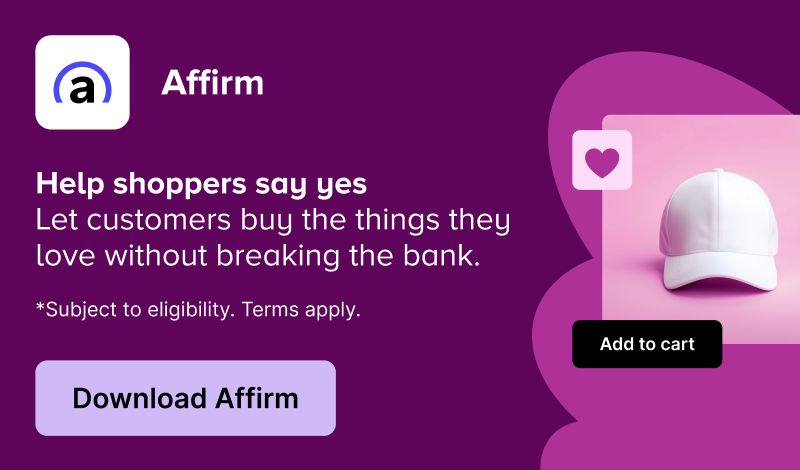
‘Currently when a user selects Paypal Checkout from the Cart/Basket, they then confirm card & address on Paypal and are redirected back to the website checkout page where their Name & Shipping details are captured and are not editable.
Not all addresses provided by Paypal are complete or even correct. This can cause two issues:
1) Woocommerce validation on field values from Paypal throw errors and the customer can’t check out or edit/update fields in order to proceed. Example – Paypal addresses can have just a first name.
2) Most Paypal users have greater than 10-20 ‘Gift Addresses’ stored in Paypal (these are historical addresses that are not easily managed on the Paypal side – quite difficult actually and involved getting on to Paypal support to delete)
-> Most Paypal users don’t check their shipping address in Paypal as they assume it is correct but more frequently this is becoming an issue where the wrong address is added to the order.
-> When the user is back on the woocommerce they cannot update the Shipping address details
Both these issues make Paypal checkout more hassle for both the customer and Ecommerce owner.
Customer bad experience – not really an express checkout process as getting errors, can’t update address quickly or end up using wrong address.
Ecommerce owner bad experience – have to manually update incorrect addresses used by customers, if the error is caught. Dealing with packages sent to wrong addresses provided by Paypal
Open
Last updated: November 3, 2020
0 comments
Log in to comment on this feature request.