Add custom shipping icons & hide shipping methods
Streamline the checkout process by adding custom shipping icons and hiding shipping methods based on various conditions. You can easily add custom chipping icons on the cart and checkout pages and also add descriptions for these shipping icons.
Hide shipping methods based on defined conditions with the hide shipping method WooCommerce plugin. For example; display X shipping method when the price is above the specific value. You can also hide other shipping methods when Free Shipping is available.
Features
- Hide shipping methods based on conditions
- Hide other shipping methods when free shipping is available
- Add custom shipping icons and descriptions
- Customize shipping icon position, icon size, text, and text colors
WooCommerce hide shipping methods based on conditions
Hide default WooCommerce shipping methods or shipping methods added by third-party extensions or developers based on:
-
Hide Shipping Methods Based on shipping classes
You can use the plugin to hide shipping methods based on shipping classes on your online store.
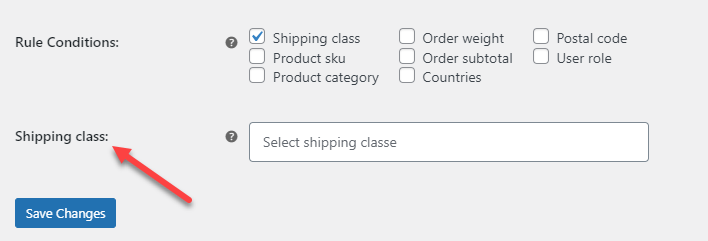
-
Hide Shipping Methods based on order weight
You can hide specific shipping methods based on different order weight conditions:
WooCommerce Shipping Methods allow you to hide shipping methods based on different order weights:
- Hide shipping methods for all order weights
- When the order is greater or equal to a specific weight
- Less or equal to a particular weight
- When it’s equal to a particular weight
- A range between minimum and maximum weight
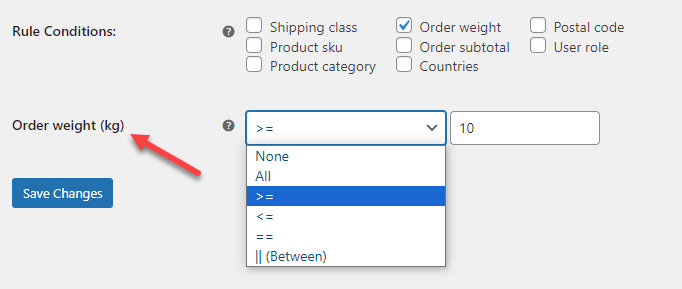
-
Hide Shipping Methods based on Product SKUs
Hide shipping methods for a single or many product SKUs.
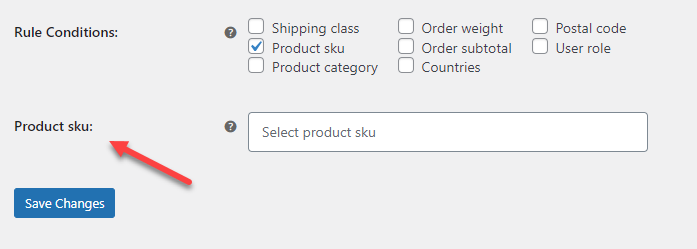
-
Hide Shipping Methods based on Postal Code
Enter one or more postal/zip codes separated by commas to hide shipping for specific regions.
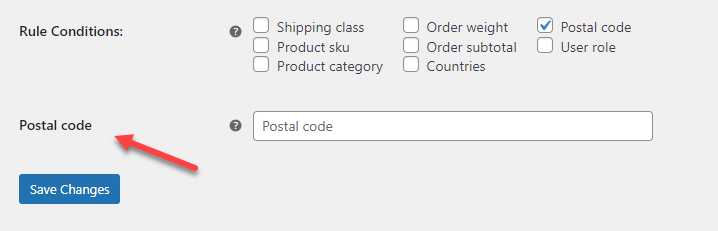
-
Hide Shipping Methods for Specific User Roles
The plugin allows you to hide WooCommerce shipping methods based on user roles.
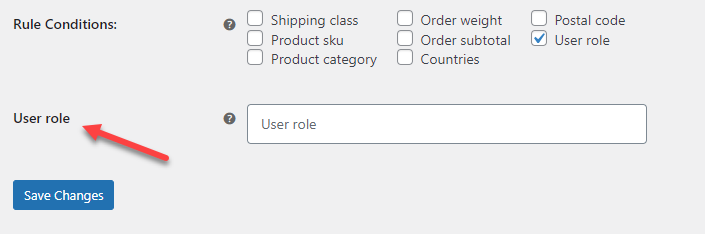
-
Hide Shipping Methods based on Order Subtotal
You can test the hide shipping plugin for conditions such as all, greater than, less than, equal to, and between on the total cart amount.
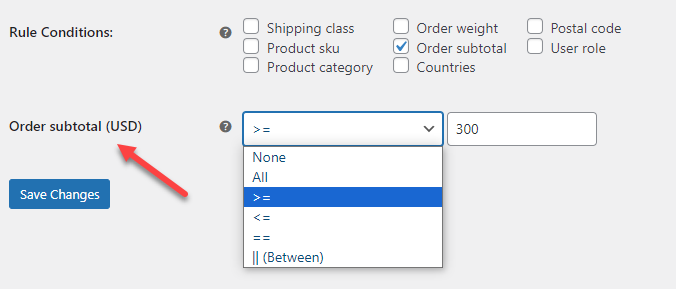
-
Hide Shipping Methods based on Product Category
The wooCommerce shipping plugin allows you to hide methods for all or a group of products/categories. Moreover, it also helps you add specific shipping methods for different categories.
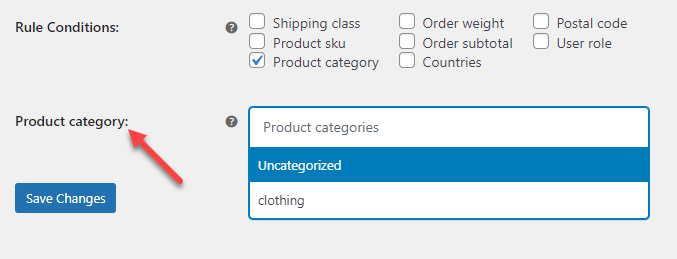
-
Hide Shipping Methods based on Countries
You can enable the WooCommerce shipping methods to hide and show methods based on different states, counties, regions, or specific locations.
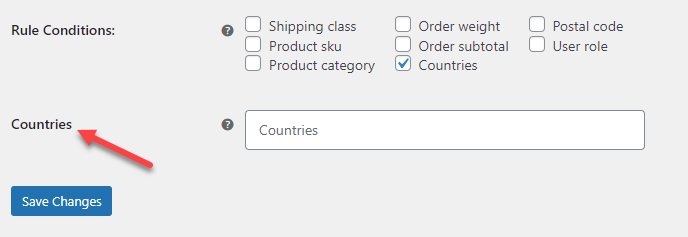
Customize Shipping Icons and Descriptions to Help Customers Understand Shipping Options Easily
Besides any other plugin online, the best thing about Hide shipping methods for WooCommerce is that it has both functionalities to hide shipping methods & shipping icons in the same plugin.
You can show icons with their descriptions to help their customer choose their shipping method without being confused. It will help you show shipping icons on the cart and checkout pages without a hassle. It will help you set the position, text color, size, icon height, and width.
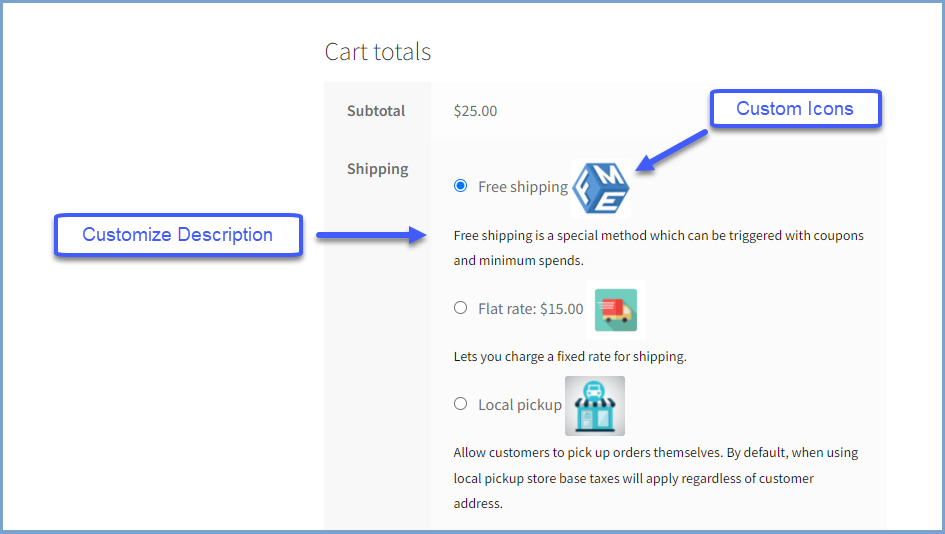
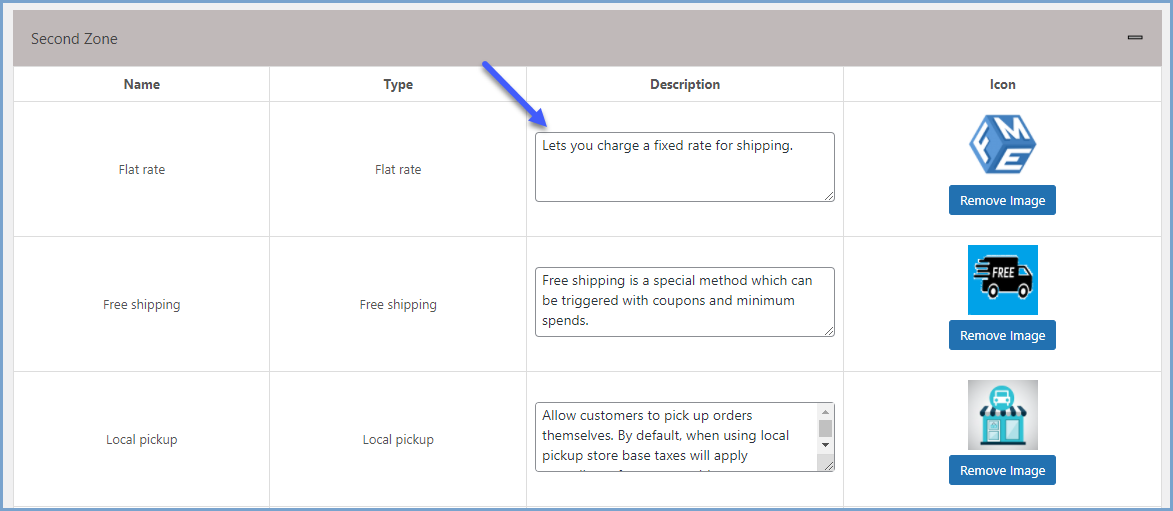
Benefits of Using the Hide Shipping Methods for WooCommerce Plugin
- You can display specific shipping methods to improve the shipping process
- Customizing shipping icons enhances the look and feel of the cart and checkout pages
- It redefines the overall shopping experience for your customers
- Region-based shipping options limit options & ensure a cost-efficient targeted service
Compatibility
Hide Shipping methods for WooCommerce are designed to work with the most commonly used themes, browsers, builders, and mobile views. It is designed to ensure a smooth checkout process. As a result, it will help in integration with the theme & improve the website functionality.
Themes Compatibility
- Store Front
- Avada
- Flatsome
- Porto
- Woodmart
- Divi
Builders
- Elementor
- Bakery
- Page Layer
Compatible with
- Mobile Layout
Requirements
Minimum PHP version: 5.2
 |
DocumentationLooking for assistance? Check out the extensive documentation for a complete understanding of the WooCommerce Custom Shipping Icons & Hide Shipping Methods plugin. View documentation |
 |
Questions and SupportFor Questions and Support: If you have inquiries before making a purchase or require assistance, don’t hesitate to contact our support team. |