Private Store & Website
- Make your store accessible by registered users only
- Private entire website, store or specific products and pages
- Manually validate and approve or disapprove new user registrations
- Customize login and signup form and add background image or videos
WooCommerce Private Store & Website extension enables you to hide your entire website, store, or specific products and pages from non-logged-in users. Privatize content from guest visitors and force them to login/register to access it. Allow new users to register on your website and manually validate or auto-approve new user registrations.
You can choose to privatize the entire website, store, specific products, product categories, pages, posts, post-categories, tags, and other pages. When guest users access the private content, you can choose to redirect them to the my-account page, custom URL, or custom login/registration form provided in the extension. When you use the custom login/registration form, you can display an image or video in the background and customize the form title, logo, and opacity.
If you are running a closed members-only store and do not want new users to submit registration requests, you can choose to disable the registration form. You can manually add new users from the backend.
This WooCommerce Private Shop extension also allows you to decided whether the privatized pages can be indexed and ranked by Google or not. Here is the features list at a glance.
Features List of WooCommerce Private Store
- Force visitors to login/register to access the VIP area
- Hide the whole website, store-only, or specific pages
- Allow/disallow new user registrations
- Auto or manually review and approve new registrations
- Display custom messages and send emails about account statuses
- Display your default login/registration form, custom login/signup form, or redirect to another URL
- Add background video or image to the custom login/registration form
- Customize form title, logo, and text
- Redirect after login to the previous page, my-account, or any other link
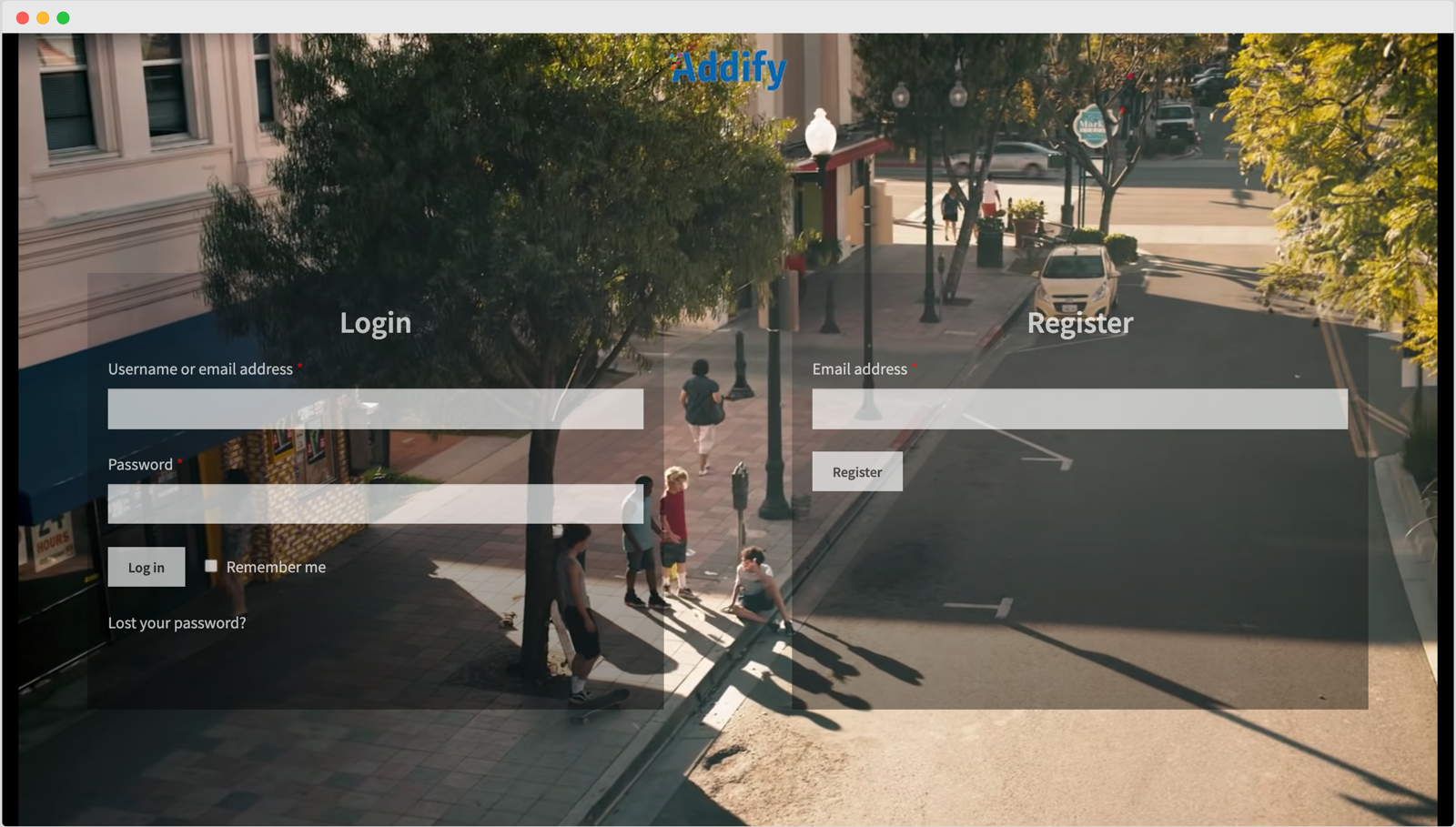
Privatize the entire website, store, or specific pages
WooCommerce Private Store & Website extension offers you to choose from 3 access control settings to privatize your VIP content.
- Whole website (includes WooCommerce stores and WordPress posts and pages)
- Whole-store (hides store only – all products, categories, shop, cart and checkout, etc.)
- Selected Items (products, product-categories, pages, post-categories, and post types)
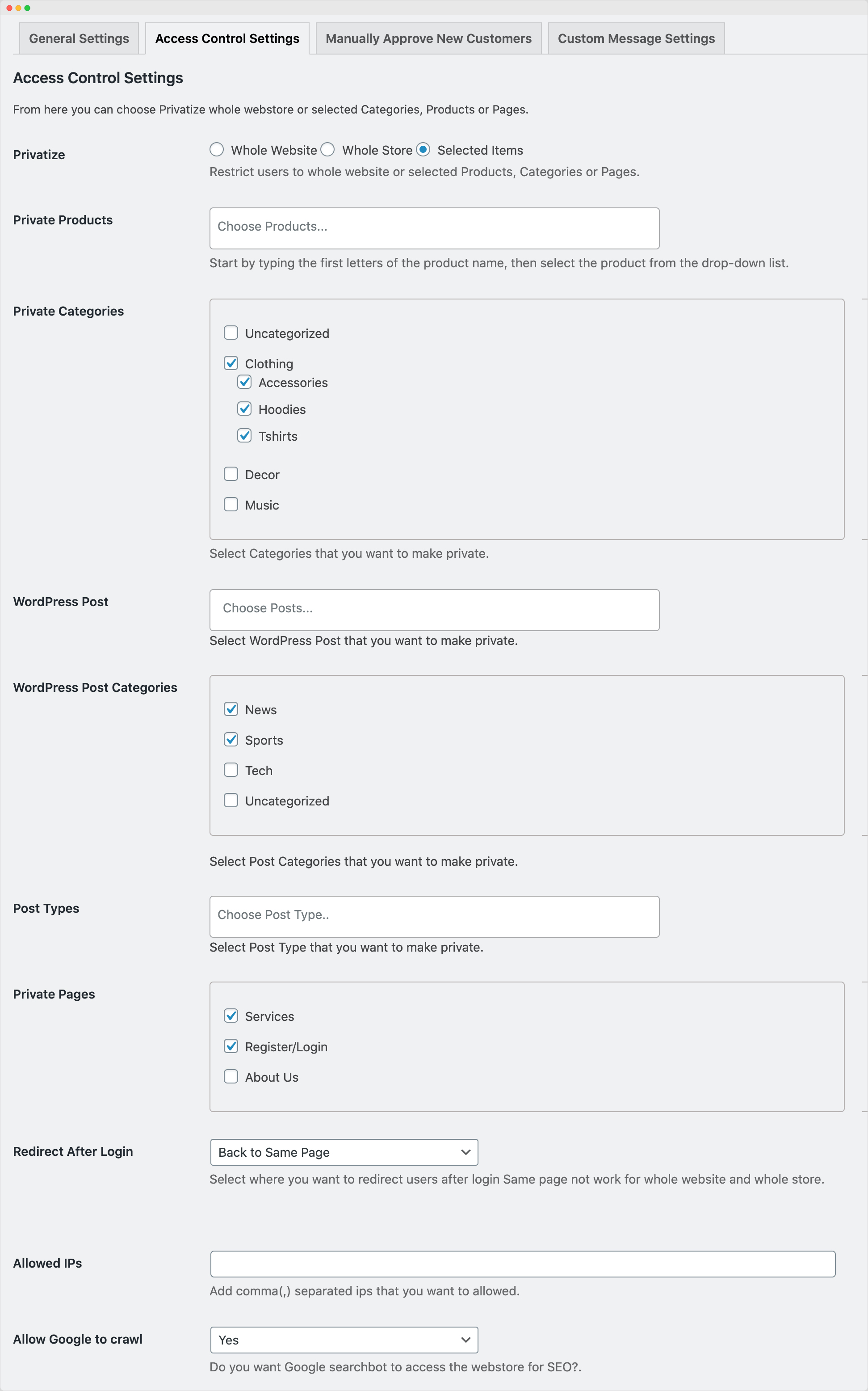
Use custom or default login/signup form
When a user accesses the hidden page, you can show them:
- Default login/registration form (My-Account page)
- Redirect them to custom URL (inform them if a page is private and how to get access)
- Custom login/registration form in a popup
With a custom login/sign-in form, you get the following additional features:
- Customize login and sign up form titles
- Add an image, color, or video in the background
- You can upload a custom video or use a YouTube video
- Enable/disable signup form
- Add a custom logo on top
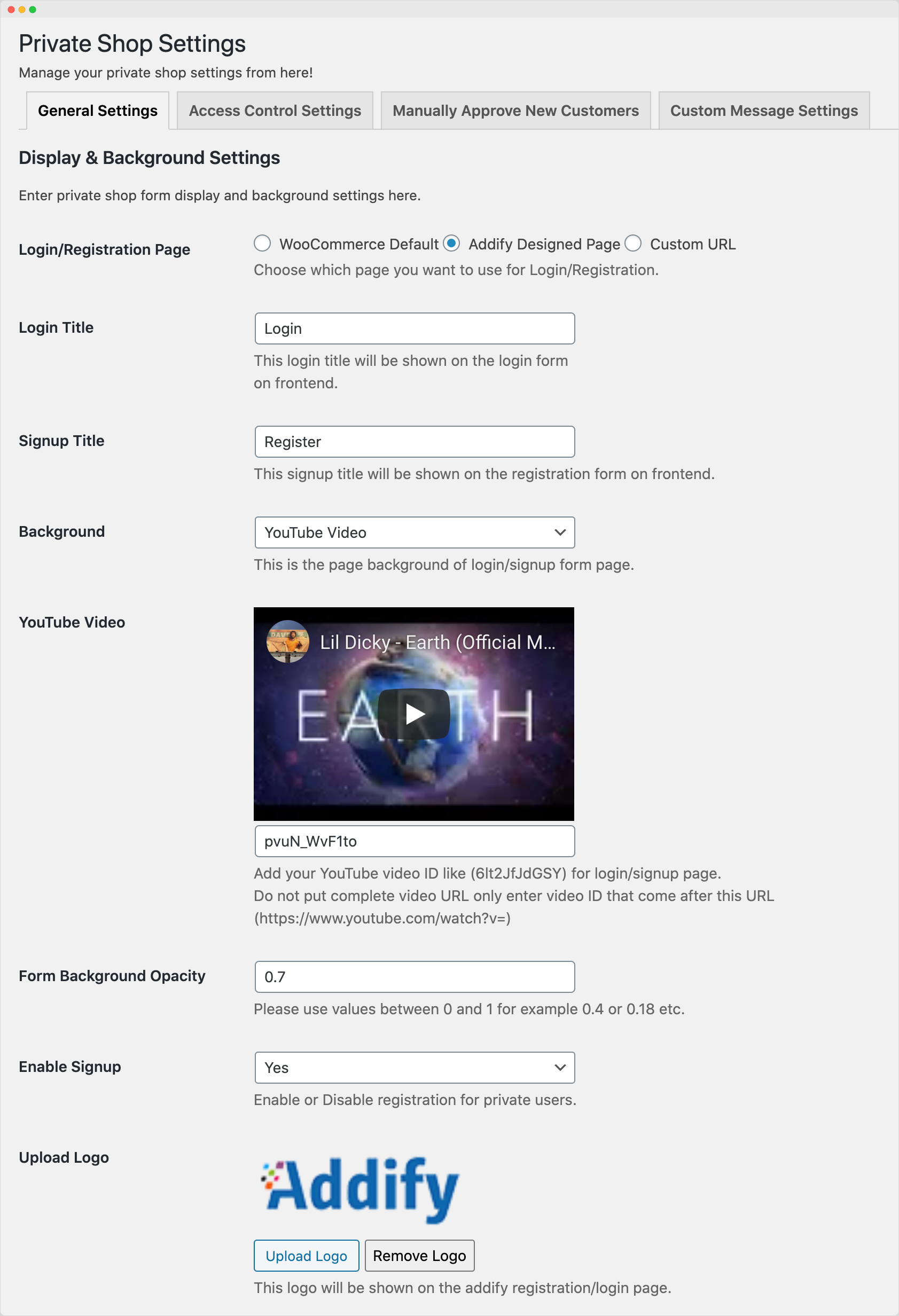
Auto or manually validate new users
With the WooComerce Private Shop extension, you can enable/disable new user registration requests and manually approve or set them on auto-approval. You can also choose to send customizable emails to notify customers about their account statuses. You can customize and enable/disable these email messages:
- Email to admin when a new account registers and is awaiting approval
- Email to the customer when a new account is registered and awaits approval
- Email to the customer when an account is approved
- Email to the customer when an account is not approved
You can also choose to include the direct approval and decline link in the email to approve/disapprove users on the go. The admin must be logged-in to their admin account for approval and decline links to work.
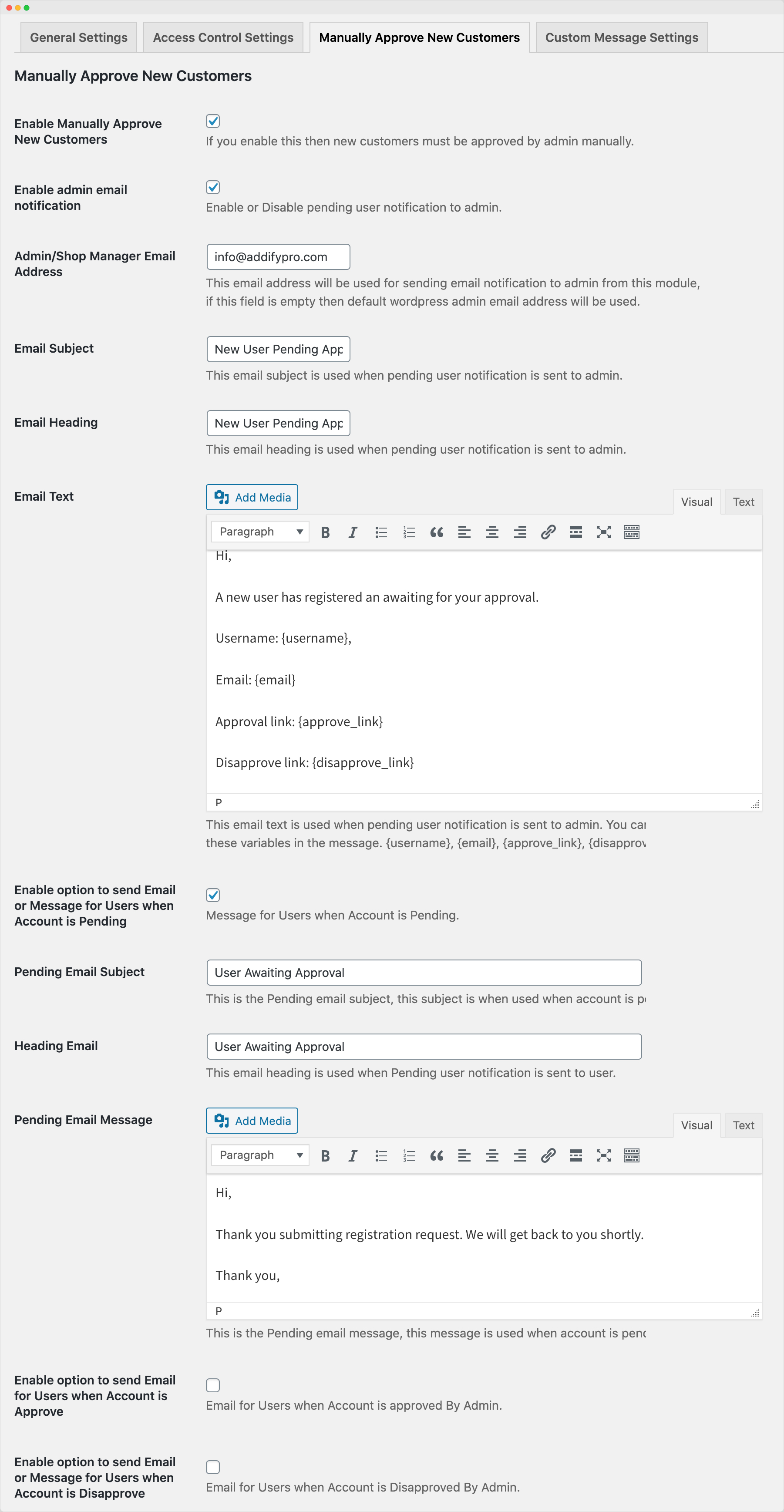
Along with email notifications, you can choose to display custom messages after login/registration to inform users of their account status.
- Customize the message displayed when the user account is created and awaits approval
- Customize the message displayed when a user logs-in to an account awaiting approval
- Customize the message displayed when the user logs into a declined account
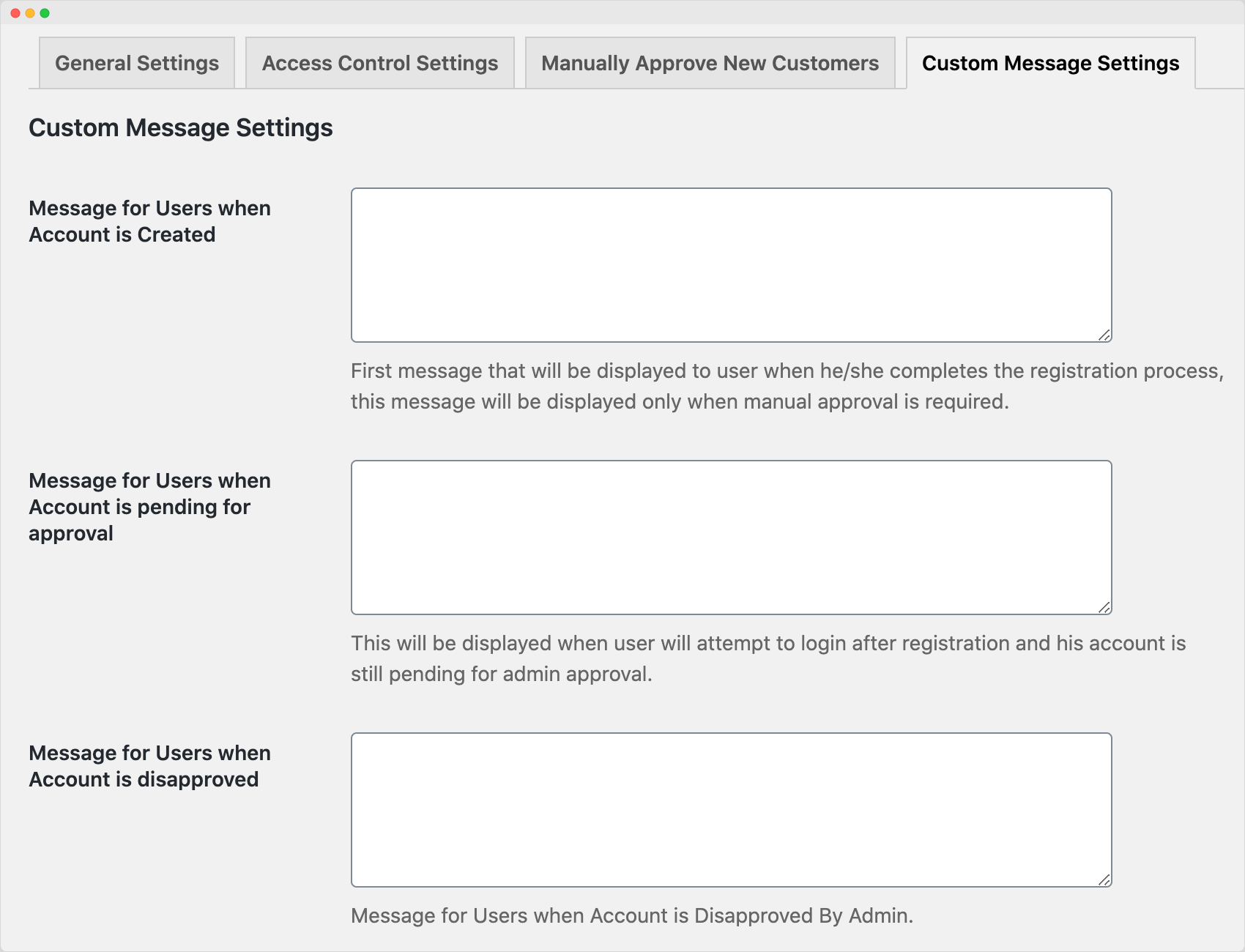
Requirements
Minimum PHP version: 7.2