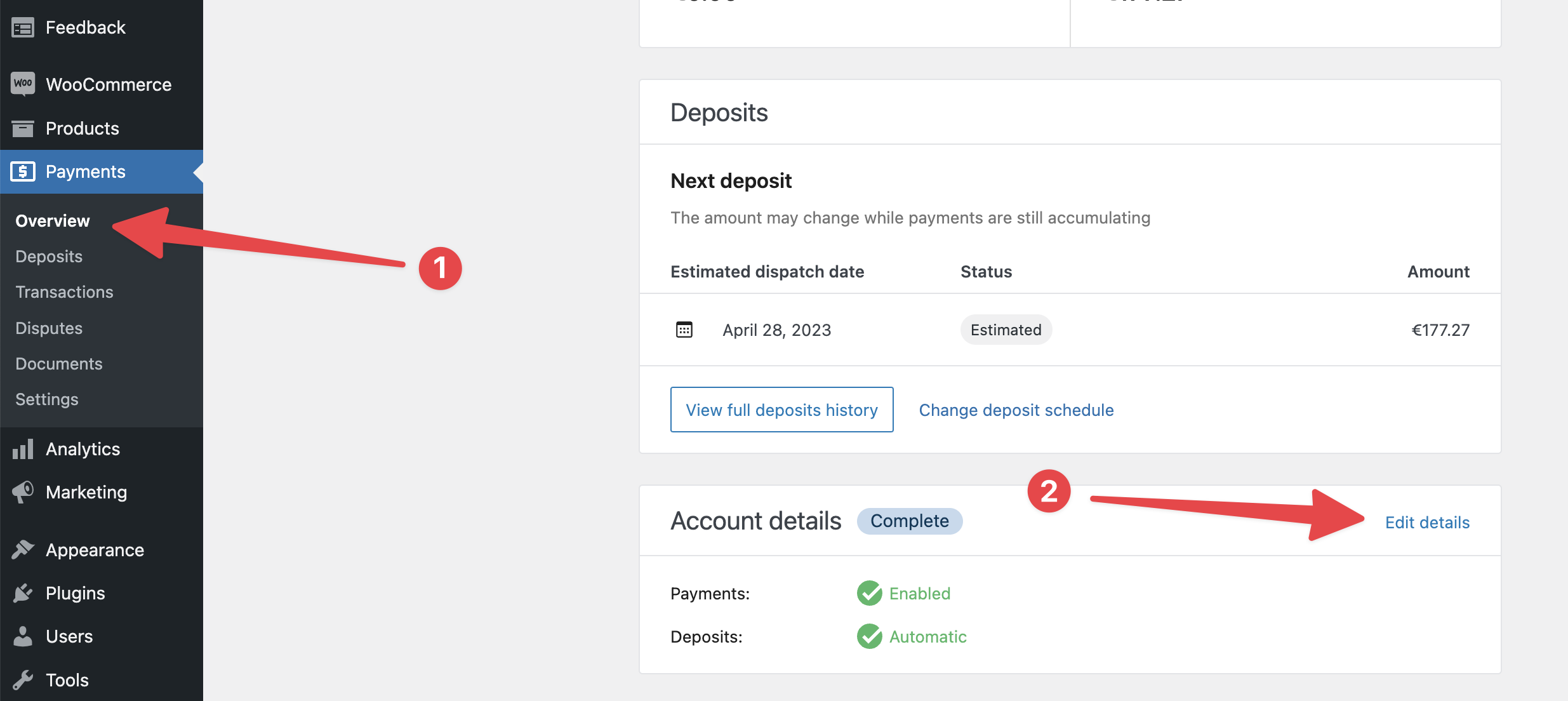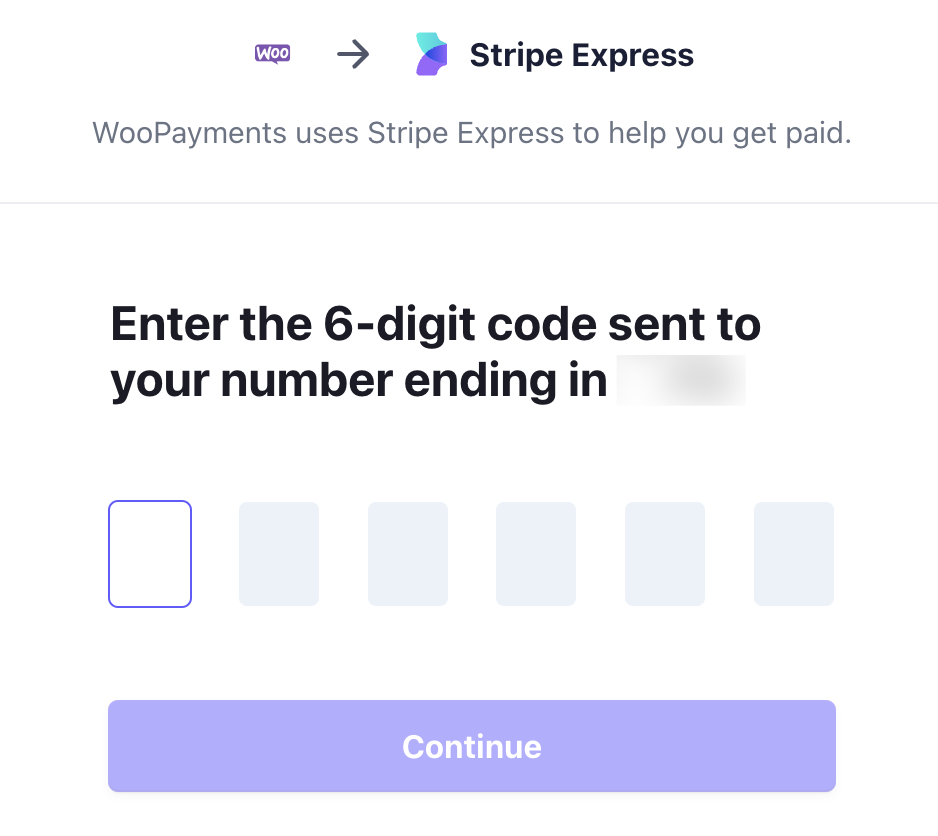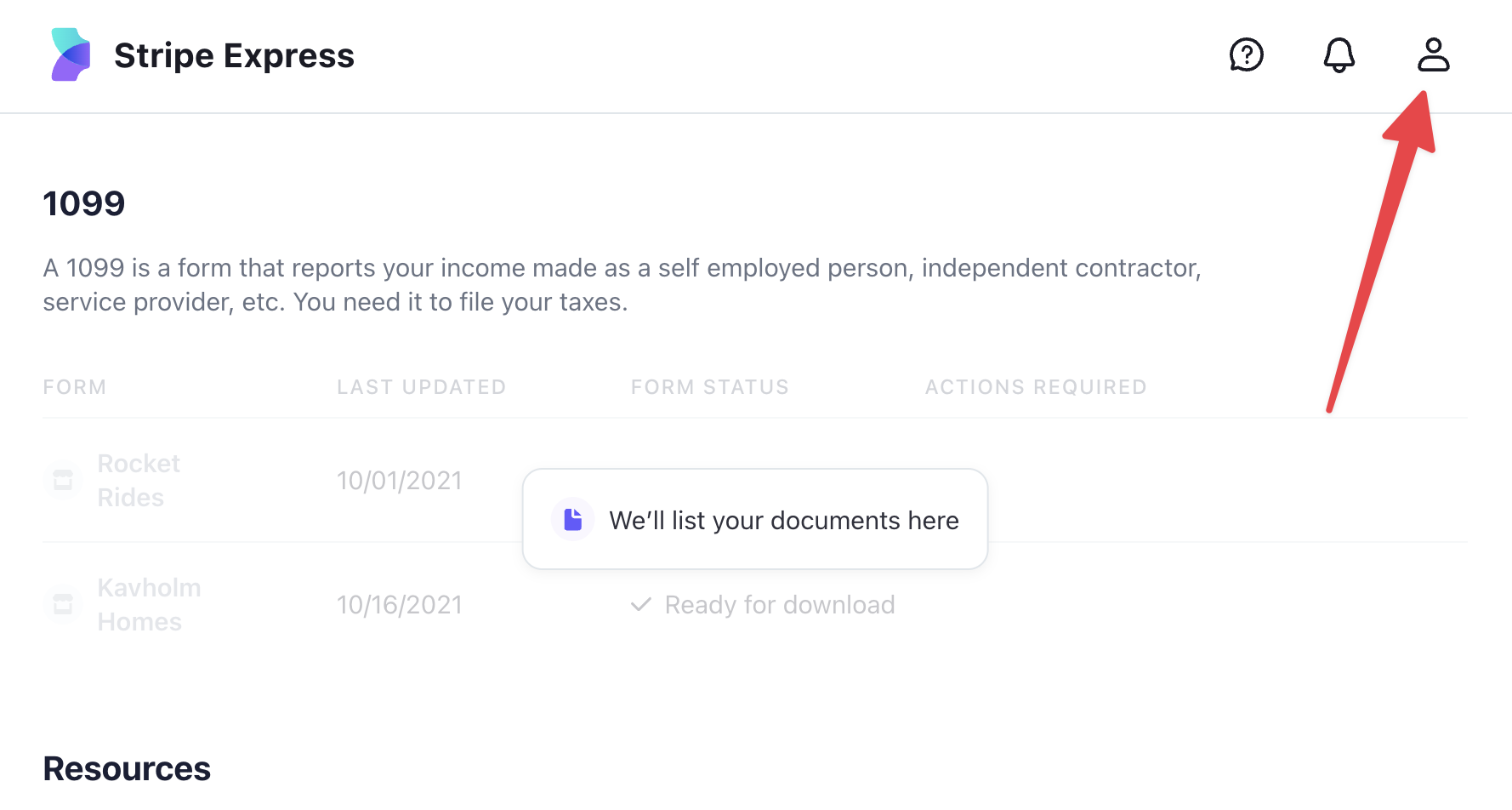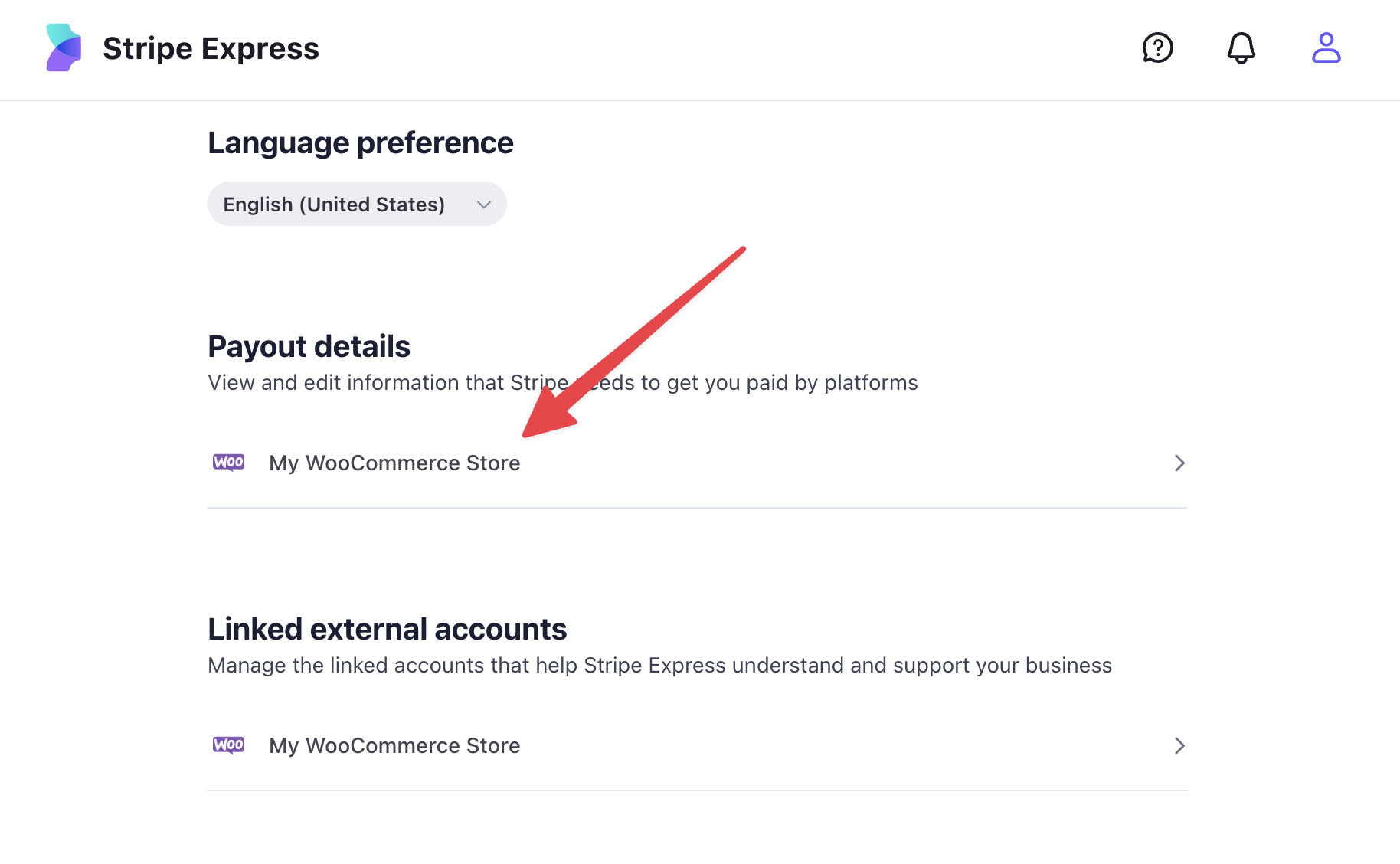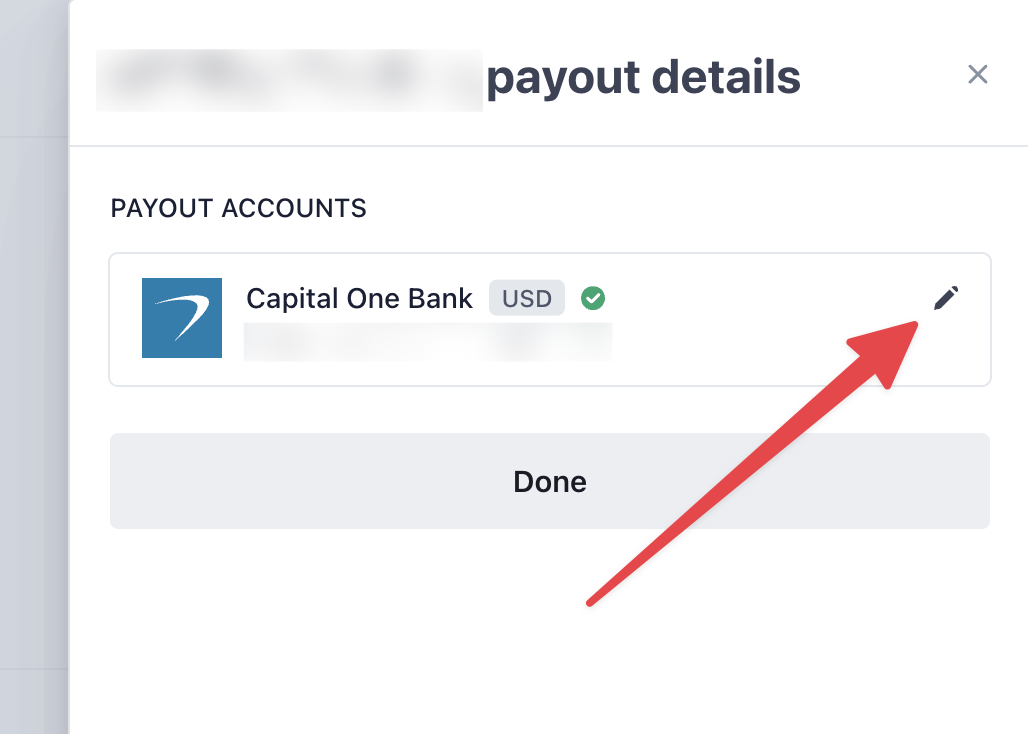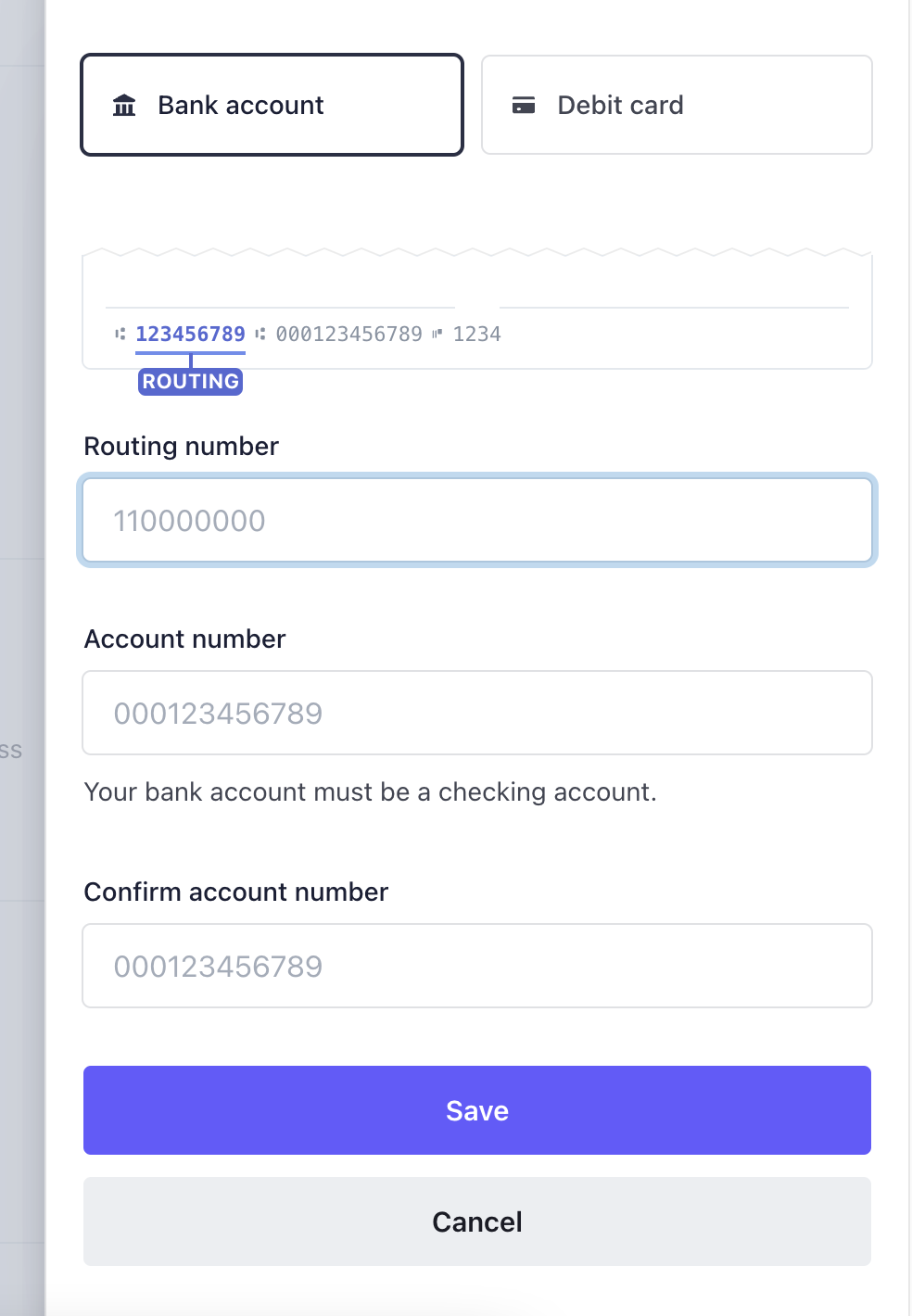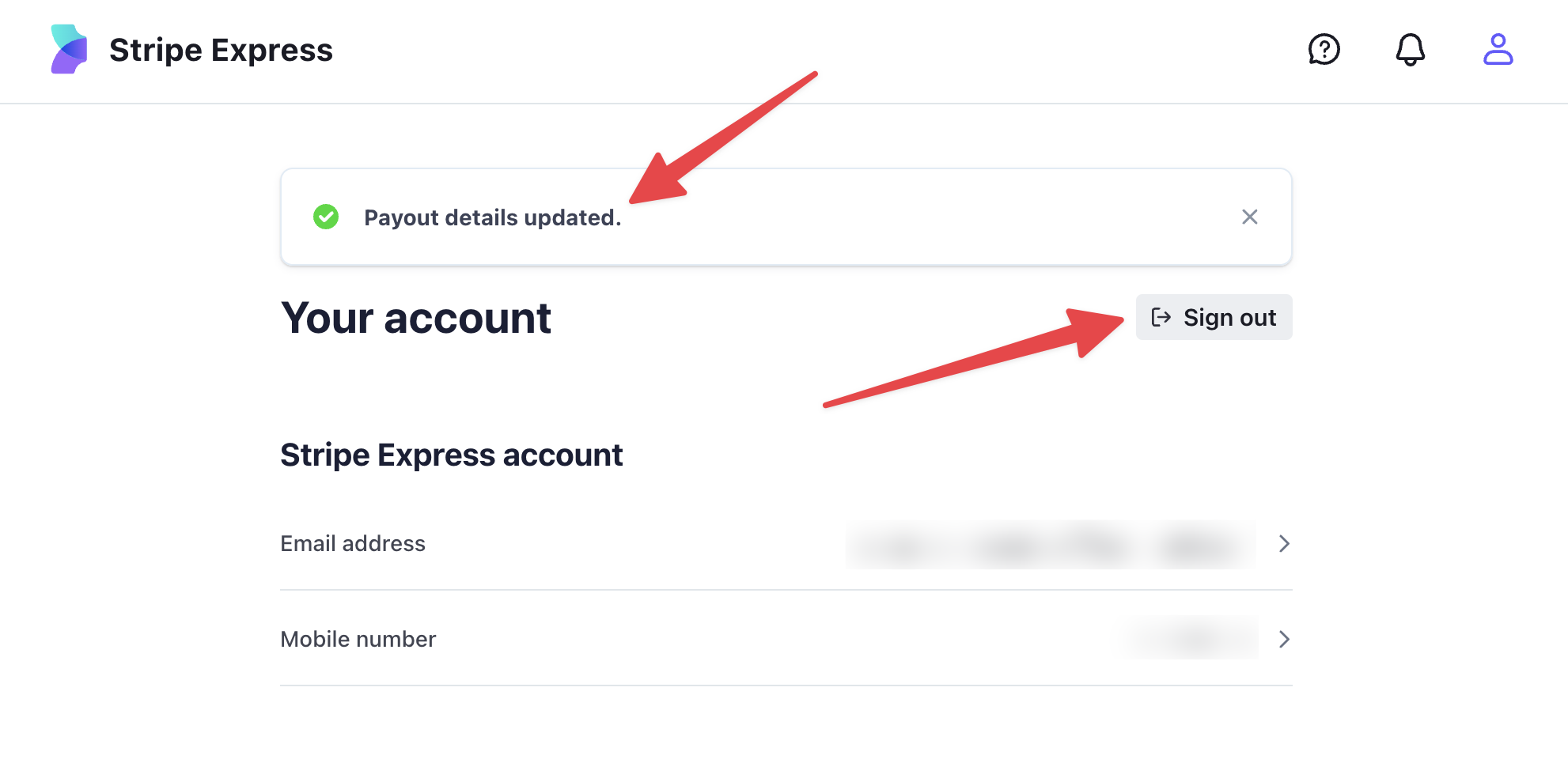To access your Stripe Express account via WooPayments and change your bank account (or, if you are in the U.S, debit card) details, follow these steps:
- Go to Payments > Overview in your WordPress dashboard.
- Click Account Details box, click the “Edit details” link.
- You will be taken to
connect.stripe.comto log in. - Enter the 6-digit code sent to your phone number.
- In the Stripe Express dashboard, click the person icon in the upper-right.
- In the Payout Details section, click the name of your store.
- You may see multiple stores listed here if you have more than one site using WooPayments.
- Click the pencil icon next to your bank account or debit card.
- Edit or replace your existing information as needed.
- When you’re done, click Save. Your new payout method will be shown.
- Click Done.
- You should see a “Payout details updated” alert box.
- You may also receive an email and/or an SMS message about the update.
- Click the Sign Out button to sign out of the Stripe Express dashboard.