The Stripe extension is here to stay, but in the 4.2.0 release, some functionality is changing. Read on for more information.
As part of work getting the Stripe extension ready for
Strong Customer Authentication (SCA) (WooCommerce.com blog post), we’ve been busy incorporating Stripe’s new Payment Intents feature into the extension. Payment Intents provides a robust way of ensuring that your buyers are able to authorize their purchases with the minimum of hassle, as banks begin to roll out SCA. For the technical details of Payment Intents, please refer to the Stripe.com
developer documentation.
If a buyer needs to authenticate a purchase, Payment Intents facilitates any redirection to the buyer’s bank needed to do so before returning them to your store.
Unfortunately, the Stripe Modal Checkout provided a dated user experience combined with these redirects. For these reasons, Stripe has recommended we remove support for Stripe Modal Checkout.
Stripe Modal Checkout is the popup dialog for entering payment card details – this is not the standard payment card fields. You can continue to use the Stripe extension to process payments on your site.
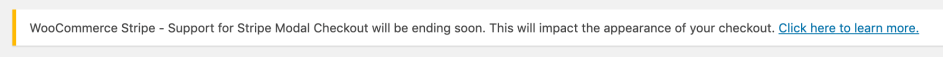
Store Owners who use the Stripe Modal Checkout and have version
4.1.16 active can expect an admin notice warning them of the upcoming removal. In version 4.2.0 of the extension, the Stripe Modal Checkout setting was removed along with the modal checkout experience itself.
The banner won’t be removed until the Stripe Modal Checkout is disabled. This can be done by going to
WooCommerce > Settings > Payments > Stripe, unchecking the “Enable Stripe Checkout” box, then saving the settings.
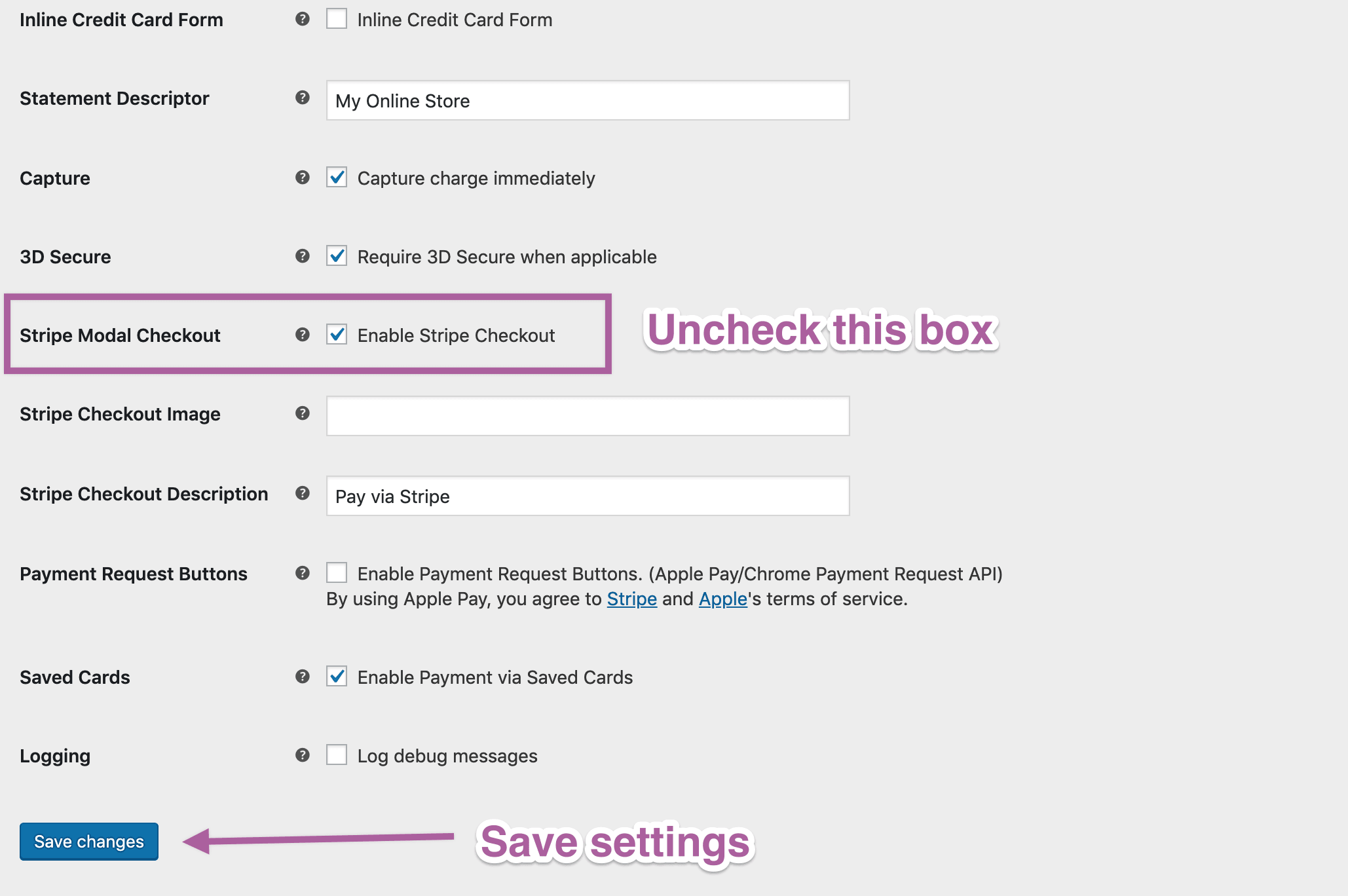
Store Owners who had the Stripe Modal Checkout setting checked can expect their checkout experience to employ
payment card fields directly on the Checkout page beginning with version 4.2.0 (or earlier if they disable the Modal Checkout). The customer’s payment card details are securely handled by Stripe and are not shared with the merchant’s server. This uses
Stripe Elements for a secure and elegant solution as well as reducing the number of pages and clicks for the buyer.
If you have any questions about these changes, please don’t hesitate to contact us.
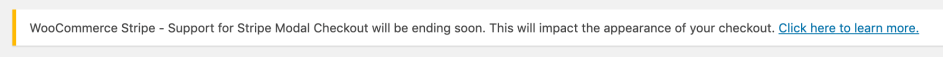 Store Owners who use the Stripe Modal Checkout and have version
Store Owners who use the Stripe Modal Checkout and have version 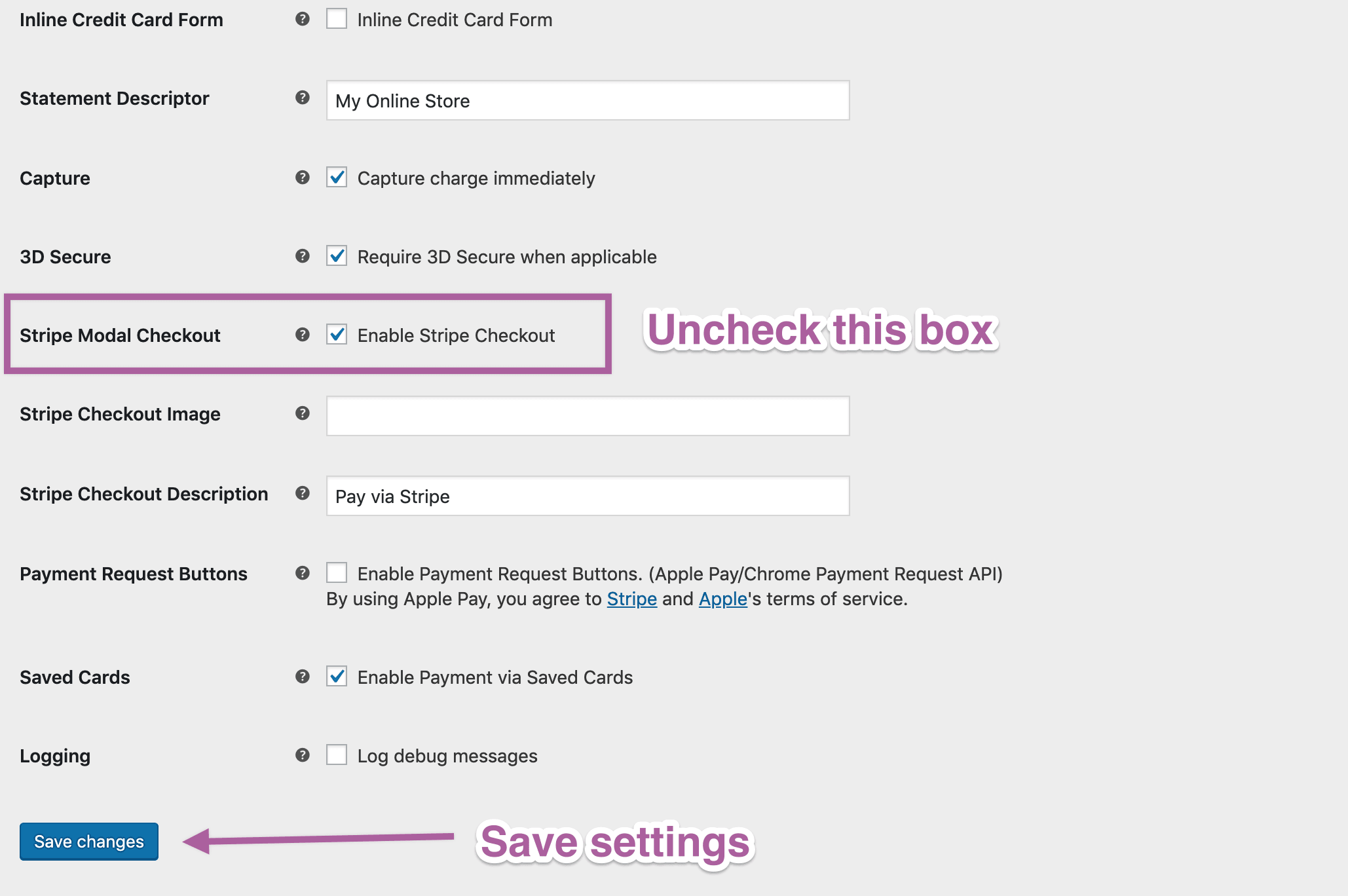 Store Owners who had the Stripe Modal Checkout setting checked can expect their checkout experience to employ payment card fields directly on the Checkout page beginning with version 4.2.0 (or earlier if they disable the Modal Checkout). The customer’s payment card details are securely handled by Stripe and are not shared with the merchant’s server. This uses Stripe Elements for a secure and elegant solution as well as reducing the number of pages and clicks for the buyer.
If you have any questions about these changes, please don’t hesitate to contact us.
Store Owners who had the Stripe Modal Checkout setting checked can expect their checkout experience to employ payment card fields directly on the Checkout page beginning with version 4.2.0 (or earlier if they disable the Modal Checkout). The customer’s payment card details are securely handled by Stripe and are not shared with the merchant’s server. This uses Stripe Elements for a secure and elegant solution as well as reducing the number of pages and clicks for the buyer.
If you have any questions about these changes, please don’t hesitate to contact us.