Once you’ve created a WooPayments account, there may come a point where you would like to delete or close that account. This may be because there was a mistake made when providing “Know Your Customer” information, you chose the wrong country, or you may want to stop using WooPayments altogether.
WooPayments accounts contain information that we must retain for tax and compliance purposes. As a result:
- WooPayments accounts can only be deleted by our support staff.
- This means that there is no self-serve method to delete a WooPayments account.
- Deactivating and deleting the WooPayments plugin on your WooCommerce site will not close the account.
- We can only close a WooPayments account if it meets specific criteria.
NOTE: If your account cannot be deleted, you can stop using WooPayments for new orders.
When can an account be deleted?
↑ Back to topWooPayments accounts can only be deleted if all of the following apply:
- The account has not processed any live transactions.
- The account is in good standing, which means:
- The account does not have a
Rejectedstatus. - The account does not have deposits suspended.
- The account does not have a
How do I request deletion of my account?
↑ Back to topIf your WooPayments account…
- Has not processed any live transactions.
- Is in good standing.
…and you wish to delete it, please contact support. To allow our support team to more easily locate your WooPayments account in our systems, please include the following information:
- Your site’s URL.
- The email address associated with your WooPayments account.
- Your site’s system status report.
What happens after I request deletion?
↑ Back to topAfter a WooPayments account closure request is received, we will need to determine if it qualifies for deletion.
When you request that your account be closed:
- We’ll review the account to determine if it’s eligible for deletion.
- If it meets our criteria, we will ask for your approval one last time prior to closing the account.
- Once a WooPayments account is deleted, it is not recoverable.
- If you confirm you’d like the account to be closed, we will delete the account.
- Our support staff will inform you that the WooPayments account was successfully closed.
How do I stop using my account?
↑ Back to topIf you request closure of your WooPayments account but the WooPayments account does not qualify for deletion, our support staff will inform you.
In the event that your WooPayments account cannot be deleted, you can disable WooPayments as a payment gateway on your site. If you take this step, we recommend enabling an alternative payment processor or gateway to ensure that customers can still make purchases on your site.
To disable WooPayments as a payment method on your site:
- Navigate to your WooCommerce site’s administrator dashboard.
- Find your WooPayments settings at Payments > Settings.
- Uncheck the “Enable WooPayments” box.
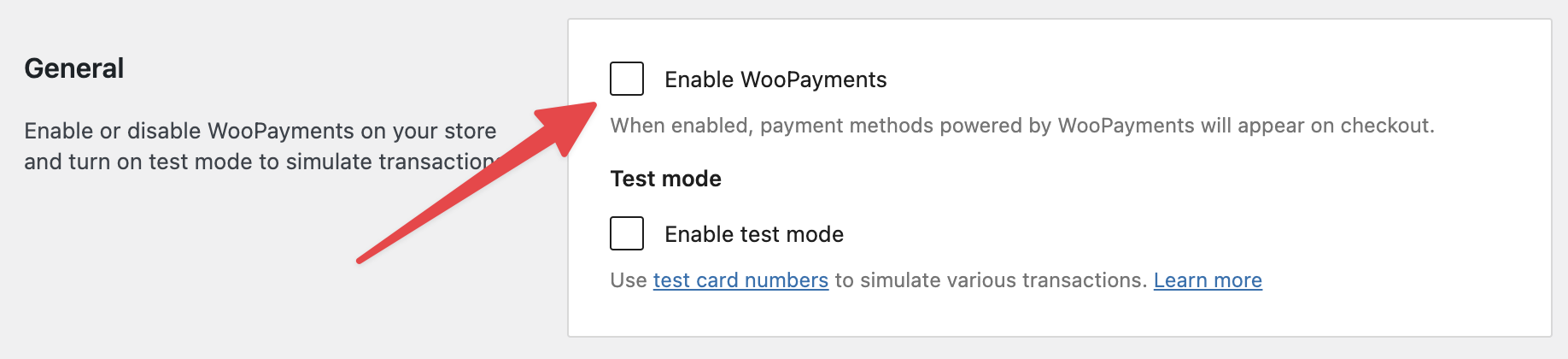
- Scroll to the bottom of the page and click Save Changes.
NOTE: If you have subscribers using the Stripe Billing engine, their subscriptions will continue to renew when WooPayments is disabled. To stop collection of their subscription renewals via WooPayments, you will need to cancel their subscriptions.
After following these steps, WooPayments will no longer be offered as a payment method on your site. However, your WooPayments account will still exist so that you can perform administrative tasks associated with orders placed via WooPayments, such as:
- Issuing refunds.
- Responding to disputes.
- Viewing transaction data.