
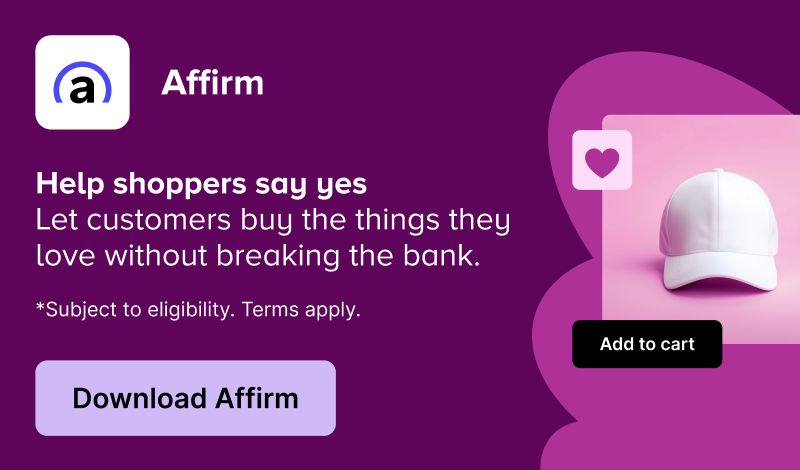
I have one question about the “Rates” settings in connection with a particular use case for a project we’re going to be working on here shortly. However, the use case itself is by no means unique to our project and I am sure that others would like a similar feature to be in place too.
In this instance, the property has two seasonal rates (High/Low) which are based on months (simple enough with the existing plug-in version), but the kicker is that there are weekday and weekend rates within these, which doesn’t appear to be quite so easy to implement. An example is shown below for your reference:
High Season (April to December)
£205 Weekend (Friday – Sunday)
£185 Weekday (Monday – Thursday)
Low Season (January – March)
£185 weekend (Friday – Sunday)
£165 weekday (Monday – Thursday)
Any ideas on how something like this could be set up as things stand with the current version? Or are there plans afoot to add conditions to “Rates” pricing such as “if”, “and”, “or” and so on?
Look forward to hearing your thoughts!
Abrir
Última actualización: abril 1, 2016
Conéctate para comentar esta solicitud de funcionalidad.
Could be great… I used jacobo’s hack, but it’s painful… Arithmetic rules used on standards Bookable Products are great, so, why use another logic on accommodation addon ?
I’m developing a website and for lack of more conditionals I’ve solved the “problem” you raise by putting the prices of the whole year by date range.