It’s been only 2 weeks since the release of WooCommerce 1.4 and our download stats have clocked over 65,000. We are all for keeping this momentum powering WooCommerce forward and that is why we are releasing another pile of powerful extensions today. What is important to note is that these aren’t payment gateway extensions either, all catering for different requests by the community!
Aweber Newsletter Subscription
The AWeber Newsletter Subscriptions plugin for WooCommerce gives you the abillity to easily integrate your WooCommerce site with your AWeber powered newsletters. Customise your checkout to include a subscribe option, or place the AWeber Web Forms widget in any widgitised area on your site to allow for easy customer subscription from any page. The WooCommerce AWeber Newsletter Subscriptions plugin also include a dashboard widget for displaying your subscriber statistics where it matters, on your WooCommerce dashboard.
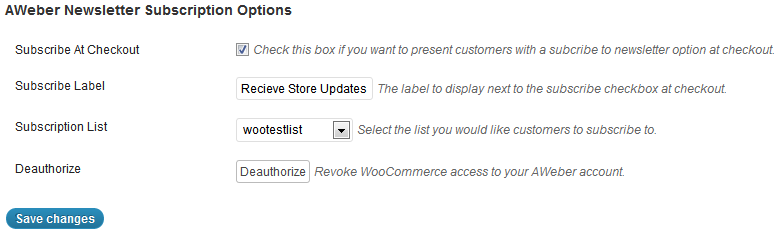
Developed by Gerhard Potgieter
Find out more about the Aweber extensionCatalog Visibility Options
Transform WooCommerce into an online catalog by stripping out the checkout facilities.
Wait, what? Remove eCommerce functionality? It may sound strange but when you think about it, if you take out the cart, checkout process and ‘buy now’ buttons, WooCommerce is actually the perfect platform upon which to showcase a catalog of products which aren’t currently for sale online. The added beauty of this solution is that when you do want to start selling, you can do so with the flick of a switch.

But this extension does much more than that. Rather than just taking the entire store offline, you also have the option restrict it to specific users levels.
You can also configure messages to replace the price / add to cart button components or just remove them completely.
Developed by Lucas Stark
Find out more about the Catalog visibility extensionFacebook Tab
I really like this extension that integrates with Facebook to create a tab on the left hand side of your page where customers can view your products and add them to their cart all from within Facebook. They are then taken to your site to complete their order. Seamless integration with the biggest social network out there! You can view a demo of this extension on our very own Facebook page!
Developed by dtbaker
Find out more about the Facebook extensionNotifications Pro
Consider a store with multiple suppliers, several drop-ship locations or multiple store managers, Notifications Pro allows you to set any number of general notifications or inventory control notifications to manage this in the simplest way possible.
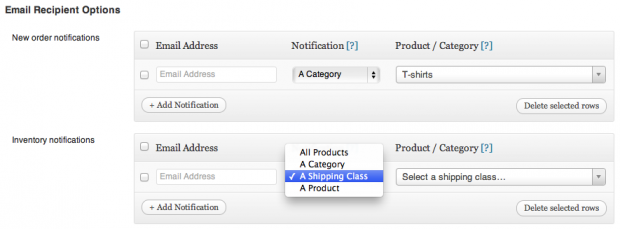
Perhaps you have a store with multiple suppliers. Simply set each of the suppliers a separate inventory notification – when the stock level reaches the defined quantity, Notifications Pro sends an email advising each of the suppliers of the low stock level – simple! You can even choose which products they receive a notification for.
Developed by Luke Carbis
Find out more about the Notifications Pro extensionCurrency Converter Widget

A hugely requested feature that Mike has tried to cater for, factoring in the limitations of payment gateways. The widget makes full use of money.js and the Open Source Exchange Rates API allowing it to dynamically grab the latest exchange rates, and substitute displayed prices on the fly. All prices formatted by WooCommerce are updated, even totals. Checkout is still done using your store’s base currency, but the converted price is also stored for your reference.
As an added bonus, when a users checks out, the converted total will also be stored in the order so you know what price they saw.
Developed in-house by Mike Jolley
Find out more about the Currency Converter extensionExport to .csv
With this extension you can export your customers or orders (from a date range) to a .csv file with the click of a button!
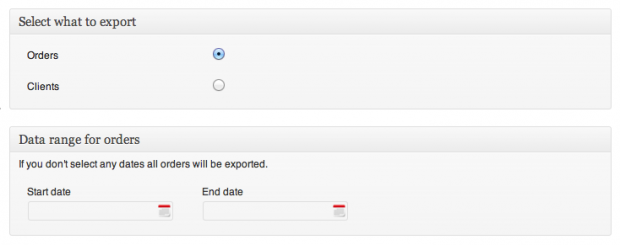
Developed by Ilari Mäkelä
Find out more about the Export to .csv extensionDynamic Pricing Updated
The Dynamic Pricing extension released last week has also been updated with a nice new feature. It now includes an additional mode of discounting, as well as additional options for category based discounts. The new mode of discounting is Totals Pricing, allowing you to configure discounts based on the sub-total in the cart. This new mode is great if you want to create a discount, such as purchase $100 or more of goods and receive a %10 discount.
The additional advanced category pricing options allow you to configure how the category quantities are calculated. We now support calculating the category quantity totals based on individual cart line items, not just the entire sum of the category in the cart. This is useful if you want to apply product level discounts to an entire category, but require the discount only be applied to the cart items which meet the quantities you configure. This option makes it more efficient to apply an Advanced Product Pricing type rule en-mass to all products in a specific category.
Find out more about Dynamic Pricing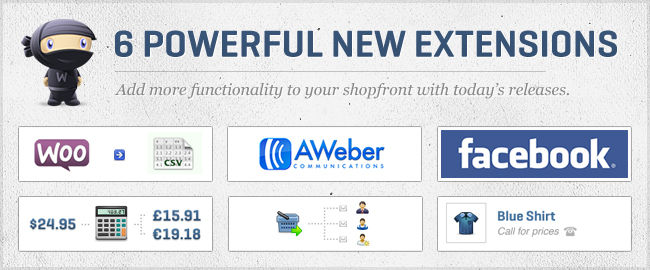

Oh my shattered nerves.
Pity the FB sales page doesn’t work 🙁
Agreed – hope you guys can fix this ASAP so we can try it out.
Had a couple of reports saying the same thing. Possibly cache related (we can all see it ok). We’re looking into it though.
Nope, just accessed your FB page from a completely “clean” browser – still no shop…
You need to first like the WooThemes FB page: http://facebook.com/woothemes
Doesn’t work – whether I like it not; I tried both…
There’s a demo of a slightly older version of the extension here; http://www.facebook.com/pages/WooCommerce-Product-Demo/231596936918949?sk=app_326942167339765 Can you see this one?
Yep – the older one works 🙂
Heh, well the only changes are css related so I think we can say there’s an issue with our server rather than the extension. Looking into it still regardless.
Yep seems this is an SSL issue. An SSL certificate is required to use the extension and seeing as though we can all see the shop on our Facebook page, we assumed we had one! Looking to get one added to that server now, but the extension should work fine providing you have a valid certificate.
I can see the products when logged out of Facebook, if you want to see it ASAP try that. 🙂
Easily the biggest extension announcement ever! Love it.
Just another note 🙂
When using the Currency Convertor (already bought and tested – couldn’t wait!), the one thing that doesn’t get “converted” upon button press is the Price Slider – it still uses the base currency. Is this a bug or is it by design?
Missed it. Will update it to include price slider conversion!
Wow, that’s all pretty fantastic! I can’t wait to get hold of a few of those!
Will you be doing normal Aweber integration any time soon?
Sarah, what do you mean by normal AWeber integration?
Like the Mailchimp integration the themes (in the themes options page) have.
I believe Sarah means AWeber integration into the Subscribe & Connect area below each post. We already have Mailchimp there.
Yep, that’s what I meant!!
So, anytime soon?
We might look into it if it gains some more traction, but we’ve already got a lot on our plate http://woo.uservoice.com/forums/72423-general-ideas-/suggestions/2477527-add-aweber-com-integration-just-like-you-have-don
U guys really did a very good job by releasing a bunch of extensions at a time. Great to extend the functionality of the WooCommerce
Looks like some good added features – still looking for a straight to cart link and recurring any plans for that?
What do you mean straight to cart? A customer adds a product to their cart and is taken right to their cart?
Was looking for the Facebook tab & currency converter extensions, so that’s great to hear (although a little more expensive than I had hoped). It won’t say “WooMerch” when we install it on our Facebook pages will it? Can we change the title to say “shop” and use an icon of a shopping cart if we wish?
I look forward to a multilingual extension soon..or perhaps you could build it into the plugin?
Thanks.
Linda
You are definitely able to set your own title and icon, this is all set in the Facebook settings when you create the app for your store on Facebook. 🙂
I just realised you have to have a Valid SSL to use the Facebook Tab. Is this really necessary? I use PayPal on the checkout on my website, can’t they checkout like this?
Yup afraid so. SSL is required for all Facebook apps.
Thanks for your response. I’m going to research SSL certificates a little more. I’m with hostgator and it advertises a “Shared SSL Certificate” – is this good enough? Or do I need a private SSL certificate? Sorry, I’m fairly new to this side of stuff.
No I don’t think a shared certificate will be good enough. You’ll need a dedicated IP and secure certificate. You should be able to get this quite cheaply though!
You might try https://www.startssl.com/?app=1 as they have free SSL certs.
@Lynda, the ssl requirement is on Facebook’s side, not the plugin. No getting around that unfortunately.
I think you guys need to seriously look at categorizing your extensions list 🙂
Keep up the great work !
Dave
The category filters are on the right in the sidebar 🙂
Cheers – I should have noticed that !
Dave
Where can I find out about Notifications Pro?
I’ve got a client that has someone else ship his physical books, he also sells pdf downloads. He only wants the shipper to receive notices for the physical books. It sounds like Notifications Pro might be the answer, but there is zero documentation available and the developers name has no link so I can’t ask him.
Where could I find the answer to this?
Thanks, great set up plugins!!
Rusti
Hey, the documentation is coming soon.
You can set up notification rules based on categories, shipping classes or individual products. So whether your books are set up as grouped products, or just in separate categories you should be able to do this just fine 🙂
Need to get the USPS extension working ASAP. According to the WooIdeas board, should have been completed weeks ago. It’s a deal breaker for some US clients to not offer it. UPS would be nice as well.
They’re coming, I promise.
Hi, thank you for great extensions, I checked out your facebook store front http://www.facebook.com/woothemes?sk=app_368160346544127
When you go into one of the items, there is no way to get back to the shop, the breadcrumbs disappear.
I am not clear how the Currency Converter Widget works, If my base currency is $ and a customer wants to shop in Euro, they end up paying in $?? what happens? even due you use online source for the current rate, the customer credit card might be charging them foreign transaction fee and this might be a problem since they will pay more then what they thought..
Am I the only one who’s both woocommerce shopping carts broke after the patch?
Haven’t had any major reports. Please post the issues you’re having on the forum 🙂
not quite broken but they took a step back by allowing you to choose more quantity than is available, which was fixed in 1.4 (If there is limited stock, quantity input plus button won’t go higher)
looks like it’s because I customized the template file. Now I have to go hunt down what customization is breaking it.
Thanks to Lucas for updating the Dynamic Pricing so quickly to include cart total discounts.
One nice touch which may lead to more purchases would be a notice in the cart saying “spend x amount more to get an extra x% discount”.
Even better would be for a table to display listing all the increased tiered discounts and the extra that needed to be added to trigger them.
An example from another online store: http://dl.dropbox.com/u/4673009/discountlevels.JPG
Woo! Huu! I love the Facebook tab! I just want it to say my store is up and running thanks to the updates and help from WooSupport:)
Yipee… Facebook tab! More tools – thanks Woo Themes.
Nice update! When is the custom product sort order coming? I am surprised such a feature wasnt included from the start.
Nice…
I heard “somewhere” that an invoice extension was in the oven, is that true? And is that one close to be released…?
Want want want!
Go vote for it on: http://woo.uservoice.com/forums/133476-woocommerce/suggestions/2314494-pdf-invoices-like-woothemes-have-
179 votes and counting.
I did it – actually last time I looked, I found the other invoice related idea:
http://woo.uservoice.com/forums/133476-woocommerce/suggestions/2398389-print-invoices-receipt-from-dashboard
Both should probably be merged.
Right now, waiting for it, I’m using a customized version of http://wordpress.org/extend/plugins/woocommerce-delivery-notes/, with a link from the customer order page when the order is completed. Works fine, but is not PDF…
Has anyone else been able to set up the aweber extension? When I authorize it, instead of taking me back to the set up, it takes me to Google Analytics for WordPress Configuration instead of aweber?
Hi Roxanna, i checked it out and it’s a bug in the Google Analytics plugin, it is accepting requests on pages that it should not, workaround for now is to disable the analytics plugin and do the Aweber auth and then activating the plugin again after auth has been completed.
I have contacted the analytics plugin owner to notify him about the issue.
That Facebook Tab extension is looking really smooth, I can already see it on my shops facebook page!
Fantastic line up for this week, will look at some of these asap. Love the Facebook Tab. Very good idea indeed. Is it possible in Facebook to have the main FB image on the sidebar link to the facebook tab to open? This way we can have an advert in that image location that will open the tab.
On another note, I would love it if you add a wish list to your extensions, that way I can revisit after a week what I would like to have purchased.
Thanks for such great Extension information!
These are some great and innovative extensions, definitely makes e-commerce websites much easier to work with. Good Job!