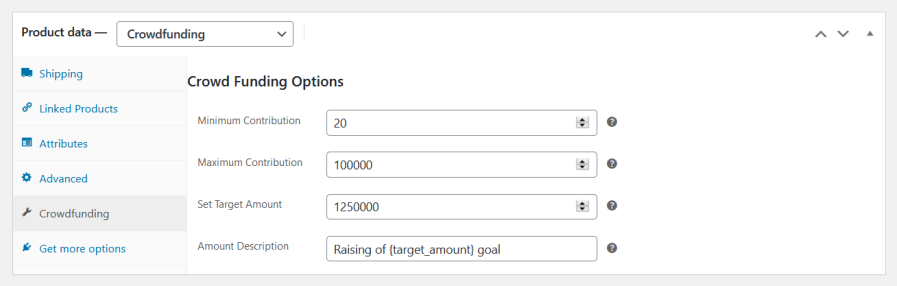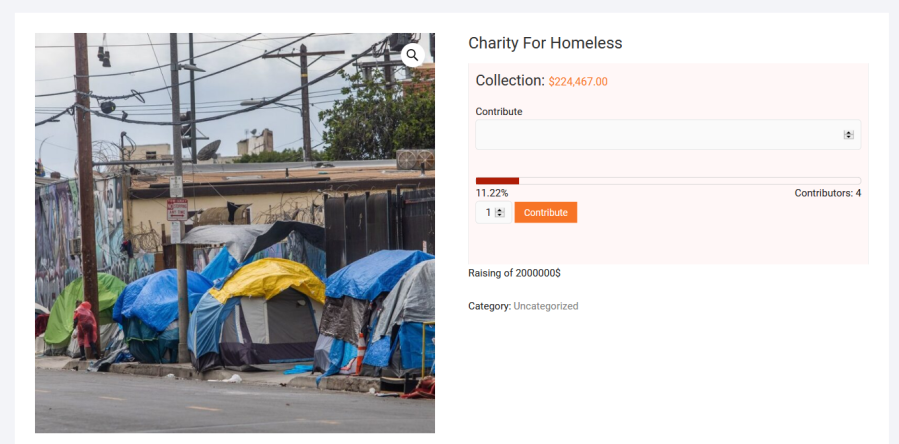Crowdfunding For WooCommerce
Crowdfund a Fundraise with Your WooCommerce Site
Create fundraising goals and collect donations for worthy causes and ideas with Crowdfunding for WooCommerce.
The extension is helpful when someone needs a donation plugin for accepting charity & funds. If you are managing a WooCommerce website and looking for fundraisers for non-profits, NGOs, worthy individuals, ideas, and causes.
Place fundraisers on your site’s pages or tied to specific product sales.
Your customers, public donors, fans, or investors can make donations.
Key Features Of Crowdfunding
- Minimum and maximum contribution options for fundraising
- Set target amounts needed to fund projects
- Display bar showing the amount raised to date
- Add an amount description tied to your fundraising goal
- Raise funds tied to the sale of a crowdfunding products
- Enable/disable campaign products for the shop’s pages
- Set order status for crowdfunding calculations
- Add new product campaigns
Customize
Add new products and select crowdfunding to fundraise. You can personalize the crowdfunding settings under the product tabs.
- Select the product type Crowdfunding.
- Click on the Crowdfunding product data tab to personalize your settings.
- Minimum Contribution: This option lets customers enter the minimum amount for the contribution.
- Maximum Contribution: This option limits the maximum amount for funding.
- Set Target Amount: Enter the desired funding goal.
- Amount Description: Describe the goal of the crowdfunding.
How WordPress donations plugin Works on The Front-end
The single product page for the fundraising plugin shows the options for customers to contribute to the cause! Where the contribution value is displayed in percentage.
How to get started
- Download Crowdfunding For WooCommerce.
- Create fundraising products for specific goals and set a target amount.
- Start collecting donations with the help of donations for WooCommerce extension.