WooCommerce Bookings
Offrez à vos clients la possibilité de faire des réservations, de prendre des rendez-vous ou de louer par eux-mêmes, sans avoir à passer d’appel téléphonique. Gagnez du temps et remplissez votre calendrier de réservations en laissant votre site faire le travail pour vous.
Laissez les clients réserver des cours ou des articles, ou encore planifier des rendez-vous
Quelles que soient les options que vous souhaitez proposer à vos clients, Bookings est là pour vous :
- Définissez un ensemble d’options, comme des horaires fixes pour un cours, un rendez-vous ou une visite guidée
- Laissez les clients choisir les horaires qui leur conviennent le mieux en leur donnant la possibilité de réserver la plage horaire de leur choix, comme ils le feraient pour une chambre d’hôtel.
Quelle que soit l’option retenue, vous pouvez également bloquer une période comme non réservable, de manière à disposer de temps pour gérer d’autres priorités, et vous pouvez créer une marge entre les réservations, pour garantir que le planning vous convient.
Définissez vos créneaux horaires avec la précision que vous souhaitez. L’extension prend en charge les réservations en jours, heures et mêmes en minutes.
Proposez des rendez-vous individuels ou des réservations pour des événements incluant plusieurs personnes

Vous pouvez définir le nombre minimal et maximal de participants : limitez une réservation à un rendez-vous individuel ou permettez à plusieurs personnes de réserver un cours ou un voyage.
Offrez des tarifs spéciaux (groupes, jours ou individuels)

Proposez des remises aux groupes ou personnes réservant plusieurs créneaux horaires, affichez des prix réduits pour les lève-tôt, des prix plus élevés pour les week-ends ou des tarifs spéciaux pour les enfants. Bookings vous permet de personnaliser les prix à votre guise.
Affichez la disponibilité dans le fuseau horaire du client
Si vos services sont en ligne ou si vous assurez la livraison au client, indiquez votre disponibilité dans le fuseau horaire du client afin qu’il puisse réserver le créneau horaire dont il a vraiment besoin. Que les réservations proviennent de New York, de New Mexico ou de Nouvelle-Zélande, elles correspondront aux horaires que vous avez définis. Il n’y aura donc aucune surprise concernant les rendez-vous !
C’est parfait pour les cours virtuels, les rendez-vous en ligne ou les locations à remettre au client.
Demandez une confirmation, proposez l’annulation gratuite, c’est à vous de jouer
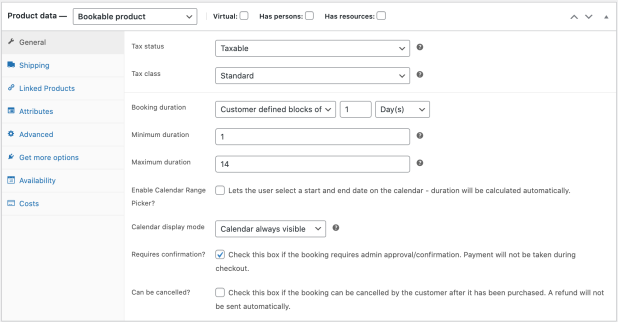
Configurez les confirmations en vous laissant le temps de vérifier les réservations avant de les valider. Envoyez automatiquement des rappels avant les réservations pour réduire les non-présentations et précisez si les réservations sont annulables.
Envoyez des rappels et réduisez les non-présentations

Rappelez leurs rendez-vous aux clients avec des e-mails de notification pratiques une fois la réservation effectuée, confirmée et un jour avant la date de réservation.
Si vous souhaitez en faire plus, vous pouvez envoyer un rappel spécial directement à partir de votre site.
Évitez les doubles réservations
Évitez les doubles réservations en affectant les ressources requises à une réservation particulière. Par exemple, si une future mariée réserve un essayage à 14 h 00 et la présence d’un styliste jusqu’à 15 h 30, ce styliste ne sera pas disponible pour une future mariée réservant un essayage à 15 h 00. Vous n’aurez plus à vous excuser de proposer la même ressource à deux clients en même temps.
Gérez votre agenda comme il vous convient en intégrant la synchronisation à Google Calendar

Utilisez l’aperçu du calendrier pour voir l’organisation de votre journée ou de votre mois. Mettez à jour les réservations ou vos disponibilités, ou filtrez pour afficher des services ou des ressources spécifiques.
Des clients continuent de vous appeler pour réserver ? Ajoutez-les manuellement à partir du calendrier pendant la conversation téléphonique.
Gérez les réservations sur votre boutique, et constatez qu’elles apparaissent dans votre Google Agenda en moins d’une minute.
Profitez de Bookings au maximum
Pour une expérience entièrement personnalisée, pensez à ces modules que d’autres clients de WooCommerce utilisent avec Bookings.
- Acceptez un acompte pour une réservation avec Deposits.
- Utilisez AutomateWoo pour améliorer l’expérience de vos clients, réduire les annulations, voire réaliser des ventes additionnelles après une réservation grâce à l’envoi d’une confirmation ou d’une validation automatique par e-mail.
- Exploitez pleinement les e-mails de rappel avec Follow-Ups
- Vendez plus de réservations en présentant un agenda ou un planning des créneaux horaires disponibles sur une page ou dans un article avec Bookings Availability.
- Tester notre module gratuit Accommodation Bookings, si vous gérez un hôtel ou un B&B
- Autoriser vos prestataires de services à soumettre et gérer des offres eux-mêmes avec Product Vendors
- Proposez des compléments à vos services, comme un soin à base d’huile avec un massage ou des produits en édition limitée avec une réservation de groupe pour un terrain de baseball, en utilisant Product Add-Ons.
