If you’re a designer, photographer, or developer, Creative Market is a great way to start selling digital products online. You have a ready-to-go marketplace with little barrier to entry. But as you grow your store and expand your product lines, you’ll want to consider a more customizable eCommerce option that doesn’t take a significant share of your sales revenue.
While Creative Market does provide benefits like a built-in audience and brand recognition, WooCommerce offers endless flexibility and functionality without taking a percentage of your hard-earned money.
Read on to learn why WooCommerce is the best Creative Market alternative, how to sell digital products with WooCommerce, and what a few store owners have done to succeed online.
The benefits of WooCommerce over Creative Market
Keep more money in your pocket
It’s no surprise that Creative Market keeps a portion of each sale — after all, they need to make a profit, too! However, on December 10, 2019, their commission increased to 40 percent. This means that if you make $5000 in sales a month, $2000 goes to Creative Market — that’s a large amount you would have otherwise kept in your bank account or invested in your business!
WooCommerce, however, doesn’t take any commission. The only fee you pay is to the payment gateway you choose — PayPal, Stripe, Authorize.net, etc. — which is typically around 2.9 percent, depending on your provider. This means that you not only have more money in your pocket, but also greater control over where your money goes.
Customize your store design however you like
While Creative Market allows you to customize your shop header, logo, and a few other details, on WooCommerce, you can create virtually any ecommerce website design you wish. You can choose the perfect layout for your needs in our extensive library of themes, or, if you have coding experience, there’s helpful documentation that shows you how to build your own custom design.
The Gutenberg editor, which is built into WordPress, uses layout blocks that you can drag and drop to create custom page and post layouts. You can add everything from text and images to headers, buttons, videos, products, and galleries.
Here are just a few things you can accomplish thanks to the flexibility of WooCommerce:
- Build a brand with specific colors, fonts, logos, and imagery.
- Add interactive galleries or sliders that showcase your products.
- Display your products in unique layouts.
- Add as many pages as you’d like, including FAQ, About, Contact, and landing pages that answer customer questions and increase sales.

Type designers, Amazonia Font, created a gorgeous homepage with an interactive wheel that displays information about endangered Amazonian animals while showcasing their fonts. Throughout their site, they use colors, patterns, and images to establish a consistent brand and stand out from competitors.
Add additional functionality
When selling on Creative Market, you’re limited to the features provided by the platform. This means that your store is generally the same as your competitors’. But with WooCommerce, you can go beyond simple products and add store features that better meet the needs of your business and customers. Offer variations that shoppers can choose from — license types, file types, colors — or build upon default functionality with one of the options in our vast extension library.
Do you sell to an international audience? Accept multiple currencies, allow for dynamic, instant currency conversion, or translate your entire website into several languages using tools like WPML or Polylang. Design company, ALFAERA, added a dropdown to their product pages to switch between U.S. dollars, euros, and Polish złoty without even reloading the site.
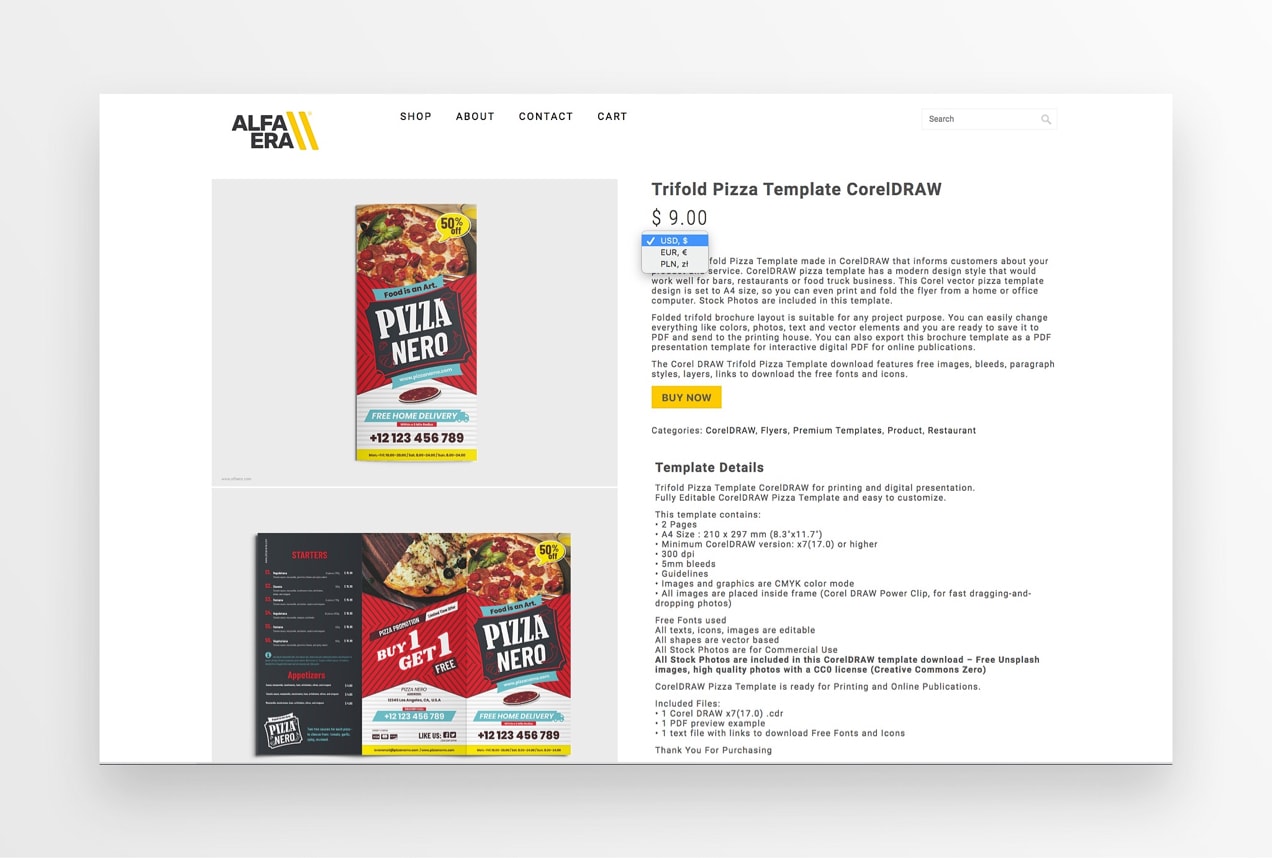
You can set up your store to create a perfect fit for your products. On Newlyn’s online store, for example, customers can download free-trial fonts to test them on websites, apps, or documents before buying. This is a great way to encourage purchases and convert sales!
Sell services and digital products in the same place
If you’re a graphic designer, photographer, or developer, you likely offer professional services in addition to digital products. Unlike Creative Market, WooCommerce enables you to sell those services in the same place as your downloads.
This increases the chance that customers who are interested in your design templates will hire you to create a custom flier, or that plugin users will reach out for a development project.
One Stop Map sells downloadable world, country, and state maps that customers can print or edit for any purpose. But they also offer custom map services, modifying existing maps for shoppers or creating new ones from scratch. They blend several offerings to meet the specific needs of their audience.
Learn more about selling services with WooCommerce.
Connect with valuable tools and market your products
Running a successful online store is about a lot more than listing products. It involves accounting, customer support, marketing, and more. When using WooCommerce instead of Creative Market, you can connect your site to the tools you need to get things done.
Accounting
Solid financial workflows save you time and make things a lot easier when it comes to paying taxes. WooCommerce syncs order and payment information with a variety of accounting software, including Quickbooks, Xero, and FreshBooks.
Customer support
When selling on Creative Market, you can provide customer support through product comments and private messages and receive email notifications if someone comments on or reviews one of your products. But there are times that you need more than that.
WooCommerce provides several advanced customer support options. These include Live Chat, which helps businesses communicate with customers throughout the entire purchase process — whether it’s to answer questions in real time to encourage conversions, send pre-written responses to frequently asked questions, or troubleshoot problems. If customers are missing a file, you can send them an updated one directly in the chat box.
Use Facebook for WooCommerce to chat with shoppers on your website and continue those conversations on Facebook — you’ll be making it even easier for people to reach out with questions, comments, or problems.
Or connect with Help Scout for an organized support-ticketing system that helps customers interact with your brand and simplifies the response process for your team. Start support tickets from blog comments, orders, or simple forms that you can place anywhere on your site.
Marketing
While Creative Market offers some options to market your products, the sky’s the limit with a WooCommerce store. You have complete freedom to advertise products however you’d like and modify website code as necessary — integrate Google Analytics, add the Facebook pixel, or verify your site with Pinterest for seamless tracking of your marketing efforts. You can also:
- Integrate with social media platforms, like Facebook, Instagram, and Pinterest, for easy advertising.
- Connect with customers via email marketing, recover abandoned carts, and send updates and coupons to your audience. Options include Jilt, Mailchimp, AWeber, and more.
- Reward customers with points they can redeem for discounts or free products — a digital version of a reward card.
- Add pop-ups on your site to announce sales and discounts or to capture email addresses. Free Lightroom Presets used this handy tool to advertise a New Year’s sale.
- Use Google Product Feed to create ads and sync product information — pricing, descriptions, images — in real time.
- Follow up with customers to encourage repeat purchases, request reviews, send birthday coupons, or thank them for their loyalty.
- Take advantage of coupons to encourage purchases. Offer percentage, fixed cart, or fixed product discounts or use the Smart Coupons extension for vouchers, gift cards, and advanced rules.
- Use Google Ads to automatically generate smart feeds and track conversions and sales.
- Offer upsells, cross-sells, and related products to increase order totals.
- Engage customers with a fun spin wheel that offers coupons and discounts.
The options are endless — use WooCommerce any way you’d like to increase sales, encourage loyal customers, get your brand name out there, and garner reviews.
Have full control over search engine optimization
Search engine optimization (SEO) is the practice of optimizing your website to increase quality traffic from search engines like Google. Leads that result from SEO have a 14.6 percent conversion rate, which is higher than other sources. Why? Because those leads are qualified shoppers who are specifically looking for your products.
While Creative Market can help you rank on search engines, you don’t have the ability to invest extra effort in the elements that most contribute to successful SEO. You can’t produce consistent, relevant blog content, create custom, targeted meta descriptions and titles, or design a user experience built for your specific audience. You also don’t benefit from your own domain name and history.
On a WooCommerce store, you can tweak every single aspect of your SEO, no matter how technical. And since every WooCommerce store is also a WordPress site, you can create consistent, high-quality content using the world’s most popular publishing platform.
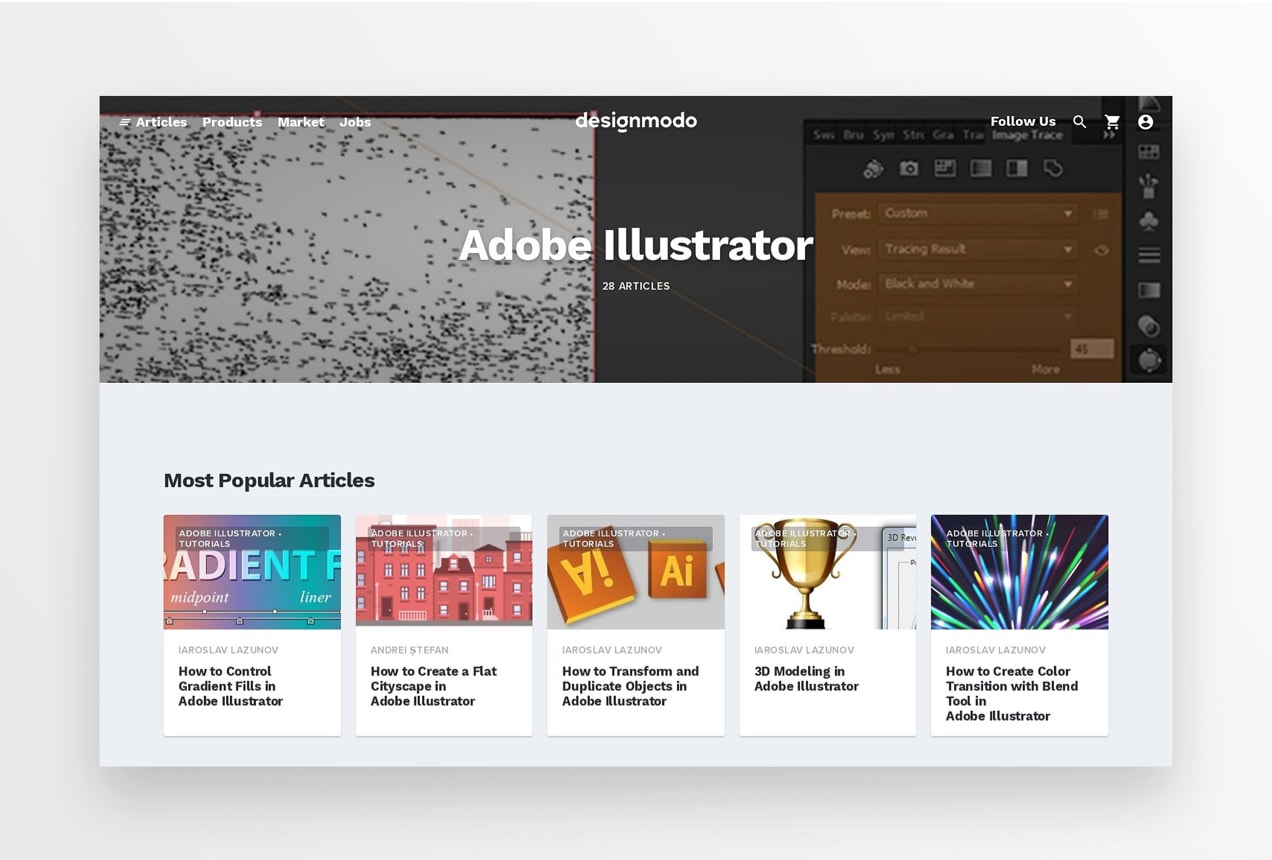
The web designers at Designmodo don’t just sell mockups and templates — they offer a wide library of resources about coding, design, and industry news that provides valuable information for customers and helps them rank well on search engines.
Learn more about product-based SEO optimization.
How to create digital products with WooCommerce
Once you’ve decided to use WooCommerce instead of selling on Creative Market, start with our simple five-step setup guide, which will walk you through choosing a host, setting up WordPress, selecting a theme, and activating WooCommerce.
Then, configure the appropriate settings for digital products.
Adding digital products only requires a few simple steps. Start by deciding whether your products are Simple or Variable. Simple products don’t offer any choices — this would be used for a photo pack or a single plugin download. Variable products allow your customers to choose from multiple options that may have different prices — like a business card template with different format options for Adobe Illustrator and Photoshop. Learn more about product types.
Then, follow this guide to create your products. Finally, set additional details for each product:
- Add product images. In the right hand column, click Set Product Image to select a main product photo and Product Gallery to add additional photos. This is a great opportunity to showcase your digital products in action using mockups or demos.
- Offer upsells and cross-sells. In the Product Data box, select Linked Products and add any related products you’d like. Learn more about using upsells and cross-sells to increase revenue.
- Include a product description. The Product Short Description appears at the top of the page and is one of the first things customers will see. The Product Description appears beneath the Add to Cart button and is a great space to share even more information about your products. Learn how to write effective product descriptions.
- Choose a product category. In the right hand column, find the Product Categories box. Select an existing category or click Add New Category to create a new one.
For more information about creating an online store with digital products, check out these resources:
- Digital/Downloadable Product Handling Documentation
- Tips for Selling Digital Products with WooCommerce
- Pricing Tactics for Your Digital Products
- All additional WooCommerce documentation
Ways to customize and expand your online store
One of the biggest benefits of selling with WooCommerce instead of Creative Market is the ability to completely customize the functionality of your online store. There are endless ways to expand your product offerings, present them in unique ways, and build a loyal customer base.
Here are just a few of the ways you can adapt your store to fit your needs:
- Sell subscriptions to generate recurring revenue.
- Create a membership program with digital product libraries.
- Build your own vendor marketplace and take a commission of sales.
- Offer product bundles that increase your average order total.
- Sell license keys for plugins, themes, and software.
Start selling digital products with WooCommerce
If you want to expand your online store and keep more of your hard-earned money in your bank account, WooCommerce is the best Creative Market alternative. It offers endless flexibility, themes, and extensions built specifically for creatives, the ability to connect to marketing and accounting tools, and outstanding customer support. (Did we mention we don’t take any commission?)
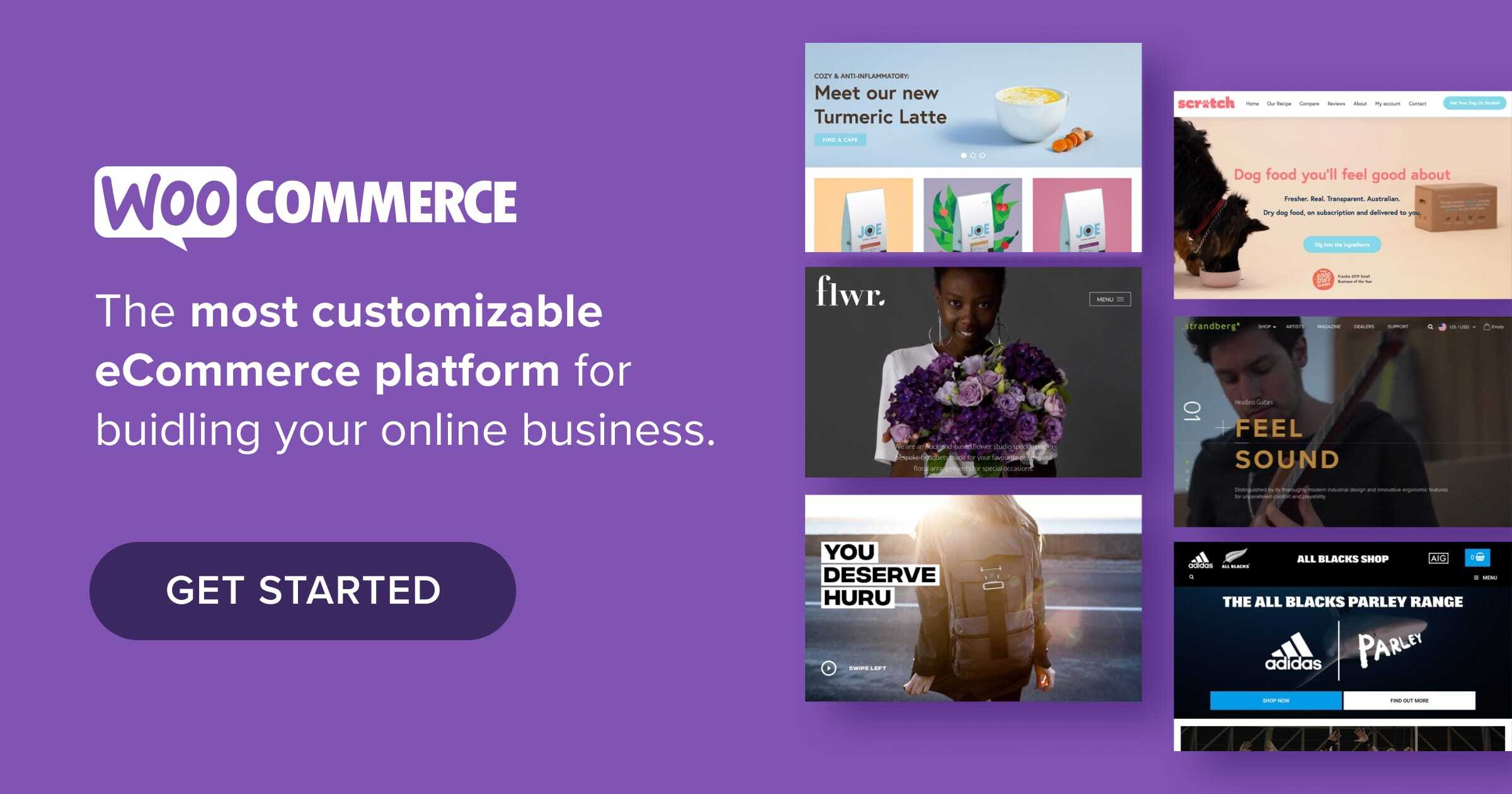
I’m having trouble removing the out of stock on the external affiliate products on my site. Is there a way to remove this.
Thank you.
Hi Felecia! There’s actually a setting for this in WooCommerce core.
Head to WooCommerce –> Settings –> Products –> Inventory, and change the Stock Display Format to ‘Never show quantity remaining in stock’.
Hi Katheryn.
Good information as always, could I ask you a question, in many of your posts you recommend hosting like Siteground, Bluehost and Pressable, do these guys pay to be mentioned because there are some much better options out their. Especially if you want to talk Geolocation.
With all the plugins, Woo can slow a site load time down and there are ways to mitigate that, and choosing you hosting provider can really make a difference.
I have a Woo Shop called Review Cards, site load time .561 ms, it helps that I am in the UK and that my host provider is also in the UK and a majority of my clients are in the UK, but even when I test from San Fransisco the load time just over a second.
WooCommerce is superb, but it needs to be on the best hosting platform and when you advocate platforms that ma not neccessarily be the best, it degrades your advice and your work.
On a happier note, you work is awesome.
Hi Mark! I mentioned the hosts included in this article because they’re recommended by WordPress. I’m not a part of that decision, but they were analyzed on factors like size of customer base, contributions to WordPress.org, ease of WordPress installation, and up-to-date software. You can learn more here: https://wordpress.org/hosting/
I absolutely agree that choosing the a host should be based on what’s best for your specific situation and that might not always be one of the hosts mentioned. Choosing the right host is discussed more in-depth in this article: https://woocommerce.com/posts/how-to-scale-woocommerce/
Thanks for your comment and kind words!
Hey Katheryn,
I have started experimenting with WooCommerce and believe me, It’s one of the best platforms I have explored so far. Thanks for the guide as It solved some of my problems which were coming again and again.
Thank You. Have a Good Day!
Thanks, Nick! So glad to hear you found it helpful!
Hey Katheryn,
Thank you for mentioning my site, I’m so proud. :,)
Yes that’s right, WordPress and WooCommerce is an amazing solution if you want to start selling digital products.
I recommend it with all my heart, especially when we start our adventure with online sales. Thank you.
No problem, Martin! So glad to hear that you love working with WordPress and WooCommerce and that it’s the perfect solution for your business. We appreciate working with great websites like yours!