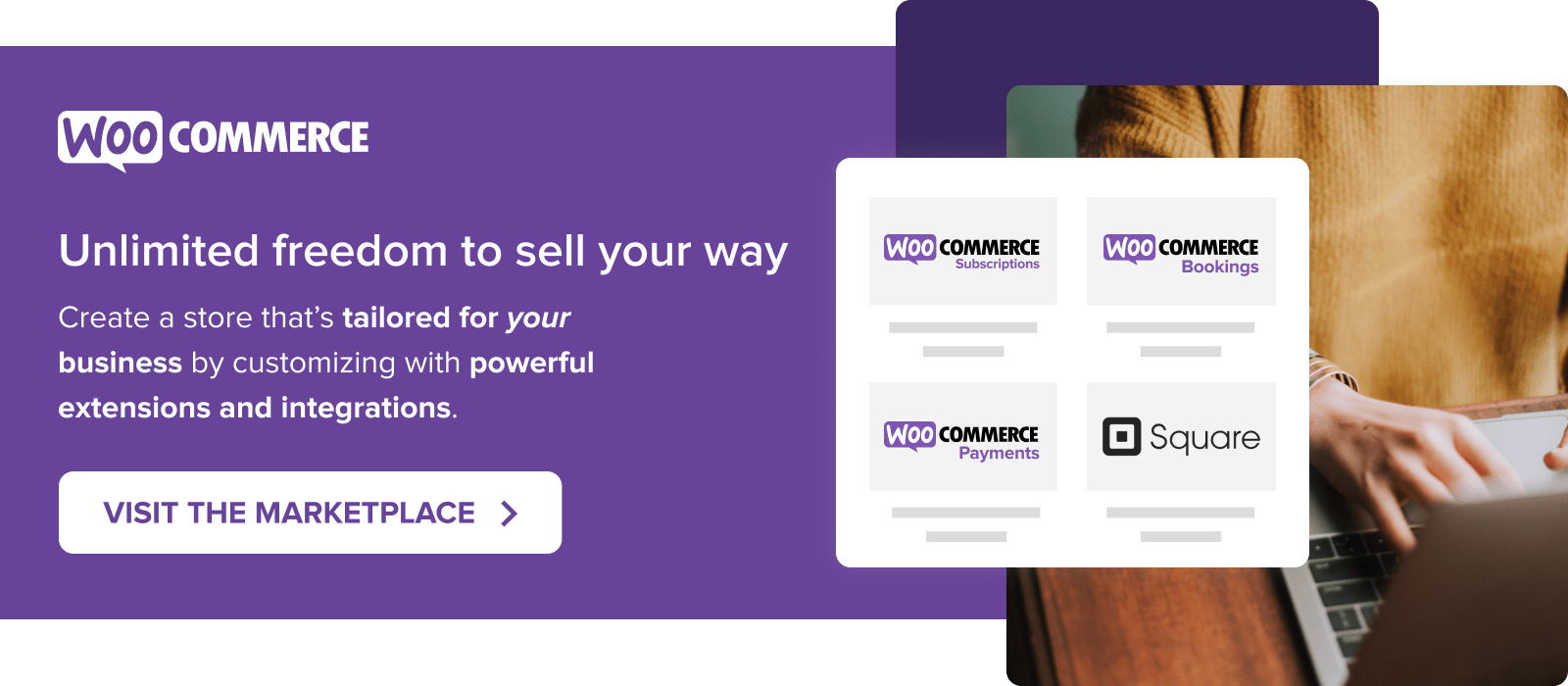When someone purchases from your store, you have the opportunity to communicate with your customer in a way that both delights them and makes them more likely to buy from you again.
According to advisory firm Bain & Company, increasing customer retention by just 5% boosts profits by 25% to 95%. Why? Because it’s anywhere from five to 25 times more expensive to acquire new customers than to keep current ones. It makes sense: you don’t have to spend time and resources finding new customers — you just have to keep existing ones happy.
Convincing someone to make their first purchase can be difficult, but once they’ve started doing business with you, they’re much more likely to come back. This is called the “foot in the door” philosophy, and it’s why post-sale emails are so effective.
Here are seven ways to engage customers with email after a sale. Best of all, learn how you can automate this part of ecommerce email marketing to nurture customer relationships (and repeat purchases!) with minimal time on your part.
1. Send thank you emails
A simple “thank you” goes a long way. Everyone likes to feel appreciated, and sending an email after a purchase lets customers know that they’re not just another number. They could have spent their money anywhere, but they chose you.
Online shopping removes the physical aspects of shopping: walking into a store, picking up an item, and handing over a credit card. A follow-up “thank you” injects humanity and gratitude into otherwise faceless online transactions.
Post-purchase emails see a 217% higher open rate and 500% higher click-through rate than other types of emails. Marketing company Klaviyo also noticed that customers who received post-purchase emails generated 90% more revenue than those who didn’t.And “thank yous” aren’t limited to sales. . While a shopper weighs their purchase decision, they might join your email list. Thank them! It’ll make them feel welcome right away, and starts your relationship off strong. Good Dye Young automatically sends a beautifully branded thank you email minutes after you join their list.

2. Send useful information
New customers might need a little help understanding how to use your products or services, especially true of gadgets and apps that need to be configured. Sending a product guide or tutorial is beneficial for your customers — and there are advantages for you. Educating customers can reduce the number of post-sale inquiries and product returns. Do customers always ask the same questions after buying a particular product? Answer them in a “handy tips” email.
If you already provide physical instructions when shipping your product or have FAQs or documentation on your site, don’t worry about doubling up — there’s no such thing as helping your customers too much!
3. Ask for reviews
Reviews provide social proof — shoppers trust the opinions of others. Kind words from a real person who hasn’t been paid to say nice things about you are powerful. In fact, nearly 95% of shoppers read online reviews before making a purchase.
Reviews also give you valuable information about the customer’s experience and the quality of your products, which you can use to improve your offerings.
Root Science sends an email that specifically links to the products they purchased, which helps customers easily access the review forms.
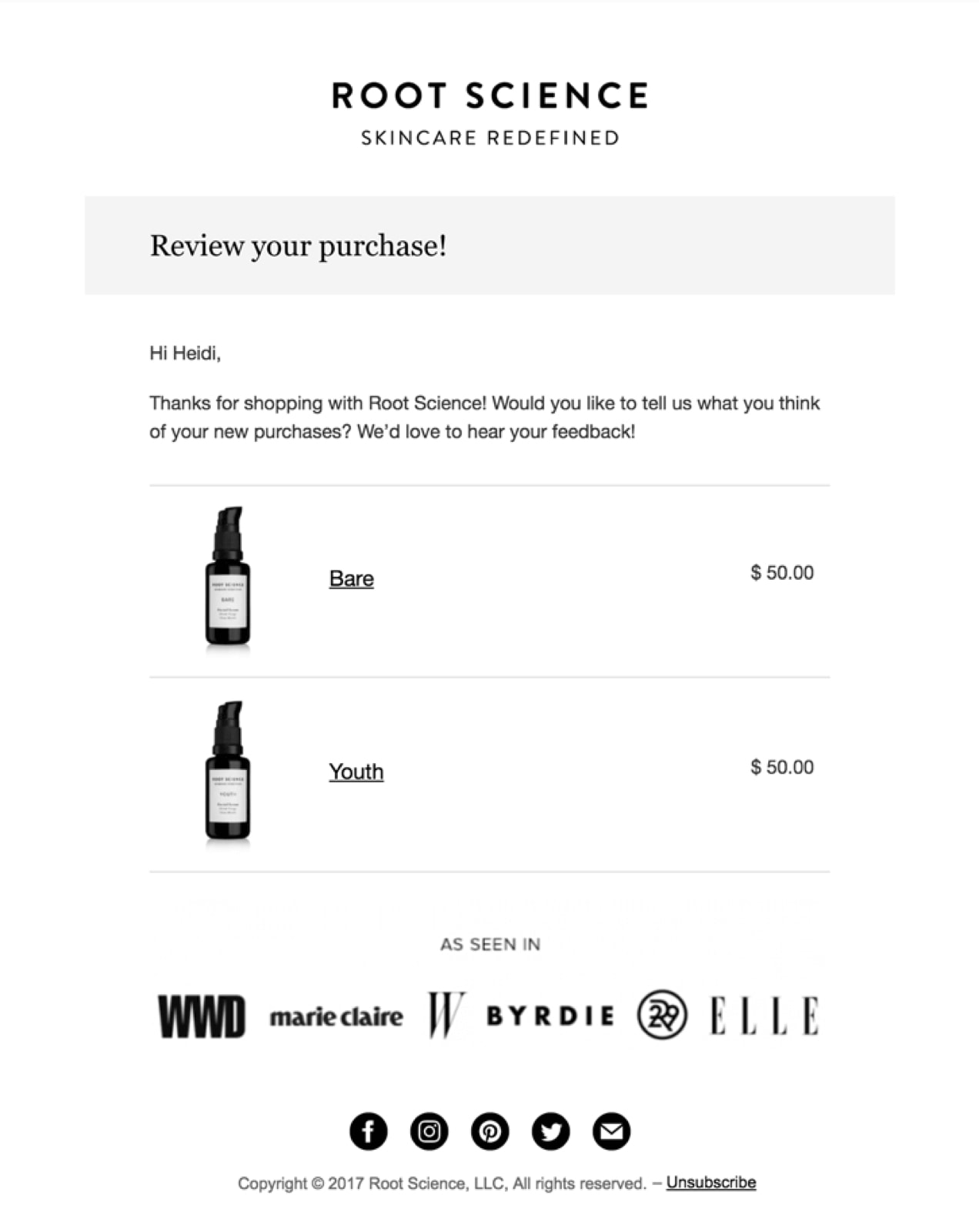
4. Recommend other products
Cross-selling and upselling are two simple ways to sell to existing customers. When someone buys a new phone from you, recommend a complementary product like a phone case or charger, or even a more expensive item like a laptop.
Upselling is particularly worth exploring if your WooCommerce site is subscription-based and you offer more than one level of service, such as free and premium plans. Use upsell emails to persuade customers on your free plan to upgrade to premium.
5. Send replenishment emails
Replenishment emails remind customers to reorder a product before they run out. They’re effective because they get people into the habit of buying from you. And habits, once in place, are hard to break.
Let’s say you run a WooCommerce store that sells dog treats. If your treats come in packs of 20 and you know dogs typically get one a day, you might want to send a replenishment email 13 days after the purchase — a week before the treats run out. This encourages customers to reorder from you rather than buy from another store, especially if your checkout process is quick.
6. Ask for referrals
The most credible form of advertising isn’t advertising at all — it’s recommendations from people we know and trust. 92% of people trust word-of-mouth recommendations. Referral marketing turns happy customers into brand advocates.
You can’t count on loyal customers to tell their friends and family about you — you need to incentivize them. Use a referral email to give them the push they need. You might even want to offer them a discount or free product when someone they refer makes a purchase.
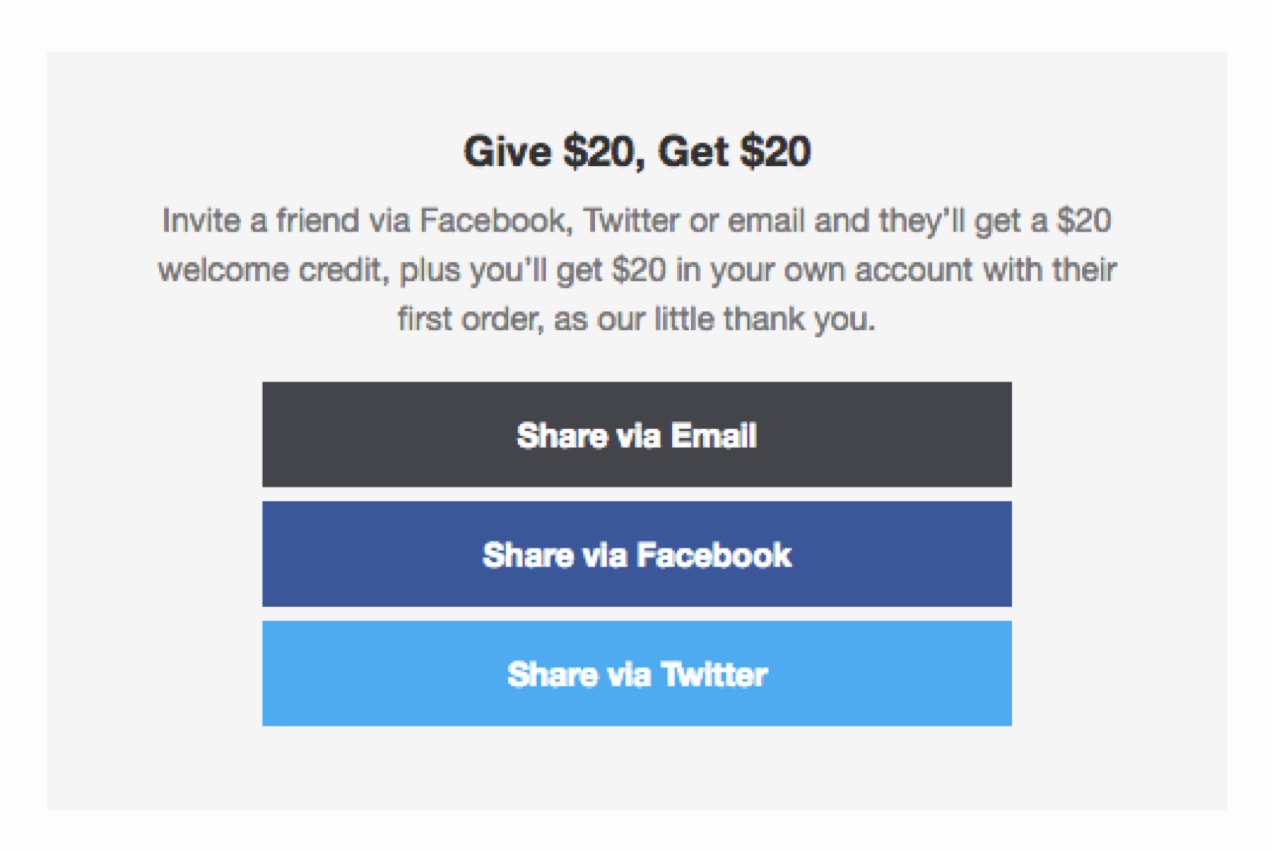
With AutomateWoo’s Refer A Friend extension, you can set up a referral program in minutes. Advocates can refer their friends via social media or email, and be rewarded with store credit when their friends complete a purchase.
7. Invite customers to join your loyalty program
Loyalty programs are a proven way to increase revenue. Take Amazon Prime: For $99 a year, members get free shipping and benefits like live streaming and book downloads.
For Amazon Prime members who take full advantage of their membership, the benefits far outweigh the annual fee. But according to a Consumer Intelligence Research Partners report, members spend, on average, $1,500 per year, compared to about $625 per year for non-members. That’s an incredible return for Amazon.
If you have a loyalty or rewards program, tell customers about it in a post-purchase email and explain how to earn points and rewards.
Engaged customers are repeat customers
These seven emails provide a great foundation for engaging with customers after a sale. Keeping in touch and putting your store front of mind ensures customers come back to you when they’re ready to make their next purchase.
Even better, you can automate the emails above with AutomateWoo. Once you set up your workflows, AutomateWoo sends the right email at the right time, for timely and effective post-purchase outreach.