Added to Cart Popup
di
KoalaApps
Display an attractive success popup when a product is added to cart. Display related products to increase average cart value.
Use Popups To Increase Sales As Customers Shop
Added to Cart Popup for WooCommerce enables you to display a success-popup when customers add products to their carts.
Show popups that display success messages, taxes, shipping costs, cart subtotals and feature-related cross-sell or up-sell products.
Increase sales when you market related products when your customers are buying.
Features
The extension comes with three different responsive popup layouts and extensive customization options.
- Display popups on listing and product detail pages
- Exclude specific products and categories
- Customize popup widths and heights
- Choose from three popup layouts
- Display related, cross-sell, and up-sell products
- Limit the number of related products to be displayed
- Show or hide product titles, prices, images, and descriptions
- Add character limits for descriptions
- Show or hide cart totals, taxes, and shipping costs
- Customize popup backgrounds, text, buttons, titles, messages, and other details
- Hide popup on mobile devices
- Display related products sections and limit the number of products and columns
- Exclude specific products and categories
- The Added to Cart Popup extension enables you to exclude specific products and categories to hide popups when customers add these products to their carts
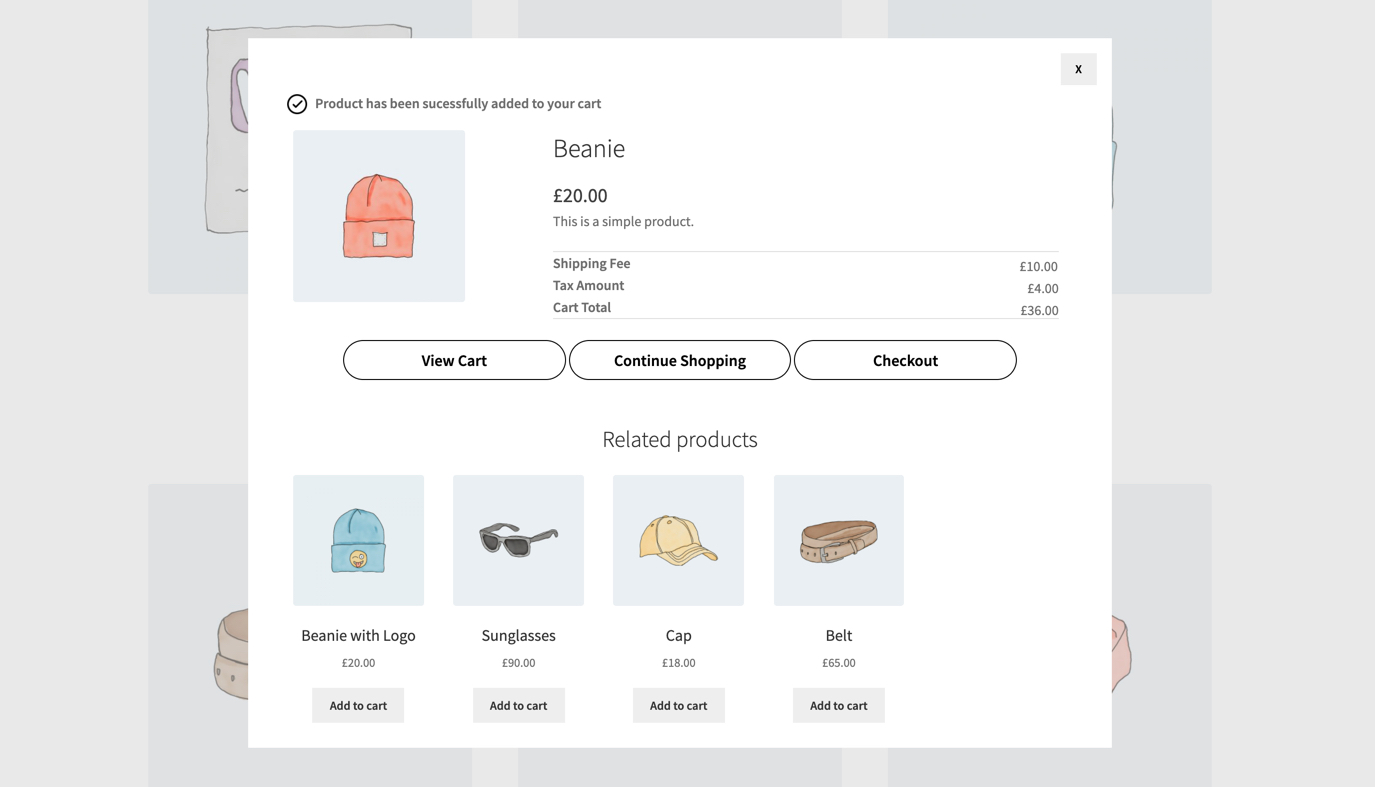
Choose from multiple popup layouts
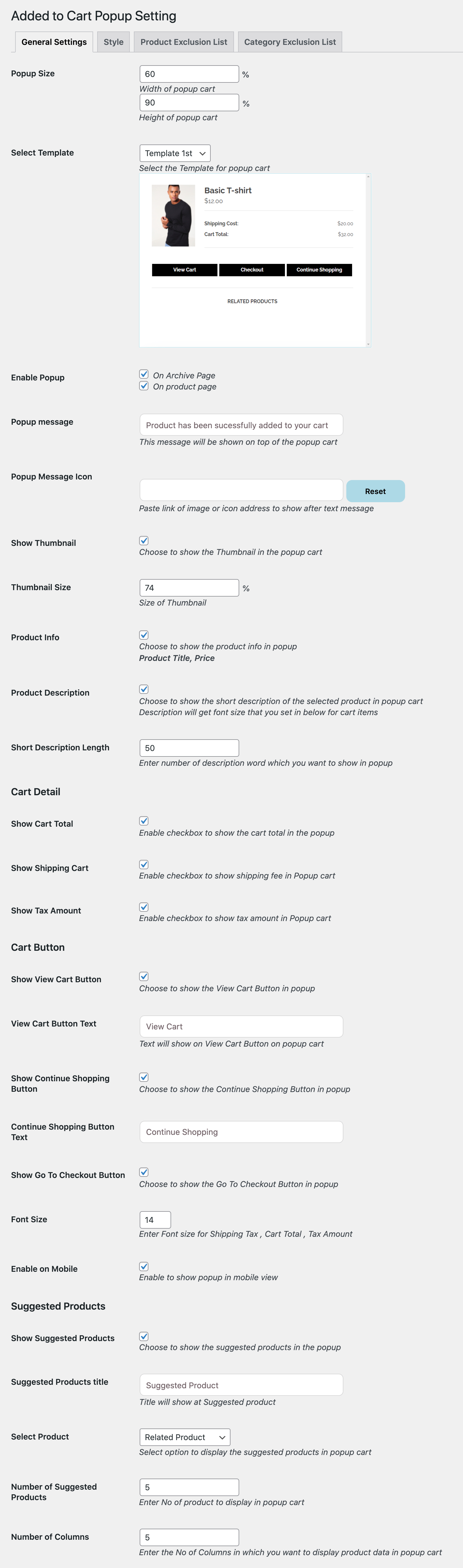
Customize popup colors using style settings
- Popup background color
- Enable overlay color
- Close link color
- Message text color
- Message text background color
- Product name color
- Select cart items color
- Button background color
- Button text color
- Suggested title color
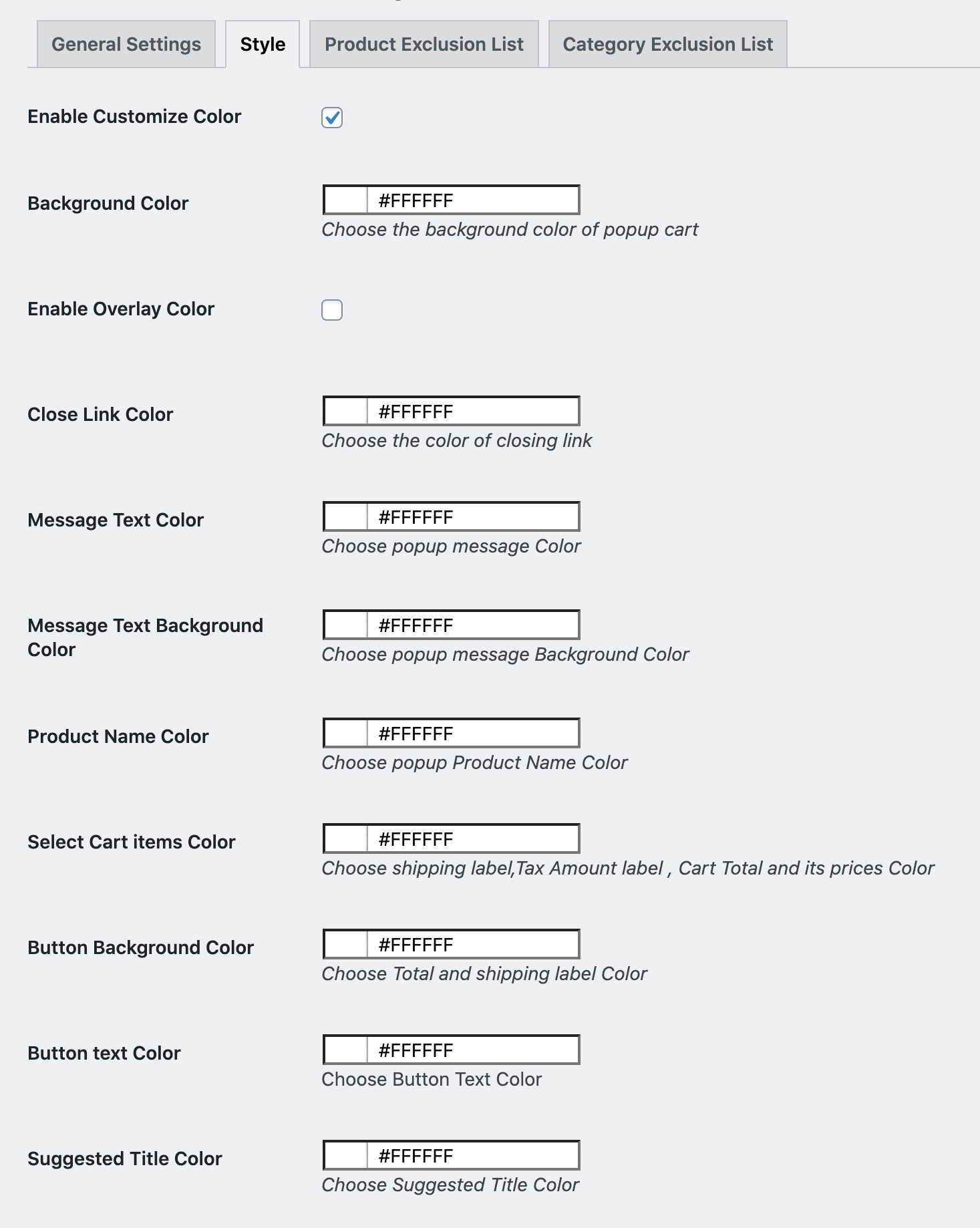
Requirements
Minimum PHP version: 5.2
