
Quantity Buttons for WooCommerce
Add Quantity Increment Buttons & Optimize Your Shopper’s Experience
Seamlessly integrate WooCommerce Quantity Increment to increase or decrease item quantities directly on product, shop, and cart pages. You can display these buttons exclusively on specific products and categories.
Configure the increment step to facilitate sales in larger quantities while maintaining control over stock levels and sales with minimum and maximum quantity limits. Additionally, enables decimal ordering for products sold in varying quantities.
Key Features of WooCommerce Quantity Increment:
- Seamlessly integrate quantity increment buttons into your store
- Display buttons across product, shop, and cart pages
- Replace default arrows with modern, user-friendly buttons
- Define increment steps for product quantities
- Set minimum and maximum quantity limits
- Customize the appearance of increment buttons
- Apply buttons selectively to specific products or categories
- Enable ordering of product items in decimals
Enhance Quantity Increment Options with Style
Our WooCommerce Quantity Increment adds visual appeal to the product quantity selection process by introducing beautifully designed increment buttons.
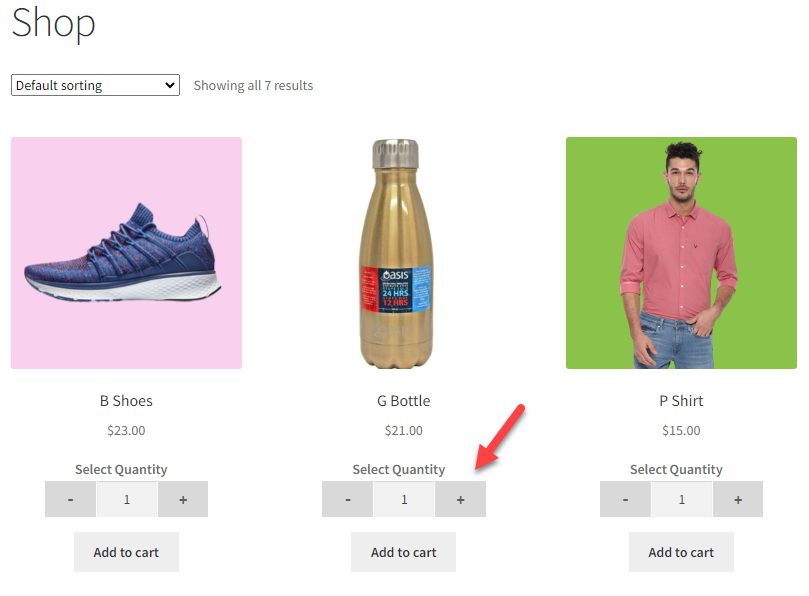
Increment Buttons on Product, Shop, Cart pages
With WooCommerce quantity buttons, display attractive increment buttons that appear on product, shop, and cart pages, ensuring customers can easily access these options wherever they are on your site.
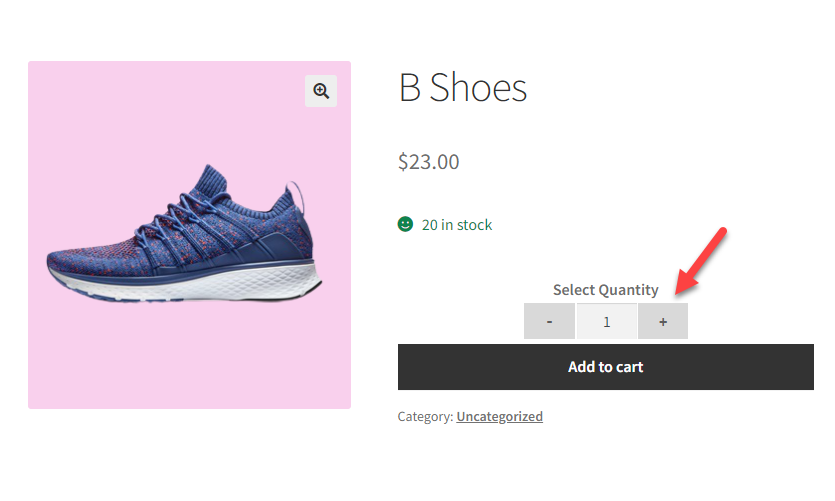
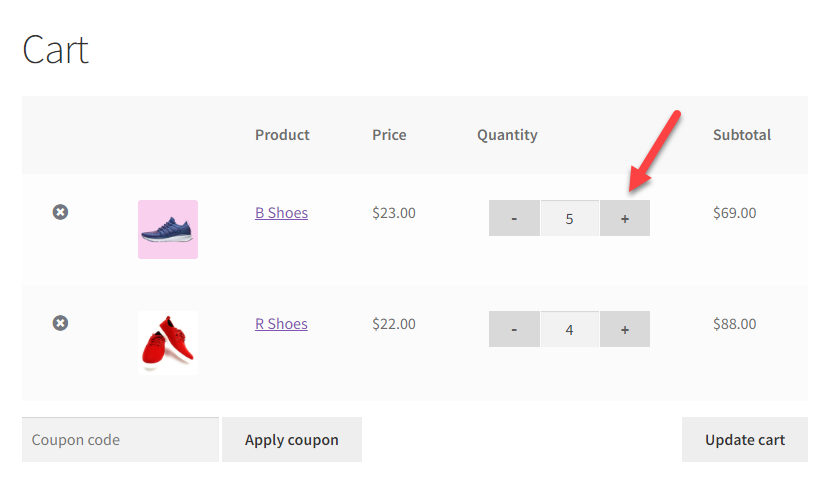
Replace the Default Option
qty increment buttons for WooCommerce enable you to replace default buttons with user-friendly increment buttons offering a more intuitive user experience.
Define Increment Steps
You can define increment steps to communicate a specific product is available in sets with the WooCommerce quantity plus-minus button. Such as a difference of 5 will allow product selection of 5, 10, 15, and so on.
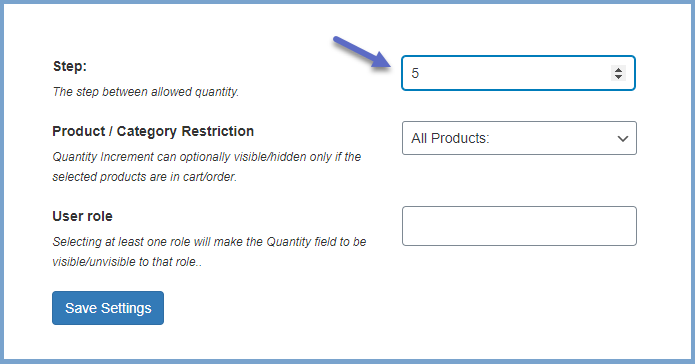
Set Quantity Limits
Use the WooCommerce advanced product quantity plugin to set quantity limits by providing a minimum and maximum product to order. Use the strategy to manage sales and stock levels.
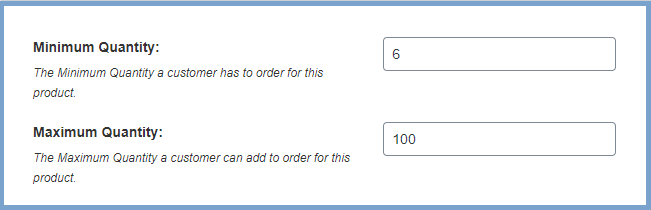
Customize Increment Buttons
Quantity buttons for WooCommerce come with customization settings to help you personalize the color and design of the increment buttons. Synchronize the buttons with your website design.
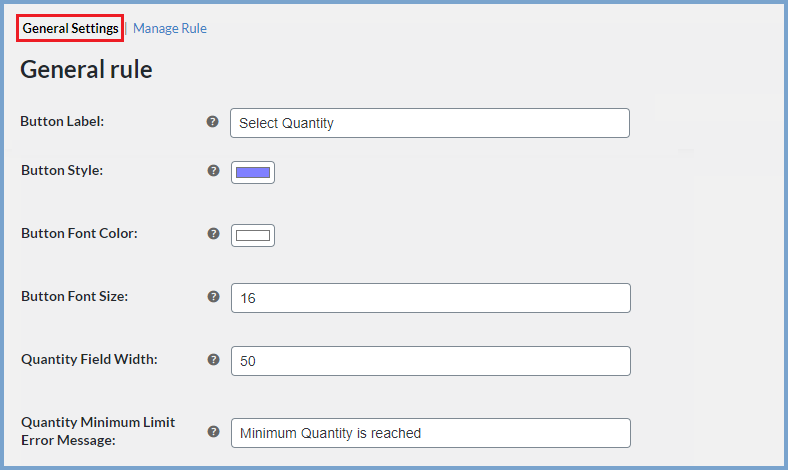
Display Button on Specific Products & Categories
WooCommerce quantity plus minus plugin gives you the flexibility to display quantity increment buttons selectively on specific pages or throughout your entire store. Apply the setting according to your preferences.
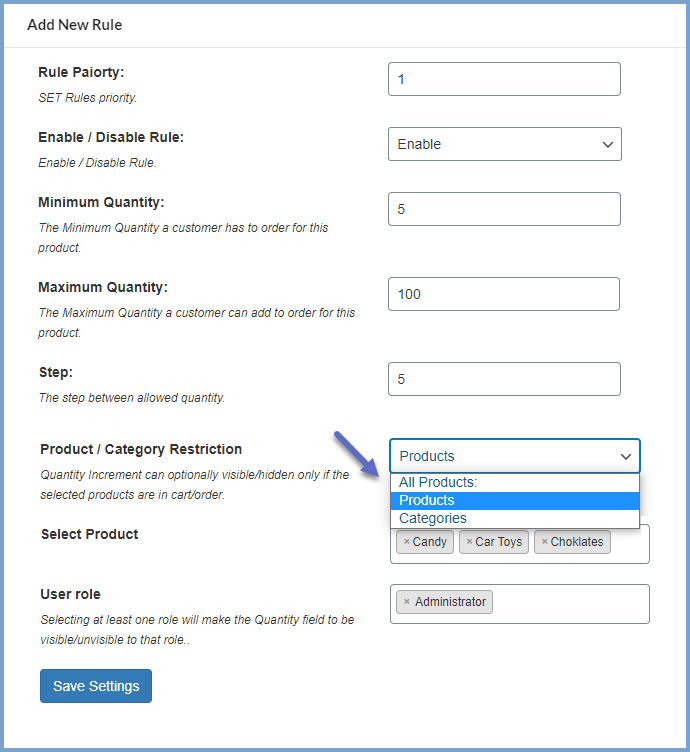
Sell Products in Decimals
WooCommerce quantity increment plugin allows you to sell product items in decimals as well. For example, you can set product quantity to be 1.5, 1.8, 2.5, etc.
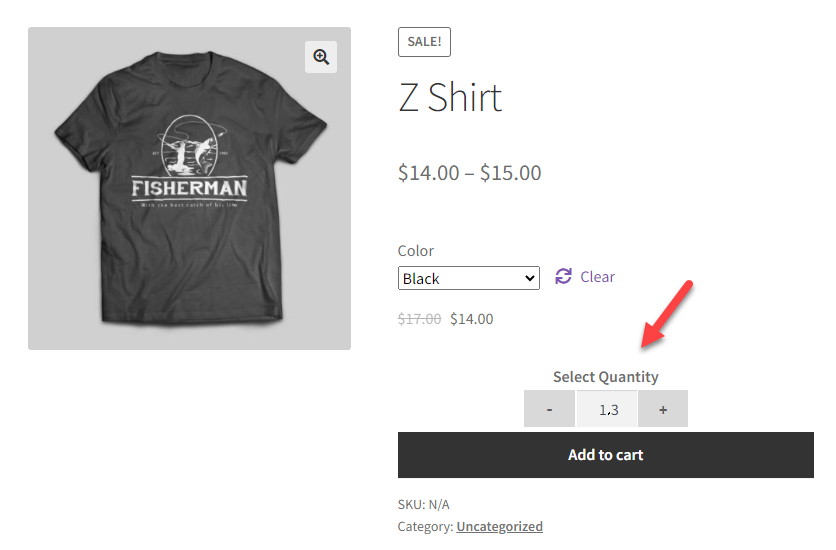
Benefits:
- Elevate the user experience with stylish increment buttons
- Maximize revenue potential by setting minimum and maximum order limits
- Simplify the sale of high-volume products across various categories such as groceries.
Compatibility
Our plugins are designed to be highly versatile and also compatible with the most commonly used themes, browsers, builders, and mobile views. We understand the importance of flexibility and integration when it comes to enhancing your website’s functionality. Our plugins can effortlessly integrate with the following:
Themes Compatibility
- Store Front
- Avada
- Flatsome
- Porto
- Woodmart
- WooCommerce default theme
- Divi
Builders
- Elementor
- Bakery
- Divi
Also Compatible with
- Multi-Site
- Mobile Layouts
Get started
- Purchase Quantity Buttons for WooCommerce from WooCommerce.com.
- Download and install the extension.
- Activate the extension.
- Go to WooCommerce > Settings > Quantity Increment to add rules to enable increment buttons for customers.
- Read the full installation guide here
Requirements
Minimum PHP version: 5.2