Quick WhatsApp Chat and Orders for WooCommerce
Your one-stop solution to connect WhatsApp with WooCommerce
Quick WhatsApp Chat and Orders is an extension for WooCommerce that allows you to integrate your WhatsApp experience directly into your online store.
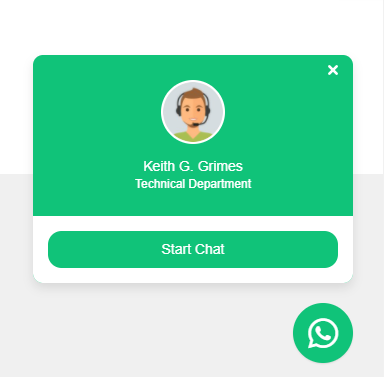
If you are looking to add support functionality with multiple WhatsApp agents or you want to replace the add-to-cart option with an order-on-WhatsApp functionality, this is your solution.
Interactive floating icon with pulse effect
![]()
Quick WhatsApp Chat and Orders extension comes with an interactive floating icon with the following features:
- Pulse effect.
- Customizable image.
- Message tooltip.
- Change browser title dynamically.
Visit documentation for how to change icon and other settings 👉
Support for single and multiple agents
If you have a single WhatsApp number or have an online store where you would like to connect multiple WhatsApp agents from different departments, you can manage both with this extension.
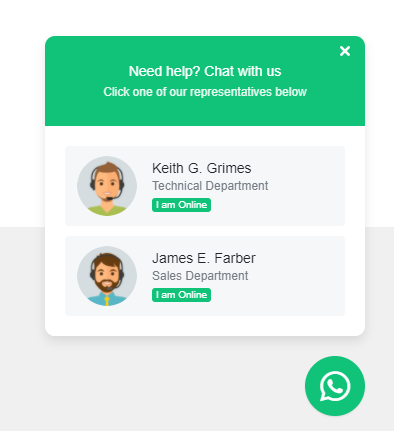
Click here for more information on adding multiple agents 👉
Get Order on WhatsApp from shop and product pages
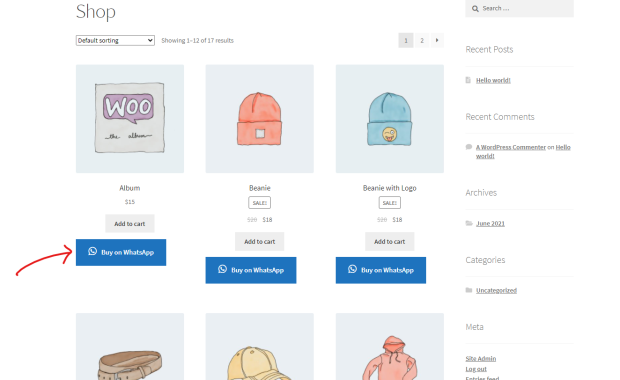
Even if you have different store managers for each of your products, this WhatsApp extension will let you manage them with ease.
Check out documentation to see how it appears on WhatsApp 👉
Replace checkout with WhatsApp (Optional)
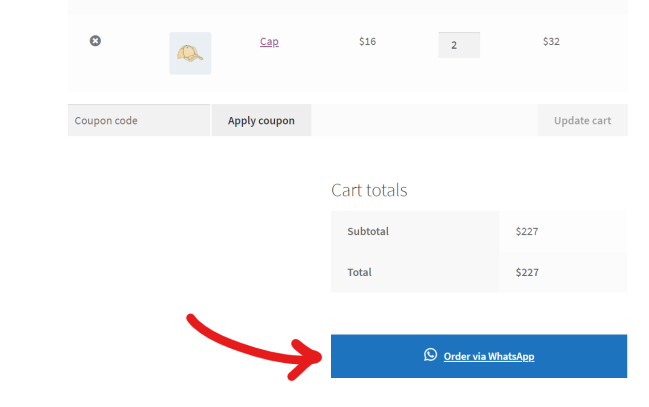
If you are not receiving payments at checkout, you can remove the checkout option from the cart page and replace it with Order-via-WhatsApp to run your store 100 percent on WhatsApp.
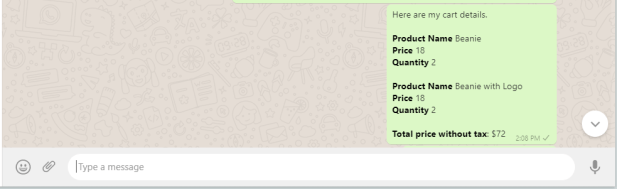
You do have the option to keep both (checkout and Order-via-WhatsApp) enabled at a time.
For more detail check out the related documentation 👉
Send complete order information after checkout
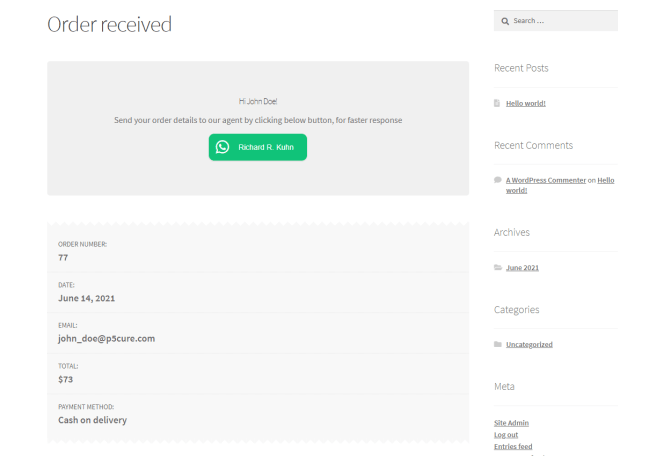
There is also an option for your customers to send their order information easily after checkout (on the Thank you page) to your WhatsApp number to accelerate the process of preparing orders.
Checkout the documentation to see how it appears on WhatsApp 👉
Features that give you complete control to connect your customers with WhatsApp
- Option to select a color for your theme.
- Manage multiple WhatsApp agents/numbers.
- Specify time Availability for each WhatsApp agent/number.
- 100% Responsive Layout.
- Pulse effect on the chat button.
- Custom notification number on WhatsApp icon.
- Change browser title.
- Display only available agents.
- Send product information from the shop page.
- Send product information from a single product page.
- Send cart information to WhatsApp.
- Send order information to WhatsApp after checkout.
- Replace the add-to-cart button with order-on-WhatsApp functionality.
- Remove proceed to checkout option to get orders on WhatsApp only.
- Display different agents for each product.
- Remove add-to-cart functionality from selected products.
- Display order on the WhatsApp button only on selected products.
- Floating button animation options.
- Chat popup animation options.
- Option to send a custom message from the shop page.
- Option to send a custom message from a single product page.
- Option to send a custom message from the cart page.
- Option to send a custom message from the thank you page.
- WhatsApp button shortcodes with multiple layouts.
- Hide chat option if WhatsApp agents aren’t available.



Quick WhatsApp Chat and Orders is your one-stop solution to connect your online WooCommerce store with WhatsApp.
Requirements
Minimum PHP version: 5.6