Custom User Registration Fields for WooCommerce
This WooCommerce Registration Fields extension lets you collect extra information from your customers by adding custom fields to your registration form. Supports dropdowns, multi-select options, checkboxes, file uploads, dates, 12 other field types.
Add dependable fields to keep your registration form clean and display fields only when the relevant field is selected. Display fields on “My Account” page, and make them either required or optional.
You can also add a “user roles” dropdown menu to registration forms to let the customers select an appropriate role during registration — you can choose to display all or just specific user roles in the dropdown. Auto-approve new user registrations, or do it manually, which is particularly handy if you need to validate B2B customers before allowing them to log in and place orders. Tag fields with specific user roles and show them only when a customer selects a specific role from dropdown.
Key features of WooCommerce Registration Extension
- Add unlimited extra fields to your WooCommerce registration form
- Show field data on a user’s “My Account” page and in registration emails
- Choose from 17 field types
- Show specific or all custom fields in admin order detail page and order email
- Choose whether to display a “user roles” dropdown menu on your registration form
- Display all or specific user roles in the dropdown
- Auto or manually approve all user or specific users based on their selected user roles
- Send automated email notifications to admins and customers
- Compatible with all third-party user role extensions
- Add fields dependable to user roles
- Enable default registration fields
- Option to hide field from customer view and use it as admin information field in wp-admin user detail page.
- Allow customers to update their user role from my account page
- Enable admin notification when customer edit their fields data from my account page.
- Add dependable registration fields (New)
Add multiple custom registration fields
You can add multiple fields and position them anywhere on your user signup form. If WooCommerce is active on your site, the fields will be displayed on WooCommerce registration form; if WooCommerce is inactive, the same fields will display on the WordPress registration form.
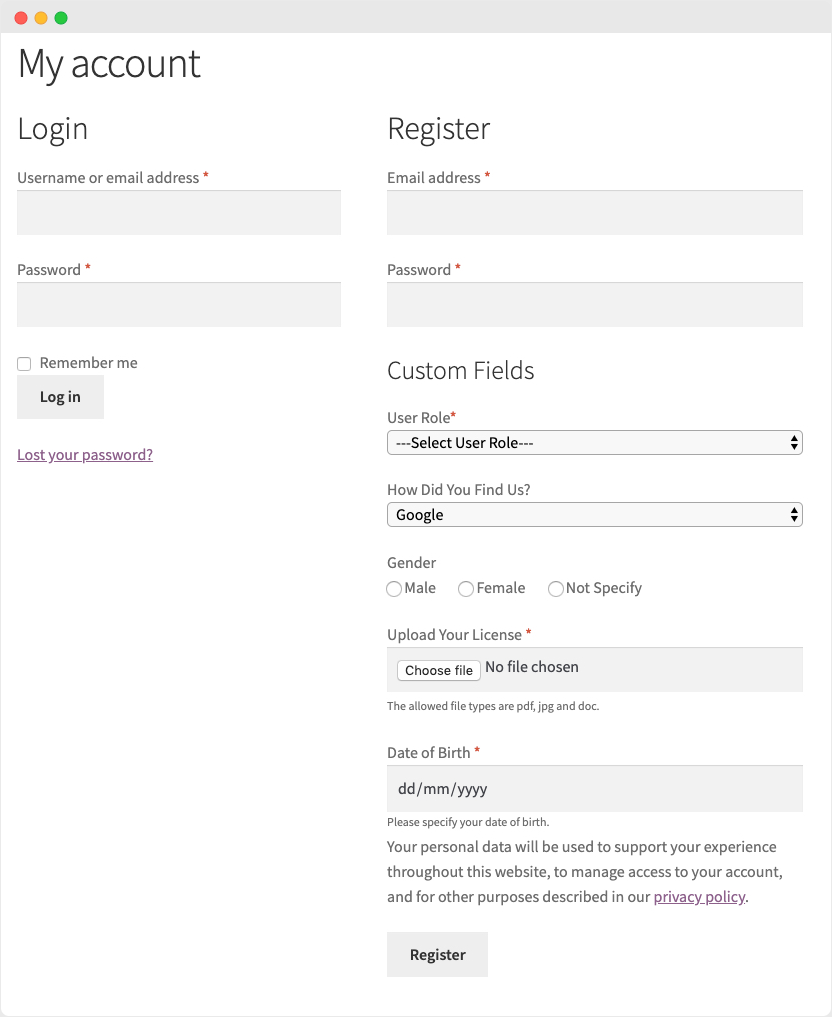
When creating a new field, you can add custom labels, placeholders, and descriptions for each one, and specify whether the is field required or optional. You can also make the field read-only, so customers can’t change the data they enter after registration.
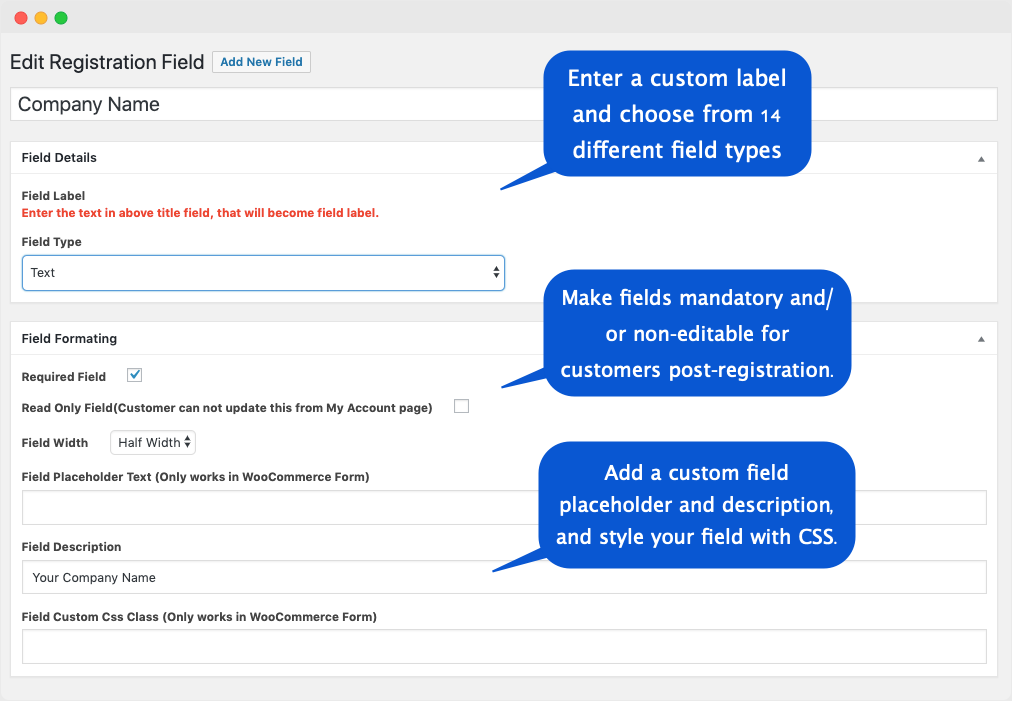
Add dependable fields:
Add dependable registration fields to keep your registration form clean. Show additional field only when specific proceeding field values are selected.
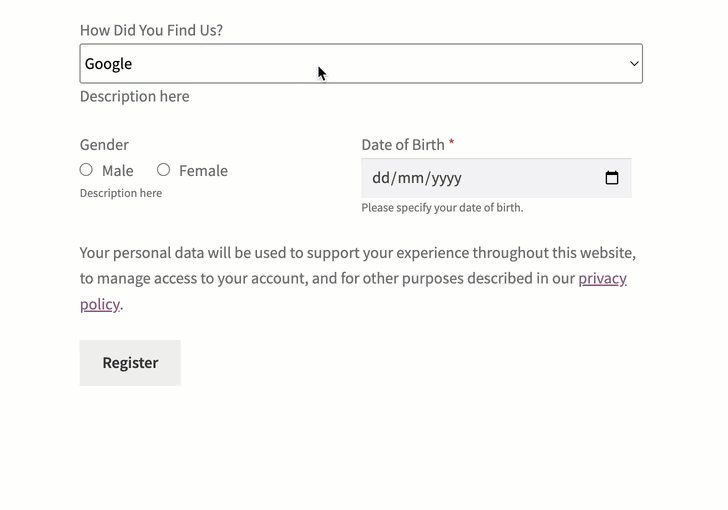
B2B registrations:
This WooCommerce Registration Extension can act as a full-fledged B2B registration solution that allows you to register both general and B2B customers using default WooCommerce registration form. You can add fields dependable to user roles. For example, If you have created “Company”, “Retailer” and Wholesale user roles, you can create different types of fields for all of these user roles. You can show company name and VAT number when a user selects “company” role from the dropdown and show business name and address when a user selects “retailer” role from the dropdown during registration.
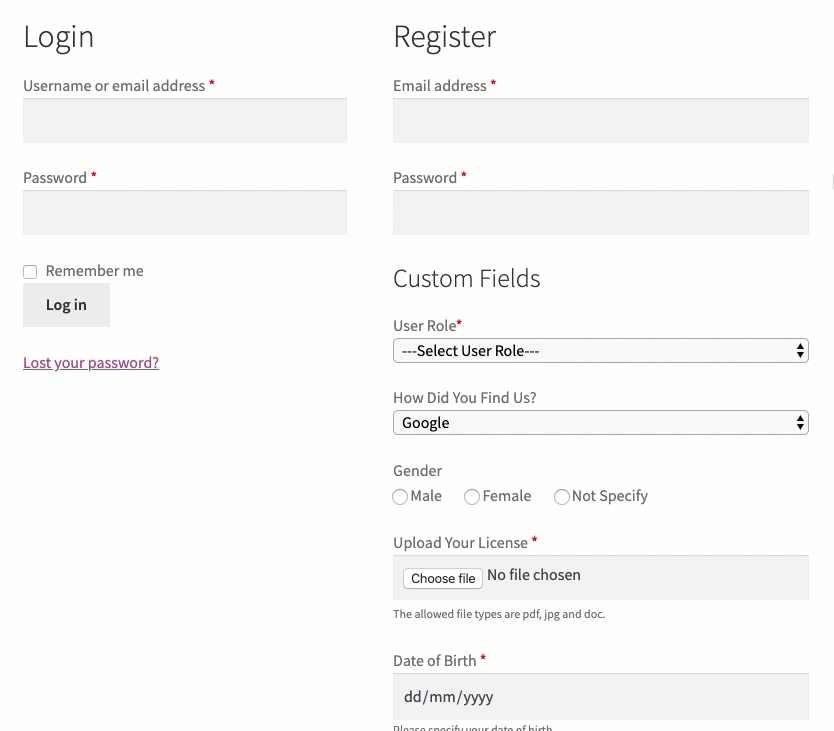
Supported custom field types
WooCommerce Custom Registration Fields extension provides 14 field types, so you can collect any type of information from customers.
- Text
- TextArea
- Selectbox
- Multi-selectbox
- Checkbox
- Multi-Checkbox
- Radio Button
- Number
- Password (Accept secret input)
- File Upload (Limit file types and size)
- Color Picker
- Date Picker (Calendar)
- Time Picker
- Google reCaptcha
- Heading Field
- Description (Message display only)
Enable default registration & billing fields
WooCommerce offers 10 different billing fields that you can choose to display on your registration form. With this extension, you can enable these fields in a few clicks – no code required. The default fields include,
- First Name
- Last Name
- Company
- Country
- Street Address
- Address 2
- State/County
- Town/City
- Postcode/Zipcode
- Phone
Once enabled, if a customer has already filled these fields on the registration page, the extension will automatically fill the fields data in the billing section on checkout page. While enabling any of the above fields, our extension allows you to customize the following details,
- Field Label
- Placeholder
- Field Description/Message
- Optional or Required
- Sort Order
- Field Width
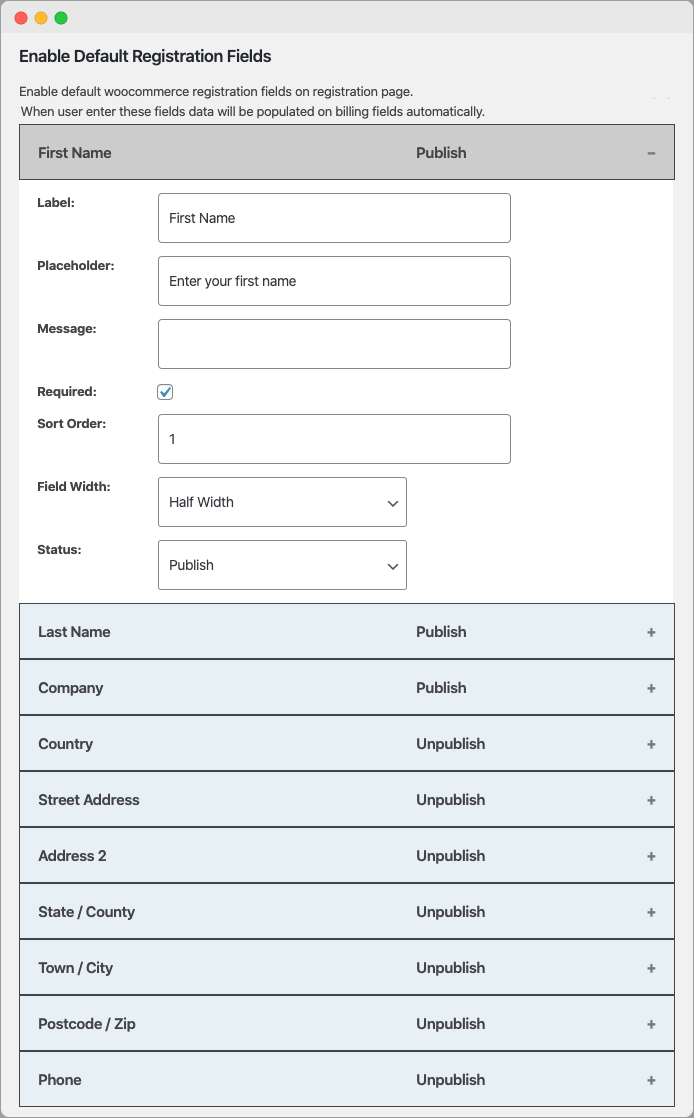
Show fields on checkout under account section:
If you have enabled registrations during the checkout, the same registration fields will be displayed under the account creation section on the checkout page. However, there are some technical limitations. Please see the documentation for more details.
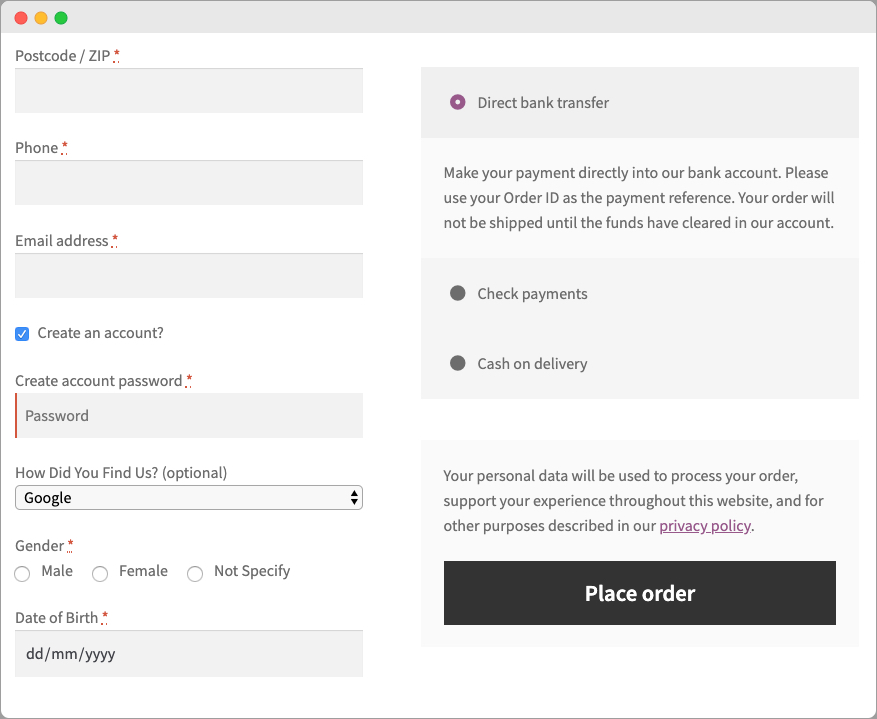
Show User Roles dropdown on registration form
WooCommerce Registration extension also enables you to display a “user roles” dropdown on your registration form. Your customers can select the most suitable role for themselves during registration. Display all or specific user roles in the dropdown, and choose manual and auto-approval for each user role.
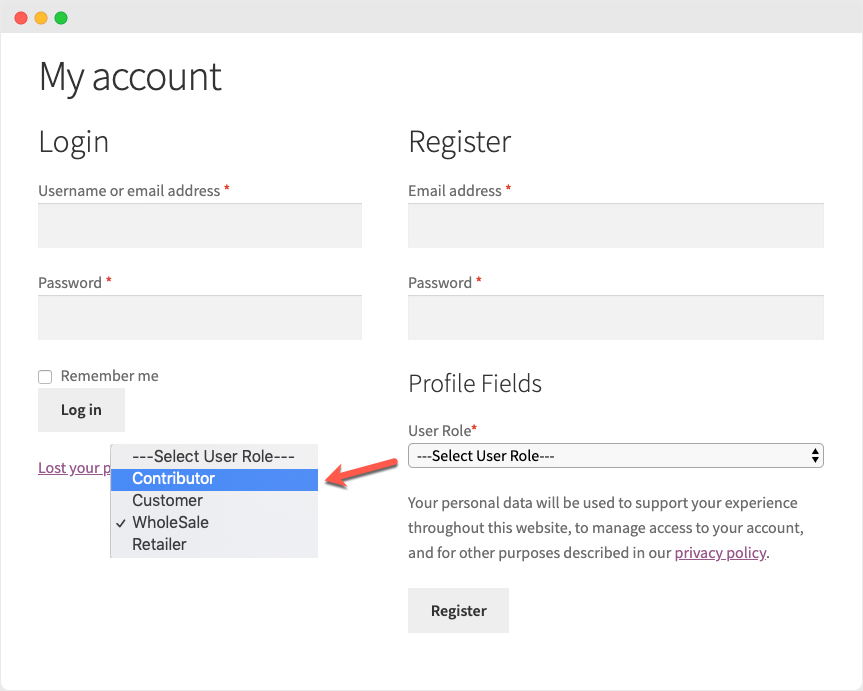
Validate new users registrations
Manually approval for new user registrations is a handy feature that facilitates B2B commerce. If applied to all user roles, no customer will be able to log in until you validate them.
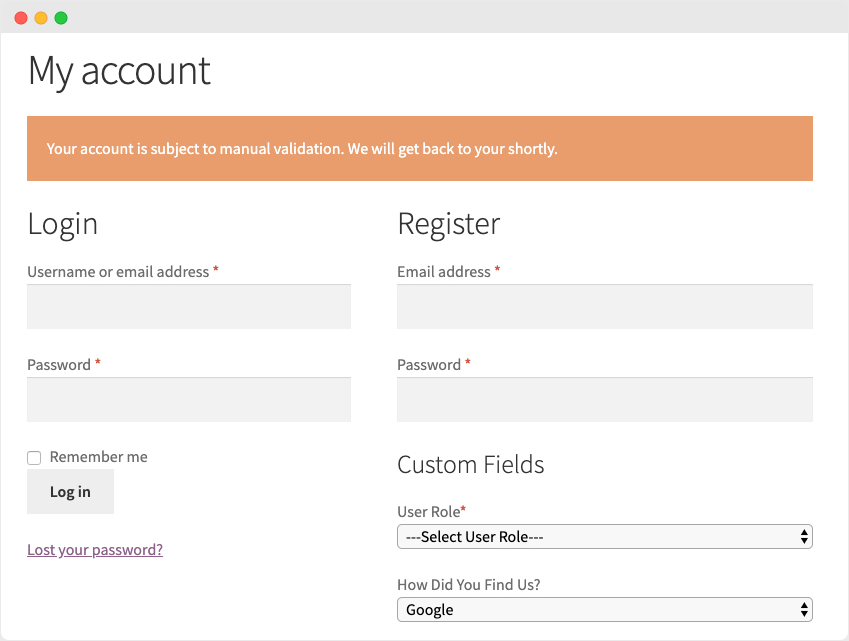
Showing field data in “My Account”
The field data is also included in on customers’ “My Account” pages for future reference. The store admin can keep fields editable, or make them read-only to stop customers from making any changes.
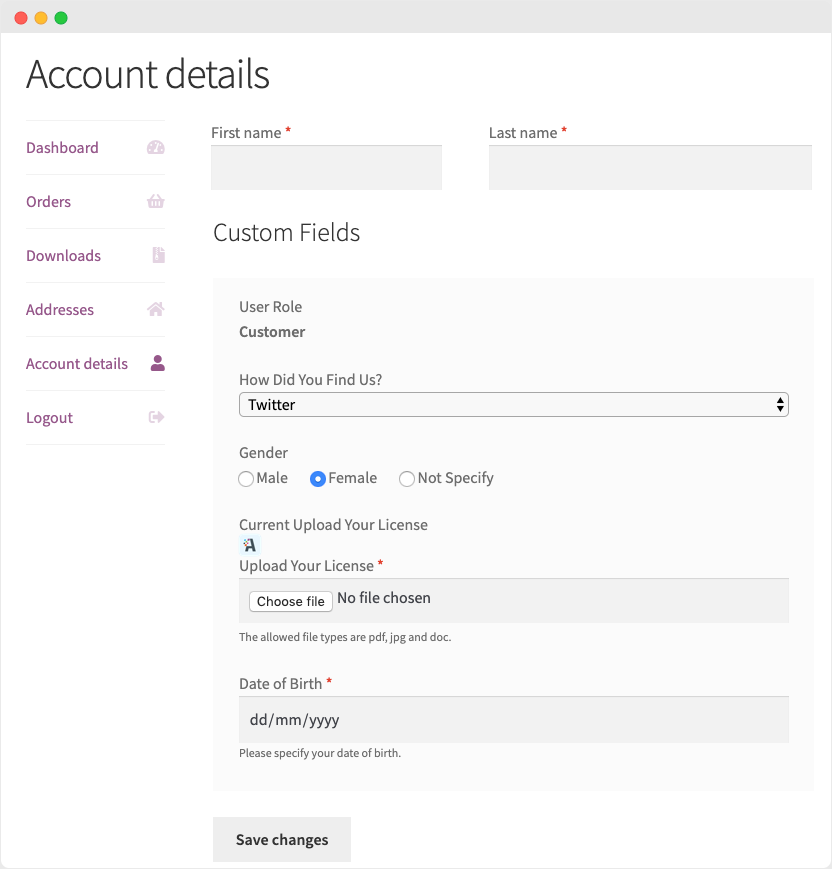
Showing fields in admin panel:
Store admin can view the field data from the admin dashboard under the user detail page. The fields displayed together under the heading “Custom Fields”. The admin can edit and change field data if needed.
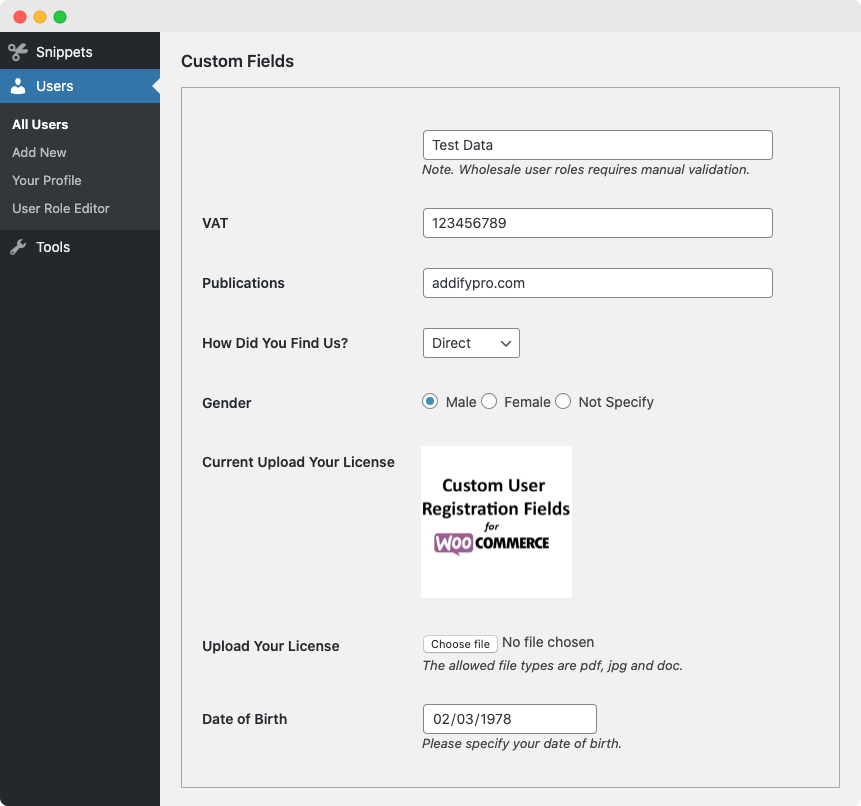
Fields data in order detail page:
You can show custom fields data in the admin order detail page and order emails.
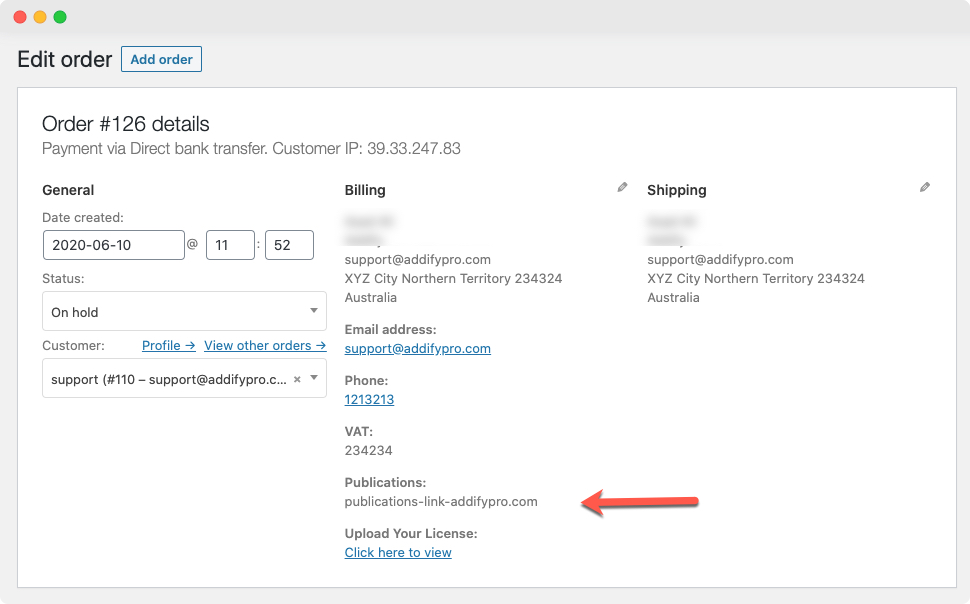
Email notifications for admins and customers
WooCommerce Registration Fields extension automatically sends email notifications to both admin and customers to keep them up-to-date about their registration and their account approval status. There are three customizable notifications and email alerts:
-
- Post-registration
- When a user attempts to log in and the registration is still awaiting manual validation
- When an account is created and manual approval is required
- When an account is approved or denied
FAQs
Can I show fields on billing, shipping & payment section?
No, it’s a registration fields plugin that shows field only on default WooCommerce user registration form. If you have enabled user registration during checkout, these fields will be displayed on the checkout page under “account creation” section only. You cannot show these fields anywhere else on your checkout page.
Can I show fields every time during the checkout processing to get order related information?
No, these fields are displayed only once, if the customer has already filled these fields before and now he/she making a new order as a registered customer, these fields will not be displayed again.
Can we add fields to admin order detail page and order email?
Yes, you can choose to display specific or all custom fields in admin order detail page and order emails sent to admin and customer.
Does the plugin save fields on my account page?
Yes, your customer can find these finds in “My Account” page
Can I create multiple registration forms using this plugin?
No, this plugin only adds fields to the default WooCommerce registration form. If you want to create multiple registration forms for different user roles, buy our Custom Registration Forms Builder.
Can I add registration form anywhere using a shortcode or hook?
No, this plugin provides no shortcode to add form. The fields are automatically embedded within the default user registration form.
Where can I find the additional fields data once filled by the customer?
Admin can see the additional fields data from the backend in the user detail page.
Can we add confirm password field?
Unfortunately, it’s not possible to add confirm password field.
