

A assinatura inclui

This plugin for WooCommerce calculates ACS Courier’s shipping fees on your checkout page.
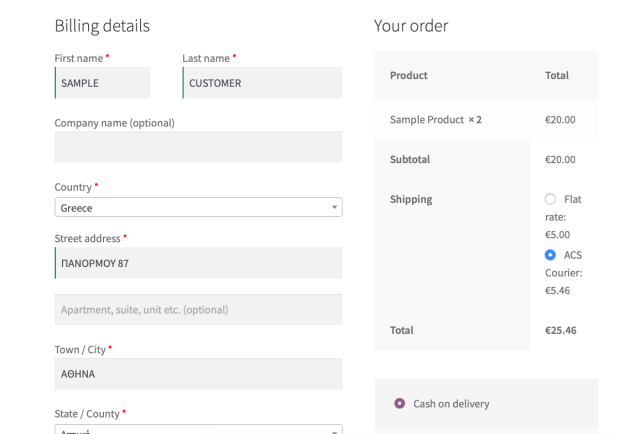
Do I need credentials from ACS Courier?
Yes. To get them, you need to visit your local ACS branch, call ACS at (0030) 210-819-0000, or send an email to info@acscourier.gr. Your request should be for “ACS web services credentials.”
How the shipping fees are calculated?
Shipping fees are automatically calculated when the customer types an address onto the checkout page, based on geographical location and an order’s total weight. If you have a set weight for your products, you can adjust your settings so that the weight is used in every calculation.
What is an “inaccessible” area?
Inaccessible is an area where ACS Courier is more difficult to deliver(probably no local ACS Branch exists there) and will charge an extra fee for delivery.
Categorias
Extension information
Quality Checks
Países
Requisitos





