
A assinatura inclui
Suporte
Boost your WooCommerce store’s performance with our All-in-One Popup plugin, designed to enhance your marketing efforts and drive sales through versatile and customizable popups. Whether you’re promoting discounts, offering upsells, or capturing visitor subscriptions, our plugin provides the tools you need to create impactful popups with ease.
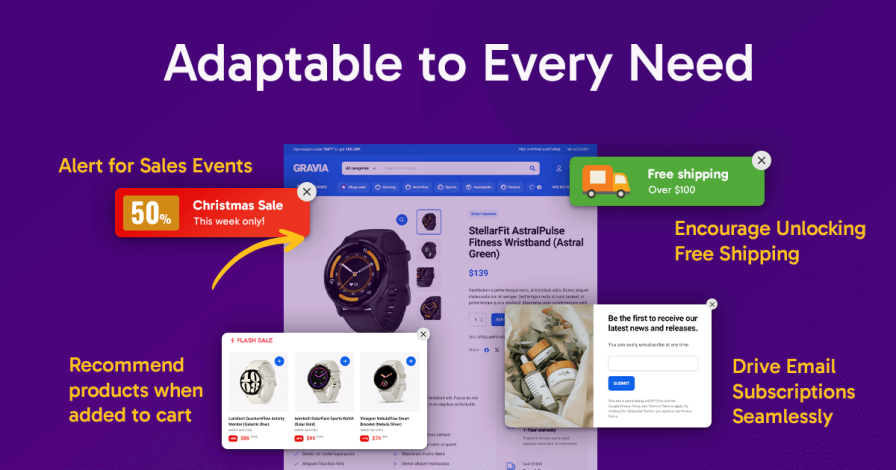
Unlock seamless functionality and enhanced performance with our plugin, perfectly tailored for these select themes.
If you have any questions or need assistance, our dedicated support team is here to help. We are committed to ensuring you get the most out of the plugin and enhancing your WooCommerce store’s performance. Don’t hesitate to reach out—we’re here to support you every step of the way.
Extension information
Quality Checks
Compatibilidade
Países