Buy One Get One Free for WooCommerce
- Unlimited promotions. Create as many offers as you need.
- Combine the two or more promotions or prioritize one promotion over the others.
- Apply the promotion to specific products, product categories, or all products of your store.
- Set the minimum amount the customer has to spend to get the offer.
- Limit the number of times a user can use a promotion.
- Create promotions for specific user roles (for example, for wholesalers).
- Schedule a start and end date for the promotion.
- Allows users to choose one or more free gifts from a pop-up window.
- Compatible with WPML and Polylang.
Start encouraging your customers to spend more with Buy One Get One Free (BOGO) promotions and offering gifts!
Buy One Get One (or BOGO for short) is one of the best offers you can use to clear out and move inventory and generate more cash. People have to buy more to get the offer, so you get more money. Some examples of promotions you can create with the Buy One Get One Free plugin:
- Buy two products and pay one (2×1), or buy three products and pay two (3×2)
- Add “sunglasses” automatically for free to the cart when the customer buys two “t-shirts.”
- If the customer purchases one product from the “Laptop” category, allow him to choose a free product from the “Laptop Bag” category.
- Add automatically one item of the same product that the customer purchased.
Create offers: buy two and pay one, 3×2, and more
The customer will get the cheapest product he added to the cart for free. The discount will be visible in the item subtotal on the cart page. 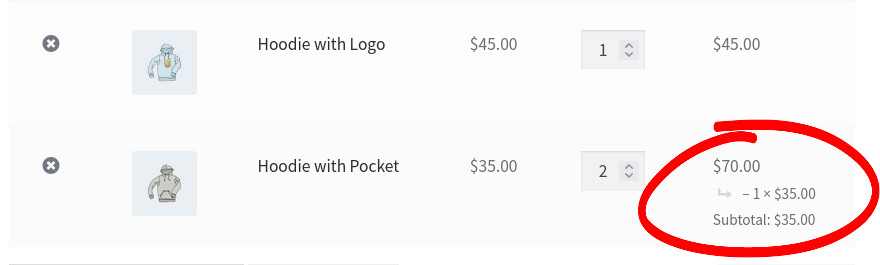
Allow customers to choose a gift.
Reward the customer with a free product when he purchases other products and allow him to choose the gift. 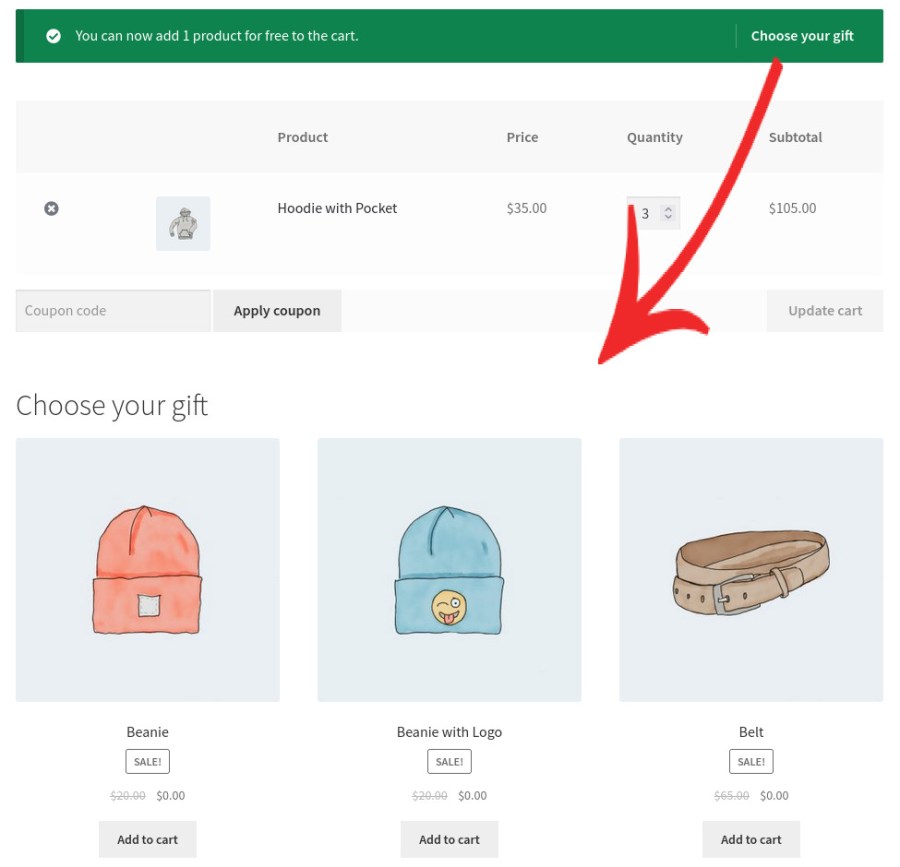 This type of offer is also proper when you work with product variations, for example, to allow the customer to select the size of the free t-shirt in a buy-one-get-one promo.
This type of offer is also proper when you work with product variations, for example, to allow the customer to select the size of the free t-shirt in a buy-one-get-one promo. 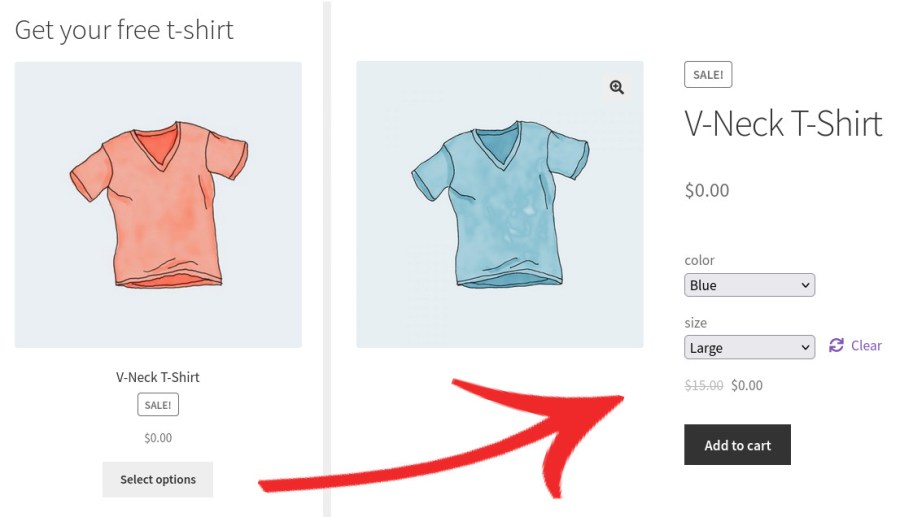
Add a gift automatically to the cart.
The customer will automatically receive a free product in the cart after purchasing the products included in the promotion. 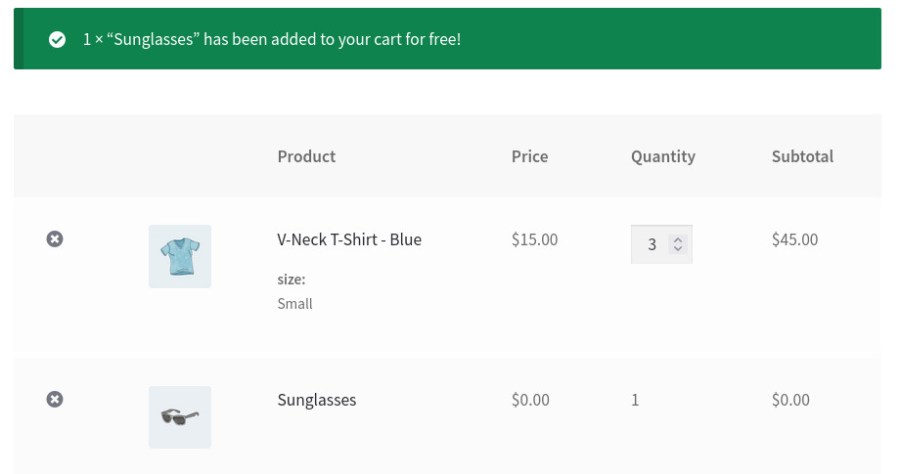
Enable the promotion only if the customer uses a specific coupon
You can use the coupon codes to get access to the customer to the offers. This feature is available for all types of promotions. 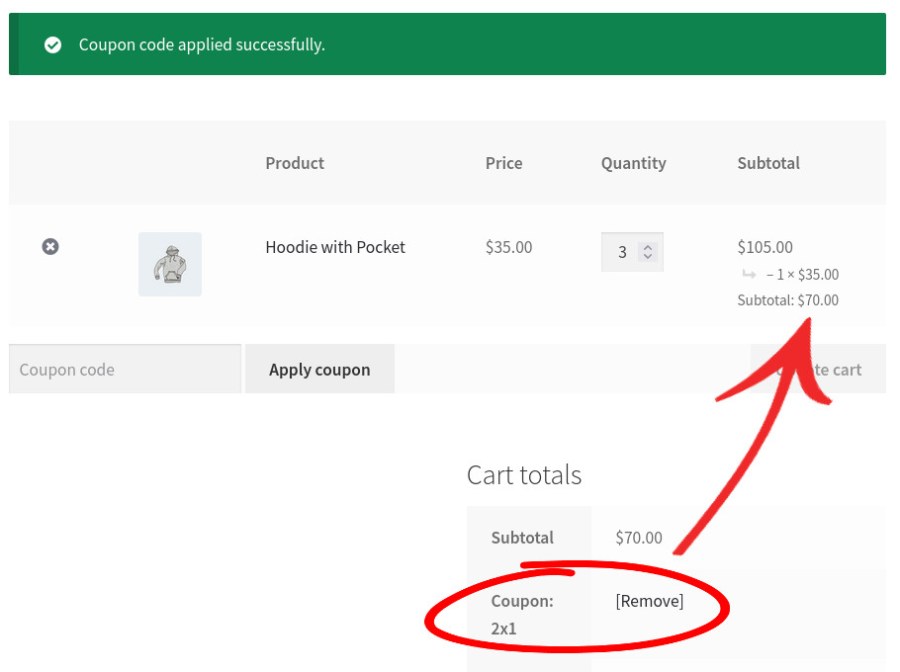
FAQs
Can I give a gift if someone buys a certain number of items? For example, buy 3 items and get one free?
Yes, you can configure this type of promotion.
Can I specify the number of items that can be given?
Yes.
Are product variations supported?
Yes.
Is it possible to allow customers to select their desired variation of a free product?
Yes.
Can customers choose the free product from a category or a list of products?
Yes.
Can I set up a discount price instead of free?
Yes.
I have another question.
Please fill out this pre-sales form.