
Active installs
100
A assinatura inclui
Suporte
With the GLS Shipping Method for WooCommerce extension, you can seamlessly integrate GLS shipping with your WooCommerce store. The extension allows you to offer GLS shipping and quickly print individual and bulk GLS shipping labels.
Currently supported origin countries:
We plan to add more countries soon. Please open a feature request and tell us if you want us to prioritize adding your country.
Once you integrate GLS Shipping Method for WooCommerce, you can easily create GLS labels. You can print a label from the order screen in the WordPress administration environment. Click the Generate button in the Generate GLS Label sidebar to print a label.
This extension allows you to bulk-generate GLS labels for selected orders. Once you create the labels, you can create a file with one click that contains all labels ready for printing.
This extension allows the customer to choose green delivery to a parcel store (parcel machine) at checkout.
A popup appears when a customer chooses green delivery at checkout. The popup gives the customer their choice of GLS parcel shops on a map. After the customer chooses the best location near them, they can view details for the GLS location by clicking “More details” on the checkout screen.
You can try out our demo example and see how to add a product to your cart, proceed to the checkout, and select GLS package delivery.
You can track your orders from your WP Admin dashboard, open a tracking URL, and see all tracking statuses.
You can also view the tracking URL as your customer would see it based on their shipping or billing country. If your client is from Hungary, the URL will automatically be in the Hungarian language. The whole extension includes localization for the countries we service.
GLS Shipping Method for WooCommerce increases customer satisfaction and eliminates most customer queries about the status of orders. The extension makes it easy to keep clients informed by automatically adding a tracking number to order confirmation emails.
You can also add custom messages to confirmation emails. The extension automatically sends an email when you finish processing an order.

GLS Shipping Method for WooCommerce receives the notification of delivered parcels and automatically marks delivered orders as complete.
You will always know the status of customer orders and will not need to do manual data entry.
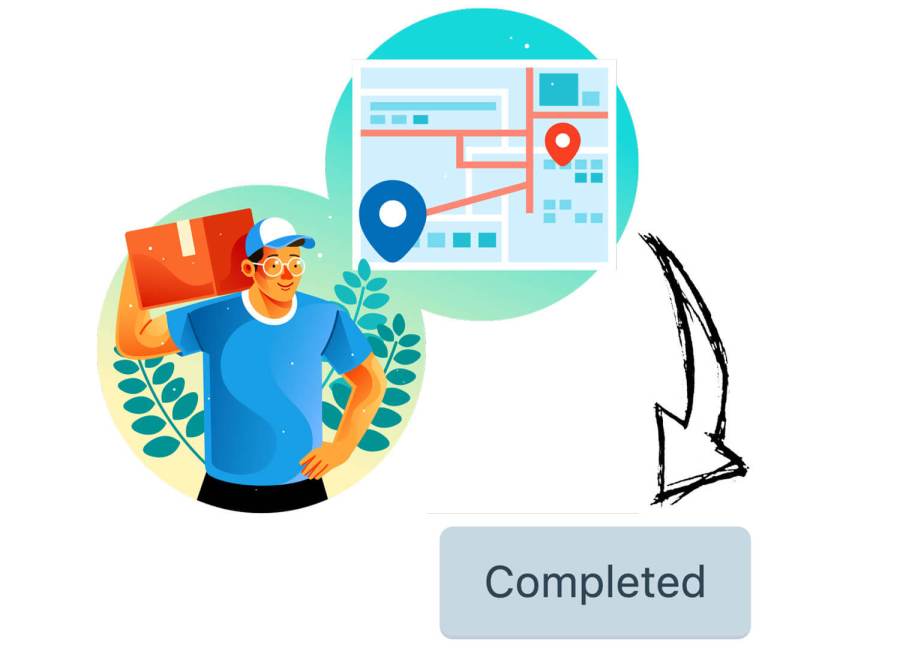
GLS Shipping Method for WooCommerce streamlines shipping and increases customer satisfaction and efficiency for WooCommerce store owners.
Extension information
Quality Checks
Países