
Active installs
1K+
A assinatura inclui
Suporte
The Lightspeed Retail POS integration for WooCommerce creates a secure, two-way link between your POS and your online store. Import your catalog from Lightspeed into WooCommerce, map products automatically, and choose which fields stay synced.
Stop wasting time with manual updates. Your stock, prices, and product details stay consistent everywhere automatically.
Lightspeed Retail POS Integration for WooCommerce is a complete point of sale and inventory management platform sync designed for modern retailers. You can centralize product data, pricing, and stock levels across all your sales channels. Keep your WooCommerce store in sync with your in-person storefront. That means no more spreadsheets, duplicate data entry, or guessing what’s in stock.
When a new sale comes in via your Point of Sale system, stock quantities are updated within WooCommerce. When a new order arrives via WooCommerce, your Lightspeed POS account reflects the same inventory numbers. Your team manages a single inventory across channels.
You run your business from one source of truth, with powerful reporting, staff management tools, and flexible inventory controls that scale as you grow.
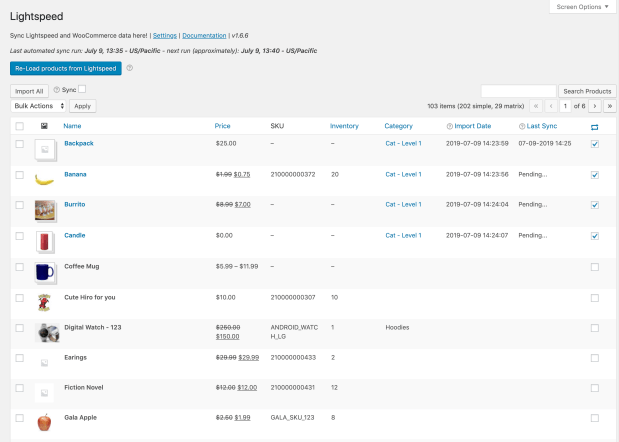
Sync data like SKU, Pricing, Short and Long descriptions from Lightspeed to WooCommerce instantaneously.
New to Lightspeed? Contact our team at the support link below for more information on getting started with Lightspeed for your WooCommerce POS.
For detailed setup instructions, check out our documentation or reach out to our support team.
Made and supported by the team at:

The integration keeps your product data aligned across both systems. That includes:
Yes. On setup, you can pull in your entire Lightspeed catalog and map products automatically, so your WooCommerce store matches your POS.
X-Series accounts are now suspported as of November 2025. Please reach out to our support team if you have any questions!
At this time, the plugin can only sync with one Lightspeed store per WooCommerce site. Please reach out to our support team to let us know if this feature is important to you!.
No. This plugin is built specifically for Lightspeed Retail (R-Series). It does not connect to Lightspeed eCom.
Use this plugin if your store runs Lightspeed Retail. If you're unsure which Lightspeed version you’re on, your Lightspeed dashboard will clearly indicate either “Retail (R-Series)” or “Retail POS (X-Series).”
Both versions are fully supported.
Categorias
Extension information
Países
Requisitos