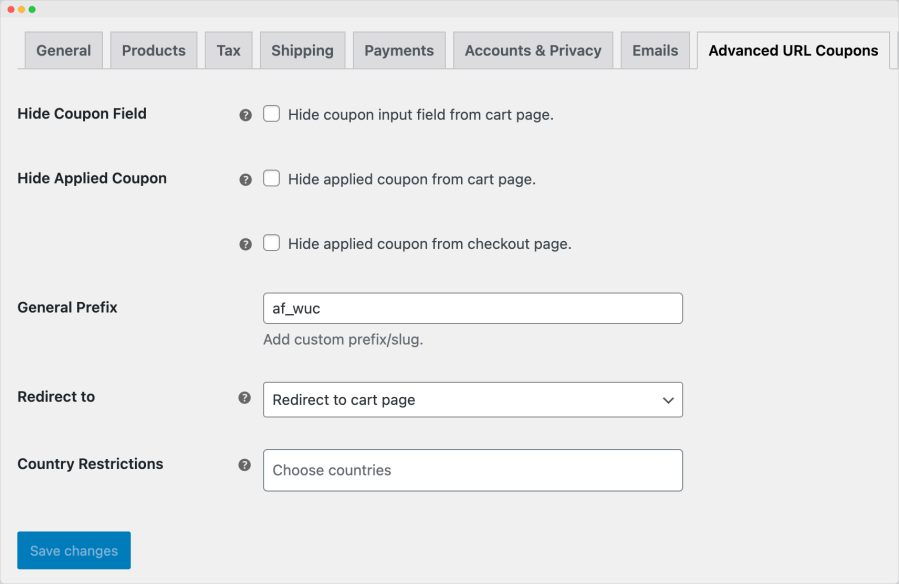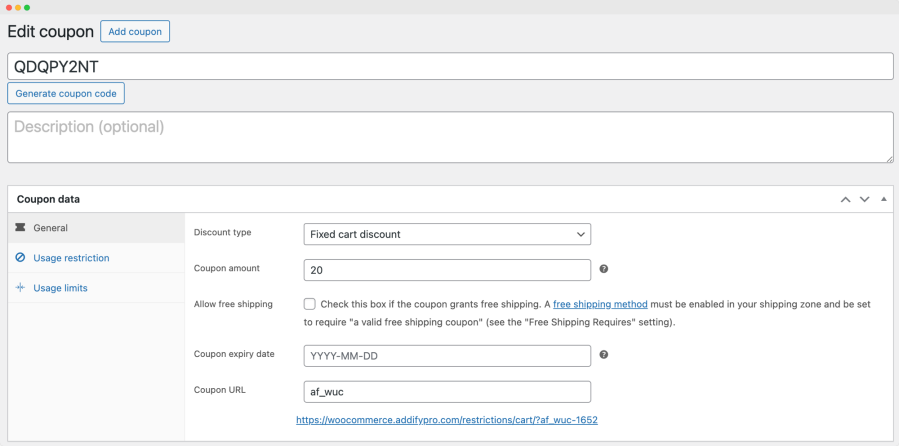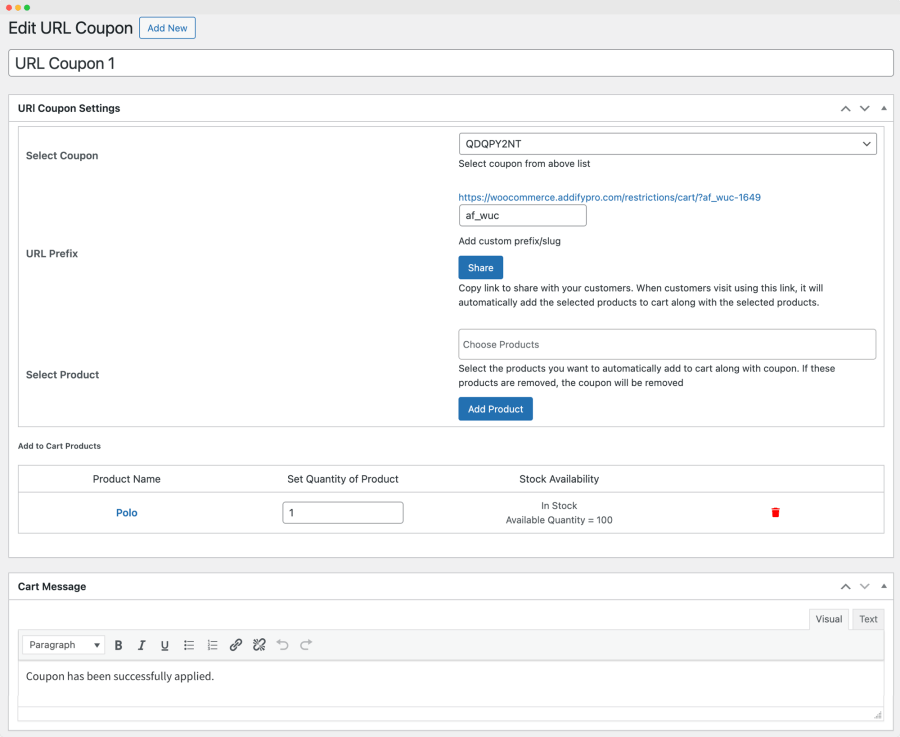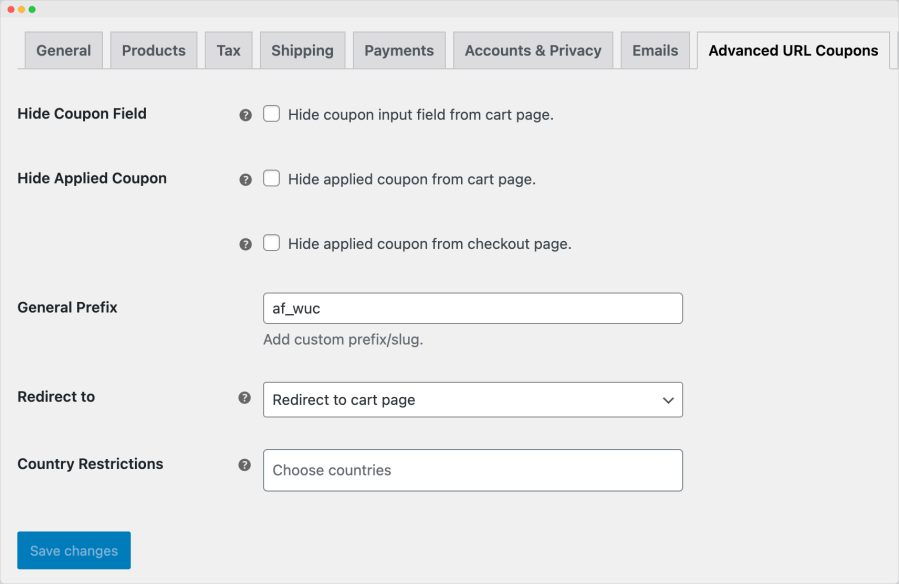According to a study, 80% of shoppers use discounts to make online purchases, and 30% of shoppers are likely to abandon their purchases if they don’t find a coupon. With the average attention span now at just 8.2 seconds, your customers should not have to go through the hassle of manually adding coupons. By using this extension, you can now allow your customers to automatically add coupons to their cart with a single click.
Create multiple coupons and add unique URLs for each to auto-apply linked coupons when clicked. You can create unique URLs for your new and existing coupons as well. Additionally, you can add various URL coupon rules to automatically add selected product(s) to the cart along with the linked coupon. Following are the features of Advanced URL Coupons for WooCommerce.
Features List:
- Create unique URL coupons and auto-apply to cart when clicked
- Create URLs for the new and existing coupons in your store
- Add a custom prefix and slug for the coupon URLs
- Create multiple rules to automatically add product(s) to cart along with linked coupon
- Specify products and their quantity that should be added to the cart
- Add a custom success message when coupon is applied
- Choose to hide the coupon input field from the cart page
- Choose to hide the applied coupon from the cart page or checkout pages
- Choose to redirect customers to the following pages when coupon is applied,
Create unique URLs for your coupons that auto apply:
Offer attractive discounts to your customers by enabling URL coupons on your store. Convert your default coupons to URL coupons, allowing users to simply click to get discounts. You override default URL slugs and add a unique custom URL slug for each coupon.
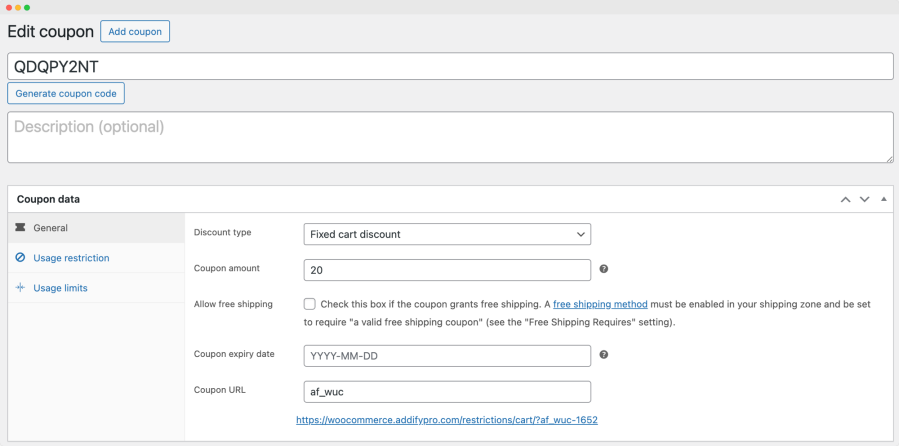
Automatically add discounted products to cart with coupons
You can create multiple rules to automatically add specific products and quantities to the cart when clicked. While creating URL coupon rule, you can customize the following options,
Rule title:
Add a custom rule title for internal reference.
Coupon:
Select the coupon that will auto-apply to the cart when a customer visits this URL.
URL:
Add a unique URL slug to apply the selected coupon when clicked.
Select products:
Choose products that will be added to the cart when a user visits this URL. You can also specify the quantities of products that should be added to the cart. When adding a variable product, you can select the variation that should be added to the cart.
Success message:
Add a custom success message that should appear when the coupon is successfully applied to the cart.
Note: The coupon will be automatically removed if the customer removes any of the selected products from the cart
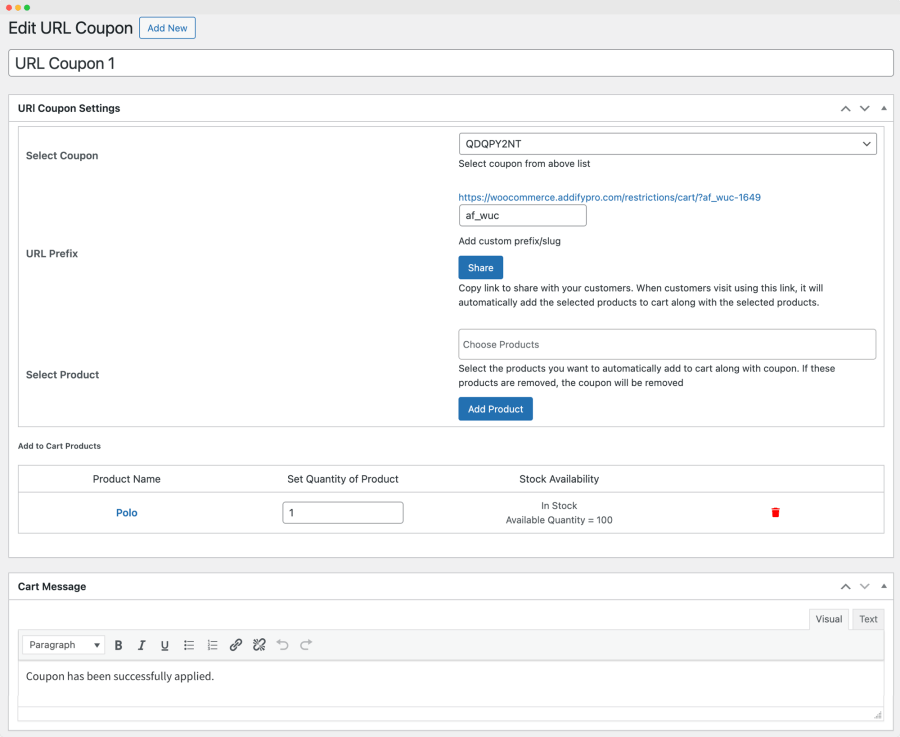
General Settings:
Hide coupon field:
You can choose to hide the coupon field from the cart page. This comes in handy when you wish to generate URL based coupons only.
Hide coupon applied field:
You can choose to hide the applied coupon from cart and checkout pages. The discount will remain applicable but the coupon won’t be displayed.
Redirect to cart or checkout:
Choose to redirect to the cart or checkout page when the URL coupons are applied.
Country restrictions:
You can choose to restrict URL based coupons to specific countries only.