
Das Abonnement beinhaltet
Preview your upcoming products with a badge and countdown timer allowing you to attract customers. You can also enable the notify button to allow customers to get automatically notified via Email or WhatsApp when the product is available for purchase.
Display the timer and badge on both or any one of the pages i.e. Shop and Product page. It also allows you to customize the coming soon badge according to your preference.
Add a coming soon badge on the upcoming products to effectively communicate with customers that a specific product is yet to be launched. WooCommerce product coming soon also enables you to personalize the coming soon badge as per your requirements. Set the font size, opacity, position, and color of the badge to seamlessly integrate with your store.
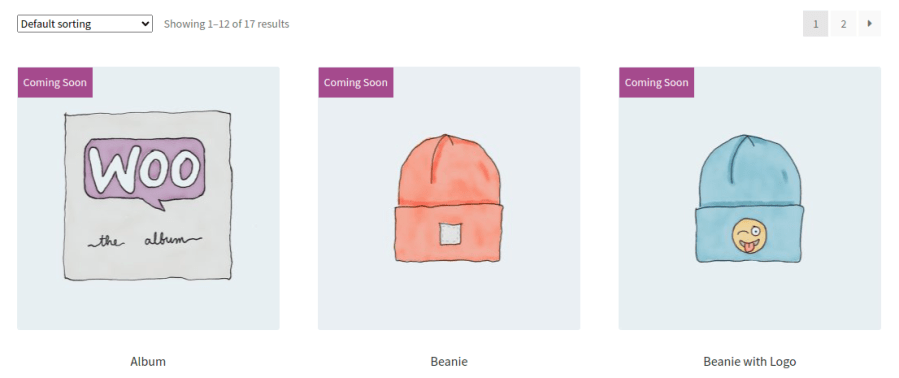
WooCommerce coming soon product plugin enables you to display a counter on your Shop or Product page to let customers know when products will be available. You can customize the color of the timer to match your brand appearance. Enable and set the time of the countdown timer for each product at the product level settings.
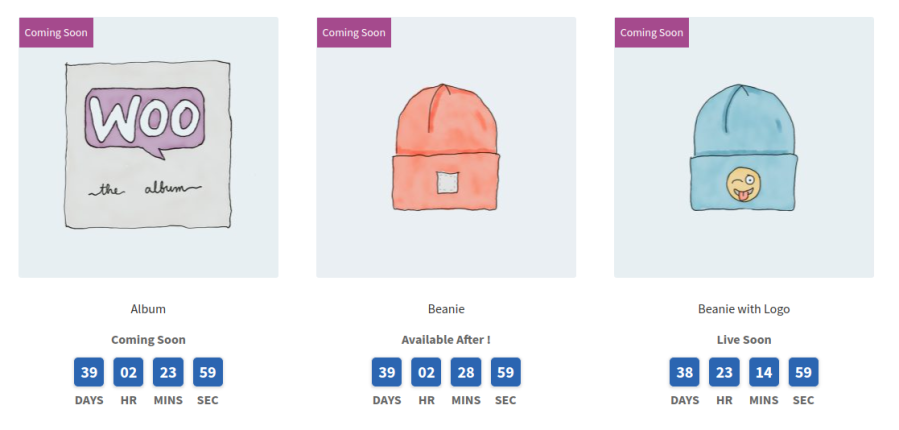
Enable Notify Me form at the product level setting and allow customers to get notified about the product when the product is available for purchase. Personalize the notify me button text, colors, and form title according to your preference.
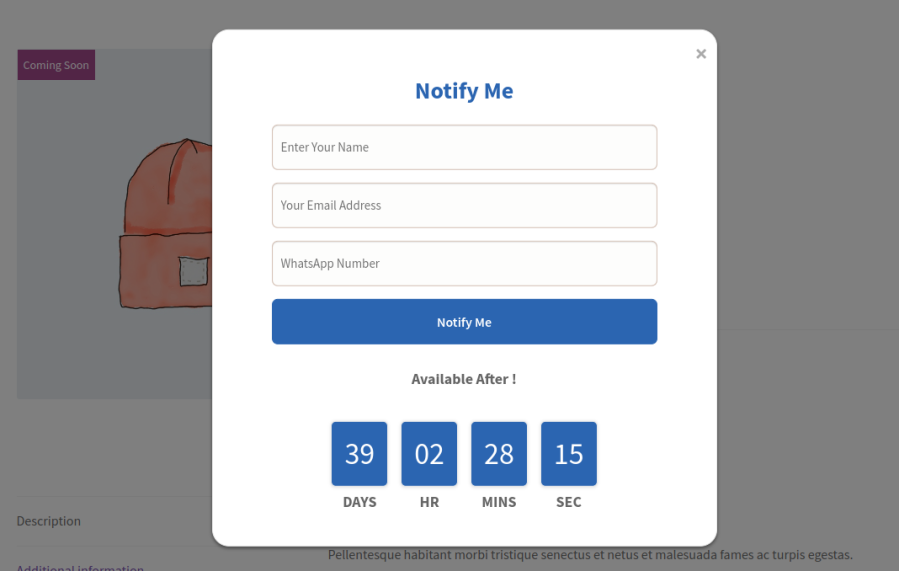
WooCommerce product coming soon allows you to notify your interested customers about the upcoming product via Email. It allows you to send customized email notifications to your customers. You can set the email subject and body to send personalized notifications.
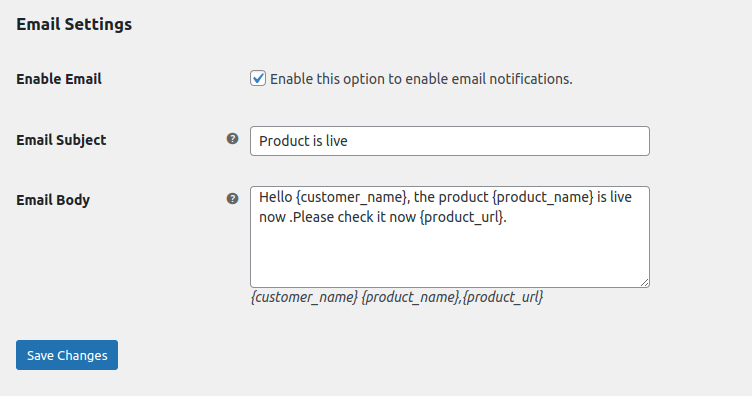
Enable WhatsApp notifications to notify your customers about the upcoming products they are interested in purchasing. You can enable WhatsApp notifications by configuring Facebook app ID, Access token, phone number ID, and WhatsApp business account ID. You can also customize the WhatsApp notifications and set the language.
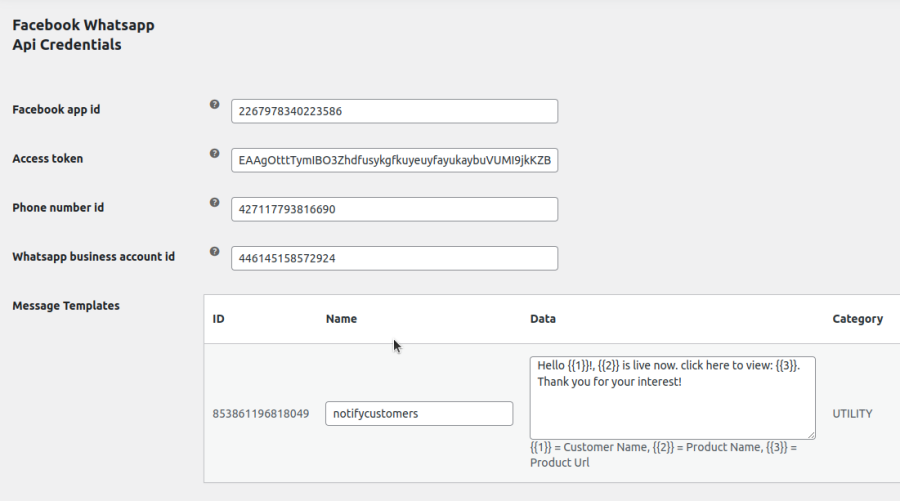
WooCommerce coming soon product enables you to manually set the duration of the Cron job. This allows you to send notifications after a specific time interval. You will be able to limit the number of notifications you send to your customers in this way, so they do not feel overwhelmed.
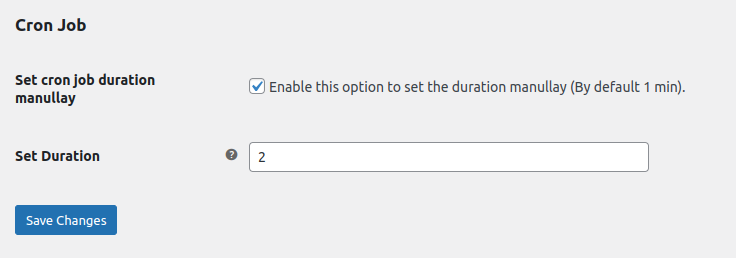
Track notify me requests to better understand the demand and purchase of your product. It displays how many interested customers have purchased your product. You can also view the interested customer’s details.
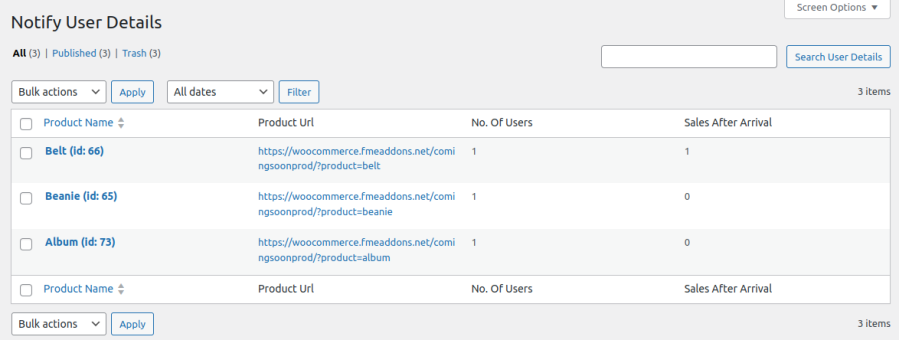
You can add a "Coming Soon" badge to upcoming products to indicate that they are not yet available for purchase. The badge can be customized with different colors, font sizes, opacity, and positions to match your store’s design.
Yes, you can enable a countdown timer to show when a product will be available. The timer can be placed on both the Shop and Product pages and customized in terms of color and appearance.
Yes, the plugin allows you to hide the price of upcoming products, keeping them visible in your store without displaying their cost until they are available for purchase.
Customers can sign up for notifications using the "Notify Me" form on the product page. They will receive an alert via Email or WhatsApp when the product is available for purchase.
Yes, you can personalize the form by customizing the button text, colors, and form title to align with your store’s branding.
The plugin allows you to send automated email notifications to customers who have signed up for product availability updates. You can customize the email subject and content for a personalized experience.
Extension information
Quality Checks
Länder




