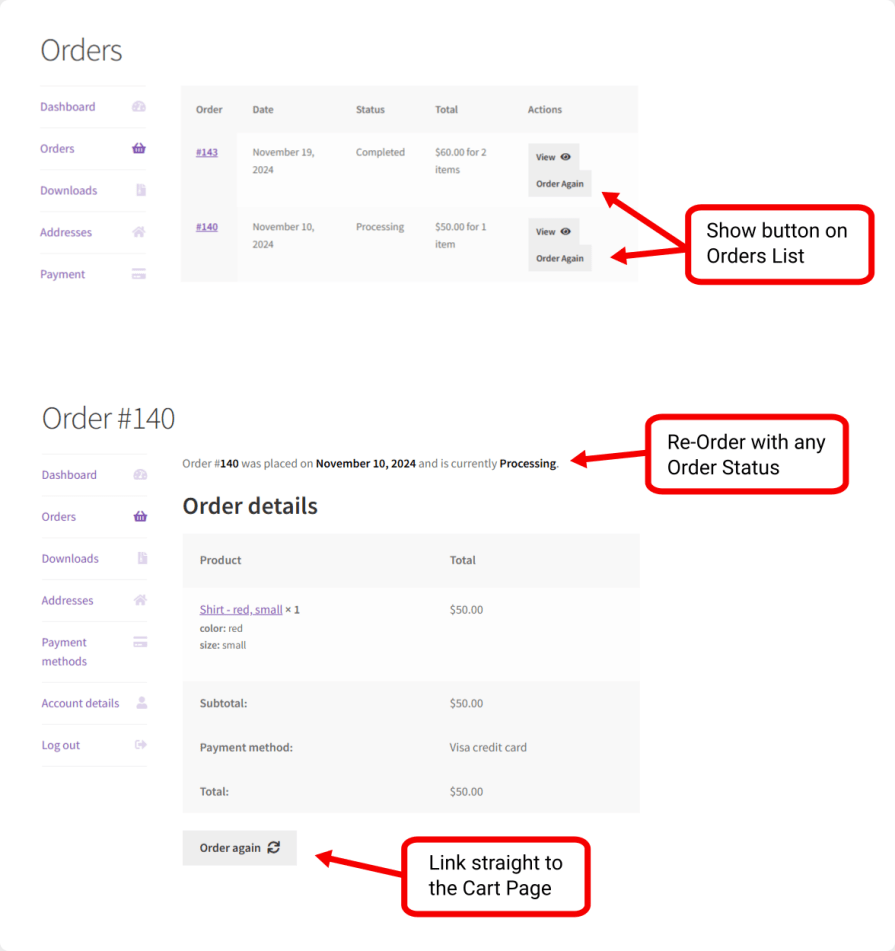Features
Overview
Simplify the task of re-ordering products for your customers to help reduce friction and save time.
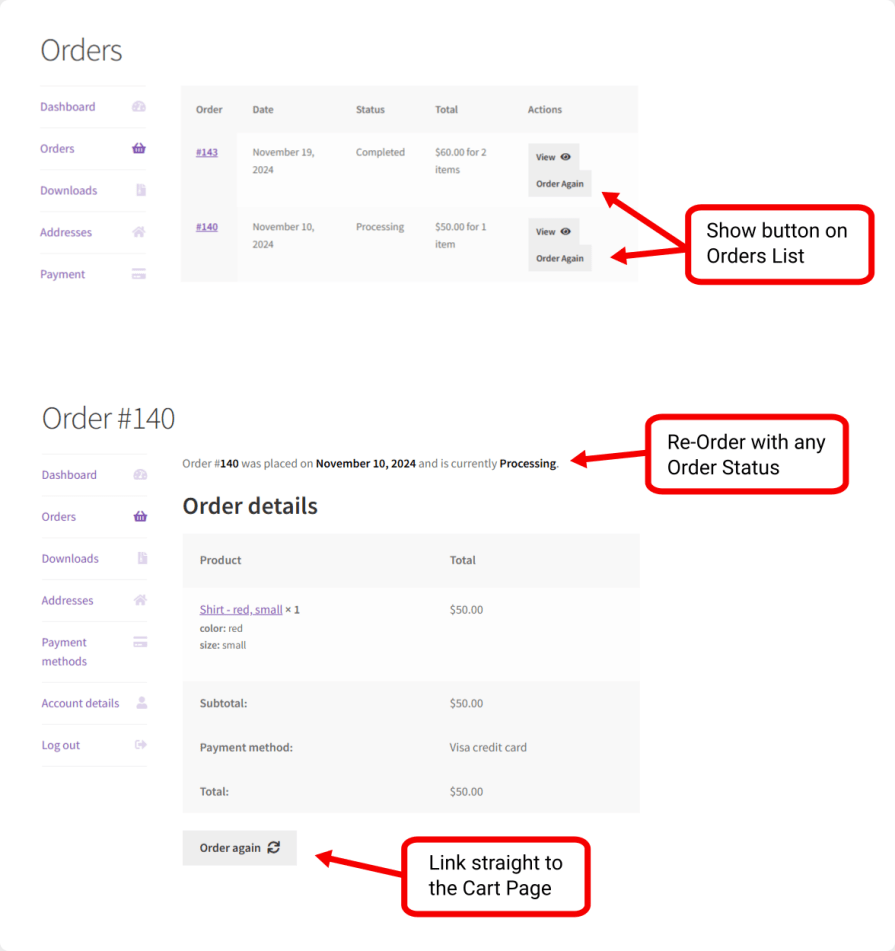
Get Started
- Add One Click Re-Order to your cart and check out.
- Download, install, and activate the extension in your WooCommerce store.
- Once the extension is active, go to WP Admin > WooCommerce > Settings > One Click Re-Order.
- Enable the features you wish to use.
- That’s it – your customers can now re-order previous orders in one click.