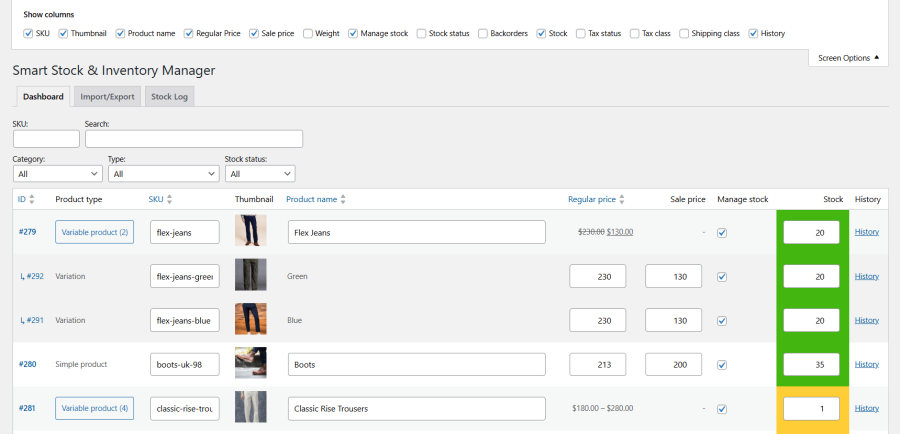
Das Abonnement beinhaltet
Support
Quickly edit and manage stock for all types of inventory – raw material, work-in-process, in-transit, finished goods, etc. from a single dashboard, using table cells and dropdowns.
You don’t need to visit each product page to view and update product stock, prices, taxes and other fields. Make edits directly and save your precious time. That’s the reason we named it Smart Stock & Inventory Manager for WooCommerce.
This plugin comes from the same brand behind the best-selling Smart Coupons and Affiliate for WooCommerce plugins. So you can be assured of timely support, updates and quality.
From editing product fields directly to making changes using smart filters, you are in full control of your WooCommerce stock management.
The plugin provides you table cells and dropdowns to manage stock data. This paves way for faster navigation and editing. So whether you want to update product prices or mark them ‘out of stock’, its just a click away.
Easily update multiple items at once. You can save changes individually for each product or variation, or save all displayed data at once.
Navigate through the dashboard and make edits to the following fields:
You can also click on the ‘Variable product’ button to view each product variation and make edits directly. This further saves time by avoiding the need to open each product variation individually.
Show and hide required stock-related columns mentioned above. This makes the dashboard look clean and makes stock management more efficient.
Three predefined filters – Product Category, Product Type and Stock Status helps you quickly filter and edit your data. You can also search for products by SKU.
Additionally, you can sort data using product names for more precise management.
The plugin includes a dedicated Stock Log page, that shows the stock history for each product. This allows you to easily track how quickly certain products are selling and identify which items are not moving.
You can export all stock data from your shop, make edits, and then import it back using a CSV file.
If you have another CSV file of your inventory from different warehouses or stores you want to manage, you can import it into the plugin using a specific format provided within the plugin.
Note – Import feature needs refactoring, so use it cautiously.
Just as a mobile phone needs a SIM to function fully, your store needs the Smart Stock & Inventory Manager (SIM) plugin to reach its full potential.
It’s the crucial link that enhances your store’s capabilities. Once activated, it gives the much needed power to your store.
So get this WooCommerce inventory management solution today. You won’t be disappointed.
Go ahead, buy it with confidence.
Want to bulk edit products and their custom fields? Our Advanced Bulk Edit for WooCommerce plugin lets you quickly update thousands of products within minutes for prices, stock, attributes, categories and more.
Need any more reasons to buy? Smart Stock & Inventory Manager for WooCommerce is built by StoreApps, a leading WooCommerce.com Extension developer. You can trust you’re getting high-quality code backed with first-class support.
Check out our other best-selling and popular plugins on WooCommerce.
Extension information
Quality Checks
Länder
Sprachen