
Aktive Installationen
200
Das Abonnement beinhaltet
Support
Boost your sales by letting visitors win discount coupons just by spinning a lucky wheel for WooCommerce.
WooCommerce Spin Wheel is an extension that allows your ecommerce store visitors to find their luck by clicking the aesthetically beautiful wheel of fortune. Use this WooCommerce gamification plugin to reward your buyers by setting up unlimited slices on the wheel based on your set criteria.
This extension is the perfect way to increase website engagement by introducing a fun and exciting gamification element on your website. Use it as a marketing tool to:
The customizable spin wheel empowers you to have complete control over the color design and text options to match your website theme.
Do you wish to make your Spin Wheel for WooCommerce more fun? Then, add more wheel slices; each slice will have a unique prize.
Also, easily configure the spin wheel’s display on checkout intent to retain your customers. This will ensure that visitors get the chance to spin the wheel before leaving. You can even set up the time duration during which the wheel will be displayed.
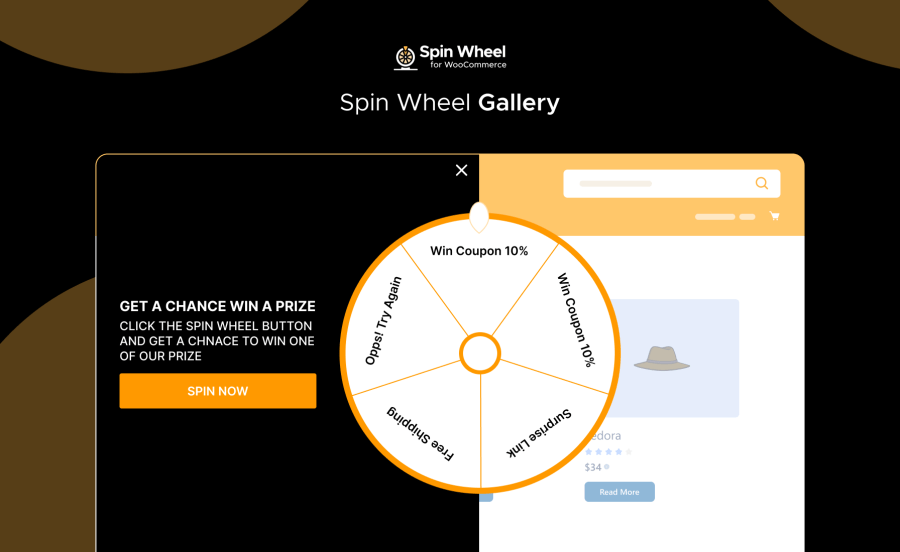
Effortlessly manage and optimize numerous spin wheels under one roof. Take advantage of different tabs, such as Main and Slices, to configure the wheel.
![]()
The admin can add an image to the spin wheel icon. This customizes the appearance of the spin wheel button on the website.
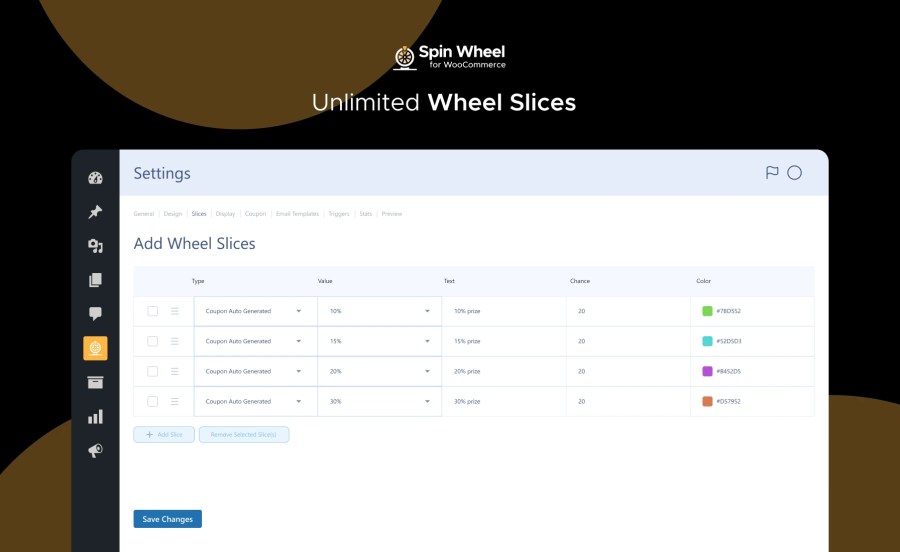
Add/remove wheel slices and decide what prizes to display inside each slice.
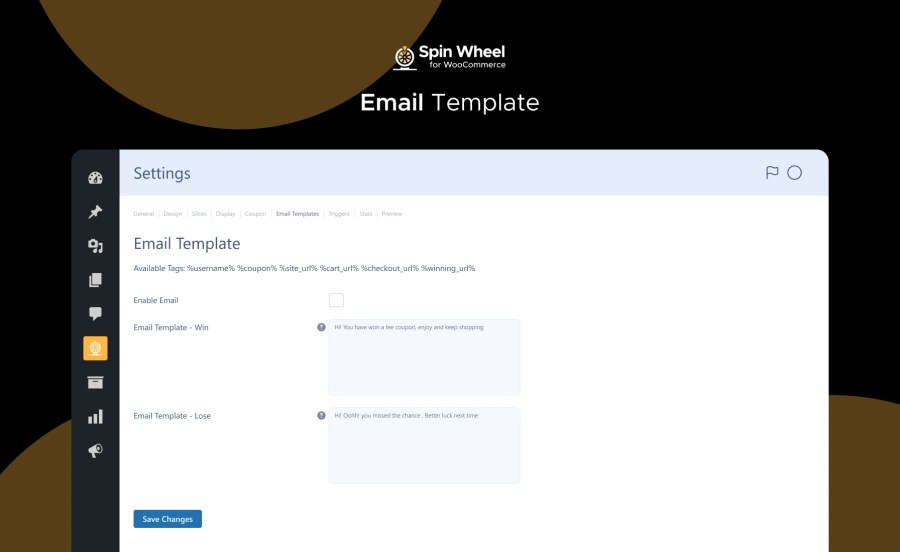
Let the admin customize email templates for both winning and losing outcomes. The admin can enable email sending and personalize the content.
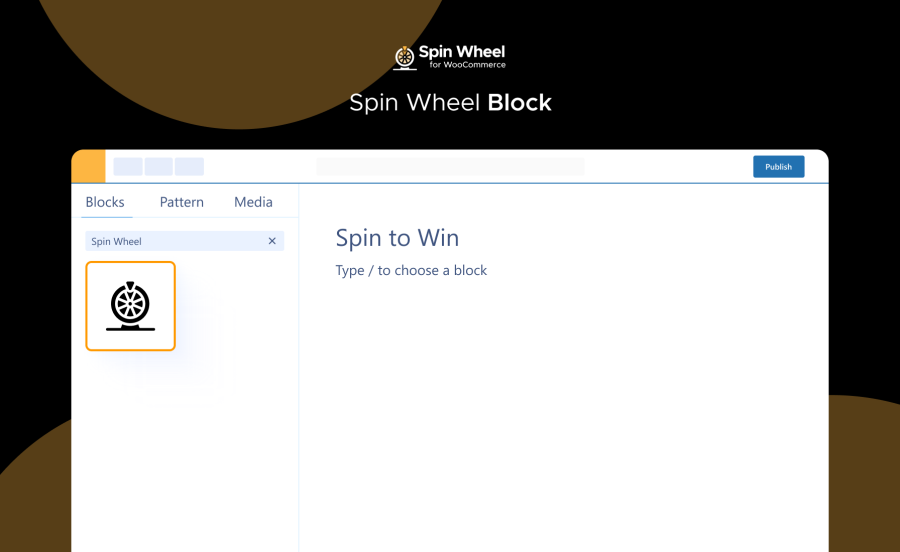
Easily add a spin wheel on your online WooCommerce site using an attractive Spin Wheel Block. Drastically enhance conversions by adding the Spin Wheel Block to the WordPress block editor. Inspire customers through an engaging spin wheel.
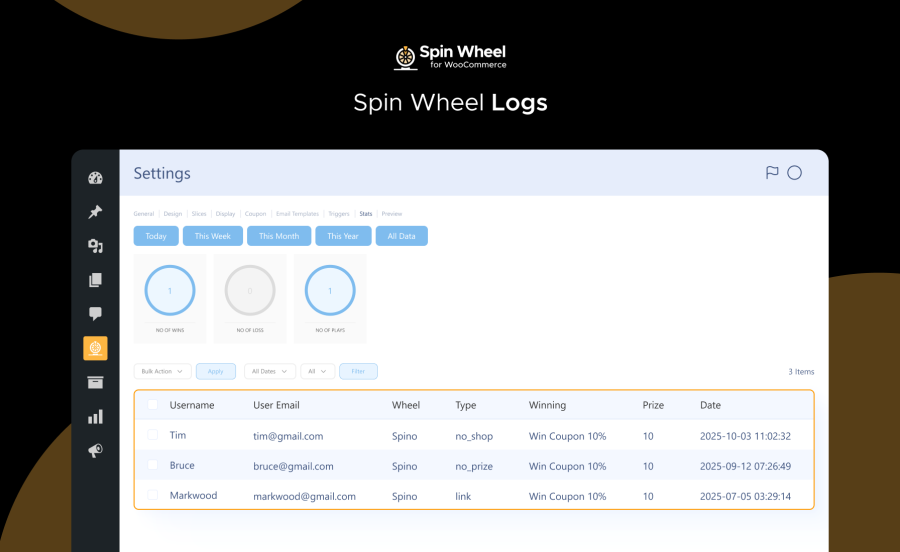
Make informed decisions and optimize your current and future campaigns. Monitor spin wheel activity on your WooCommerce site with ease. Analyze insights, such as user engagement, trends, and winnings.
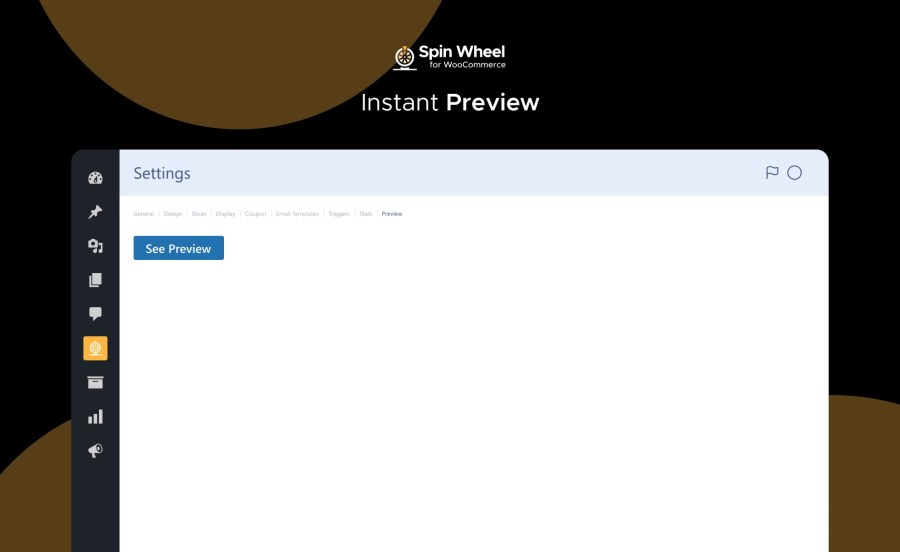
The admin can preview the changes applied to the wheel before taking it live.
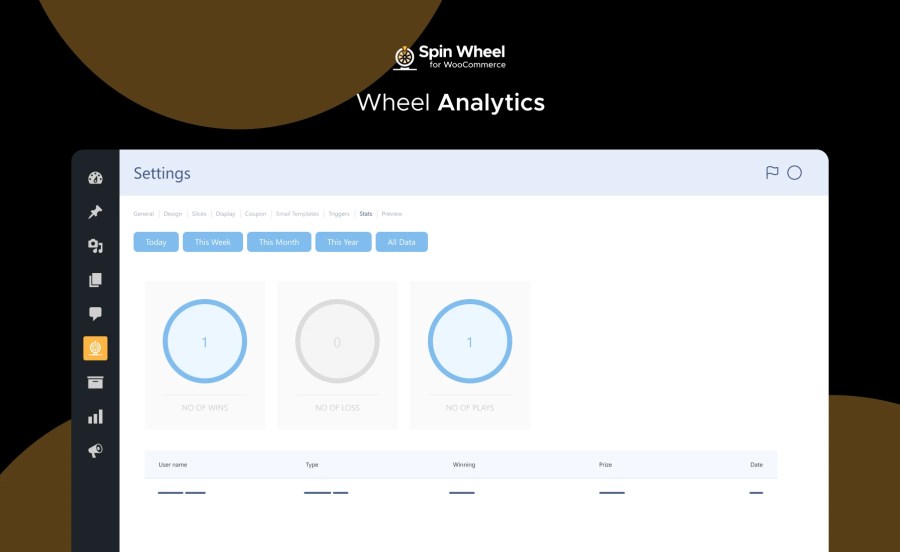
View important analytical data on your wheel based on its usage — appearances, spins, and discounts granted.

Using this WooCommerce extension, you can display the Spin Wheel on specific pages and post types to increase sale conversions (e.g., the add-to-cart page, the thank you page and landing pages).

Display the Spin Wheel for limited periods so that it turns on and off automatically.

Edit the text that will be displayed to the user after they win any coupon or link.
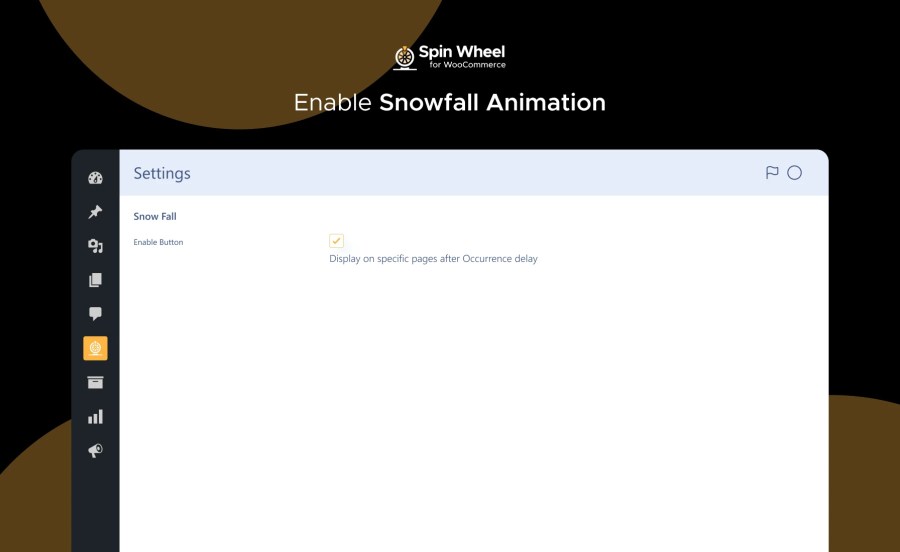
Give your Spin Wheel a different look by giving it a snowfall effect.
Read the technical documentation to help you walk through the process of setting up the Spin Wheel for WooCommerce extension.
Give your WooCommerce store a new look with a customizable, streamlined, and aesthetically pleasing spin wheel. This exciting WooCommerce extension will make your ecommerce store fun and engaging while improving the customer experience. Install Spin Wheel for WooCommerce now and let your orders fall like rain!
Spin Wheel for WooCommerce is a gamification extension that allows online stores to engage visitors by offering them a chance to win discount coupons through a wheel of fortune mechanism. It helps convert visitors into customers and encourages repeat purchases.
The Spin Wheel is fully customizable, allowing you to change the text, colors, and the number of wheel slices. You can also add specific prizes for each slice to align with your website’s theme and marketing goals.
The extension offers various triggers, including exit intent, time delays, scroll triggers, and inactivity sensors. This flexibility allows you to display the wheel at optimal times to maximize engagement strategically.
Extension information
Quality Checks
Kompatibilität
Länder
Anforderungen