Das Abonnement beinhaltet
Support
Subscription Cancellation Period for WooCommerce enables you to control when your customers can cancel their active subscriptions. You can choose to disable the subscription “cancel” button based on time period and user roles.
Along with the cancellation, you can also choose to apply the same restrictions to the suspend and switch buttons to take complete control of subscriptions in your store.
The extension will automatically show/hide the cancel button based on your set conditions. You can choose to display a timer to notify customers about the cancellation availability time period.

Using the Subscription Cancellation Rules extension, you can easily control when customers can unsubscribe from your store subscriptions.
Rule types:
You can choose from 2 different rule types,
Time frame:
Add start time, end time and choose a time interval during which the rule should apply. You can add periods in minutes, hours, days, weeks, and months.
Cooling period:
You can enable a cooling period before the cancellation period starts so that customers can try out the subscription and cancel if they wish to. This period will give them the opportunity to explore the various features of your subscription plan, and if they aren’t satisfied, they can conveniently unsubscribe.

You can choose to apply a subscription rule to the first or multiple billing cycles. For instance, selecting 3 will result in the cancellation rule being applied after each billing cycle until the customer reaches his 4th billing cycle. Additionally, you can apply cancellation rules to all customers or restrict it to specific user roles only.
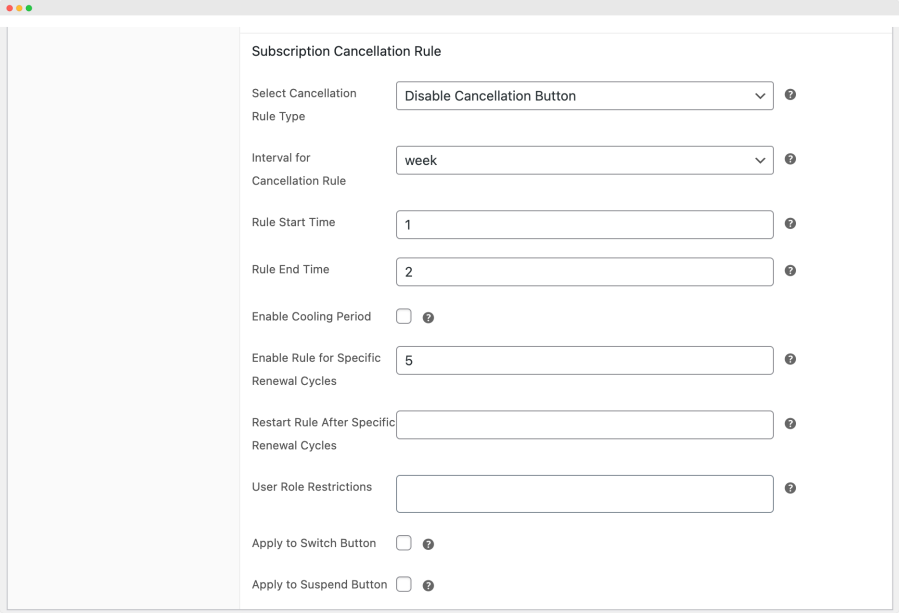
While applying the cancellation rule, you can choose to replicate the same conditions to limit the ability to switch or suspend subscriptions.

You can choose from 3 template options to showcase an intuitive countdown timer for subscriptions. The timer can be shown for the subscription enabled or disabled periods. The timer heading, colors, and contents can be customized. Additionally, you can choose to display specific time units i.e. years, months, days, hours, minutes and seconds in the timer according to business needs.

Show custom messages to keep customers informed about the availability of the cancellation button as per the store policy.

Extension information
Quality Checks
Länder