
Active installs
400
L’abonnement comprend
Assistance
The Advanced WooCommerce Catalog Mode plugin helps you showcase your products to customers without making them available for checkout or order. With this plugin, you can even restrict the catalog mode for specific user roles or only for Guest (Unregistered) users. The plugin supports WooCommerce simple, variable, and grouped products.
Advanced WooCommerce Catalog Mode Plugin not only allows you to customize user roles but also provides you with dynamic pricing options. With its user-friendly interface and powerful features, it’s the perfect tool to take your online business to the next level.
Switch your entire WooCommerce store into catalog mode with a few steps. Catalog mode is useful when updating stock or undergoing routine maintenance on your website.
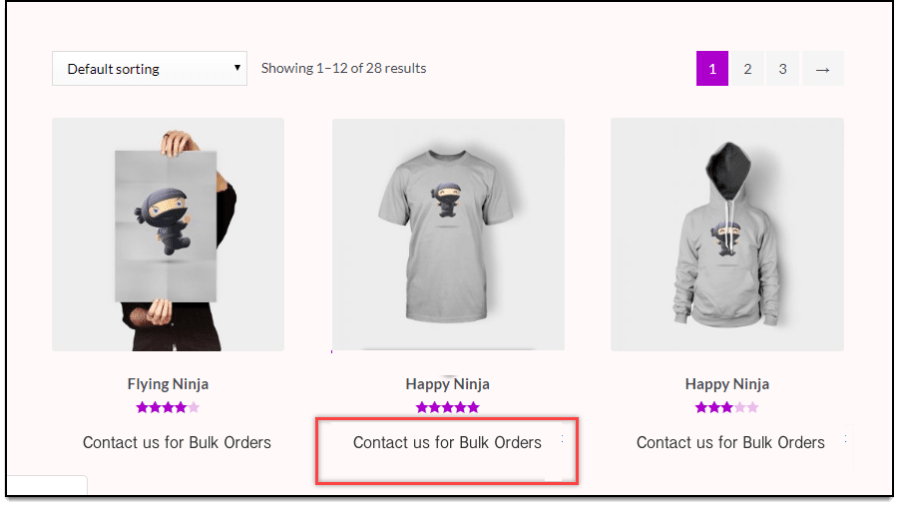
With this feature, you can limit the catalog mode view only to certain users or user roles. Additionally, you can create different pricing strategies for various types of users like retailers and wholesale buyers, involving several premium and loyal customers of your store.
Here is a list of use cases:
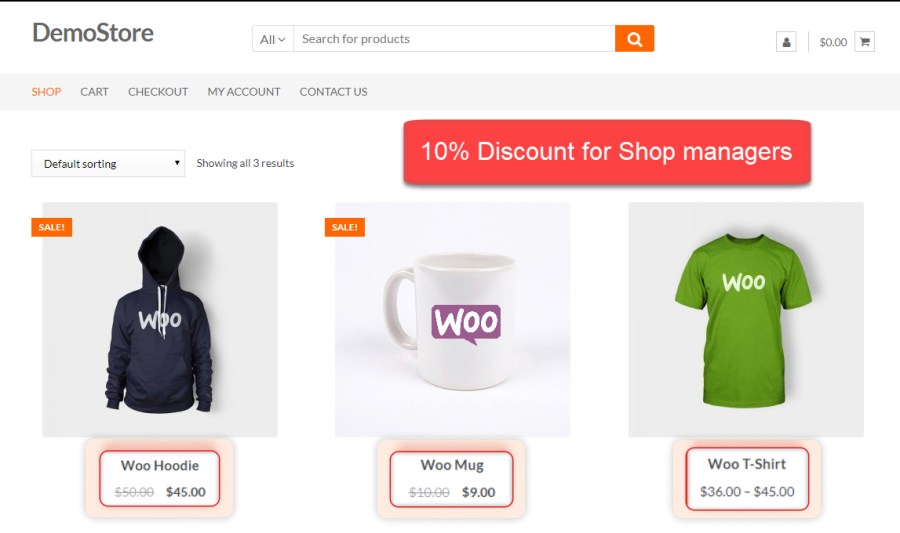
Tailor individual product prices based on user roles and specific users. Choose user roles and users in the plugin settings, then set custom prices for different roles and users directly on the product page.
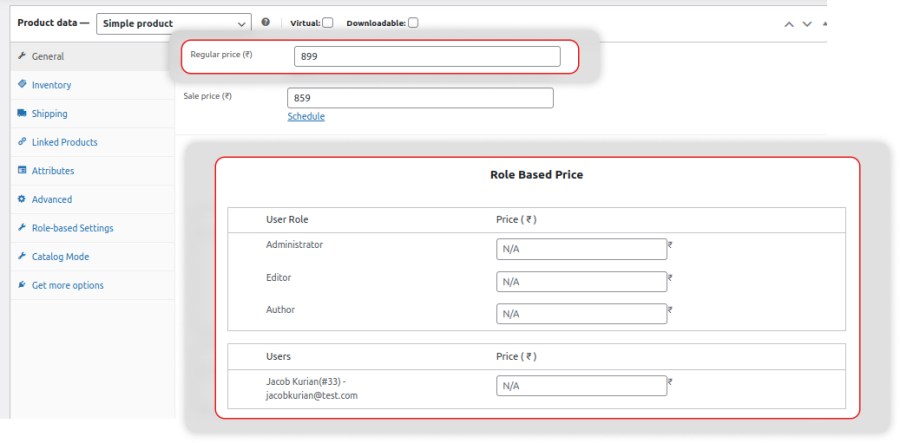
Enhance your online store with the WooCommerce Request a Quote feature. Modify your Add to Cart button text to say things like ‘Request a Quote’ or ‘Price Inquiry’ and redirect customers to a custom page. This is perfect for services or products without fixed prices.
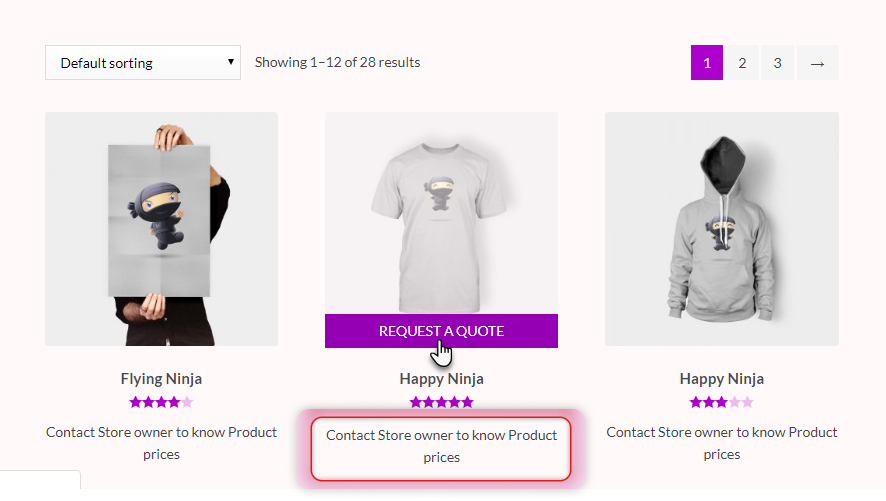
Configure discounts or markups for user roles across all products. Choose between flat or percentage values for adjustments on regular price, sale price, or both. Apply these adjustments to individual products, specific product categories, or all products as needed, and easily enable or disable them based on your preferences.

Set exclusive pricing and discounts for wholesale customers. Select customer roles, individual customers, and categories to apply percentage discounts or fixed price adjustments. Tailor your wholesale pricing strategy with ease.
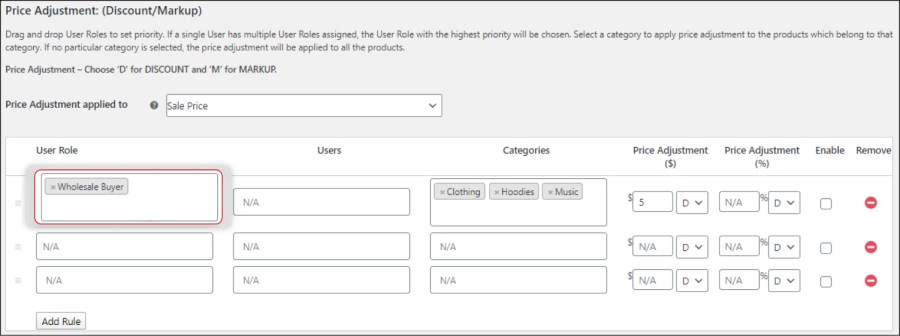
Offer special pricing for individual users by setting a percentage of discount or a fixed price adjustment on the selected product categories. Also, you can simply select the product categories from the drop-down menu to apply special pricing or discounts for the products that come under those categories to particular users and user roles of your WooCommerce store.
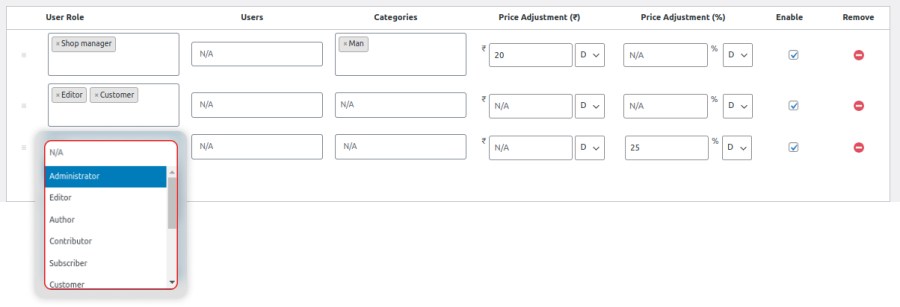
Easily set role-based pricing for different types of products such as simple, variable, or grouped products. You can also apply these pricing rules to products within specific categories.

With this feature, you can configure custom settings specifically for unregistered or guest users, similar to role-based settings. This allows you to control how your WooCommerce store appears to visitors who haven’t logged in.
You can:
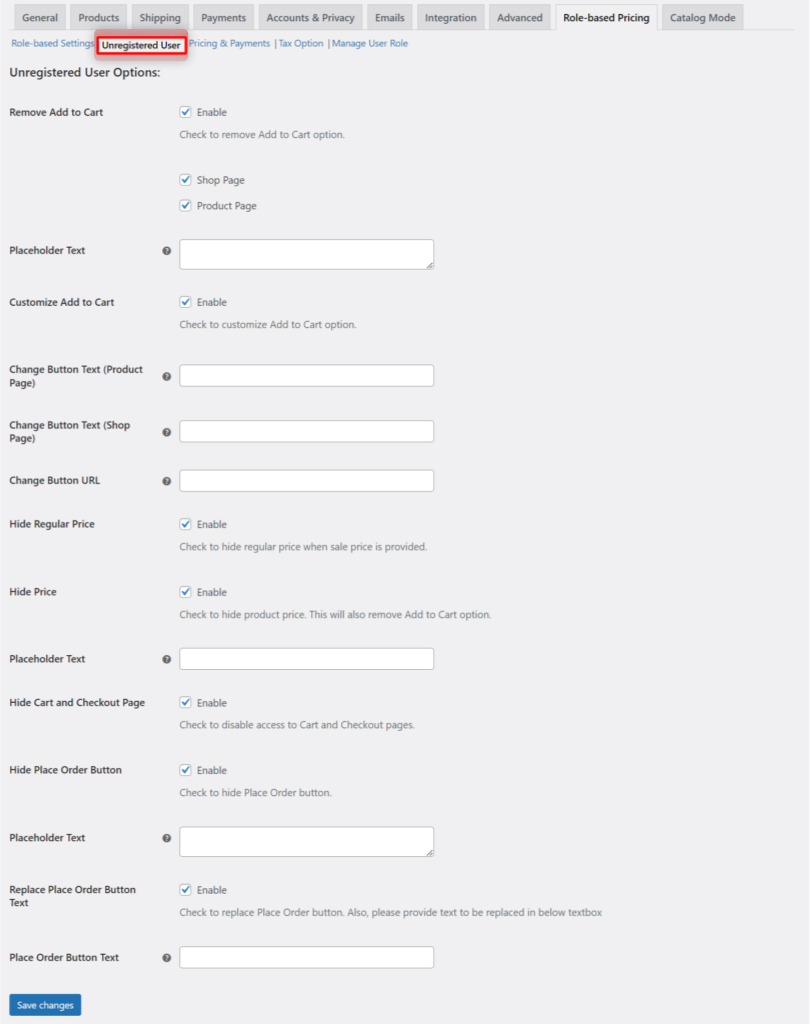
Tailor tax settings based on user roles. Choose tax classes and display preferences like showing prices with or without tax for specific user roles, or displaying tax-inclusive prices only at checkout. Customize tax handling to suit different customer groups.
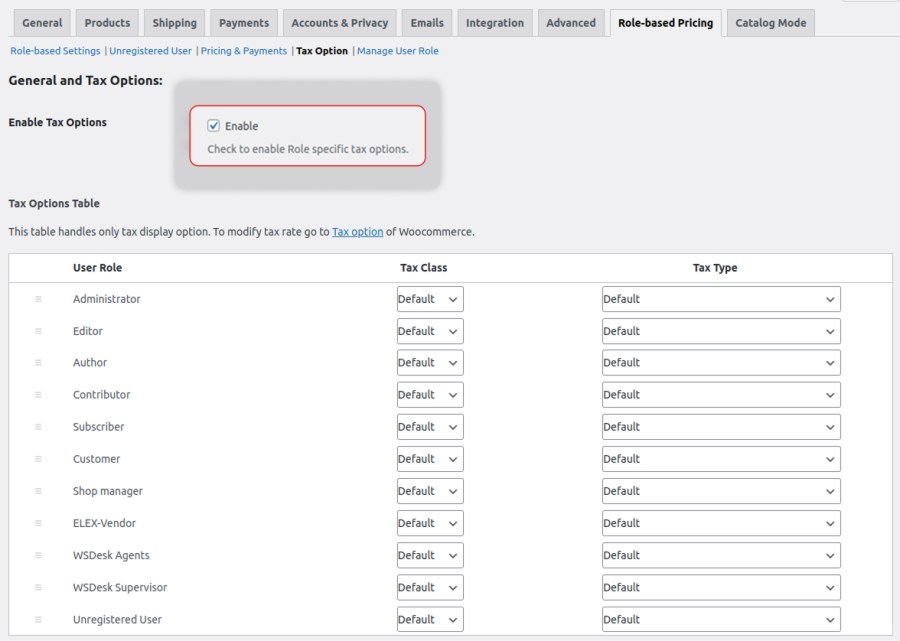
This plugin is compatible with WPML — the WordPress Multilingual Plugin. Check out the compatibility certificate we received from WPML! The languages we support are listed below, and we’re open to supporting additional languages.
The plugin helps you to showcase a catalog with products or services to customers without making them immediately available for sale.
Extension information
Quality Checks
Pays
Langues