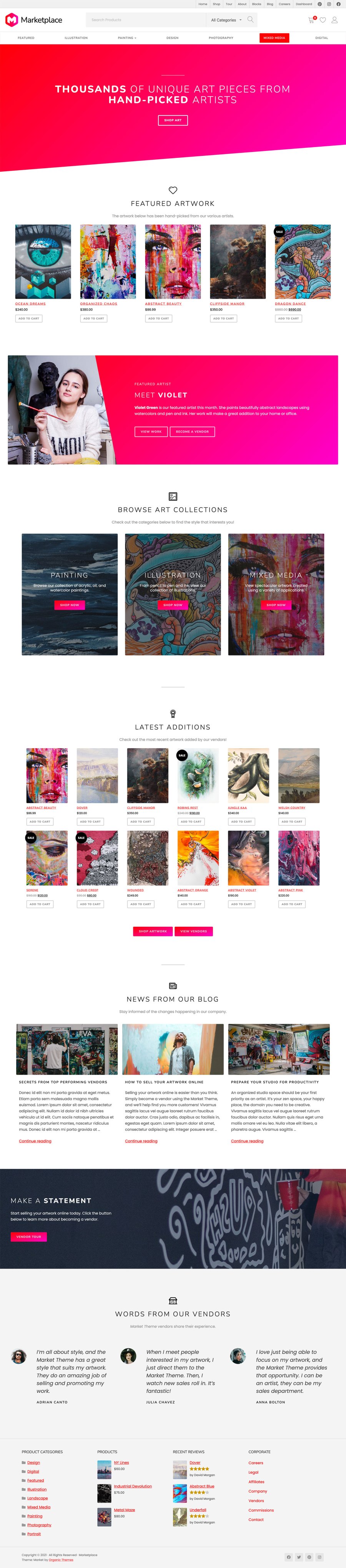
Active installs
100
L’abonnement comprend
Assistance

Marketplace is a modern WooCommerce theme designed for creating multi-vendor eCommerce websites—like Etsy or Amazon. It also works beautifully as a basic eCommerce website. Marketplace uses Gutenberg blocks, providing you with ultimate flexibility and customization features. The theme also includes several block patterns and supports full and wide blocks.
Marketplace makes it simple for anybody to start a multi-seller eCommerce website.
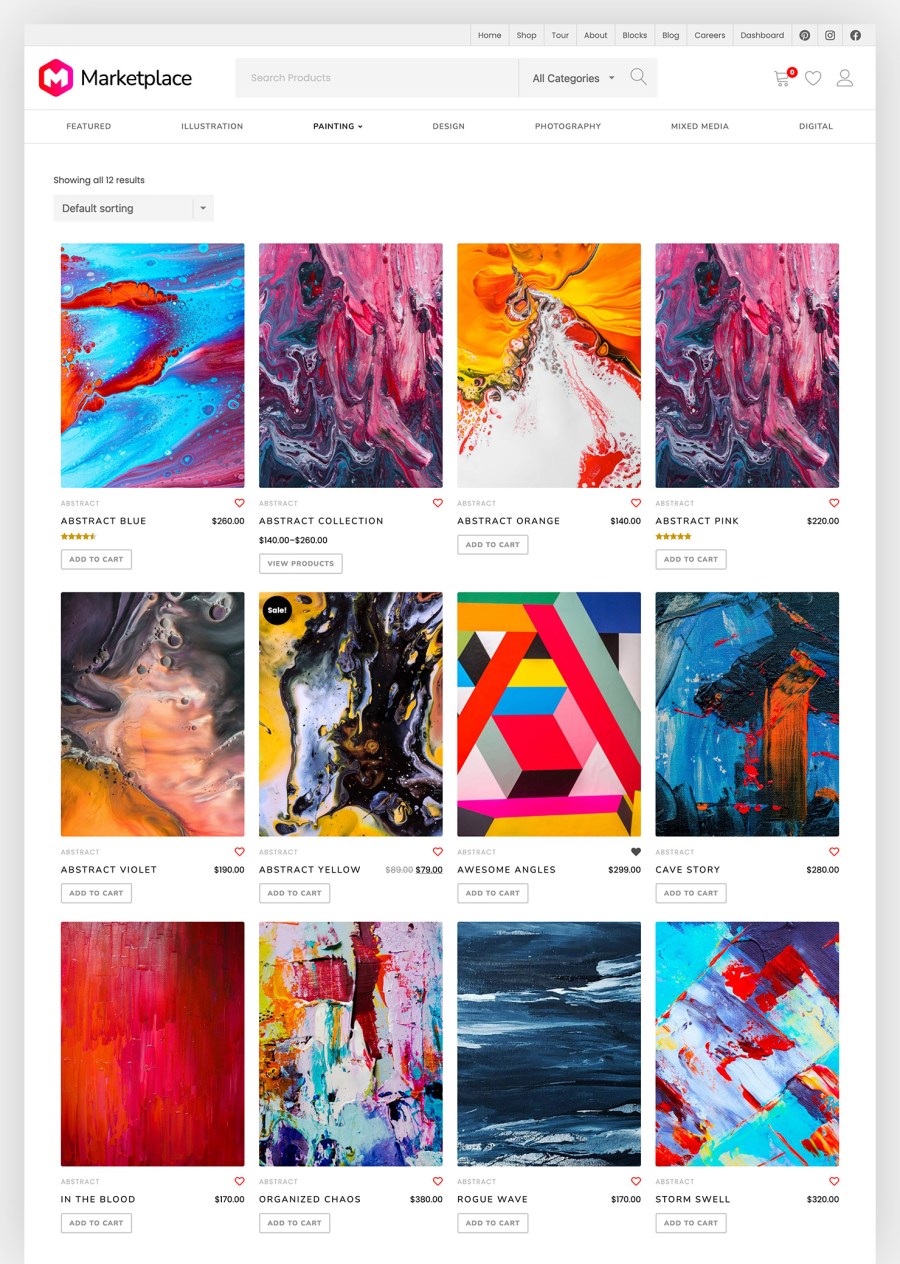
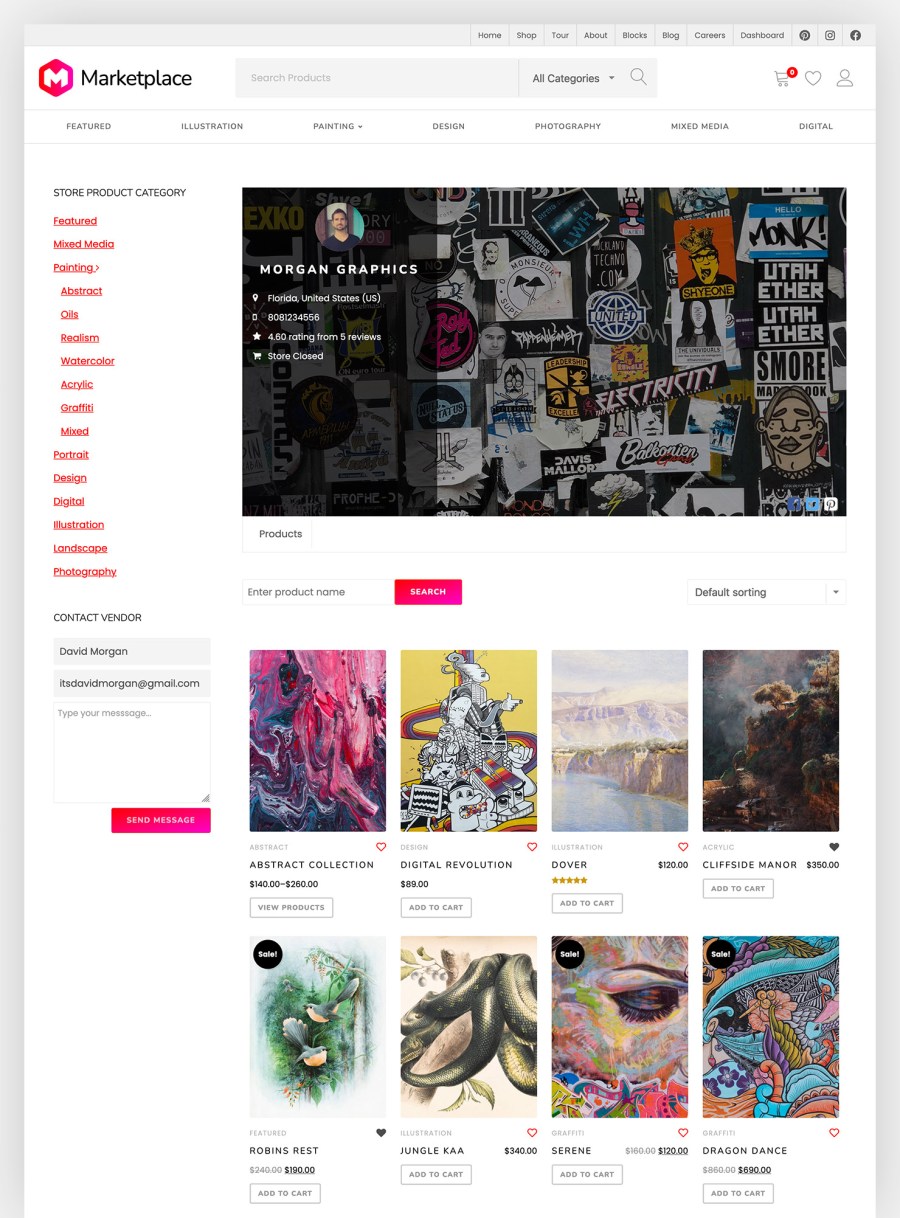
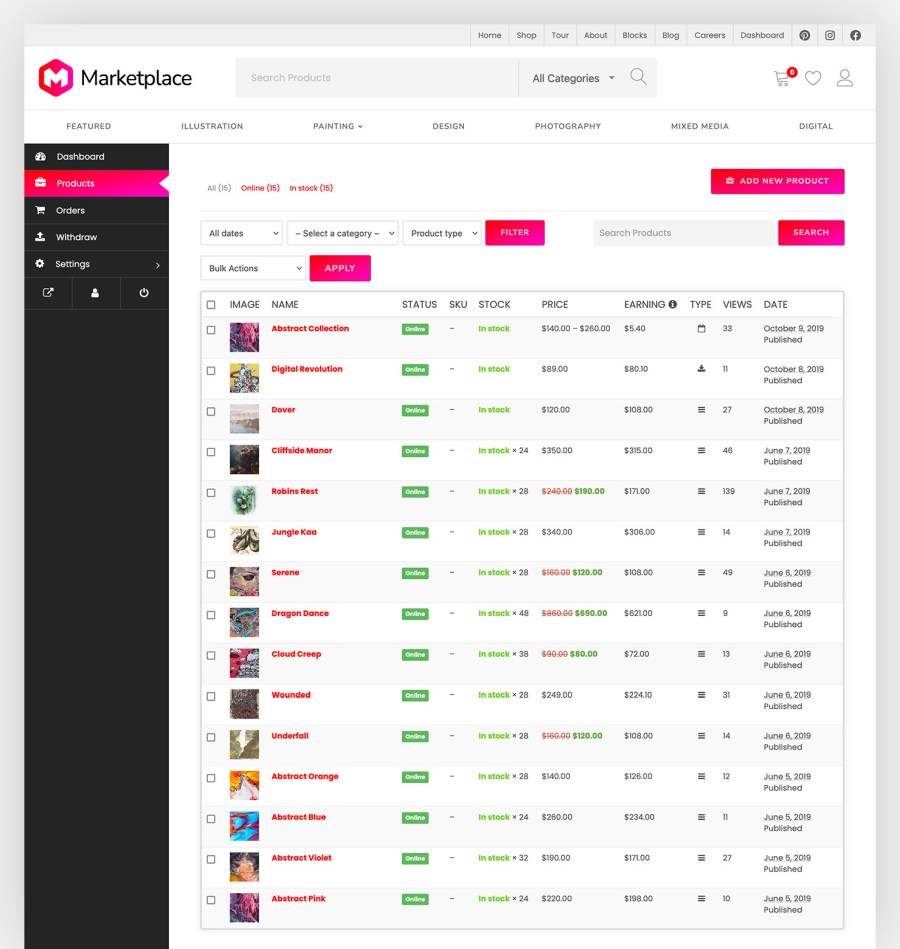

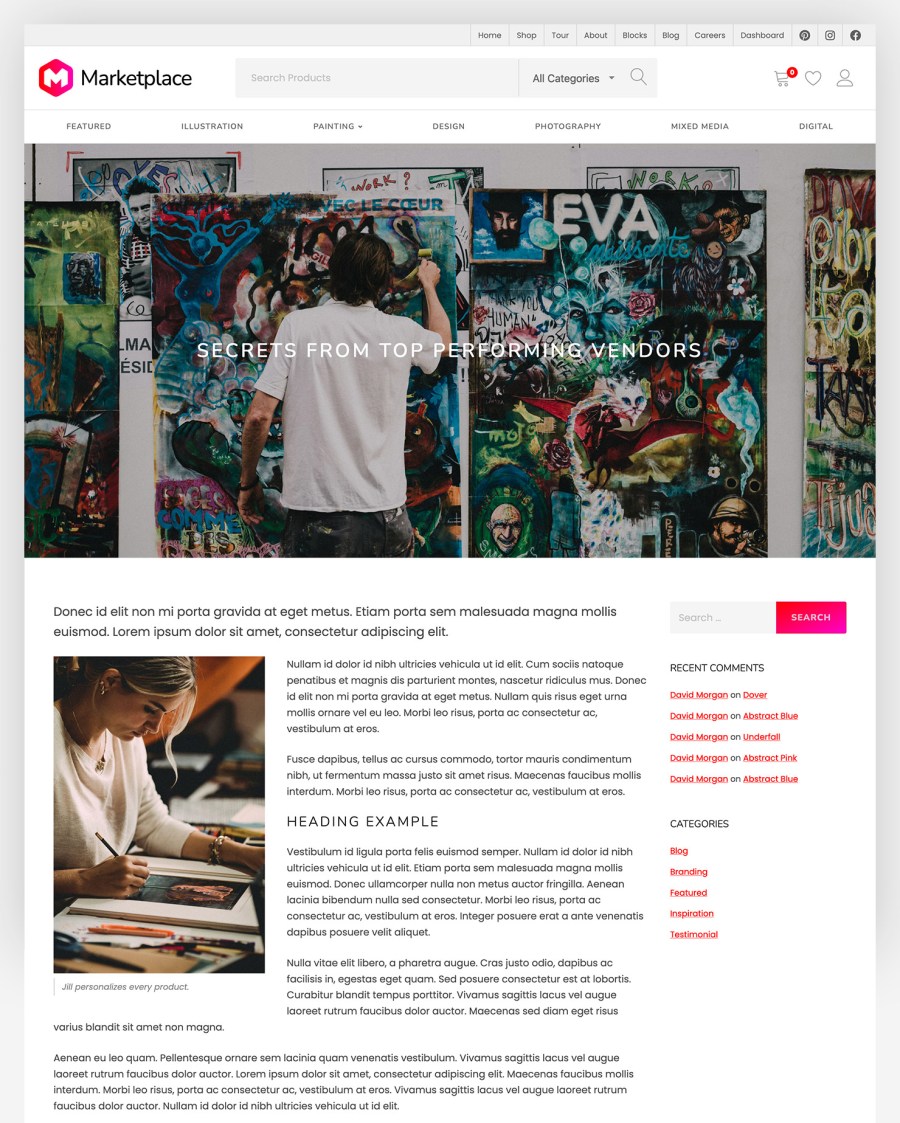
Gutenberg and FSE optimization
Marketplace’s design is the future of WordPress. The theme is optimized for the Gutenberg block editor and Full-Site Editing (FSE). As a result, blocks appear in the editor exactly as they do on the front-end of your website. So, there is no second-guessing, and double-checking your page layouts.
Additionally, the theme includes options to hide the default header and footer. So, you can build your own custom headers and footers using WordPress blocks. The result is a truly full-site editing experience.
Dokan Multivendor Integration
The theme integrates seamlessly with the Dokan Multivendor plugin. As a result, you can easily create a multi-vendor eCommerce website.
Dokan Multivendor provides functionality for users to sign up as vendors on your website. Approved vendors are able to create their own products and manage their stores—similar to Etsy or Amazon. Additionally, we provide them a dashboard to view their statistics, manage orders, withdraw earnings, and more.
As you can see, the Dokan dashboard design has been beautifully integrated into the Marketplace theme. If you’ve been searching for a multi-vendor website solution, Marketplace is the right choice.
Block Patterns
Block Patterns were introduced in WordPress 5.5. When registered within a theme or plugin, patterns provide ready-made layouts for use on any page or post. Block patterns are unique, editable block layouts. They are another excellent way to save time when building your WordPress website.
Several block patterns are available with the Marketplace theme, including default page layouts, tour pages, career pages, featured testimonials, featured slideshows, and more.
Responsive Design
Your website must perform well on mobile devices. A mobile-optimized website will perform better in SEO results. Plus, it is a necessity for capturing sales from mobile devices.
We have taken the mobile layout a step further with Marketplace. The theme features a stylish mobile menu, and product pages have been given extra mobile consideration. As a result, the theme performs more like an app on mobile devices. It’s beautiful to behold in your hands.
Simple setup
Since Marketplace is designed for the WordPress block editor, the setup process is simple. Just install and activate the theme. Begin building your pages using blocks.
Marketplace also features One-Click Demo Import support. Within moments of installation, you may import the content exactly as it appears in the demo. As a result, you can use the demo content as a guide.
Additional theme options for modifying your website colors, fonts, logo, header, and more are located within the WordPress Customizer.
Catégories
Extension information
Pays
Langues