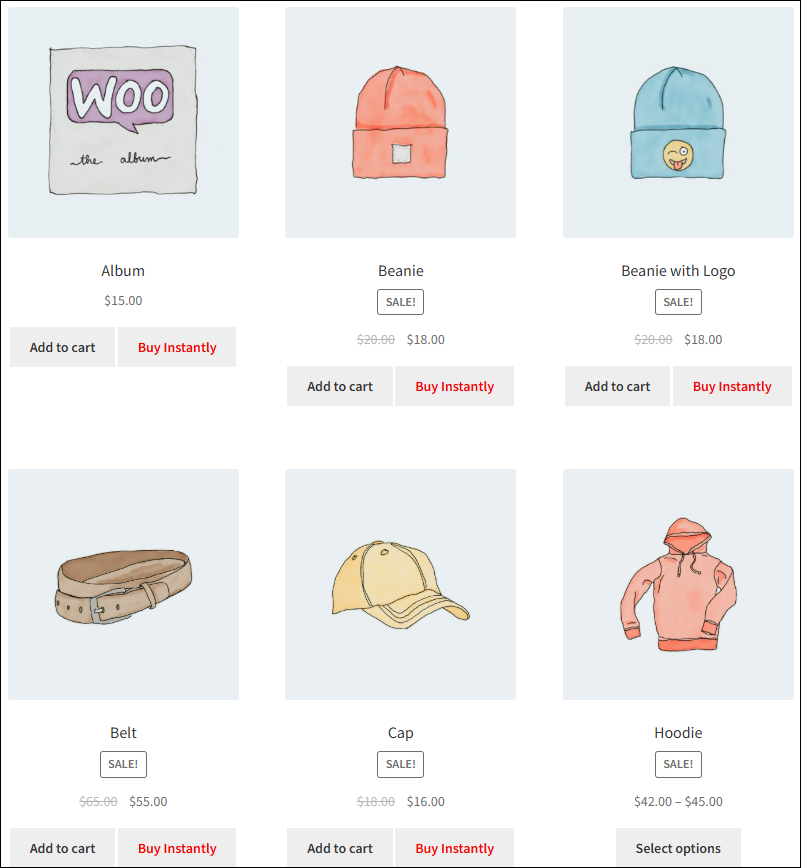
L’abonnement comprend
Assistance
Give your WooCommerce store a faster, smarter checkout flow with the Quick Buy Button. Instead of the traditional multi-step process, this plugin lets you place a custom Buy Now button on product and shop pages—helping customers purchase in just one click.
You can fully customize how it works: choose whether the button sends users directly to the cart, checkout, or a fancybox checkout popup. It supports simple and variable products, validates variations, and even lets you set custom quantities for quick orders.
Advanced targeting options allow you to enable the Quick Buy Button by product, category, tag, brand, or user role. Global settings can be overridden at the product level, so you stay in control. Plus, you can change the button text, color, and layout globally or per product to match your store design.
With features like variation selection notifications, hiding or replacing Add to Cart buttons, and full compatibility with both block and classic themes, this plugin is built to improve conversions and create a seamless shopping experience.
The Quick Buy Button integrates seamlessly into WooCommerce, streamlining the buying process across shop and product pages. Depending on your settings, customers can add items directly to the cart, jump straight to checkout, or follow a custom redirect—making the shopping journey faster and more convenient.
On Shop, Category, Tag, and Archive pages, the Quick Buy button adapts to product type. For simple products, it instantly applies the selected mode (Cart, Checkout, or Redirect). For variable products, it redirects shoppers to the single product page to choose a variation. After selection, the button works with the same settings, ensuring a consistent and smooth experience.
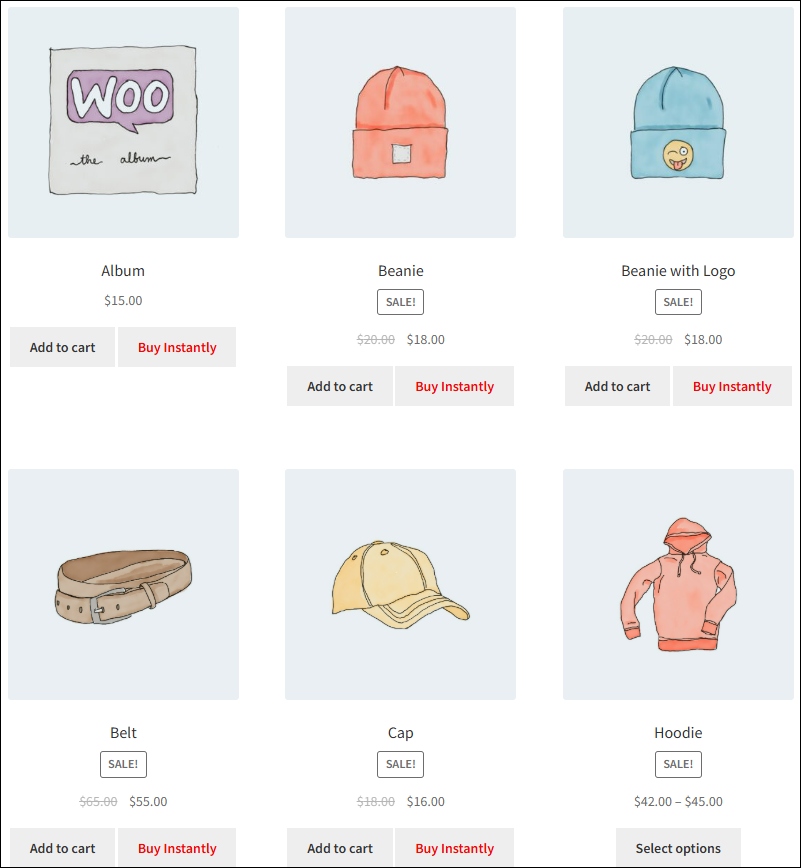
On single product pages, the Quick Buy button simplifies purchasing for both product types. Simple products are processed instantly using the chosen mode. For variable products, customers select their variation (e.g., size or color) before the button takes them forward. This ensures error-free orders and a seamless checkout flow.
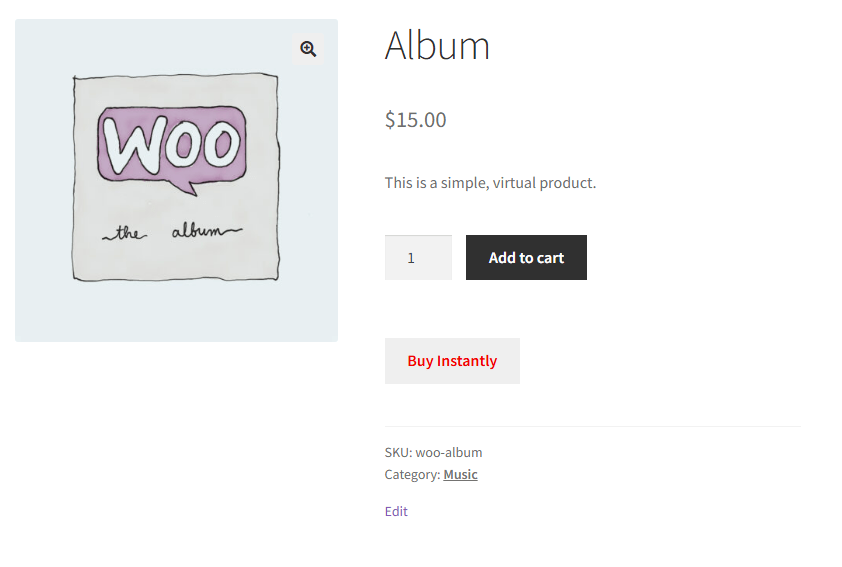
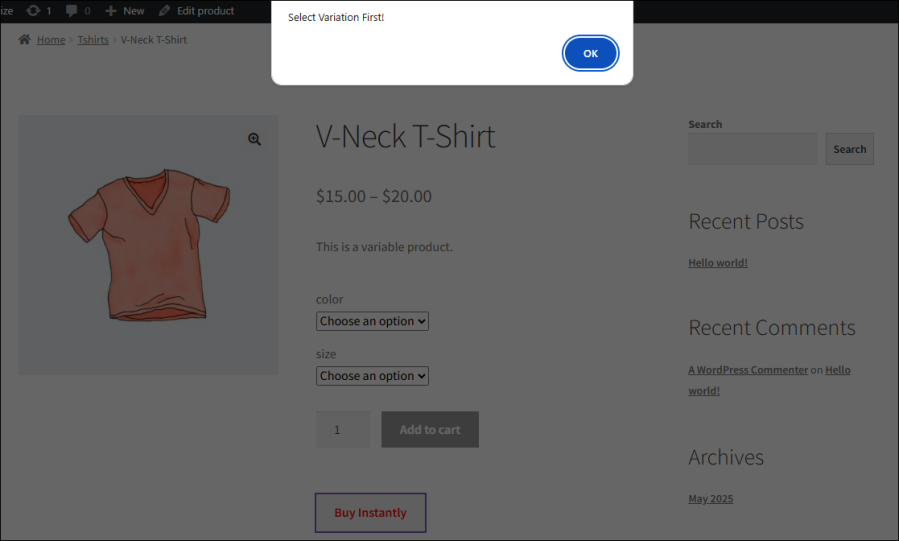
With the FancyBox Checkout mode, customers can complete their purchase in a sleek popup without ever leaving the current page. When clicked, the Quick Buy button opens a lightbox checkout form where shoppers can review their order and finalize payment instantly. This works for both simple and variable products—if a variation is required, the popup only appears once the customer selects it. The result is a faster, distraction-free checkout experience that reduces cart abandonment and keeps customers engaged.
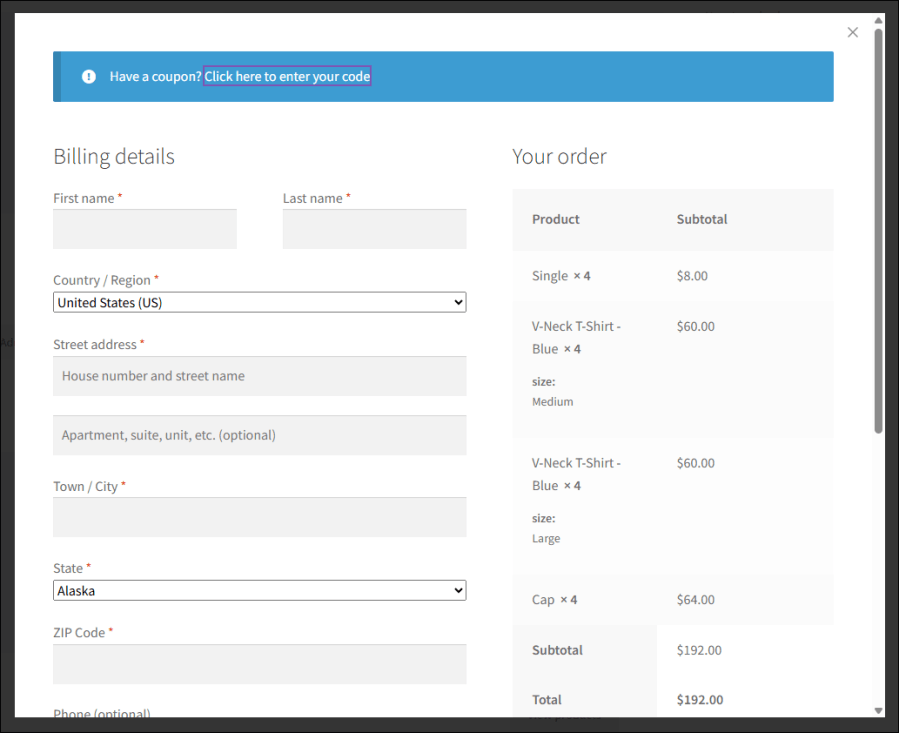
In addition to global Quick Buy configurations, you can customize settings for each product individually. This allows you to override global options—such as button text, checkout mode, or redirect behavior—on a per-product basis. Within the product-specific settings, the admin can select the desired mode: send customers directly to the checkout, add items to the cart, or use a custom redirect with a specific link. For example, most products might use the checkout option, while a special product could redirect buyers to a custom landing page. This flexibility ensures the Quick Buy button works exactly how you want across different products in your store.
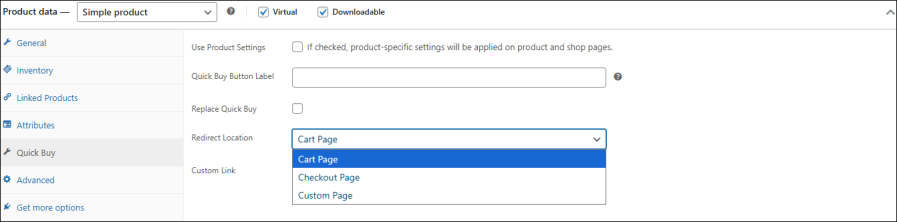
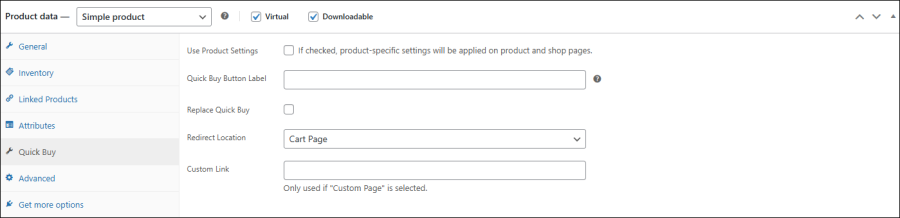
In the general settings section, the admin can enable or disable the plugin and set the default display mode (Cart Mode by default). Additional options include:
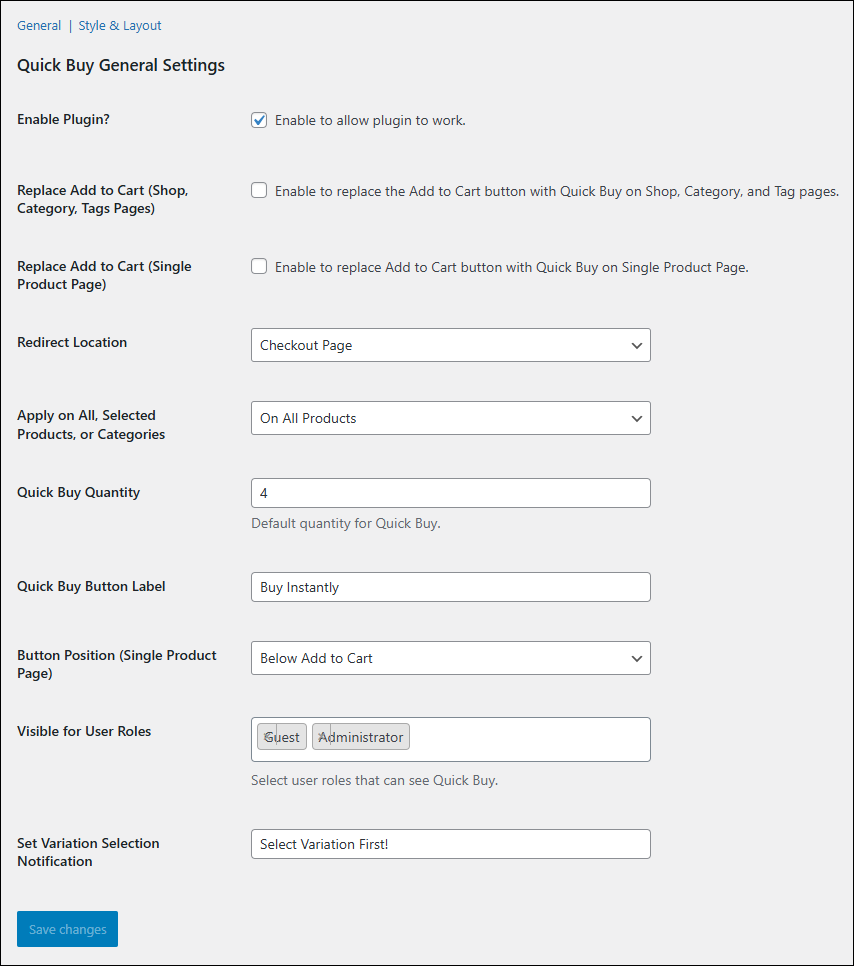
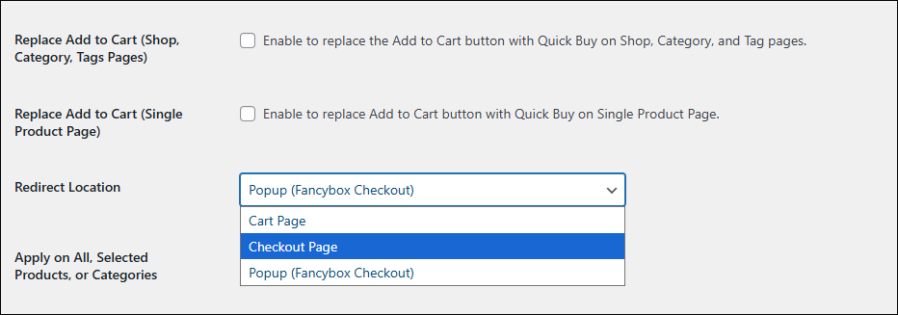
Customize the look of the Quick Buy button to match your store’s branding with simple color options:
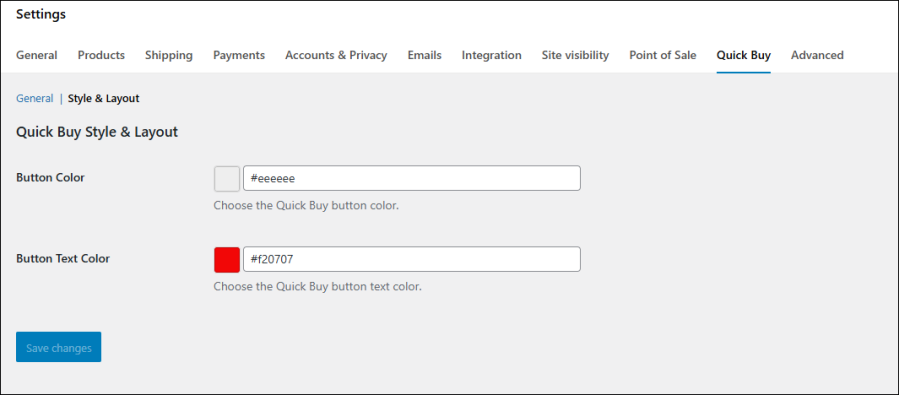
Yes, you can enable it globally or restrict it by specific products, categories, tags, brands, or even user roles.
Absolutely. The plugin fully supports variable products with variation validation to ensure customers select all required options before checkout.
You can redirect customers directly to Cart, Checkout, or open a Fancybox checkout popup. Redirection is customizable per product.
Yes, the button text, color, and layout can be customized globally or at a product level.
Yes, it works seamlessly with both classic WooCommerce themes and the new block-based themes.
Catégories
Extension information
Quality Checks
Pays