
Subscription includes
Pre-orders are an efficient way to excite customers, generate cash flow, and gain early sales. With pre-orders, you can also test how well your new product resonates with your target audience. With the Advanced Pre-Order and Backorder extension, you can create a smooth pre-order system in your store that also allows you to better manage your backorders.
You can put any product on pre-order and customize its availability date, discount options and payment plan i.e upfront or pay later. Communicate with your customers about pre-order status, discounts and availability dates through custom messages and badges on product images.
The extension offers extensive pre-order options that include custom email notifications, prevent mixing with regular items, automate pre-order status, separate pre-order listing page, and much more. See the details features list below,
Using the Backorders feature of this extension, you can add product availability date, customize add to cart button, limit the maximum order quantity, and restrict backorder option to specific user roles only.
You can put any recent or upcoming product on pre-order from the product detail page. While enabling pre-order status you can customize following options,
Restrict by user roles:
You can enable pre-order status for all customers or selected customers by their user roles.
Release date and time:
Add the expected release date and time of the product. The pre-order status will automatically turn off after this period.
Add to cart button label:
Customize your default add to cart button label with default “Pre Order Now” or add any other custom label of your choice.
Availability text:
Add a custom text to inform your customers about the pre-order status and the expected product availability date and time.
Price adjustment:
You can change pre-order product price using following adjustment types,
Pay later:
By default the pre-order products are set to upfront payment. You can enable the Pay Later option to show a custom pay later payment method allowing your customers place order without making any payment. Once the product is available, your customer will get an email with instructions to make payment.
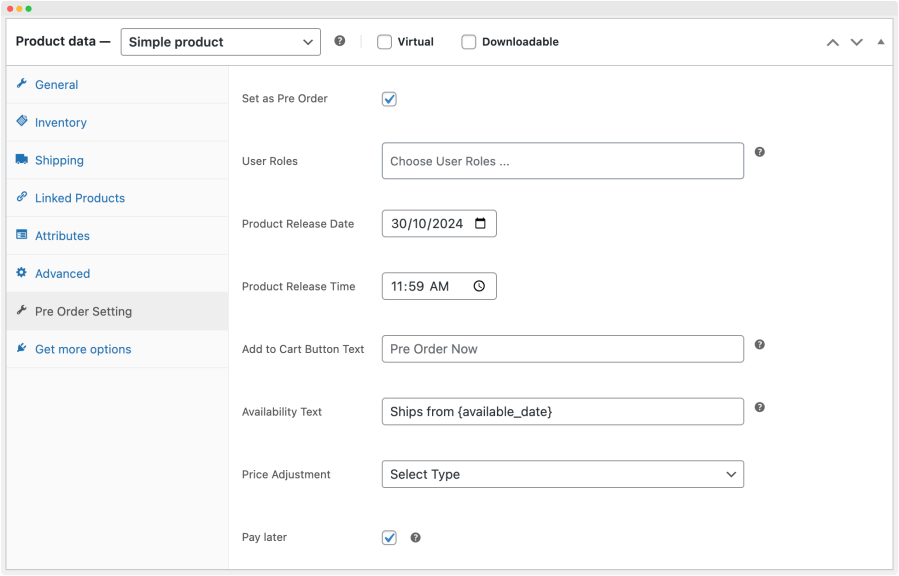
With this extension, you can choose to prevent your customers from mixing different product types in one order. This feature comes in handy for merchants to easily manage their Pre-Order and Backorders. You can enable/disable each of following mixing types,
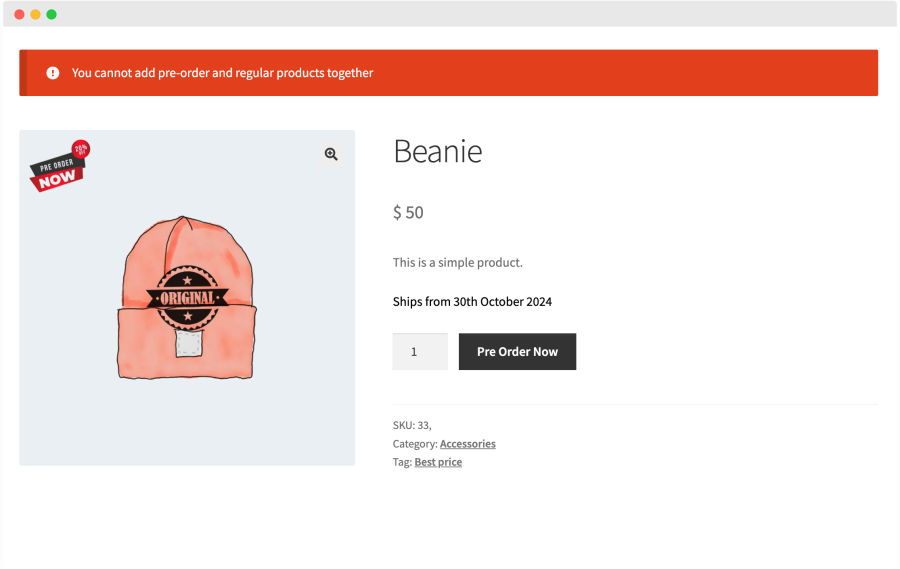
You can showcase badges on the listing and product pages to highlight products that are available for pre-order. The badges can be text-based, image-based, or both image and text-based. Additionally, you can customize the labels and availability text for both back and pre-orders to make them more appealing.
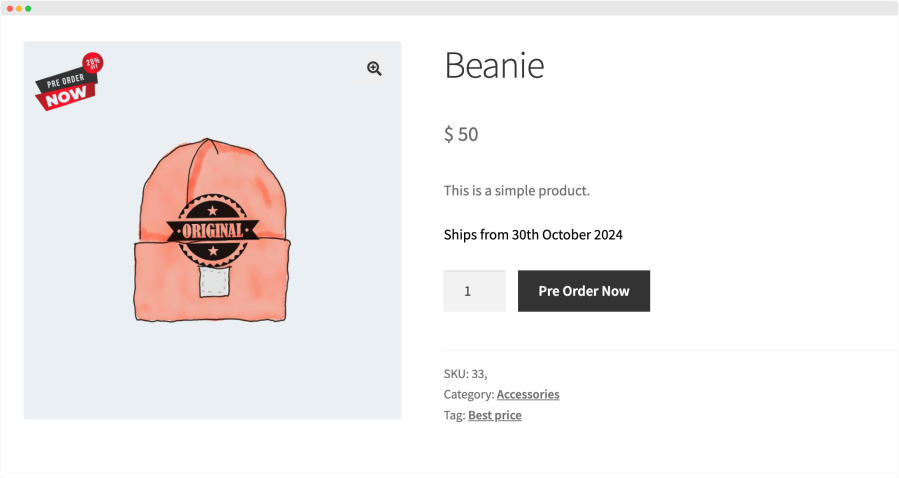
Enable out-of-stock products to automatically attain pre-order status and revert to standard products when restocked. This feature comes in handy when merchants are selling unique products, and every stock brings some additional value, forcing customers to pre-order before it’s sold out. When the stock is added, the product’s pre-order status can automatically be removed.
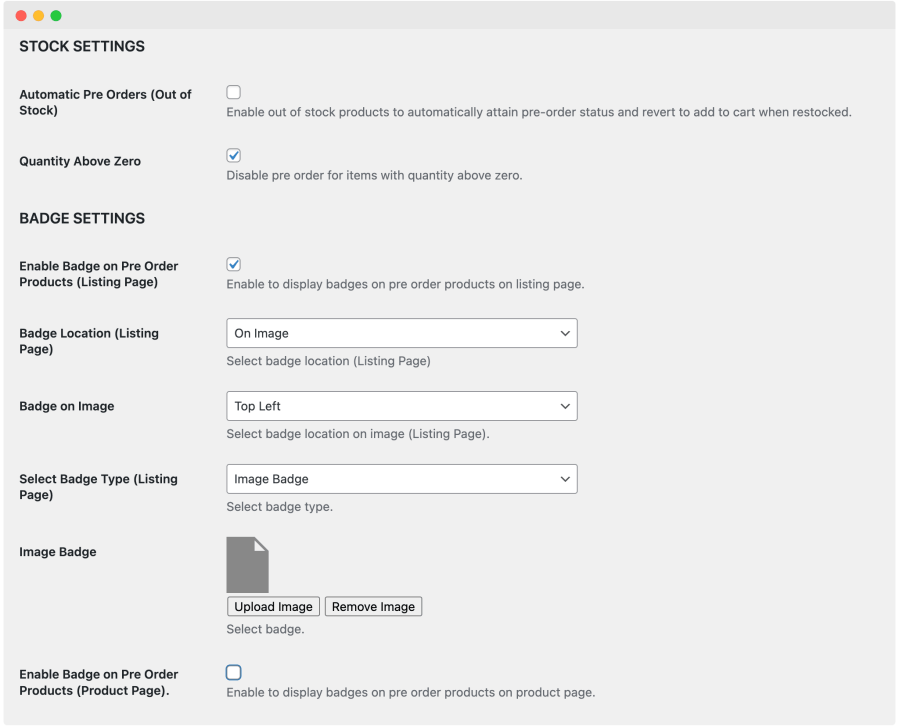
The extension also keeps an additional record of all pre-order products on a dedicated pre-order listing page. You can view the basic details about the pre-order, which includes the orderid, customer details, payment status, order status, availability date and time, and more.
With separate detailed pre-order information, you can better manage your pre-orders and ensure timely delivery.
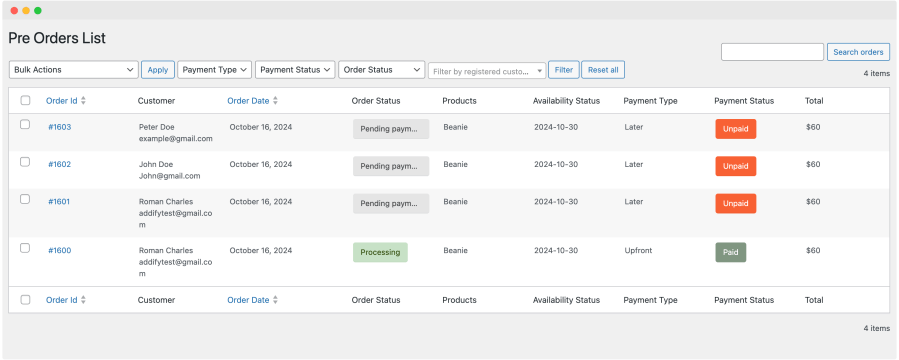
The extension offers the following email notification for customer and store admin to keep them informed about their pre-order product status. You can customize email template and content just like your standard WooCommerce email.
With this extension, you can also improve your backorder management using the following options,
Restrict by user roles:
Allow backorder for select customers based on their user roles.
Stock availability date & time:
Add expected stock available date and time.
Custom message and add-to-cart button:
Show a custom message and change the add-to-cart button label to inform customers about backorder and stock availability status.
Maximum quantity:
Add a maximum quantity limit to fix a number of orders you can accept when product is on backorder.
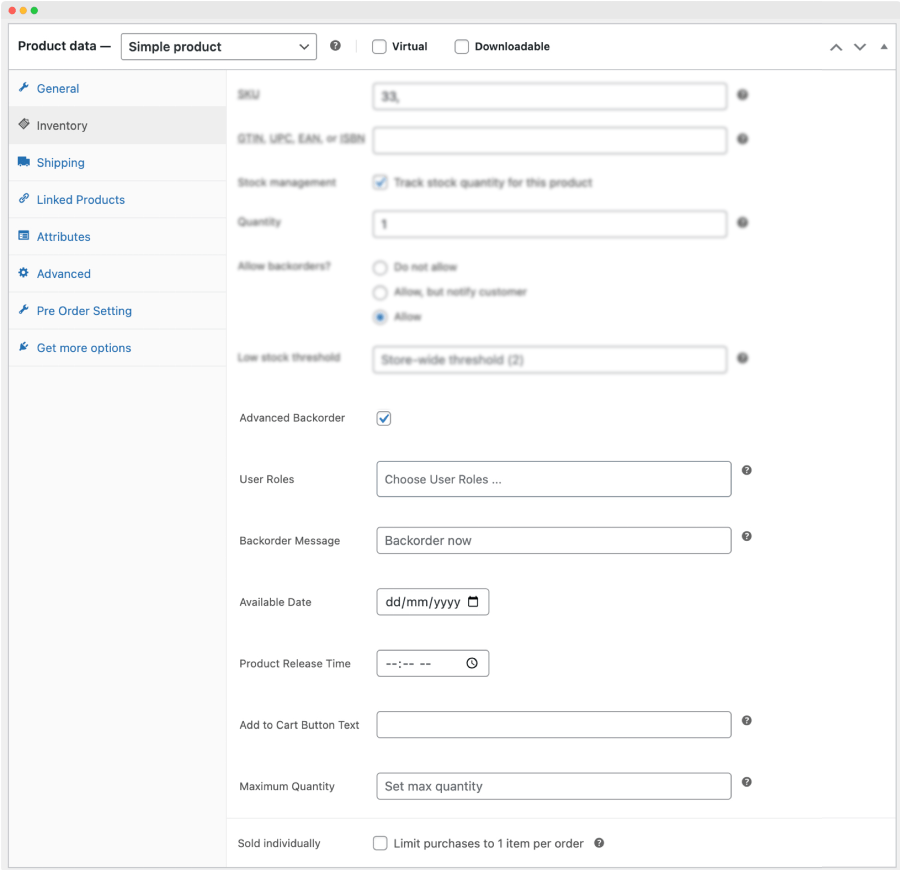
Categorie
Extension information
Quality Checks
Countries




