Subscription includes
Support
Browser Tab Notification for WooCommerce reminds customers to return to your store when they open a new tab for an unrelated URL.
Browser Tab Notification for WooCommerce changes the default title of your store page and displays a custom message the instant a customer opens another tab to leave your store.
The message encourages customers to return to your store. You can include emojis in the text to capture your customer’s attention.
Browser Tab Notification for WooCommerce works with any browser.
The Browser Tab Notification for WooCommerce plugin also enables a variety of animated icons you can show before the custom text message. You can also upload a custom icon for tab notifications. Display your message in a blink or scroll style.
You can apply the browser tab notifications to the whole store or specific products or categories. You can limit notifications to show on specified store pages such as a shop, cart, checkout, etc. You can also link tab notifications to URLs.
Browser Tab Notification for WooCommerce displays custom notifications in a store’s tab when a customer moves to another tab.
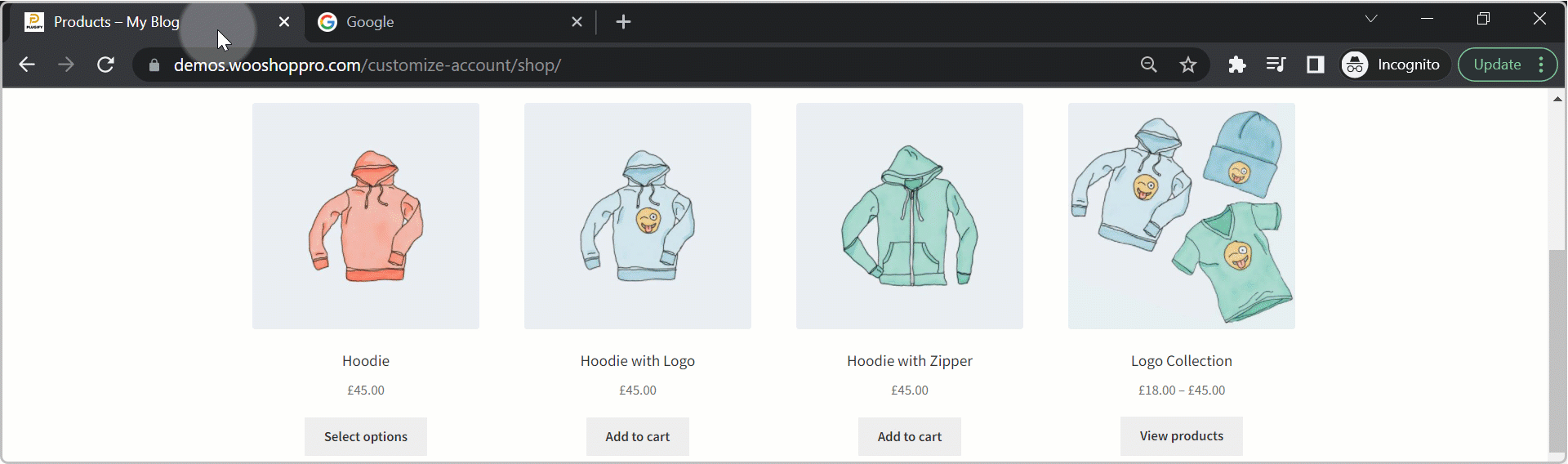
You can change the default page text to custom text to display as a tab alert. Add emoji with text to attract the customer.
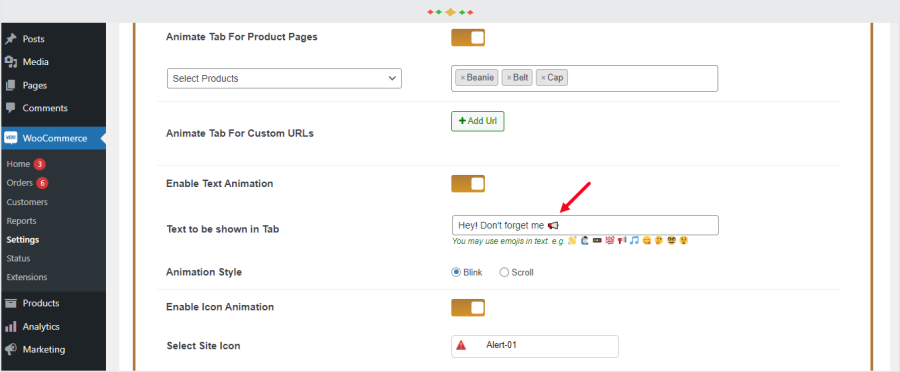
This plugin offers two styles to display the tab notifications: blink and scroll.
Blink Style:
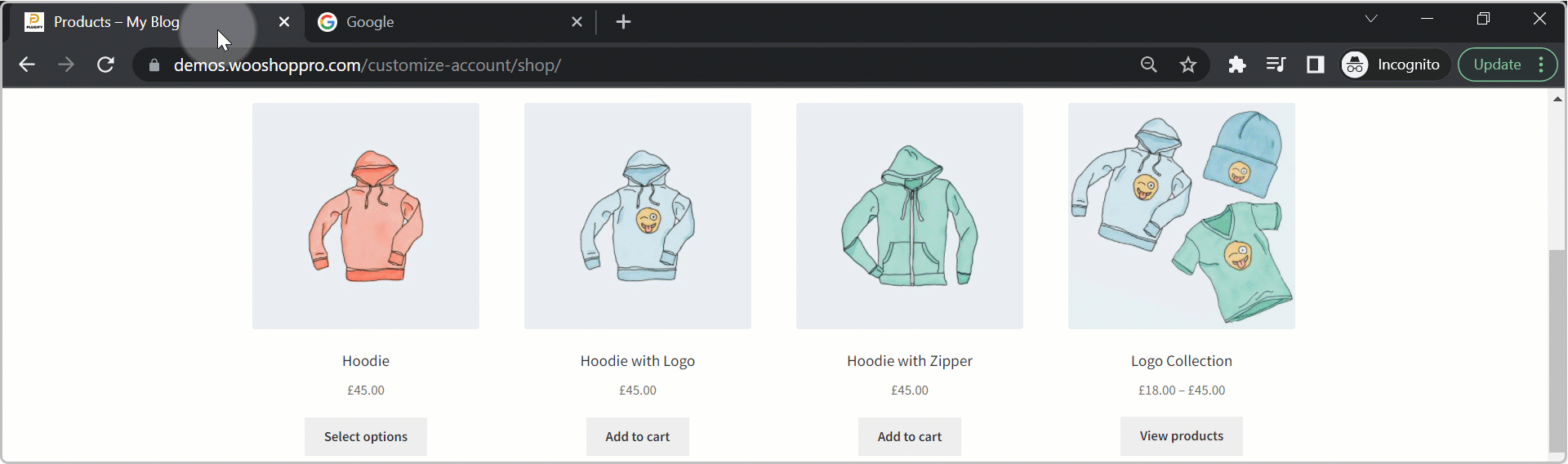
Scroll Style:
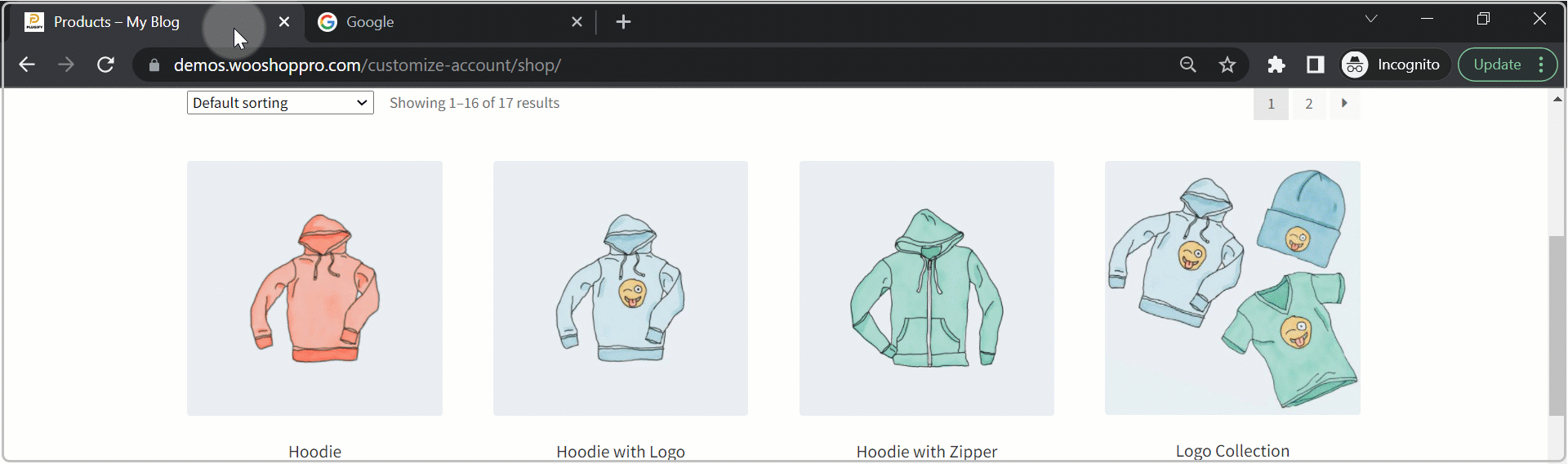
Browser Tab Notification for WooCommerce provides a variety of animated icons to display with messages. You can also upload custom icons for tab alerts.
![]()
Includes an option to display browser tab notifications for specific products, categories, or the entire store.

Browser Tab Notification for WooCommerce lets you display tab alerts for store pages such as Shop, Cart, Checkout, or any custom URL.
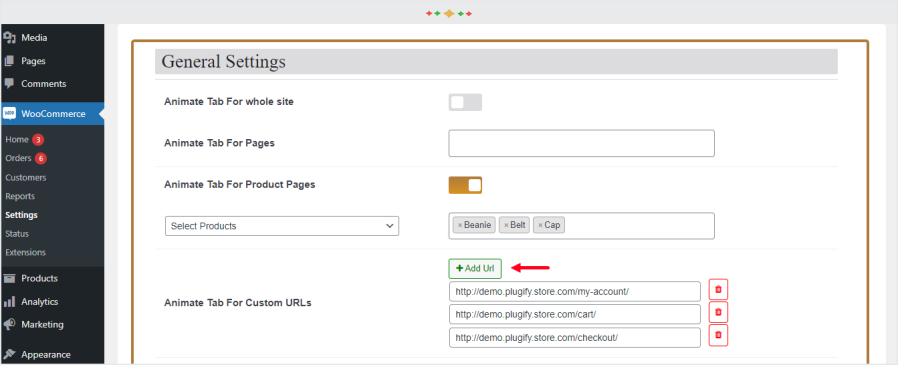
Minimum PHP version: 5.2
Extension information
Quality Checks
Compatibility
Countries
Languages