A assinatura inclui
Suporte
Advanced Donation for WooCommerce enables you to run fundraising campaigns for non-profits. It’s ideal for social purposes like NGOs, hospitals, charities, or any other cause. With this extension, merchants can create a separate donation product or display a donation option on cart and checkout pages. Your customers will be able to donate easily with either option.
The extension enables merchants to run goal-based donation campaigns to raise specific amounts or run ongoing donation campaigns with no specific target. Merchants can also add multiple causes to each donation campaign, set a minimum or maximum donation amount, choose from multiple layout options, display a progress bar, and more.
Compatibility with the official WooCommerce Subscriptions extension enables merchants to set up recurring donations and let customers contribute regularly to ongoing campaigns. Customers can subscribe to multiple donation campaigns and contribute daily, weekly, monthly, or annually depending on the subscription settings as configured by store admins.
You can create dedicated campaign product pages. Customers can view the pages to find campaign details, raised amounts, and more before making donations. You can also use this feature to create pages for items that include a percentage donation with each purchase. Store admins can add an open amount field with minimum and maximum limits to give customers the opportunity to donate larger amounts.
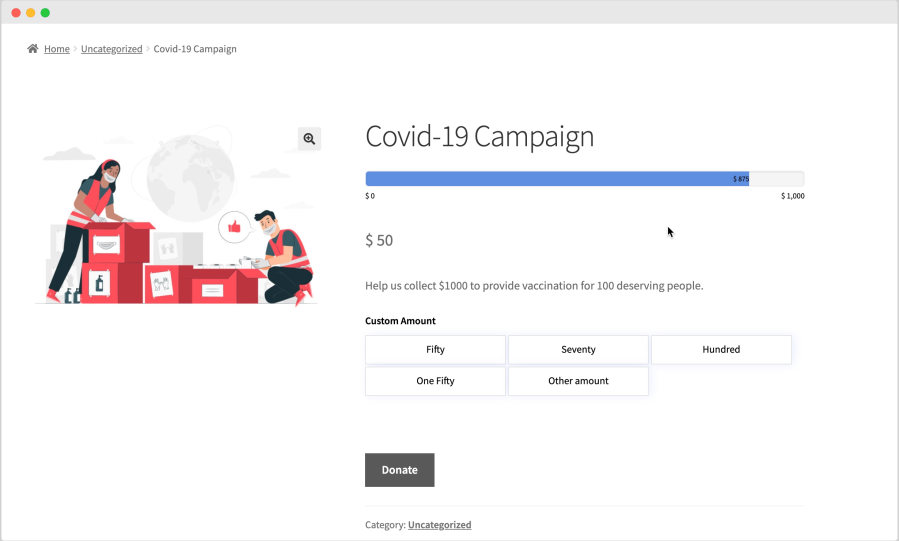
These donation products can be displayed on cart and checkout pages. Customers can donate during their checkout process.
With this WooCommerce Donation extension by Addify, you can choose to offer donations on the cart and checkout pages as a normal fee, credit card fee, or round-up. The store admin can configure the fee type (fixed or percentage) when they create the donation. These campaigns will appear on the cart and, or checkout pages to let customers quickly donate during checkout. There is no need to create a dedicated product for this type of donation campaign.
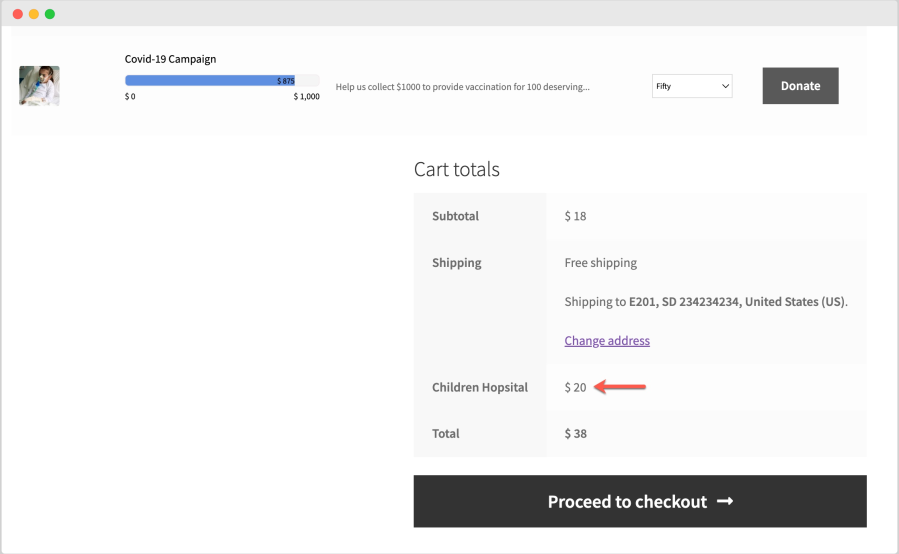
Thanks to compatibility with the official WooCommerce Subscriptions extension, you can offer customers an option to donate recurring payments. Depending on your subscription settings, the donation can be daily, weekly, monthly, or annually. Store admins can choose to keep this option open for customers and let them decide the interval for recurring donation payments.
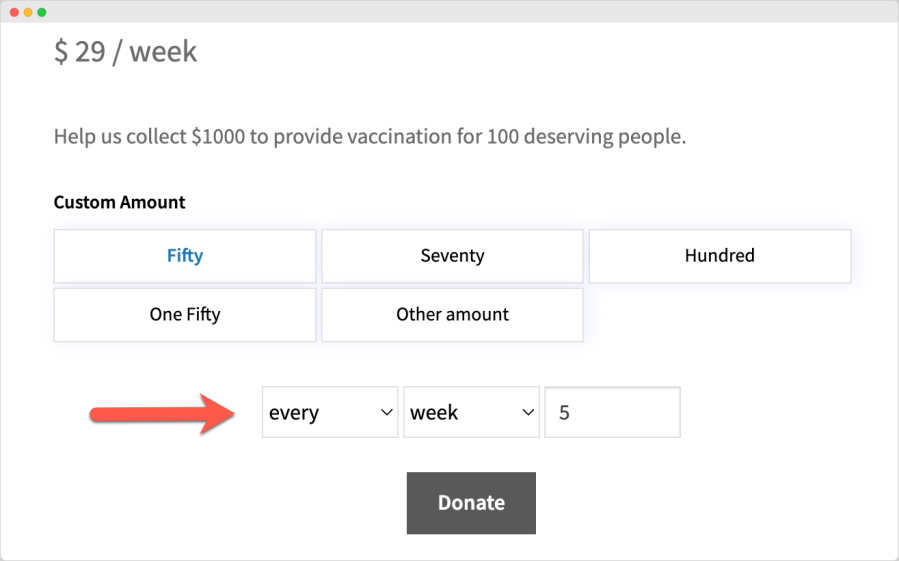
You can show donation campaigns on the cart and checkout pages. If you are running multiple donation campaigns, you can limit which campaigns are shown on the cart and, or checkout pages.

When you create donation campaigns, you can add goals to raise an amount of money or set the number of donations. You can display a progress bar to keep your donors informed. You can show the number of donors, the amount raised, or the remaining amount to be raised in a progress bar.
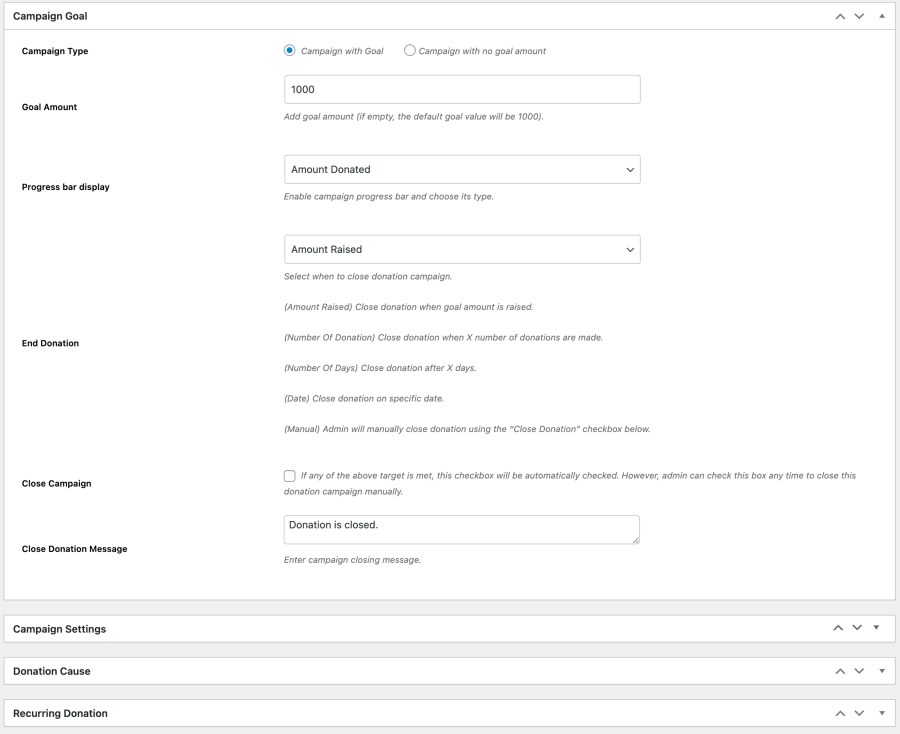
When you add donation goals, you can display a progress bar to keep your customers informed. You can show any of the following information on the progress bar,

Instead of showing a single donation amount, you can display suggested amounts and an open field so customers can choose the amount they donate. Store admins can also set minimum and maximum donation ranges.
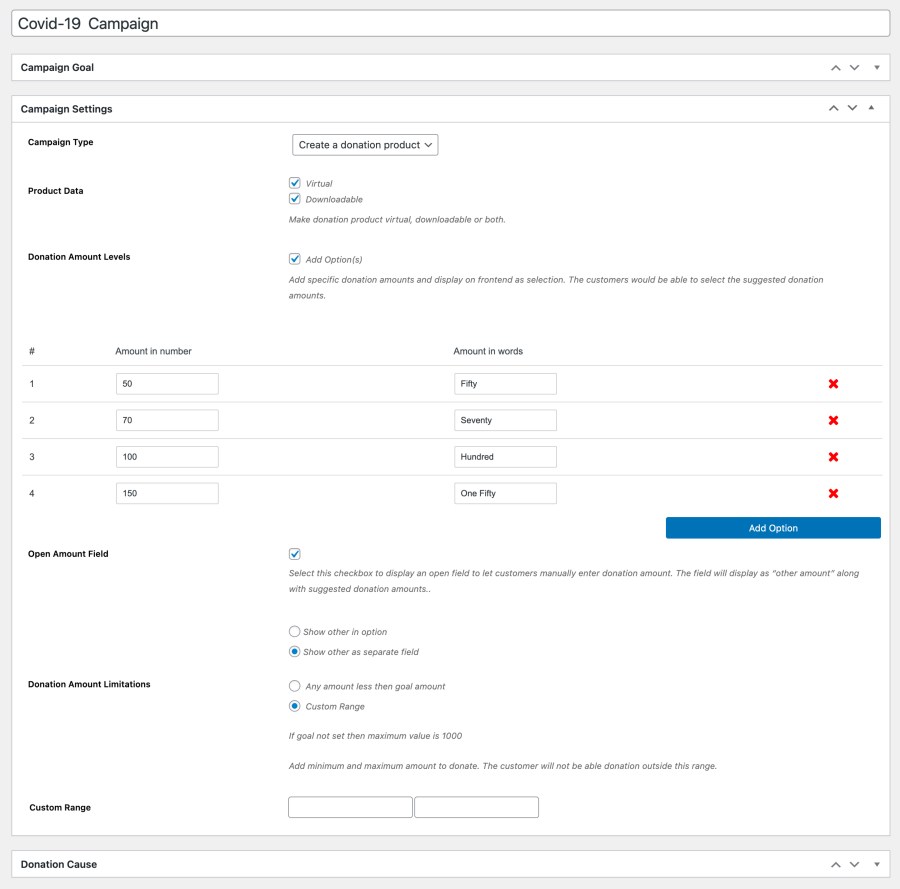
You can add multiple causes with each donation campaign and share the details of the combined campaigns with customers.
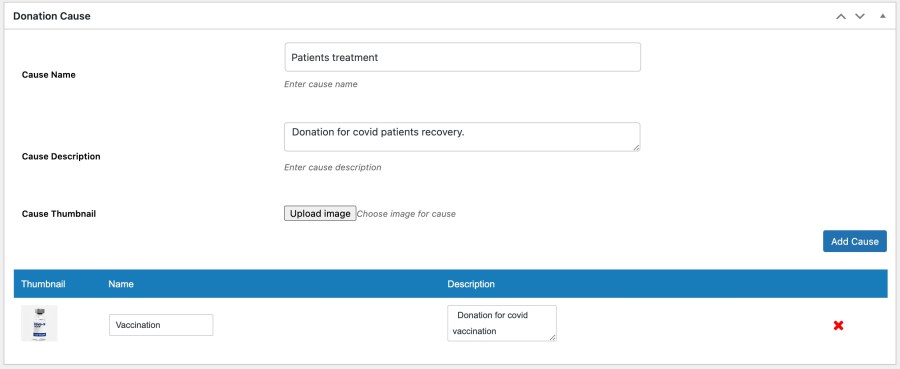
When you create a new donation campaign you can also define how it ends.
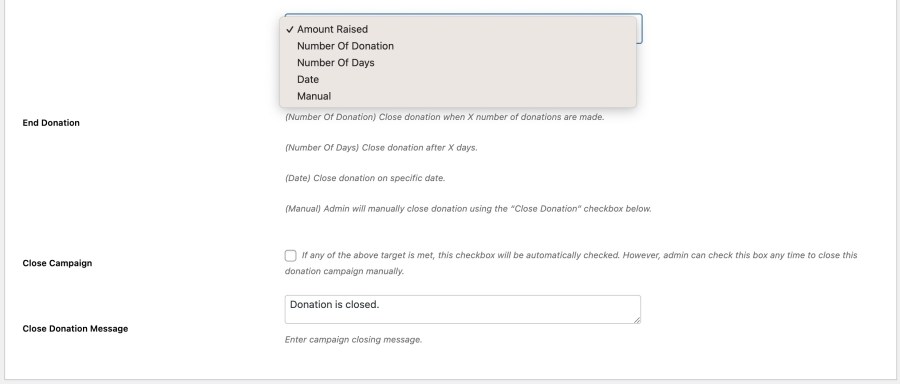
With this WooCommerce Donation solution by Addify, you configure different layout options for cart and checkout pages. You can also customize their display positions.
The popup layout enables you to keep your existing cart and checkout page designs intact and display campaigns in a popup window. The store admin can set a popup to open when the page loads or after a button is clicked.
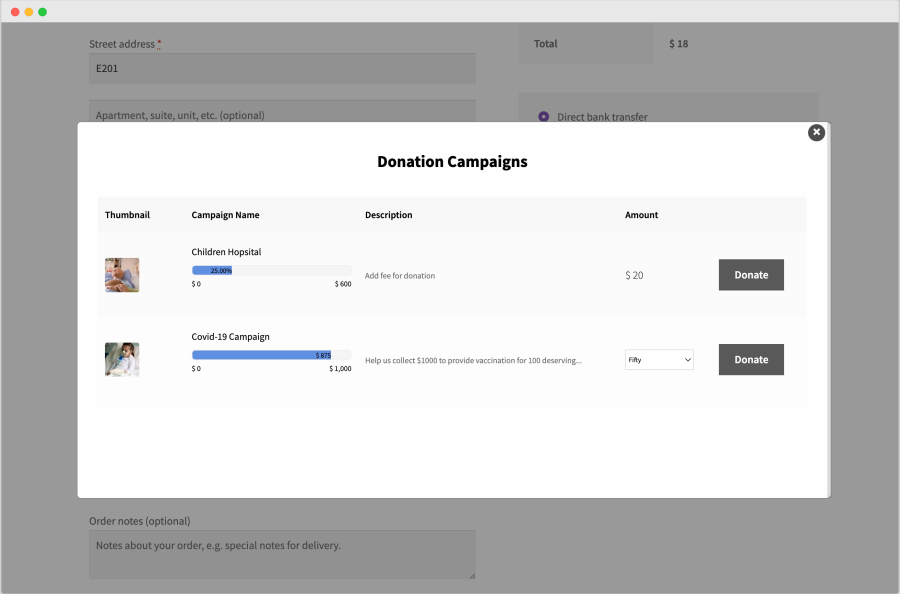
The on-page option enables you to display donation campaigns on the cart and, or checkout pages. Customers can see donation campaigns and donate to any campaign by simply clicking the donate button.

On the checkout page, the on-page layout shows donations in a list view to use the minimum amount of space.

The Donation Dashboard enables you to see the total donations raised along with the performance of each donation campaign.
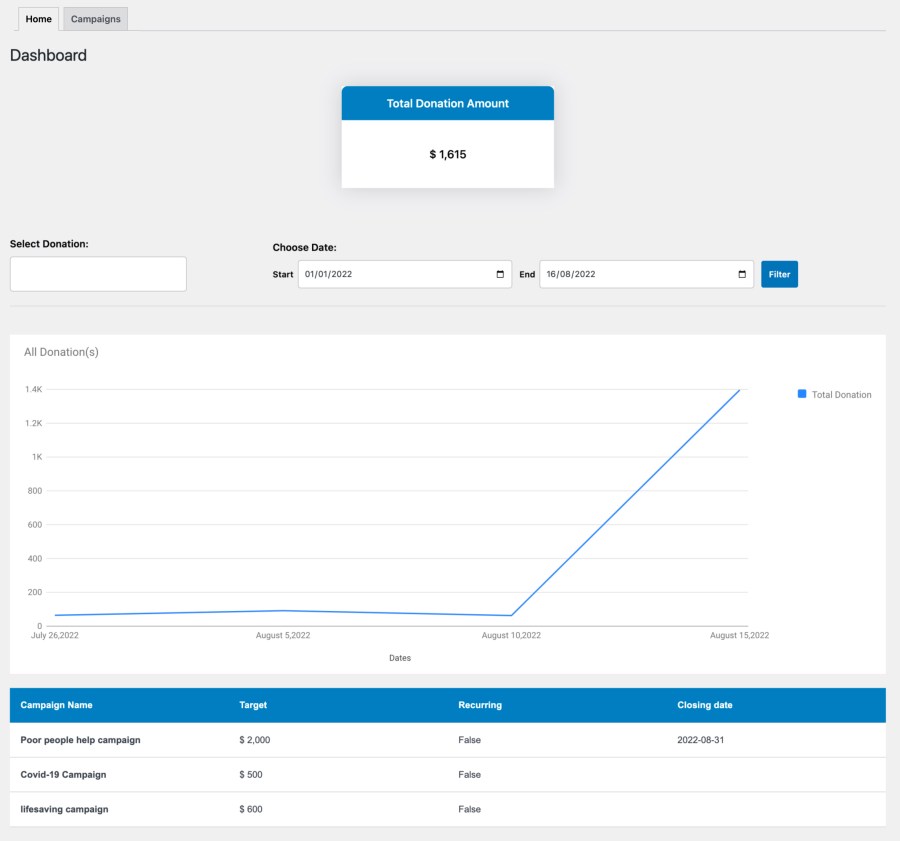
Categorias
Extension information
Quality Checks
Países