Active installs
200
A assinatura inclui
Suporte
Advanced Free Gifts for WooCommerce enables you to offer free gifts to your customers. Free gifts are a great incentive to motivate purchases. You can create multiple rules to offer manual or automatic gifts based on various conditions.
Product or category in the cart
When you create a new rule, choose to offer gifts based on a selected product or category. For example, purchase X to get Y or purchase from category A to get Y.

User roles, cart quantity, and amount
Offer gifts based on user roles, cart total amounts, and quantity. For example, you can offer a free product when a customer’s cart amount exceeds $100, or quantity exceeds 20. At the same time, you can restrict this gift rule to general customers and avoid offering gifts to wholesale user roles.
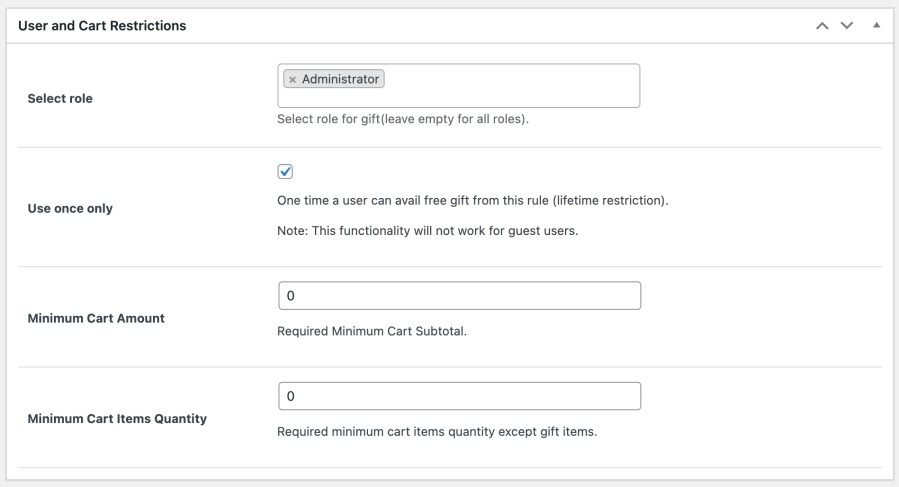
Gift quantity
When you create a new gift rule, you can choose to offer gifts to customers every time their orders meet the set conditions or just once during their lifetime.
You can also set the gift quantity in correspondence to the quantity ordered. For example, you create a rule to give a free cap with the purchase of any helmet. You can restrict the gift to one free cap per customer or allow the customer to earn a free cap with each helmet purchased with no limits.
You can also limit quantity in the case of multiple gift items offered with purchase. For example, a customer receives a free cap, belt, and socks when they purchase a helmet (automatic), or they can choose one or two of the three items as a gift (manual). If the automatic option is enabled, the extension will randomly add the defined products to the cart. If the manual option is selected, the customer will select their gift(s) from the cart.
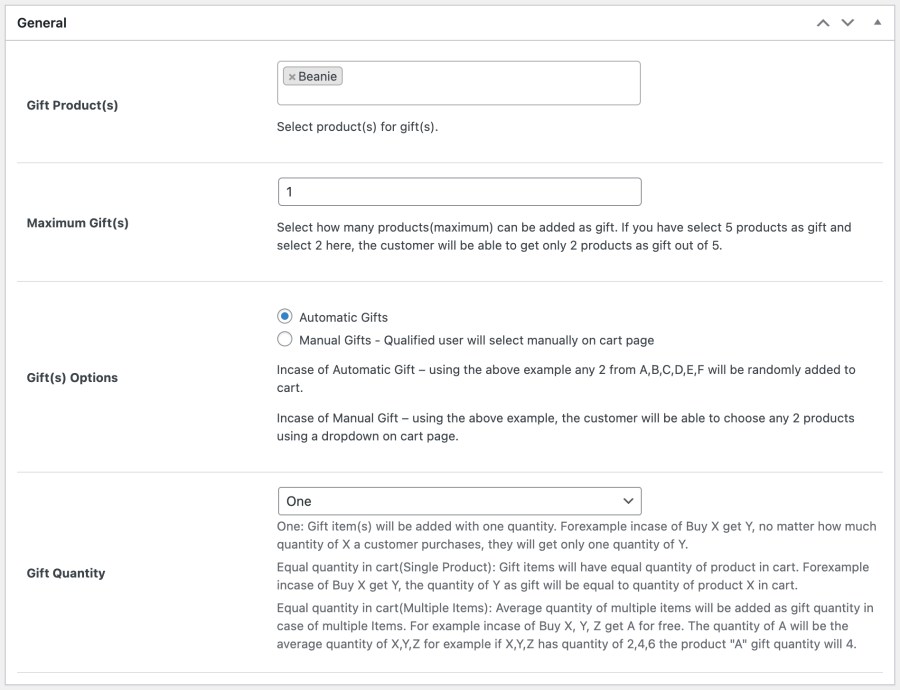
Automatic and manual gifts
You can automatically add free gifts to carts when conditions are met or display a select box to let customers manually select and add their gift(s) to their carts. A gift success message automatically displays in either case. You can create a customizable success message for each gift type using a set of variables.
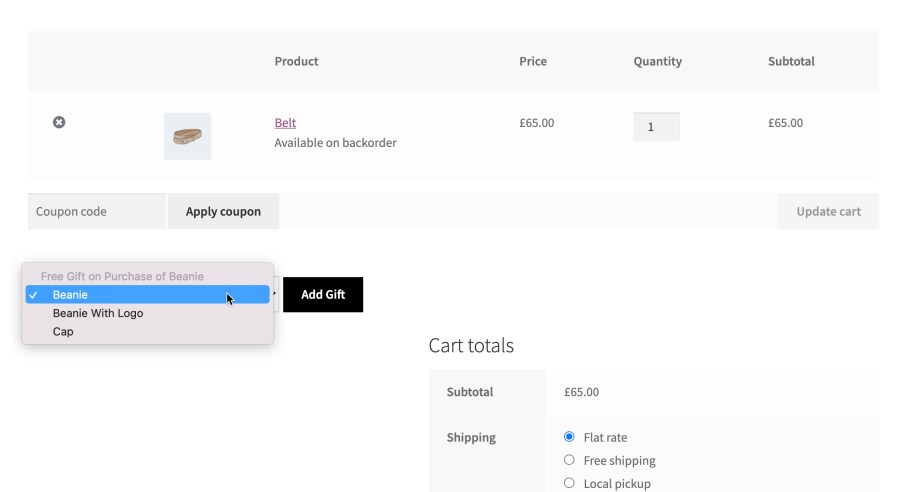
Gifts from Admin:
With Advanced Free Gifts for WooCommerce, store admins can send any product as a customer gift.
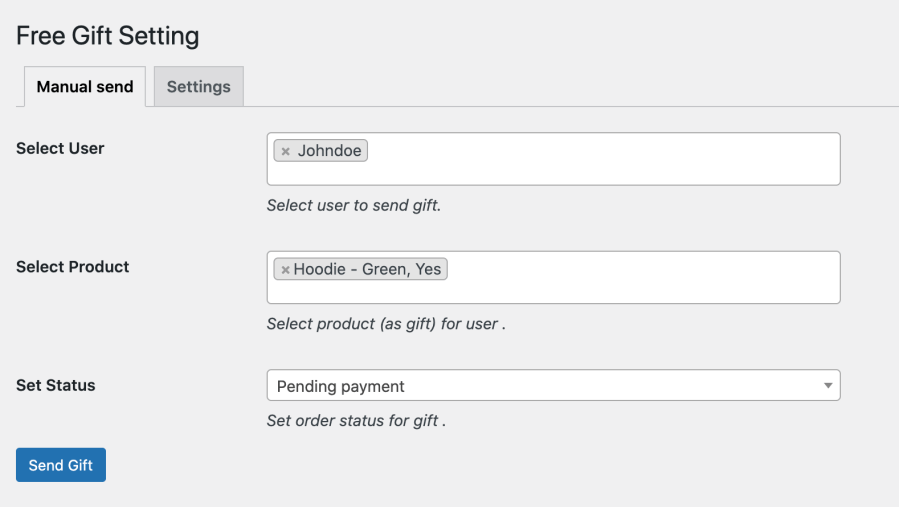
Gift log:
Advanced Free Gifts maintains a history of all gifts sent by admins manually or chosen by customers from the cart page.
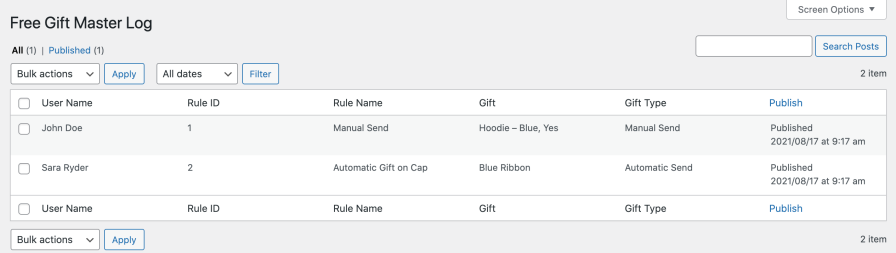
Minimum PHP version: 5.2
Categorias
Extension information
Quality Checks
Países
Idiomas