A assinatura inclui
Suporte
Out of the box, WooCommerce provides a generalized basic inventory management solution for everyone. To automate the process, people need more complex stock-related options to make things easy for store managers and customers.
Advanced Stock Options for WooCommerce helps by simplifying the flow for the store manager and customer in low stock and out-of-stock conditions by recommending other products, displaying out-of-stock badges, managing proper low-stock or out-of-stock email notifications with multiple recipients, and other features.
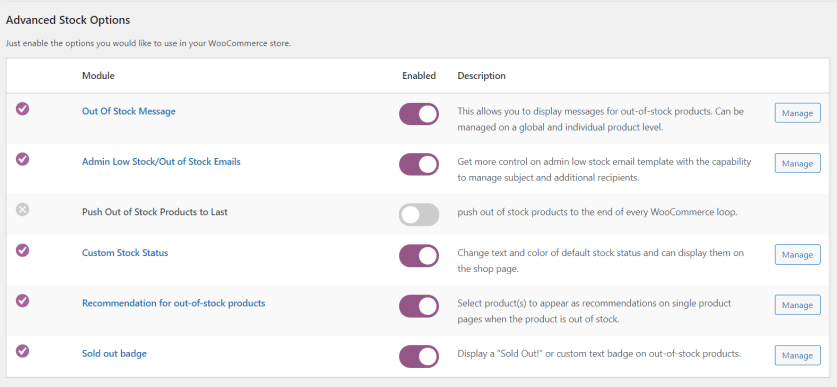
The extension comes with a modular structure. You can enable only the features you want to use in your online store.
With the Out-of-Stock message module, you can display a message on a single product page for any out-of-stock product. There is an option to set a message to display globally for all out-of-stock products. You can also set it for individual products.
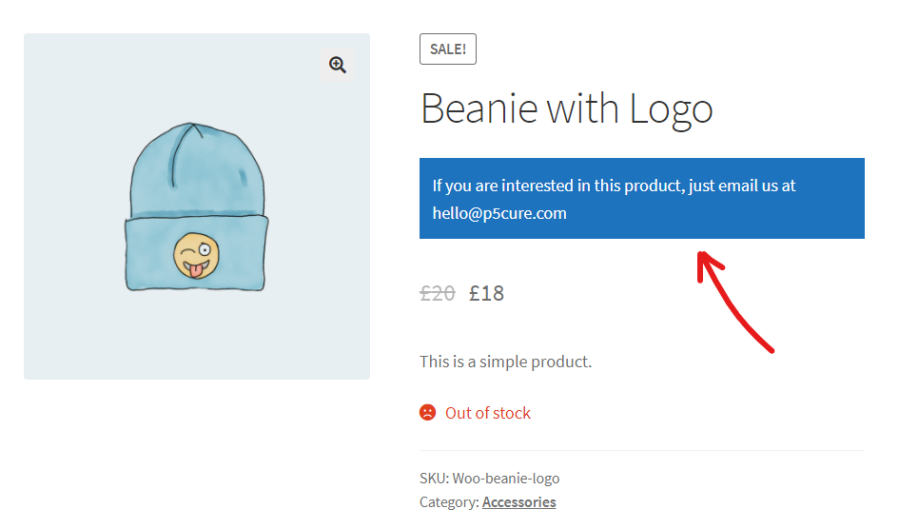
Gives you more control on admin low-stock, and out-of-stock email templates, just like other standard WooCommerce email settings, with the functionality of managing multiple recipients, subject, and additional content.
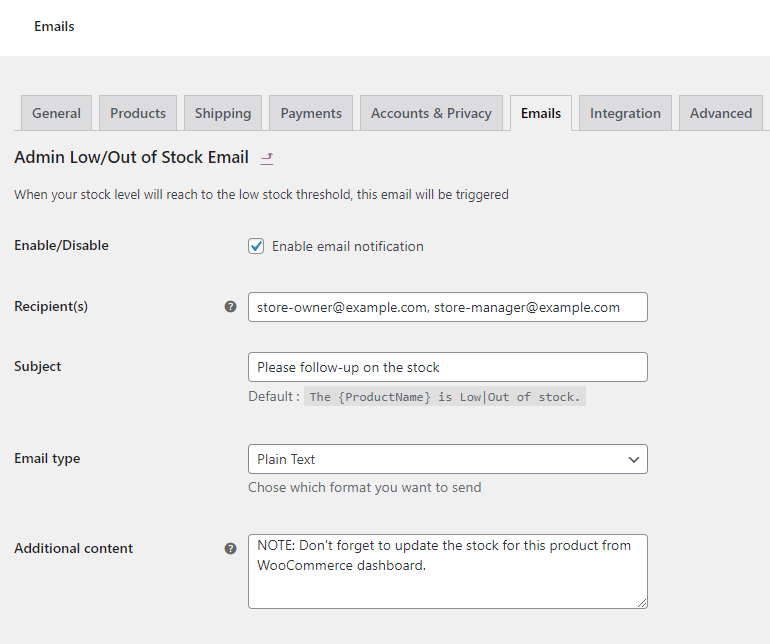
You can push out-of-stock products to display last—sort and push all out-of-stock products to the end of the shop and archive pages, this will help store owners, reduce distractions for customers and increase conversion at the same time.
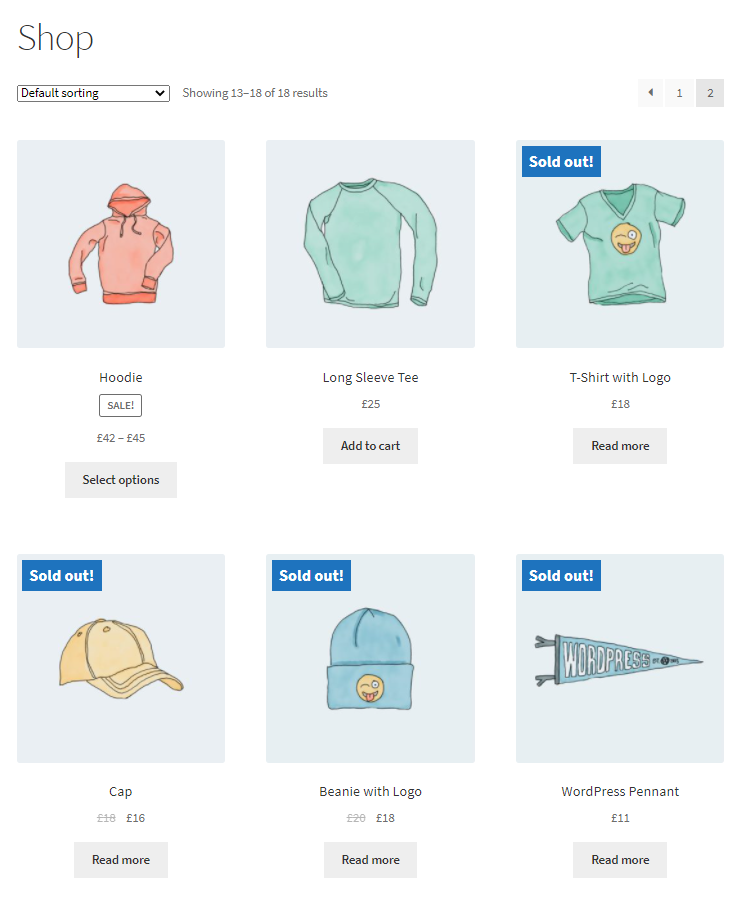
The Custom Stock Status module lets you change the text and color of default stock statuses. You can manage custom values for each status globally, or each product individually. Advanced Stock Options for WooCommerce also includes support for each variation at the same time. For example, easily managing discontinued products.
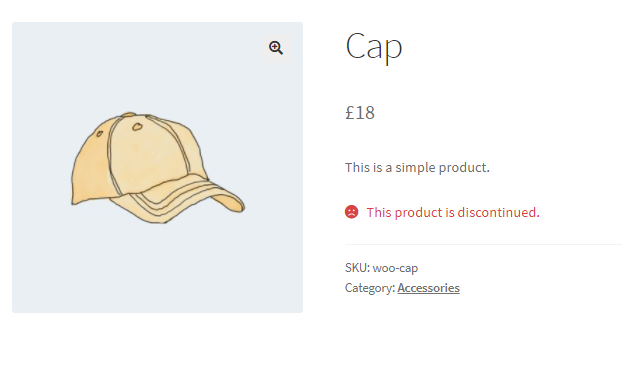
Are you scared to lose customers when a product is out of stock? Providing recommendations for out-of-stock products helps. Advanced Stock Options for WooCommerce allows you to select products, to appear as a recommendation on a single product page when a product is out of stock. It grabs the attention of buyers encouraging them to view suggested products instead of leaving your store.
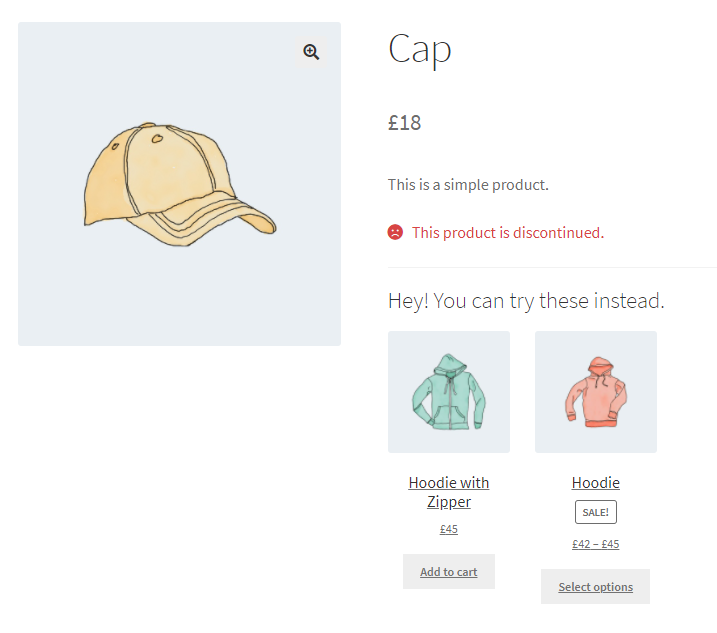
When a WooCommerce product is out-of-stock, using the sold-out badge functionality, you can display a badge on the product thumbnail. You can customize the text and style you set in the backend, on the shop, and on single product pages.
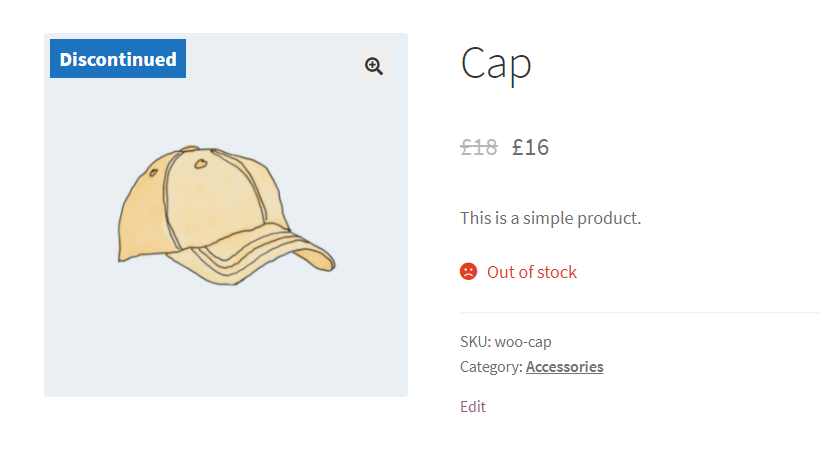
Get complete control on stock alerts, stock status visibility, and more stock options today with Advanced Stock Options for WooCommerce.
Minimum PHP version: 7.0
Categorias
Extension information
Quality Checks
Países
Idiomas