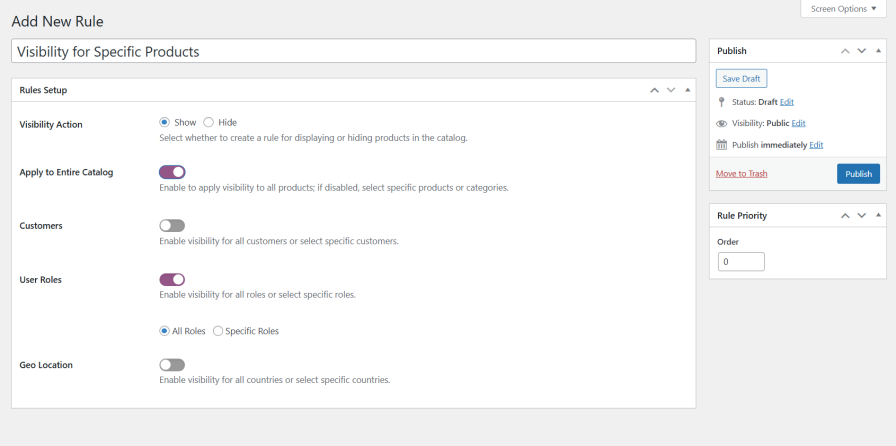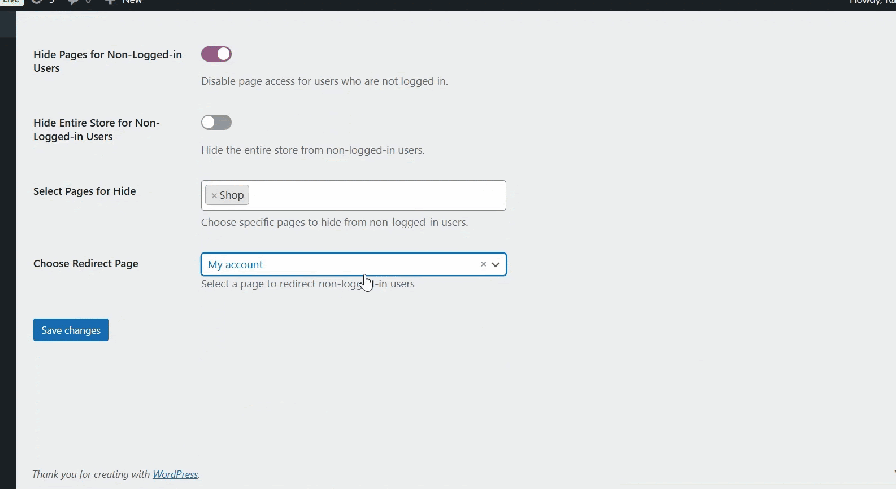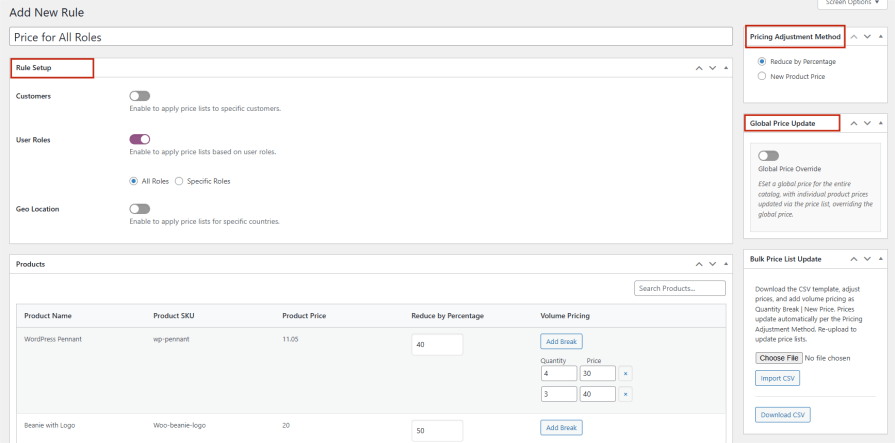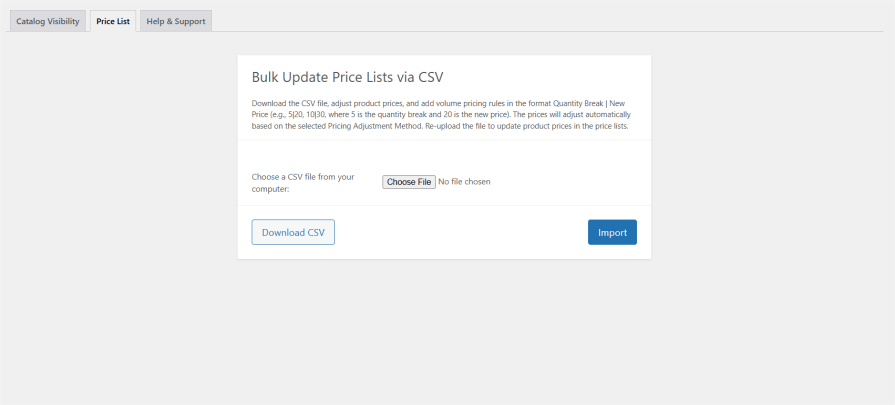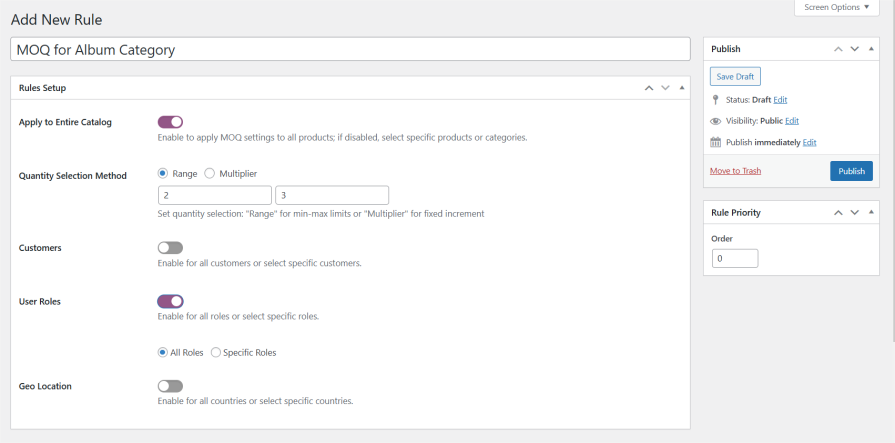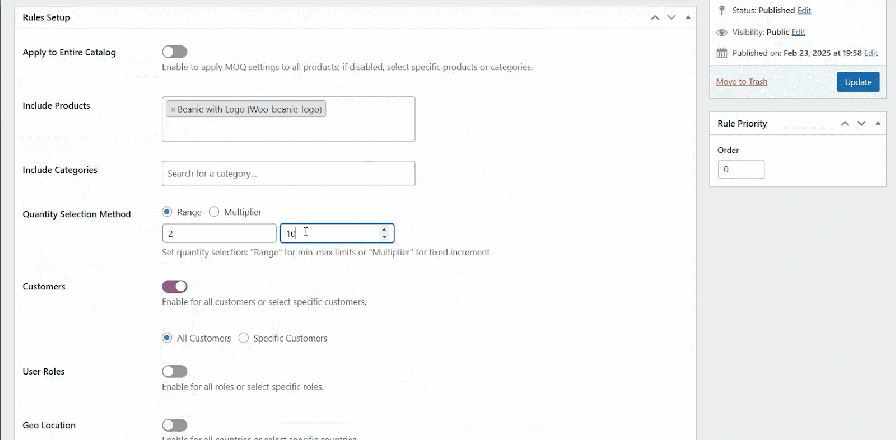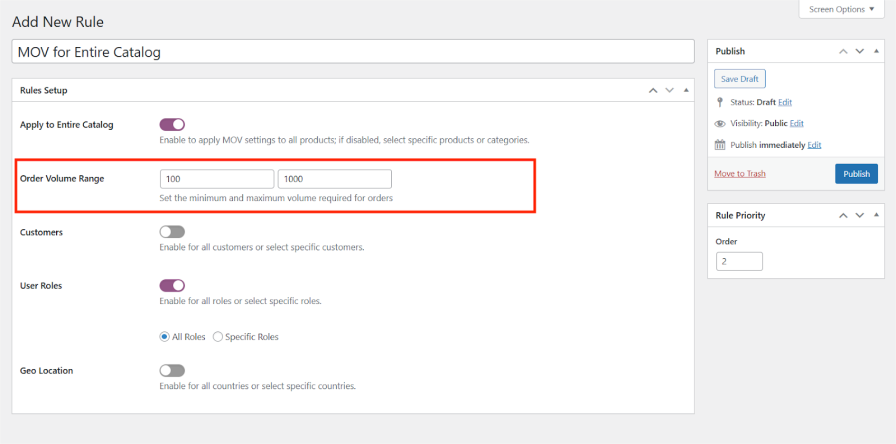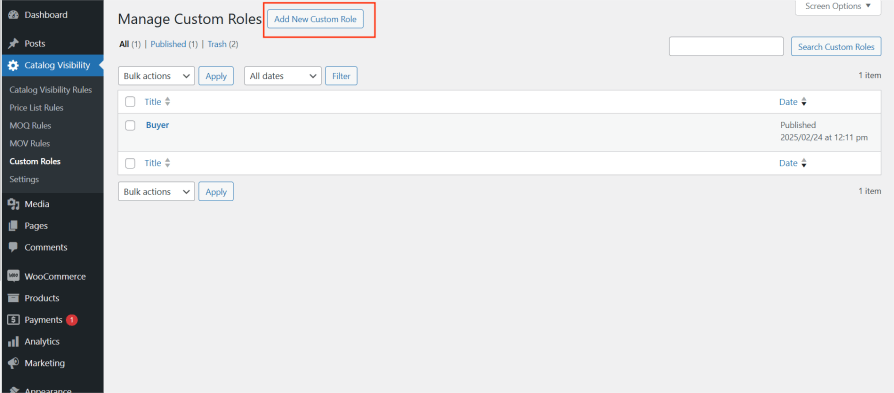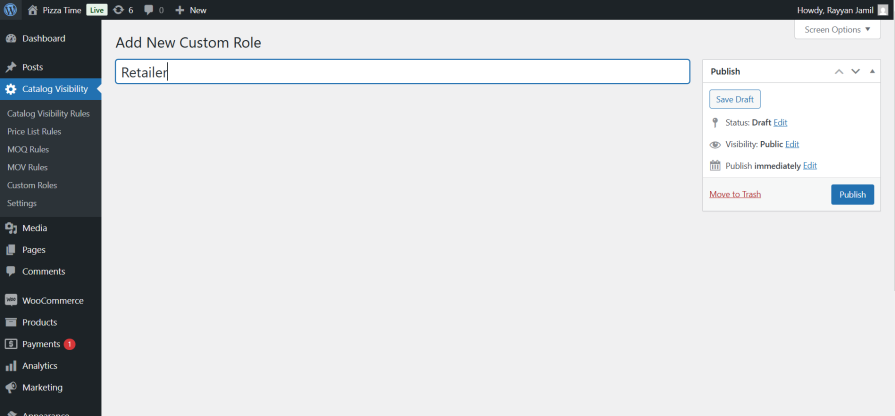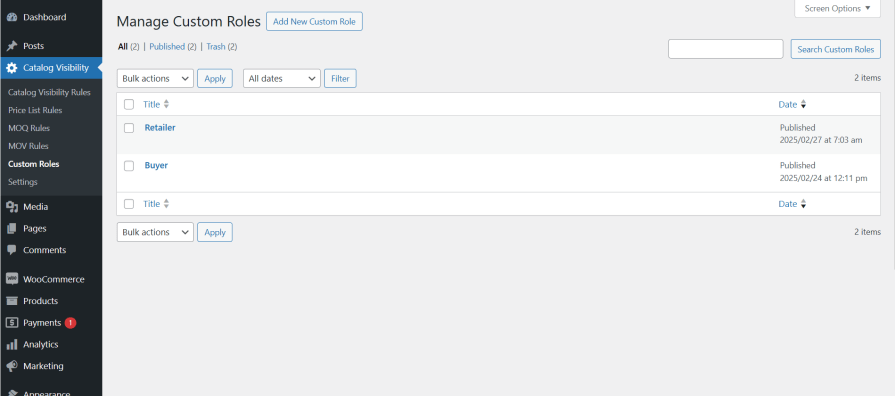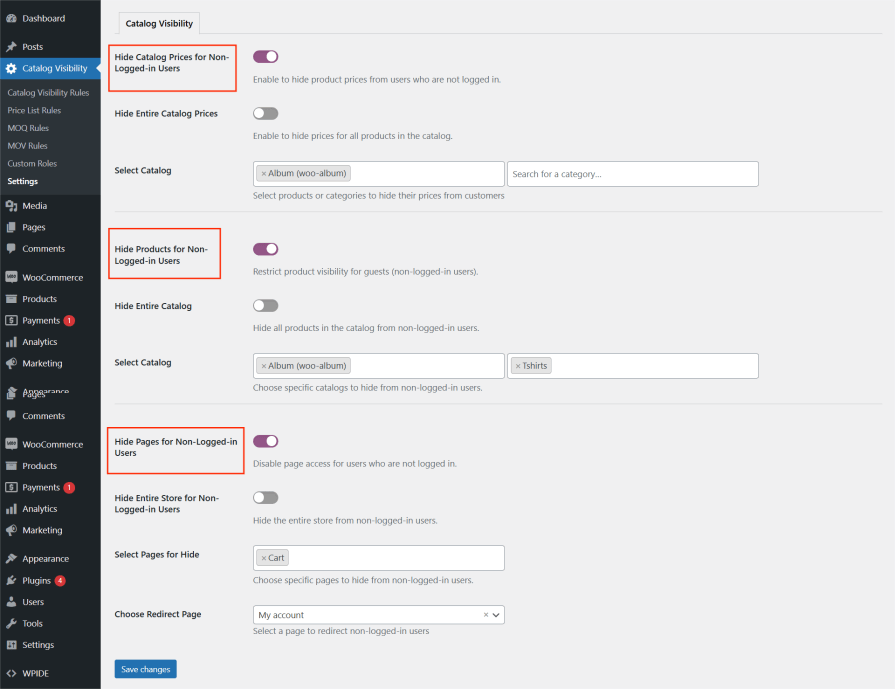Serve tailored catalogs to your B2B buyers so they only see what they’re interested in!
Catalog Visibility for WooCommerce enables store admins to create customized rules for product visibility, pricing, Minimum Order Quantity (MOQ), and Minimum Order Value (MOV). Easily adjust your store’s product display and pricing strategies based on user roles, geolocation, specific customers, and more — ensuring that the right products are shown to the right customers at the right prices.
With its powerful custom role management feature, this plugin lets you create personalized user roles tailored to your needs. Whether you’re managing pricing rules, controlling visibility, or enforcing purchase conditions, this plugin gives you the flexibility and control to apply these rules to any custom roles you’ve created. Gain the power you need to optimize your store’s performance and provide an exceptional shopping experience for your customers
Core features of Catalog Visibility for WooCommerce
The plugin is packed with the following features:
Visibility Rules
- Hide Specific Products or Categories: Select products or categories to hide based on specific criteria such as user roles, geolocation, or customers.
- Entire Store Visibility: You can choose to hide the entire catalog for non-logged-in users, ensuring exclusive access to registered customers only.
- Geolocation-Based Restrictions: Set product visibility to be region-specific, ensuring customers only see products available in their area.
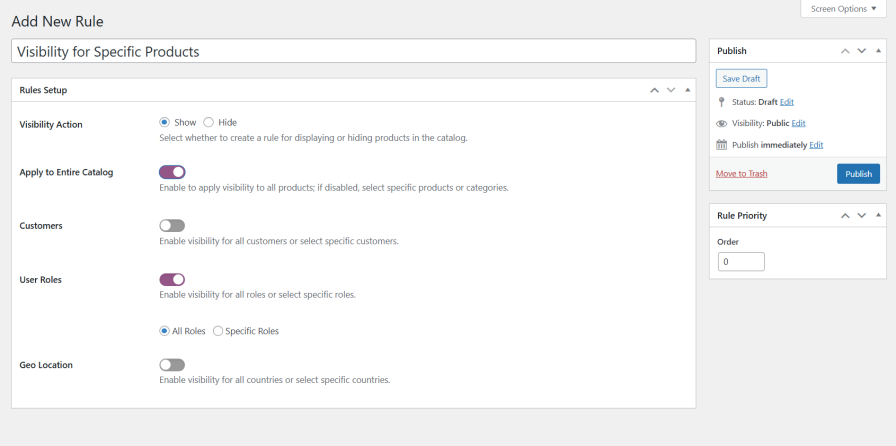
- Custom Redirects for Hidden Pages: When users attempt to access hidden content, you can set up custom redirection to direct them to an alternate page of your choice, such as a login page or a promotional page.
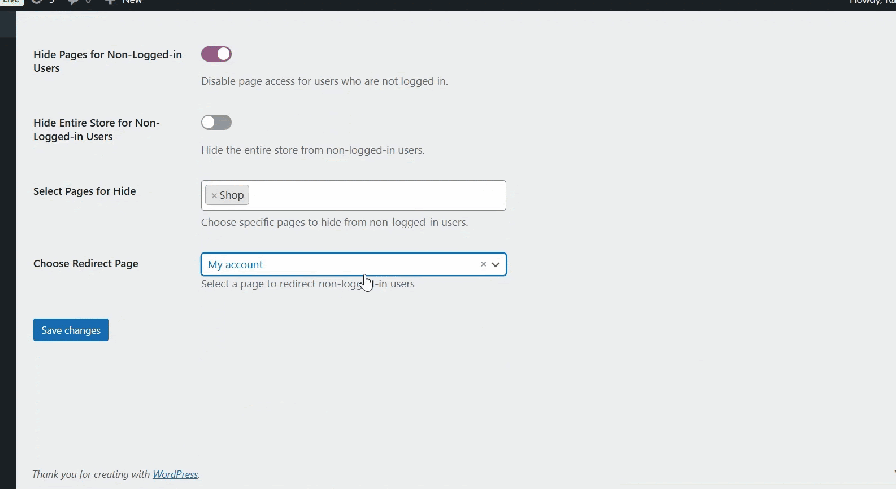
Price List Rules
- Geo-Location-Based Pricing: Set different prices for customers based on their geographic location, ensuring that you can cater to local market demands effectively.
- Role and Customer-Specific Pricing: Apply price adjustments based on user roles or individual customer profiles, making pricing truly personalized.
- Price Adjustment Options: Use percentage-based prices or set custom fixed prices for products or categories, allowing for greater flexibility in your pricing strategy.
- Apply Standard Pricing Across Catalog: Set a universal default price for your entire catalog with ease.
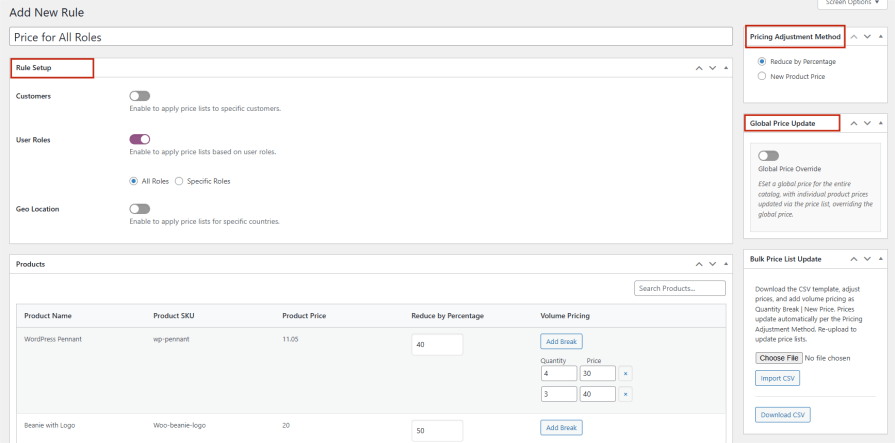
- Update Prices via CSV: Effortlessly manage pricing with CSV uploads. Use bulk upload to update all price lists at once or target specific price lists with rule-based CSV uploads.
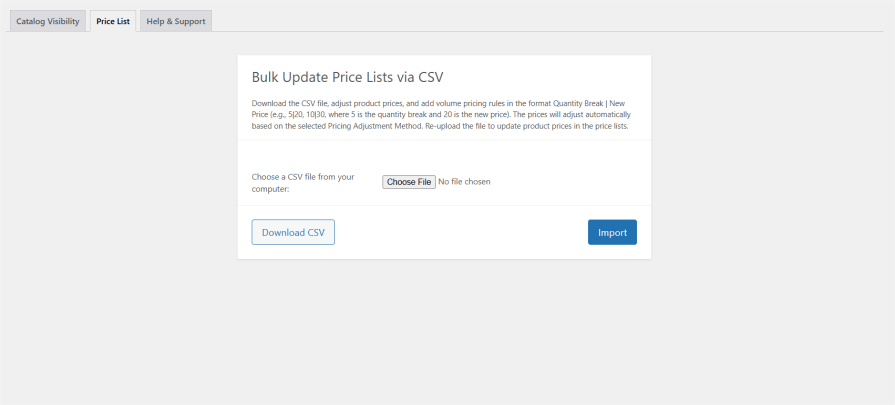
Minimum Order Quantity (MOQ) Rules
Ensure that customers purchase a minimum quantity of products, either store-wide or for specific items.
- Set MOQ per Product or Catalog: Define minimum order quantities for specific products, categories, or the entire store to enforce bulk purchasing.
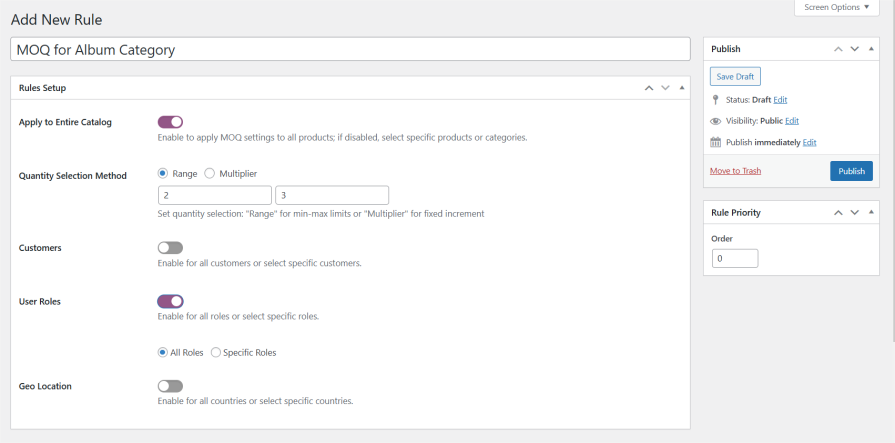
- Flexible MOQ Configurations: You can choose from various settings to control minimum order quantities—apply range limits (e.g., 10-100 units) or use multipliers (e.g., buy 5, get 10).
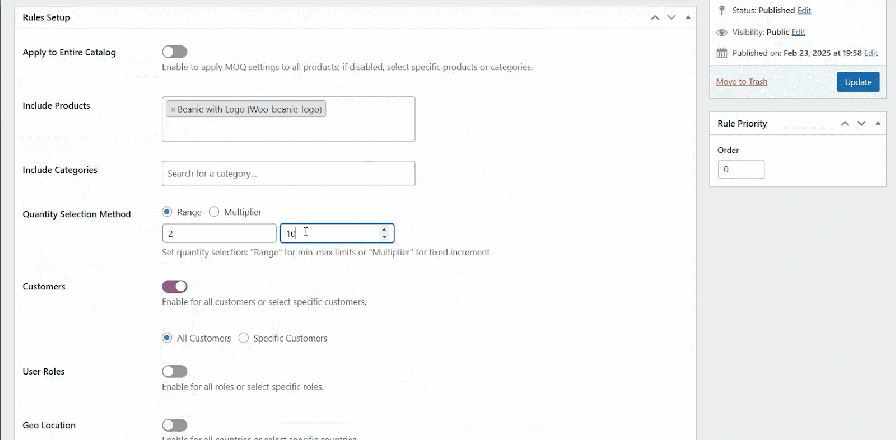
- Custom Role and Location-Based Rules: Apply MOQ rules based on specific user roles, customer types, or geolocation, ensuring that rules are applied only to the relevant audience.
Minimum Order Value (MOV) Rules
Set a minimum order value that must be reached before customers can proceed to checkout.
- Store-Wide or Product-Specific MOV: Define a minimum order value that customers need to meet for specific products or for the entire catalog.
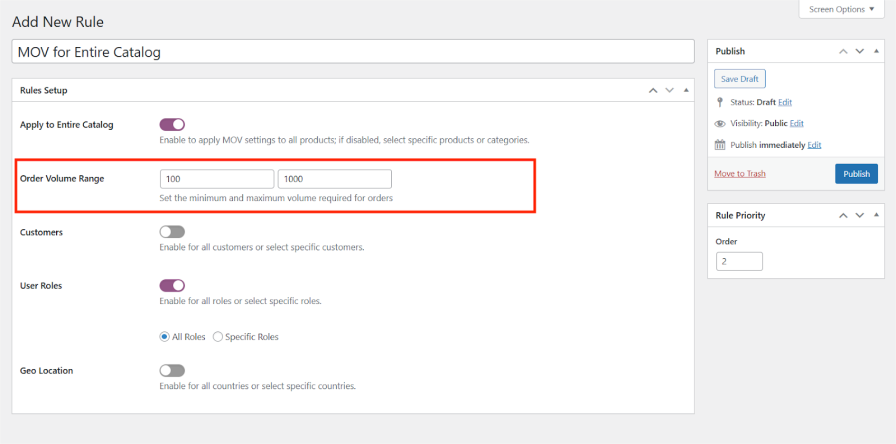
- Apply MOV Rules by Customer and Role: Customize MOV rules based on user roles, specific customers, or geolocation to tailor your store’s checkout conditions to different market needs.

- Restrict Incomplete Purchases: Automatically block customers from completing their order if the total value does not meet the minimum threshold.

Custom Roles Management
Create and manage custom user roles to apply tailored visibility and pricing rules efficiently.
- Personalized User Roles: Create unique user roles that fit your business needs, and assign these roles to customers to manage their access and pricing more precisely.
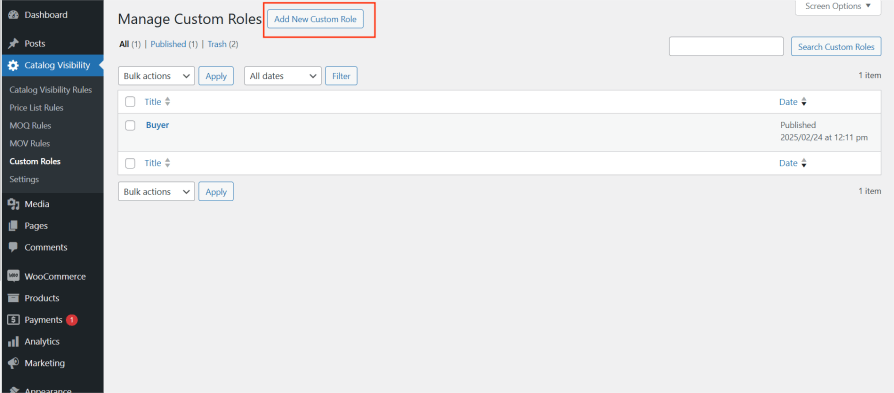
- Assign Rules to Custom Roles: Once custom roles are created, you can assign specific visibility, pricing, MOQ, or MOV rules to them, ensuring a highly personalized shopping experience.
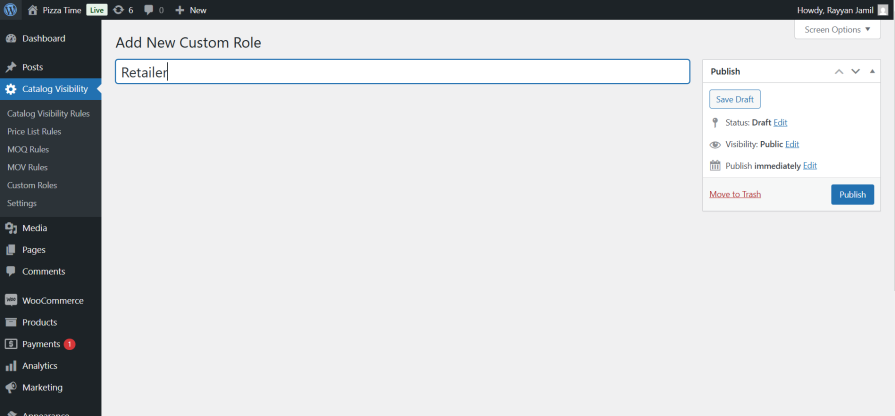
- Role Editing and Management: Easily edit or delete roles, or change role assignments to optimize your store’s access control and customer segmentation.
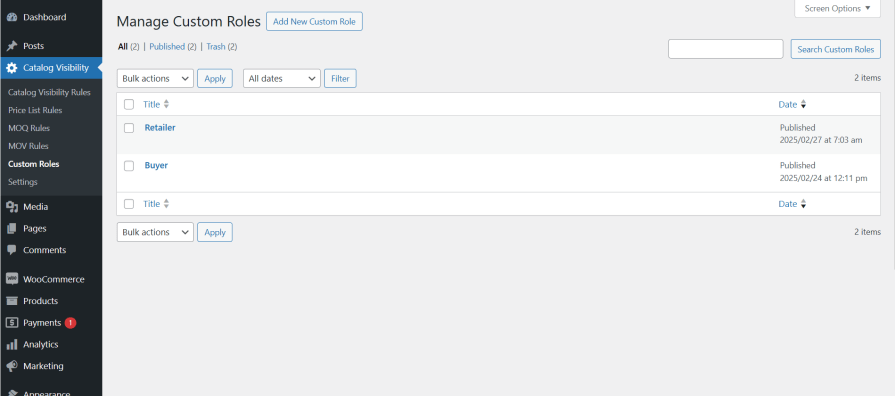
Advanced Store Access Controls
Control access to various parts of your store to enhance security and streamline the shopping experience.
- Hide Prices for Non-Logged-In Users: Hide product prices for users who aren’t logged in, encouraging customer registration and protecting sensitive information.
- Restrict Page Access for Guest Users: Prevent non-logged-in users from accessing specific pages or sections of your store, such as product pages, checkout, or special offers.
- Full Store Visibility Control: Hide the entire store for non-logged-in users if needed, making it available only to logged-in customers.
- Custom Redirection for Restricted Access: When access is restricted, redirect users to a custom page, such as a sign-up or login page, or even a page with special offers to boost conversions.
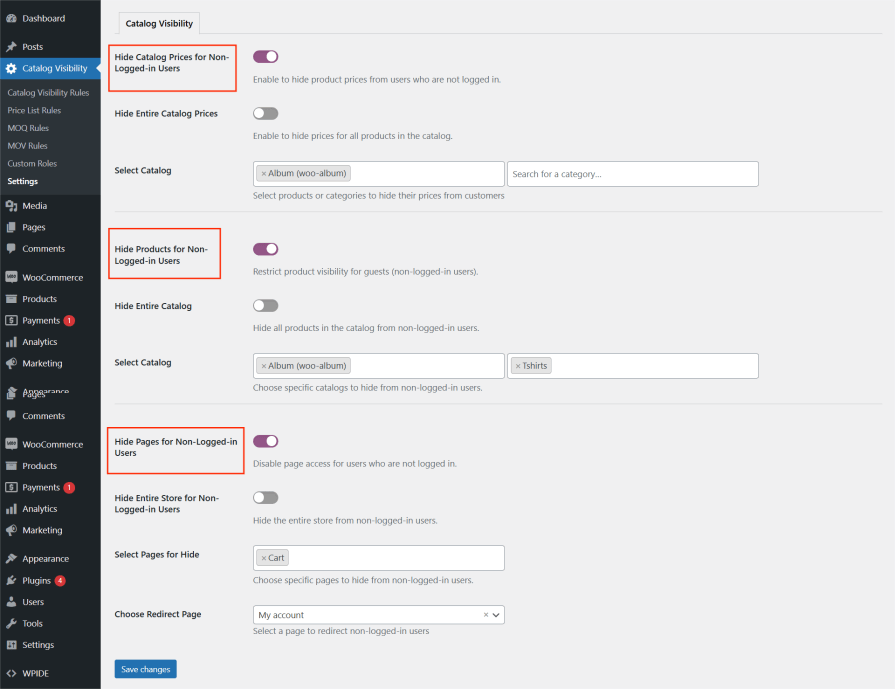
Set priorities for conflicting conditions
Manage catalog-visibility rules by setting priorities so that conflicting conditions don’t create unexpected behavior and disrupt the customer experience. Setting priorities from one to five allows you to specify rules in order of importance to overwrite other rules in case of a conflict.