
Active installs
100
A assinatura inclui
Suporte
Does your store need flexible options for discounts and price changes? Dynamic Pricing, Cart Discounts & Checkout Rules will give your WooCommerce store the flexibility it needs!
It works in conjunction with regular WooCommerce coupon codes. With exclusion settings, you can prevent WooCommerce coupons from being applied on top when a dynamic pricing rule is already used.
YayPricing empowers you to take full control of your store’s pricing strategy. Easily create rules to apply bulk discounts, product price adjustments, cart-based promotions, free shipping, and flexible shipping fees.
Using the customer-centric features below, you can apply conditions for specific customers, cart contents, or purchase scenarios to maximize conversions and customer satisfaction. 🚀
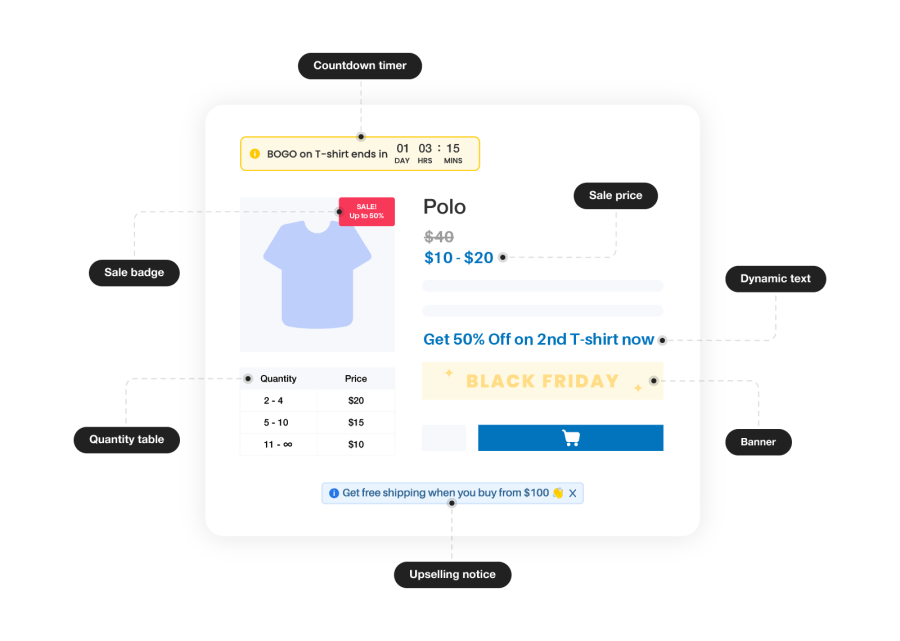
Targeted prices and discounts enable you to increase your store revenue by rewarding specific customers and logged-in users. The extension is easy to use and configure and integrates seamlessly with WooCommerce. If you’re looking for a way to offer complex pricing structures in your WooCommerce store, get started with Dynamic Pricing, Cart Discounts and Checkout Rules today!
For instance, you can create a discount that decreases the product price in the following ways:
The price adjustment can require a specific purchase before it applies, such as a Buy X, Get Y discount, or you can offer a simple discount with no minimum purchase required.
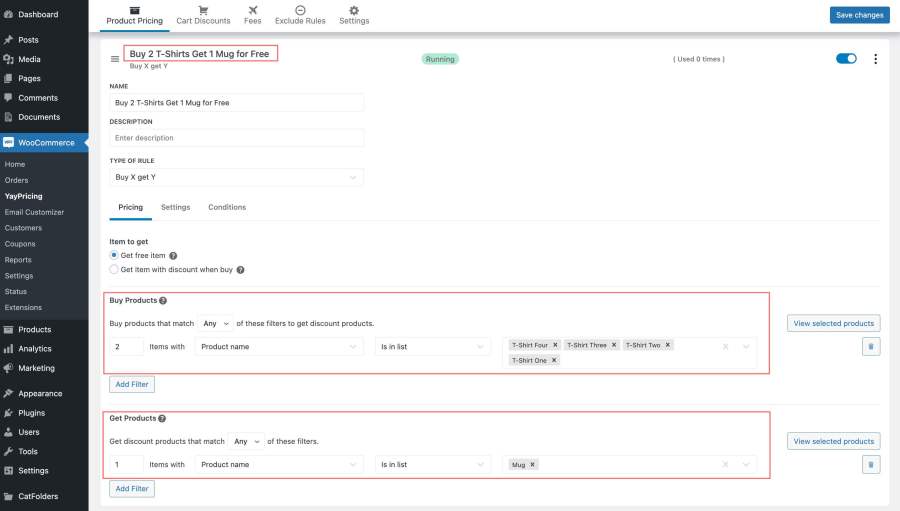
You can also create Buy One Get One Free deals, bulk pricing discounts, or other conditional discounts based on several conditions. These settings include but are not limited to:
Getting started with YayPricing is a breeze! The plugin includes ready-to-use campaign templates, so you can apply dynamic pricing and discounts in just a few clicks.
Want to create custom rules from scratch? No problem! The intuitive setup process lets you configure everything in minutes:
We built the Dynamic Pricing, Cart Discounts & Checkout Rules extension with the best practices in mind, both on the front store side and the WordPress back end. There, administrators and merchants can seamlessly add new pricing rules, set up price adjustment methods, and publish deals.
Admin settings come with a convenient user interface that includes:
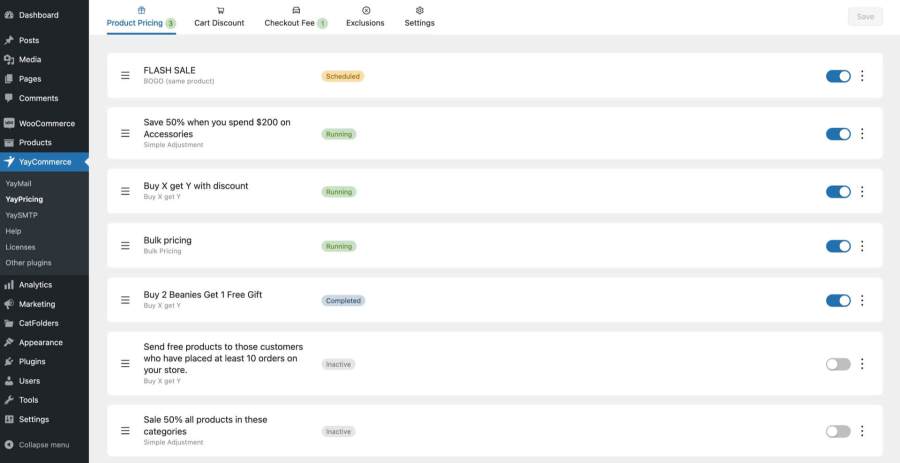
Highly competitive and efficient sales info displays on the product page including:
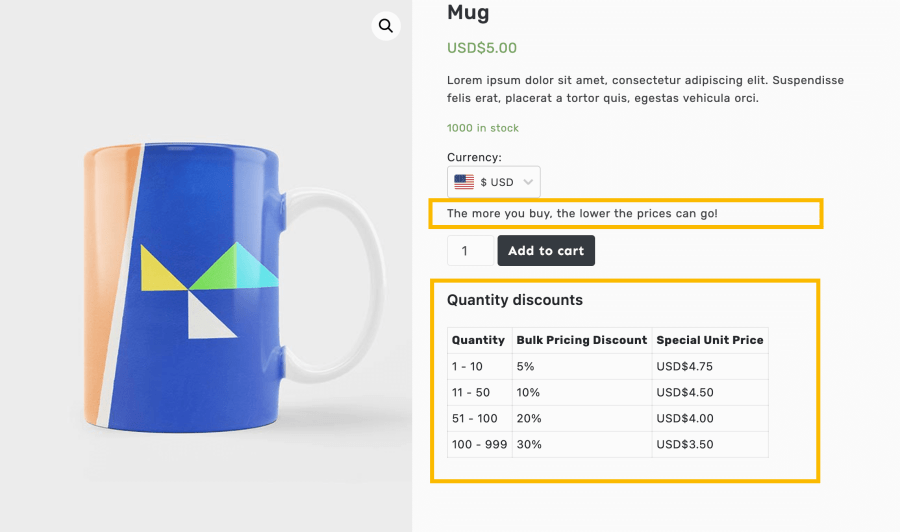
Display a dynamic countdown timer based on the start time and end time you have set in each promotion campaign. This acts as a global notice on product page, shop page, and categories.
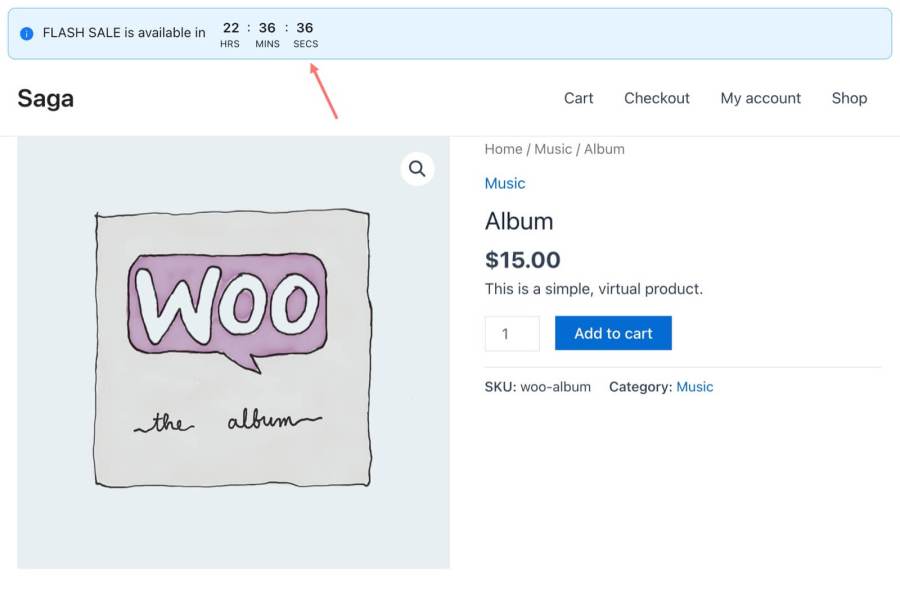
You will be able to show various notices at product page, the bottom of cart page, or checkout page to encourage purchasing.
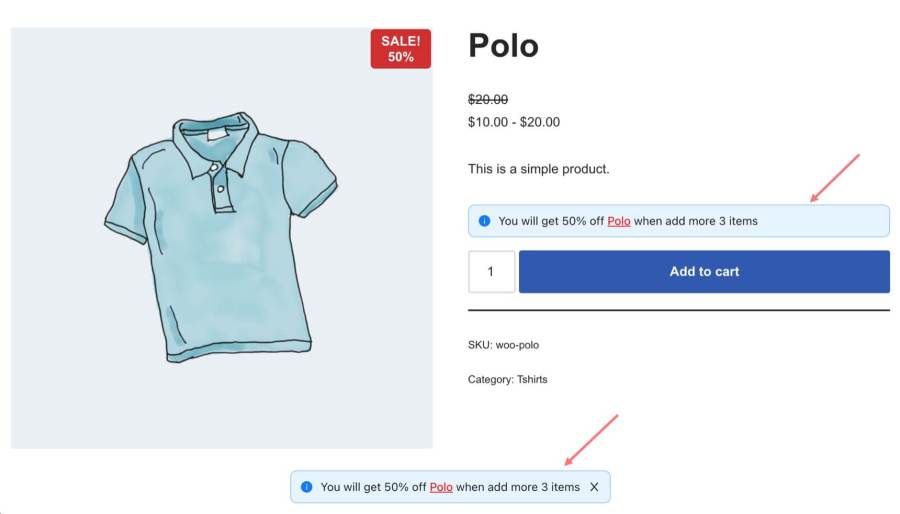
It’s also easy to dynamically print on checkout page a custom message such as “If you add $50, you will get free shipping.”
Further settings for WooCommerce dynamic pricing & discounts can be found easily in the plugin admin dashboard.
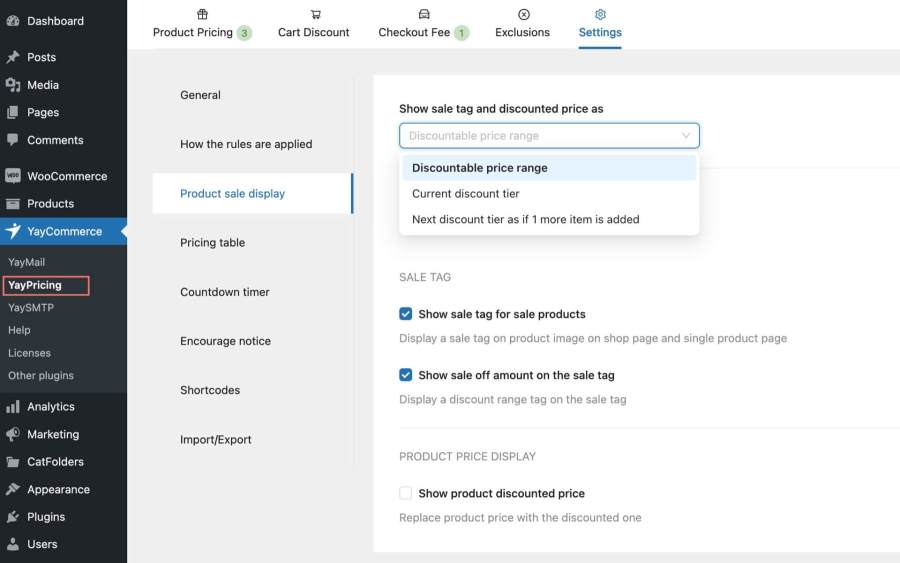
Customize the location of the bulk pricing table to display:
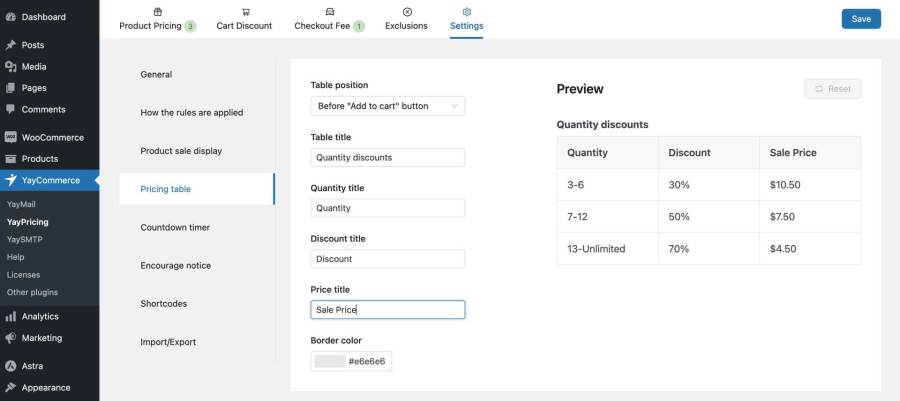
As an advanced dynamic pricing extension for WooCommerce, this plugin provides a variety of tags to output the actual information on the product or cart page:
[discount_amount] – Amount off product
[discounted_price] – Product sale price with a discount applied
[discount_value] – Pricing value in percentage or fixed amount
[campaign_name] – Name of the pricing rule
[timer] – Remaining time until campaign’s start/end time
[items_full] – All items required to add to the cart to qualify for and apply the discount – deprecated
[items_rest] – The remaining number of items required to add to the cart in order to qualify for and apply the discount – deprecated
Here are the steps on how to offer conditional free shipping discounts with YayPricing:
Here are some examples of conditions that you can use:
Once you have created your free shipping rule, it will be applied to all orders that meet the specified conditions. Check out the tutorial below for how it looks in action.
You can test the rule by adding products to your cart and seeing if the shipping fee is applied.
As an ecommerce-store creator team, we’ve helped many merchants build and grow their online stores on multiple platforms. We know what it takes to grab and keep a customer’s attention. From then on, we’ve poured our entire skills, knowledge, and experience into making this WooCommerce extension.
I’ve included a comparison table below to help you compare the different options built in WooCommerce dynamic pricing extensions.

With WooCommerce and YayPricing, you can offer attractive product discounts and advertise them in a live discount banner. Today, let’s unleash your sales potential by creating polished sales campaigns with Dynamic Pricing, Cart Discounts & Checkout Rules.
Dynamic pricing in WooCommerce allows store owners to set flexible pricing rules based on conditions like product quantity, customer role, cart total, or purchase history. This means you can offer bulk discounts, special pricing for specific users, or time-limited promotions automatically.
The extension supports store-wide discounts, BOGO, Buy X Get Y, tiered pricing, wholesale table pricing, free shipping discounts, extra fees, and many more!
For example:
Yes! You can set up cart-based discount rules, such as giving a percentage or fixed discount when the cart total exceeds a certain amount or offering free shipping when a customer meets a spending threshold.
Yes, most WooCommerce dynamic pricing plugins support variable products, allowing you to apply discounts or markups based on specific product variations instead of the entire product category. This is especially useful for implementing clearance sales effectively!
In the Settings tab of YayPricing, you will see an option called “How the rules are applied.” From there, you can prioritize the first applicable rule, the rule that brings the largest or smallest discount amount to the customers, or apply all available rules.
From the list of pricing rules under the Product Pricing tab, you can order the rules/campaigns by dragging and dropping them. Just grab the three-line icon on the left end of the rule and move it to your desired position. The top positions will be applied first when the rules’ conditions are met.
Yes, this WooCommerce dynamic pricing & discounts plugin adds countdown timer to product page, and various notices on cart page to let your customers know what they need to buy in order to get the discounts. Moreover, you can use the product pricing rule’s shortcode to showcase those discounted products and special offers on your landing page.
Yes! YayPricing allows you to set role-based pricing, meaning wholesale buyers, VIP members, or subscribers can receive customized discounts or markups.
Absolutely! With this WooCommerce dynamic pricing plugin, you can set automatic quantity-based discounts (e.g., Buy 3, Get 10% Off) without requiring customers to enter a coupon code. The discount is applied directly in the cart.
Extension information
Funciona com
Países