
Active installs
400
Subscription includes
Support
Multi-Currency Switcher for WooCommerce is the ultimate currency solution for international stores. It comes with a currency converter, currency switcher, additional conversion fee, price based on country, auto-update exchange rate, custom price rounding, checkout permission for different currencies, payment methods, and more.
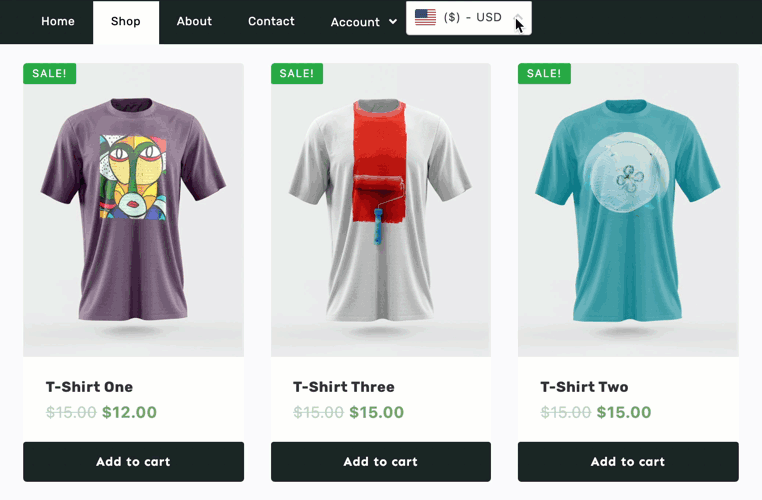
Also known as YayCurrency, Multi-Currency Switcher is a must-have extension for your WooCommerce store! It helps keep your customers happy no matter where they’re from.
Your customers can switch currencies and select the most practical unit instead of seeing pricing only in one currency.
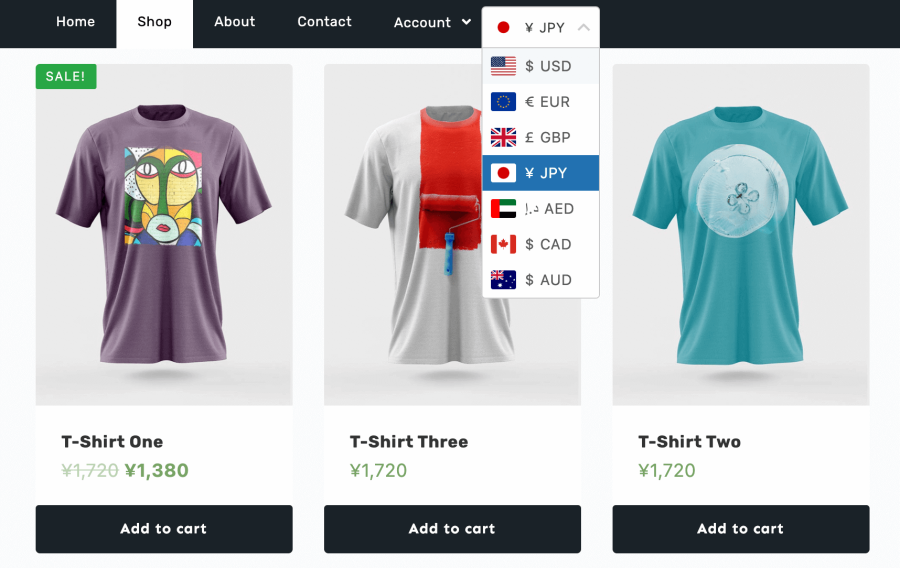
WordPress currency switcher plugins are popular as you have more control over how currency options are displayed on your WooCommerce website and offered to your customers. If you sell to international customers who aren’t familiar with converting between different currencies, a WooCommerce currency plugin will be a solution that everyone can benefit from.
Automate currency conversion
Save time with scheduled periodic, automatic updates of currency exchange rates. You can also quickly set up fixed rates, and additional conversion fees by percentage/fixed amount to compensate for the local exchange services.
User-friendly settings
Easily add new currency from the dropdown list of 160+ national currency units. Drag and drop to organize them in order to show the prioritized ones first in your shop.
Switch currencies at checkout
Allow changing currencies at checkout so customers can pay with their preferred currency. You can also pick suitable payment methods for each currency.
Mobile-friendly
Compatible with all major themes. Display the currency switcher including national flags at header, top menu, footer, footer widget, and so on.
Custom rounding
YayCurrency’s built-in price rounding features with live preview and testing help you set up price endings to tailor the currency styles to the well-grounded common sense.
Comprehensive analytics by currency
A variety of WooCommerce reports and analytics will show a breakdown of sales by currency, allowing month-to-month or year-to-year comparisons, to help identify patterns and changes in sales.
Intuitive design
We apply the best patterning practices in crafting WordPress UI/UX designs, so you don’t have to struggle to set them up.
It starts with a top-notch simplified user interface to set up currency conversion fees and formatting options
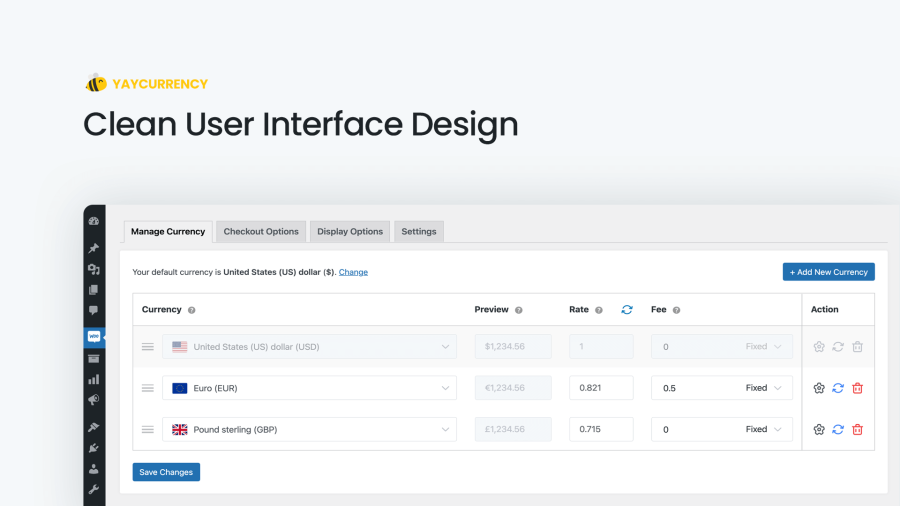
Easily drag and drop currencies in the back end to reorder them on the front end. Place the currency switcher in different spots on your storefront.
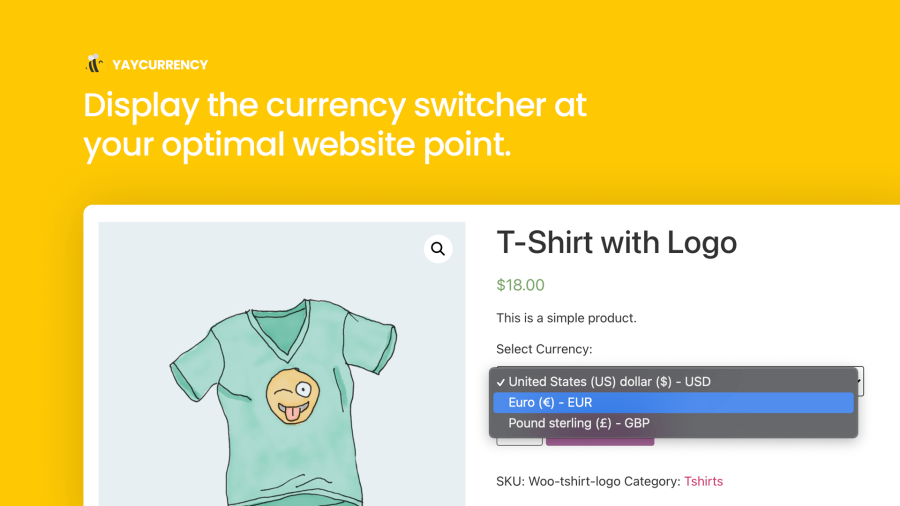
Add unlimited currencies and customize the converted price ending to serve your psychological trick.
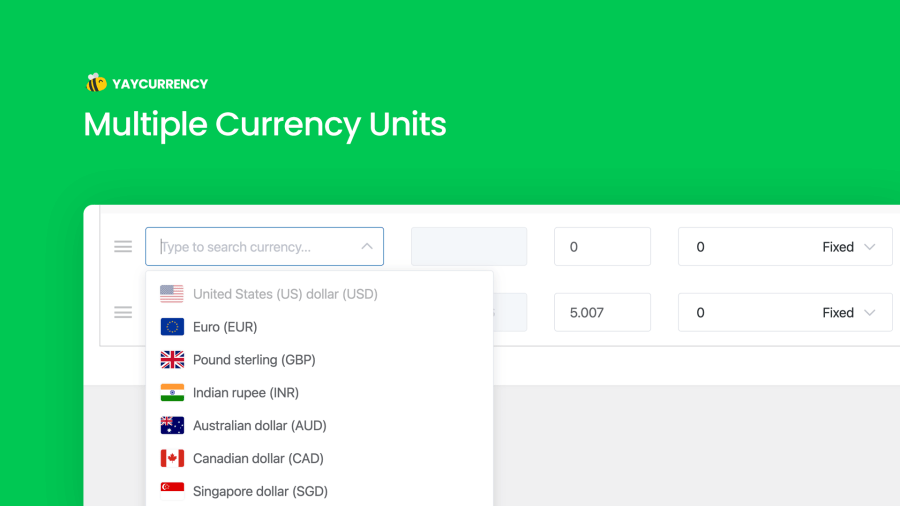
Config currency formatting, custom rounding, and psychological price ending in a single panel. Quickly preview each currency format display.
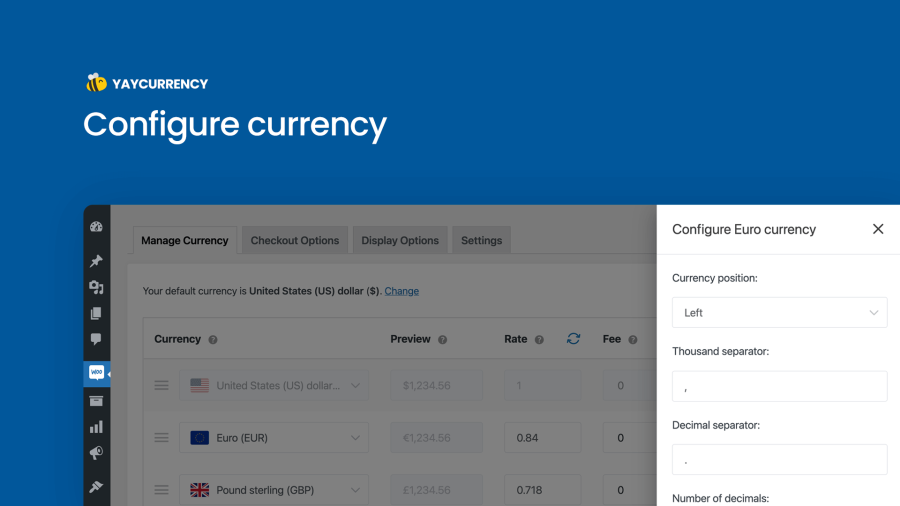
Set checkout permissions depending upon each currency and its available payment methods.
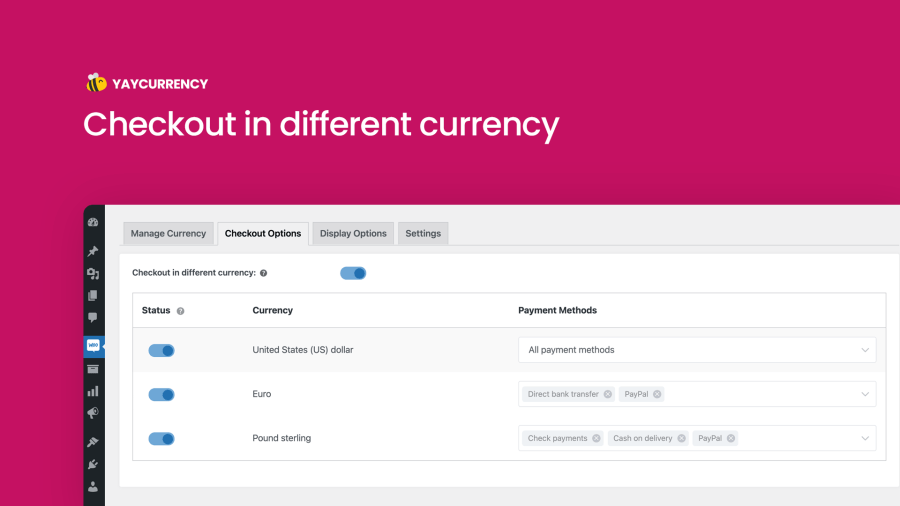
✅ Well done! YayCurrency comes with advanced options that are readily configured via simple on/off buttons. It only takes moments to get it up and running with some clicks and switches.
Here’s a breakdown of how this multi-currency switcher benefits you and your business:
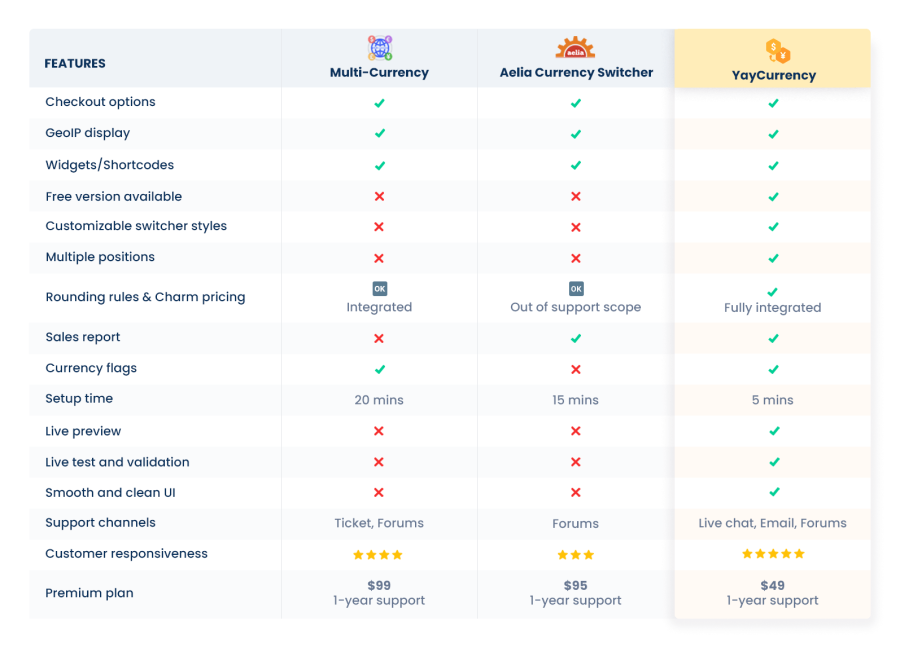
Multi-Currency Switcher for WooCommerce allows you to set a list of different currencies as a dropdown select with national flags, currency symbols, currency codes, and more. You can place them on shop pages so customers can easily switch between different currencies that calculate automatically based on the current exchange rates.
It takes only a few clicks to install and activate Multi-Currency Switcher. Rest assured, as we provide VIP live chat support to integrate YayCurrency with your favorite theme! Then you can do all of these without having to code:
Yes, with this WooCommerce multi currency plugin, you can add a fixed price to a specific simple product or each variation of variable products. The settings can be found in WooCommerce → Products → Edit product.
Try it, love it, or your money back! That’s our promise.
We’ll happily offer you a full refund within 30 days of your purchase. No questions asked. Chat with us →
Categories
Extension information
Quality Checks
Works with
Countries
Languages