Active installs
200
A assinatura inclui
Suporte
The Edit Order by Customer for WooCommerce extension allows customers to edit placed orders with certain order statuses.
You can control the information a customer can edit based on their user role and current order status. For example, you can allow customers to change products, and billing and shipping addresses when the order is in pending payment status.
Your customers can change billing addresses, shipping addresses, products, and payment and shipping methods.
The extension is beneficial if you have B2B customers who place large orders. You can allow them to adjust their orders prior to making payment.
Your store admin will receive an automatic email if the order has been edited by a customer, along with the new order details. The order will be automatically moved to on-hold status. The store admin can finalize the changes and move the order back to pending payment or any order status depending on the current order stage.
Edit specific order details
You can allow editing for specific customers, user roles, and order statuses. The extension allows you to enable and customize email notifications for admins when order details change. You can control what order information a user can edit based on their current order status.
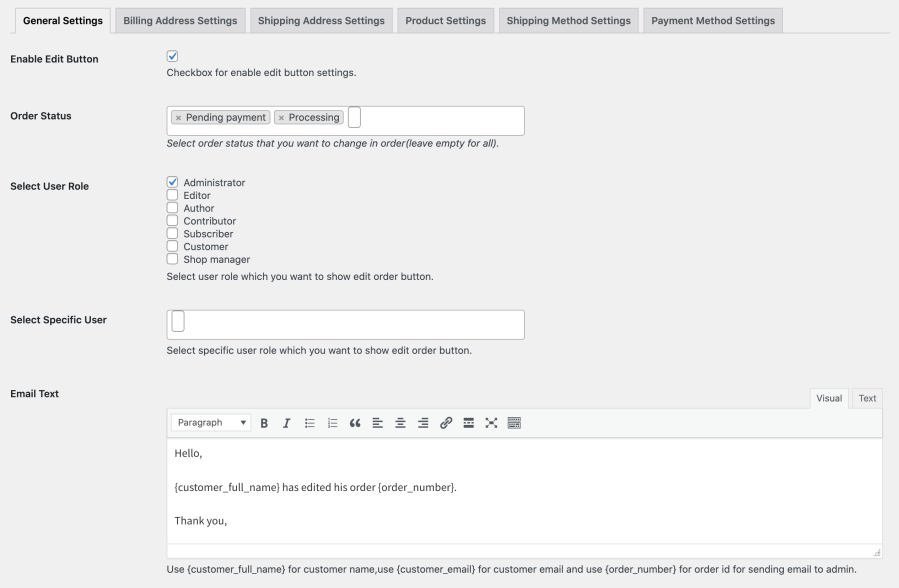
Billing address
You can enable editing of billing addresses and specify when customers can edit billing addresses based on their order statuses. Make all or only selected fields editable.
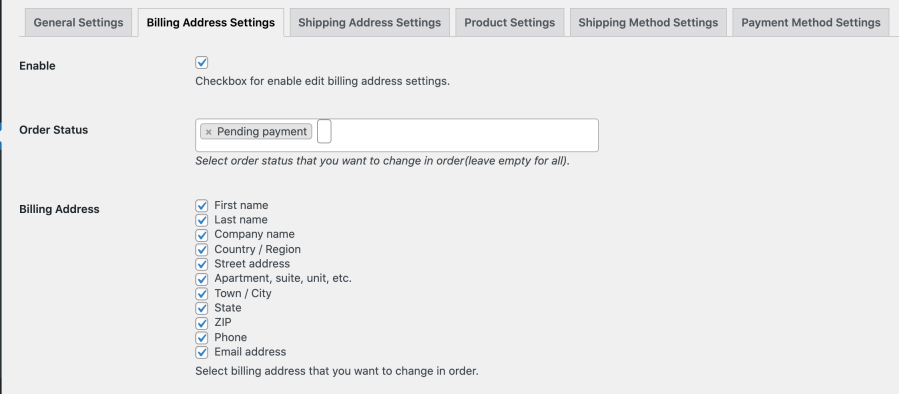
Shipping address
You can also control the shipping-address fields customers can edit based on the current order statuses. To avoid additional shipping costs, you can choose to disable editing of zip codes, countries, and cities.

Product settings
Using the product settings, you can enable the product editing for only two order statuses i.e., pending payment and on-hold. You can make all or only selected products editable.
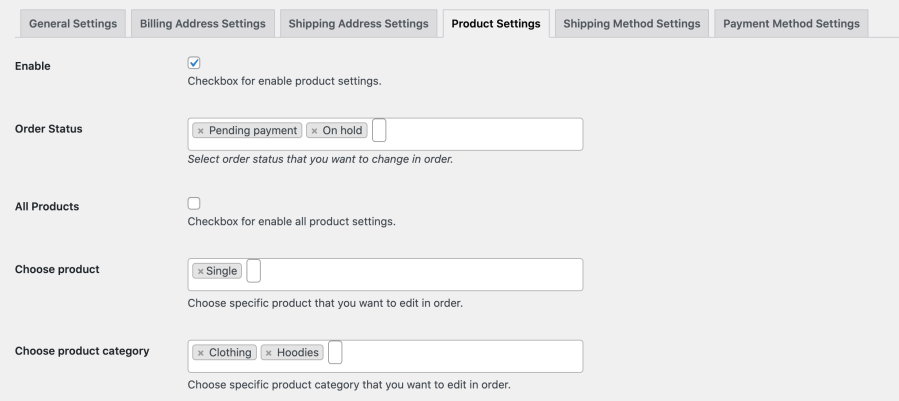
Shipping methods
You can make selected shipping methods editable based on current order statuses.
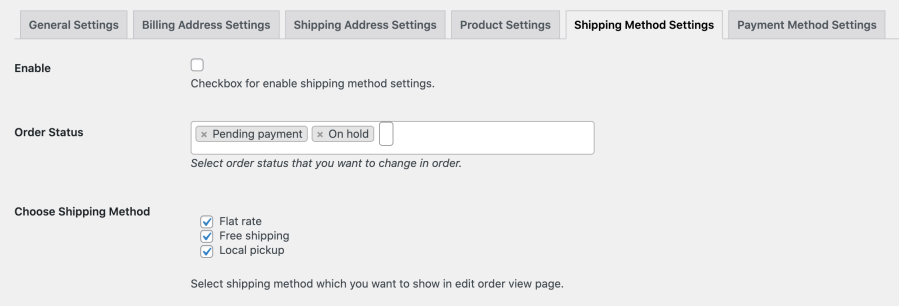
Payment method
You can make selected payment methods editable based on current order statuses.
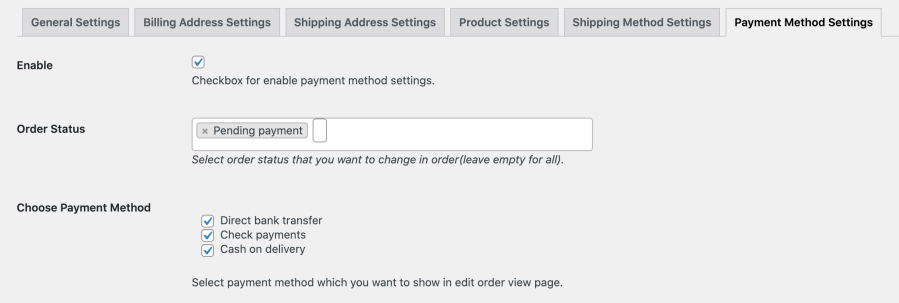
Edit orders from the My Account page
Your customers can click on the Edit Order button from the orders grid on the My Account page.
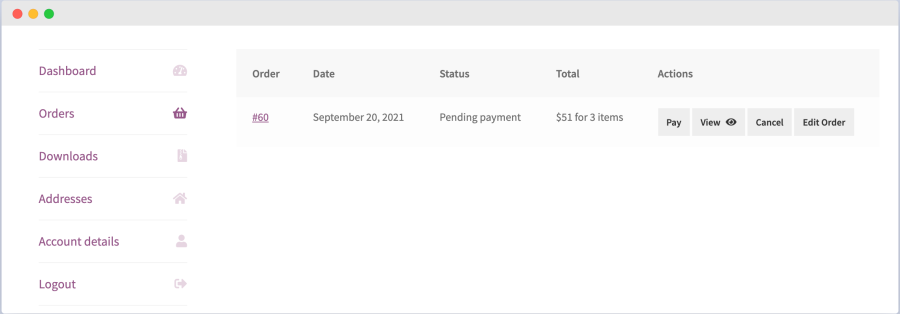
It will display the editable information allowing customers to change the specific details of the order.
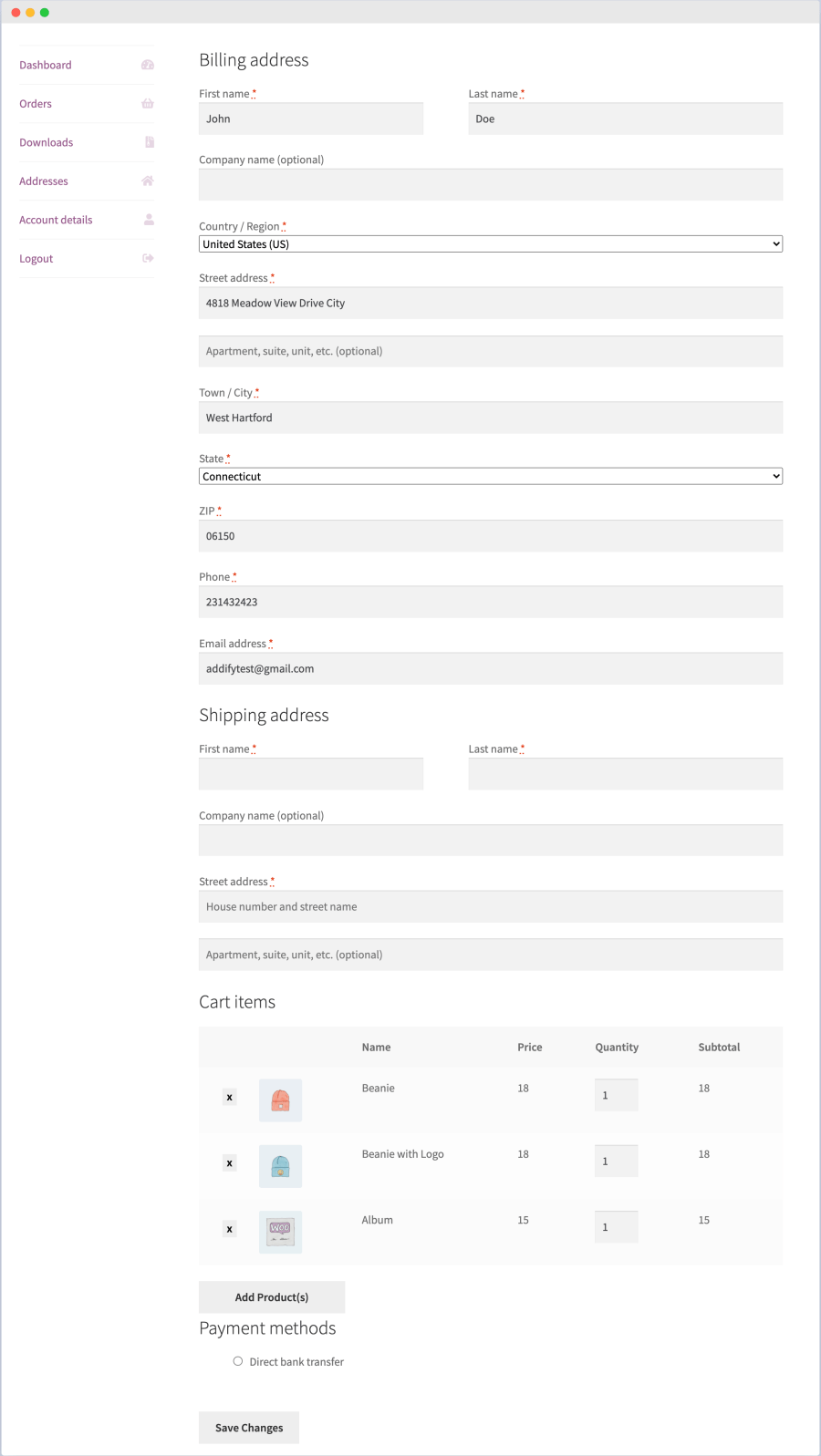
If the settings allow them to edit products, they can delete and add new products to the order using the Add Product popup.
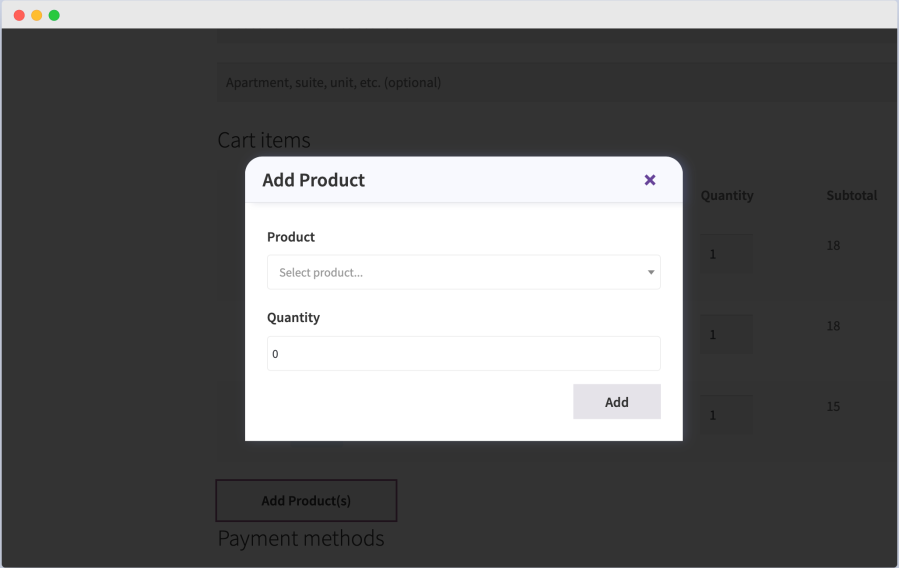
Minimum PHP version: 5.2
Extension information
Países
Idiomas