Latest version
3.5.15
Active installs
500K+
A assinatura inclui
Suporte
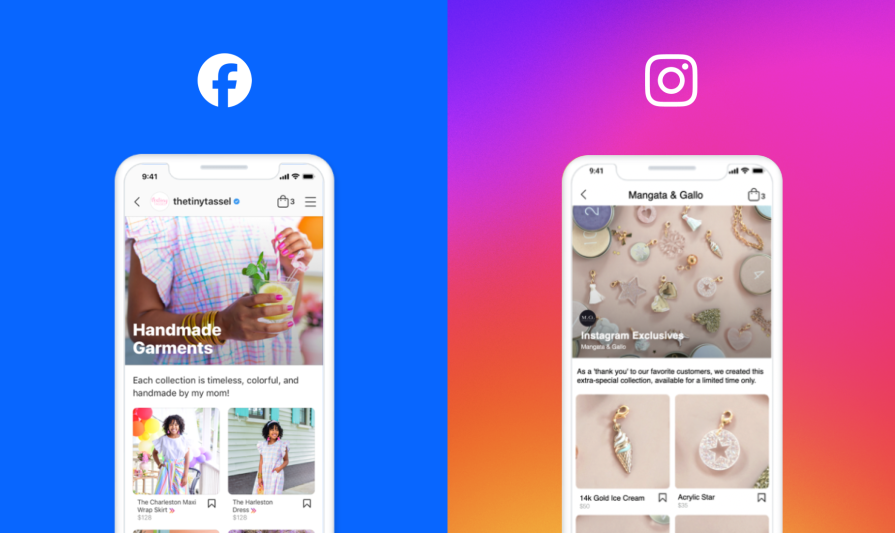
Connect your Facebook page, Meta Business Manager, and Meta Pixel to WooCommerce, or create new business assets in a few simple steps.
Sync your WooCommerce products into a Meta shop to simplify catalog management, add product tags and quickly create Shops ads. A quality product catalog helps customers browse selections, consider products, and make purchases. Shops ads can improve ROI, using learnings from your shop to personalize the buyer experience and steer buyers to their preferred shopping destination. Checkout always occurs on your own website, allowing you to experience the performance benefits of Shops ads while maintaining your WooCommerce payment and post-purchase processes
Expand your sales channels by featuring your WooCommerce catalog in Facebook Live Shopping. Showcase products in real time, engage customers, and drive sales— while keeping checkout conveniently centralized on your WooCommerce site. Facebook Live shopping tools streamline your operations, align with consumer shopping behaviors, and leverage WooCommerce’s powerful catalog management for efficient order fulfillment and business growth. Get started today.
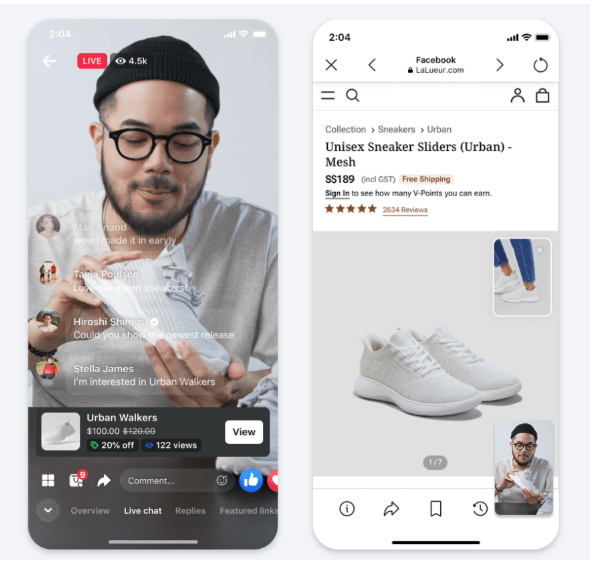
Seamlessly enable Meta Pixel and the Conversions API to help your business increase ad performance and improve measurement capabilities. Using the Meta Pixel and the Conversions API together can help improve both your performance today and resiliency for the future.
Ready to get started with Facebook for WooCommerce? You’ll be up and running in minutes. Start by installing this free extension and follow the guided setup wizard to connect your store to Facebook.
Categorias
Extension information
Quality Checks
Compatibilidade
Países