
A assinatura inclui
Password Protect for WooCommerce enables you to add a security layer to conceal your VIP content by adding access passwords. You can add multiple passwords and restrict access to your entire website, store-section, or specific products, categories, and pages. By sharing the passwords with relevant users, you can limit access to desired individuals only.
Furthermore, this extension provides you the ability to track password usage and sales generated using the access password. With these advanced features, you can analyze the performance of each password and prevent misuse.
VIP content:
Conceal VIP section of your store and allow only specific individuals to access using the access password.
Live testing:
Instead of sharing the admin credentials, you can add password protection to your store or multiple pages at once and allow only desired individuals to view the concealed content..
Personalized offerings:
The extension enables you to add multiple passwords to different pages, which you can then share with your VIP customers to create a sense of exclusivity.
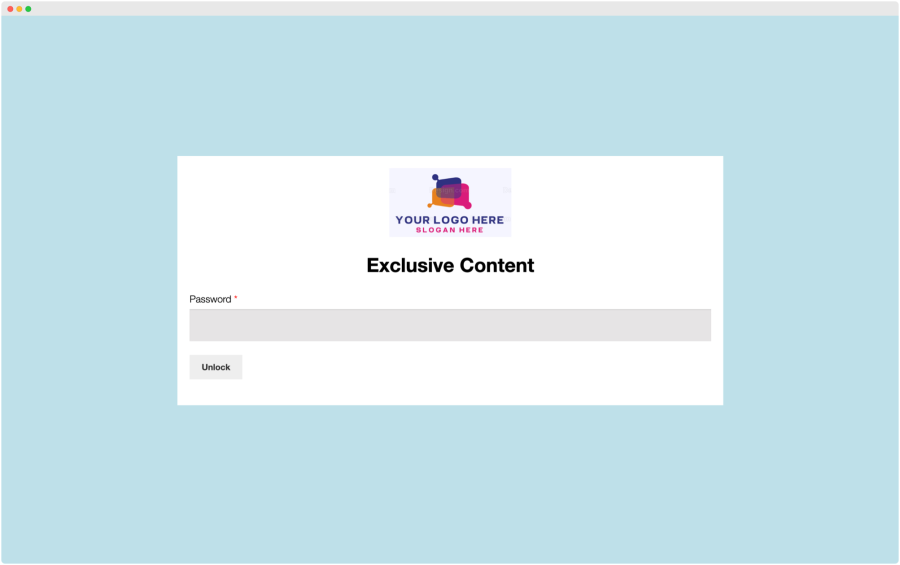
You can create multiple rules to hide your entire website, WooCommerce store section, or specific products, categories, and pages.
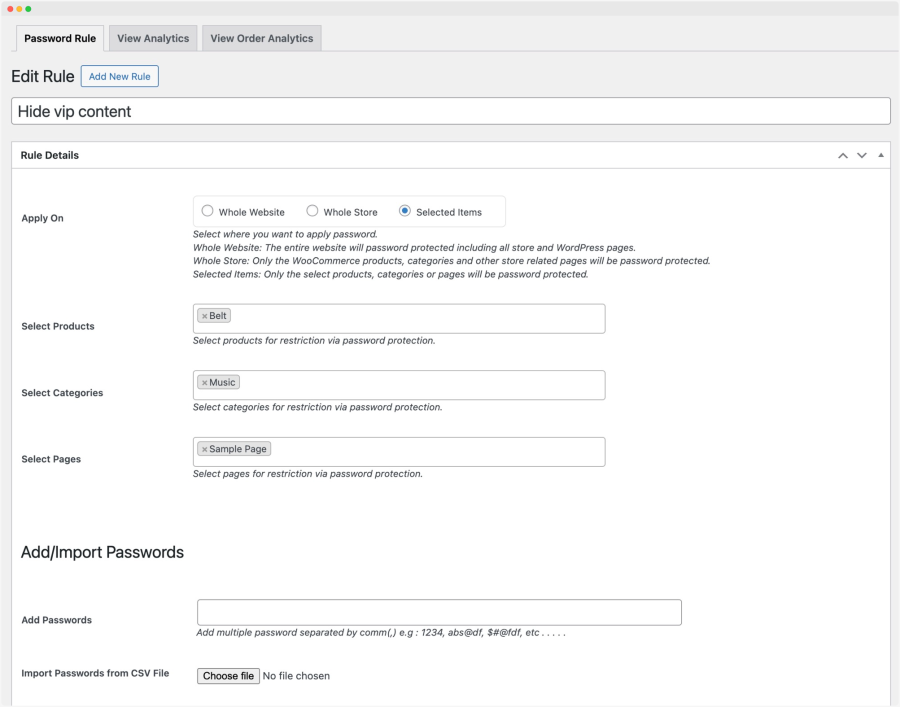
While creating a new global password protection rule, you can choose to add multiple passwords separated by commas or import using a CSV file.
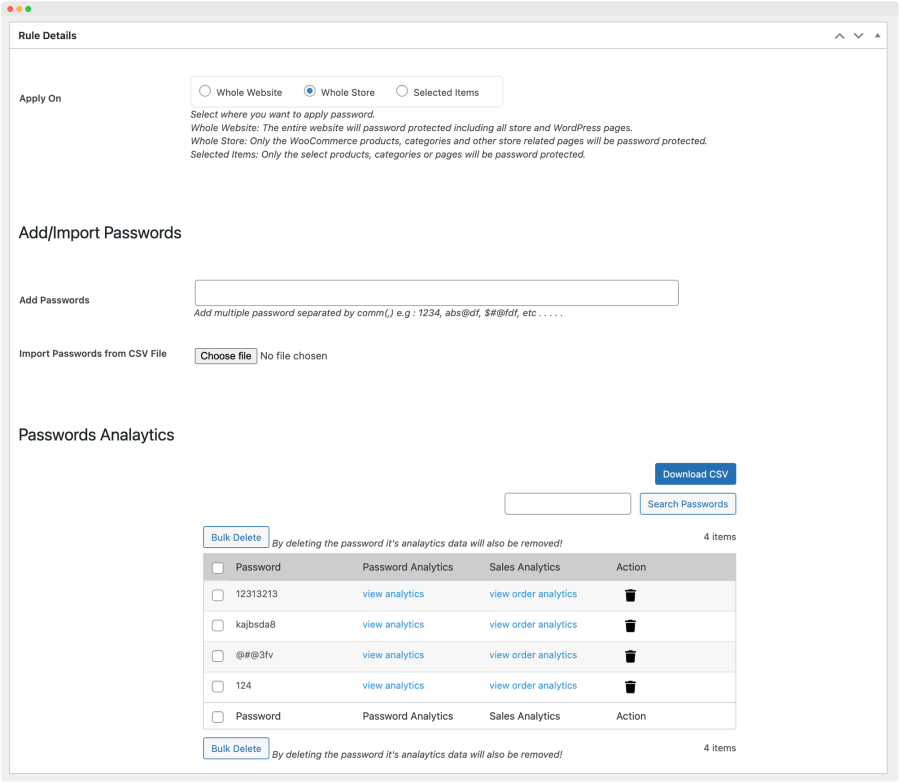
The extension tracks password usage by logging the date, time, IP address, city, region, country, browser, and other details whenever someone uses a password. These analytics can help merchants identify password misuse and take primitive actions if needed.
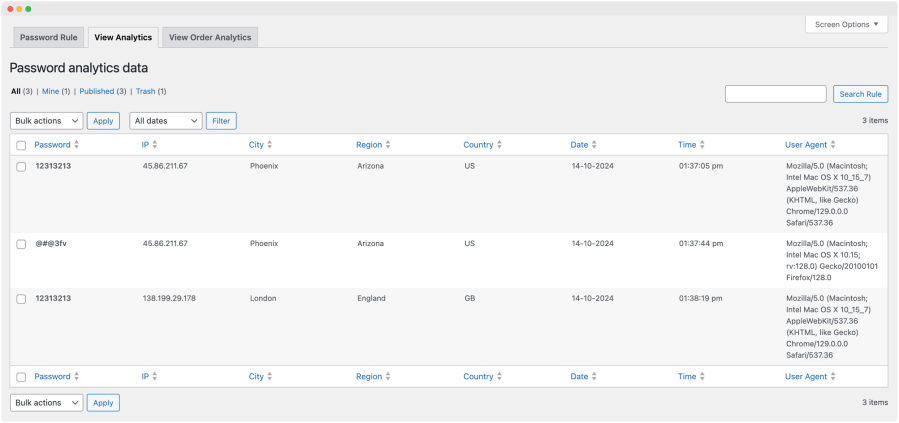
Password Protect for WooCommerce enables you to track the sales generated by using passwords. If linked with promotional campaigns, these stats can help merchants identify their best-performing passwords.
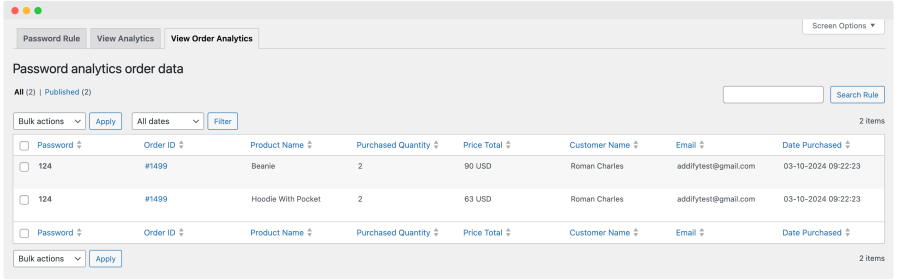
You can personalize the details of the password input form, such as title, background, logo, text, and opacity, according to your business needs.
If you don’t want password-protected pages to appear in search result pages, you can disable Google crawling from extension settings. Not allowing Google to crawl password-protected pages will ensure the pages are hidden from unwanted traffic, and only customers with the links and passwords will be able to access them.
For protected items, you can choose to either completely hide password-protected pages or show them in archive pages with a ‘Password Protected’ button. You can add allowed IP addresses to bypass the password protection and directly access the page.
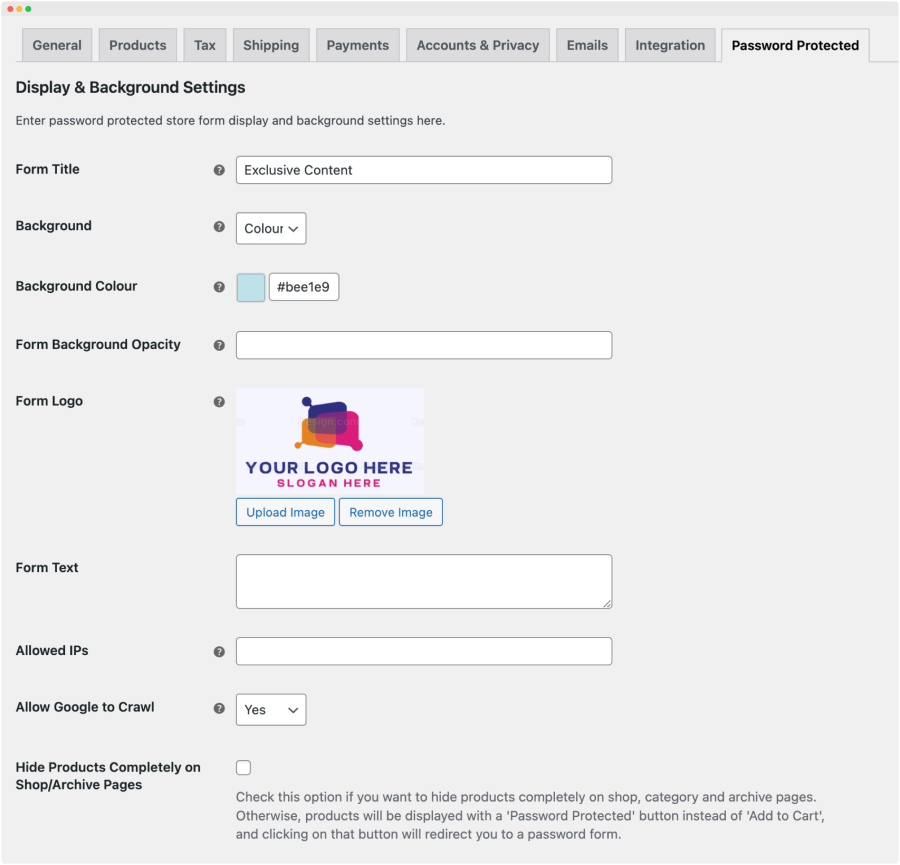
Categorias
Extension information
Quality Checks
Países




