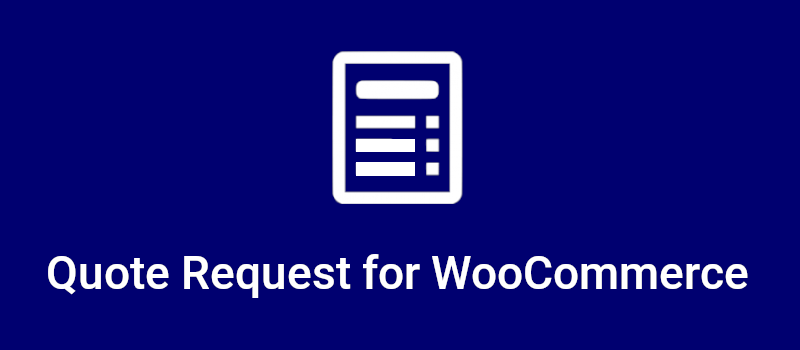
Active installs
100
A assinatura inclui
Suporte
Quote Request for WooCommerce adds a way for your users to request a quote for which you can provide one after which your users can make the purchase.
Having an efficient Quote Request system in place can help in converting potential prospects to customers.
Offering products to your customers at their preferred price will increase their loyalty which can guarantee future purchases.
Loyal customers are more likely to refer new users to your site.
The following Quote Request Modes are supported,
In this mode, only the product’s price will be visible to the user while submitting the Quote Request. The additional costs like Tax(Based on Setup), Shipping Costs, Additional Fee, etc will not be known to the user until they proceed to make the payment.
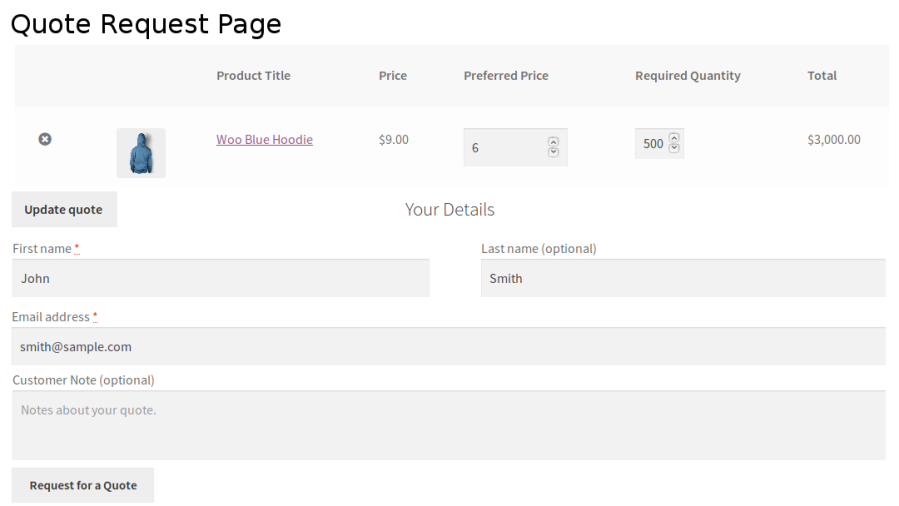
In this mode, the product’s price along with the additional costs like Tax(Based on Setup), Shipping Costs, Additional Fee, etc will be visible to the user while submitting the Quote Request. So, the user can get an idea on what is the final amount which they will have to pay before accepting the offer.
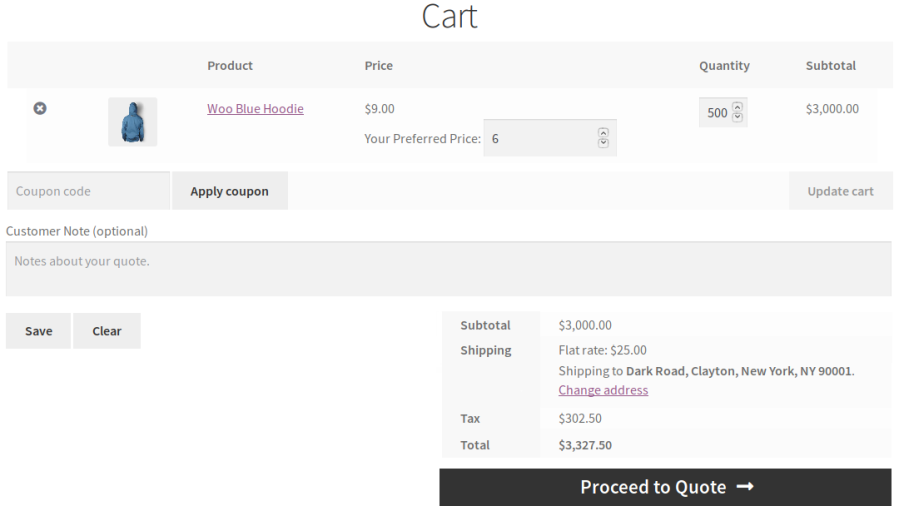
In this mode, the option of choosing the mode will be displayed to the user. They can choose whether they want to go with the “Approximate Quote” mode or the “Accurate Price” mode.
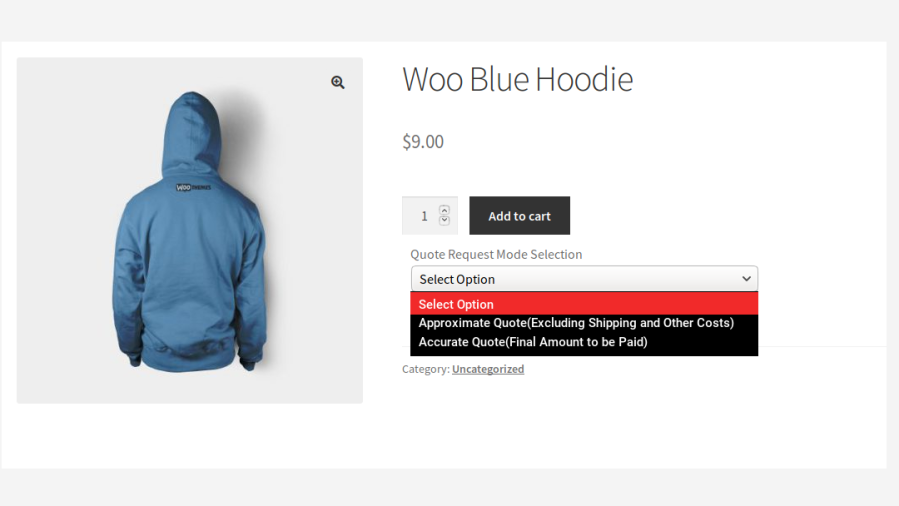
In this mode, the customer can able to convert the current purchasable cart items into quote request. The configured quote request mode will be applied when trying to convert the current purchasable cart items.
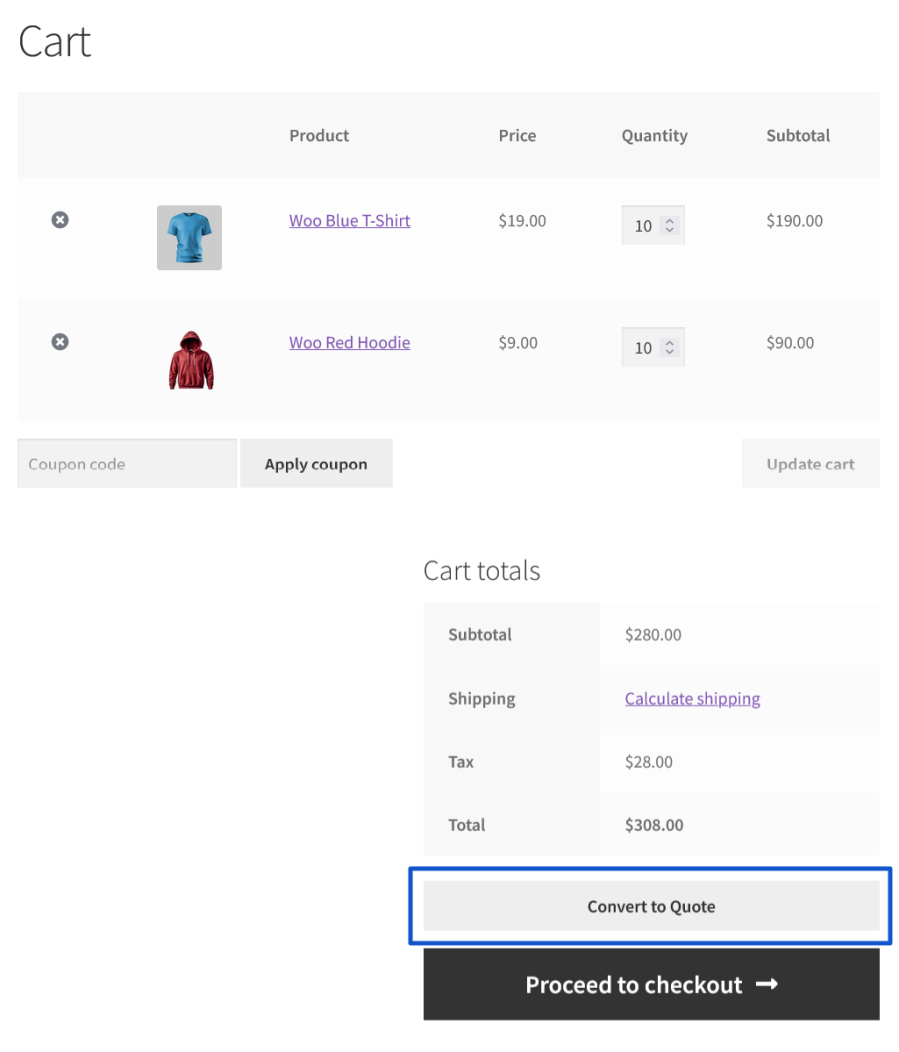
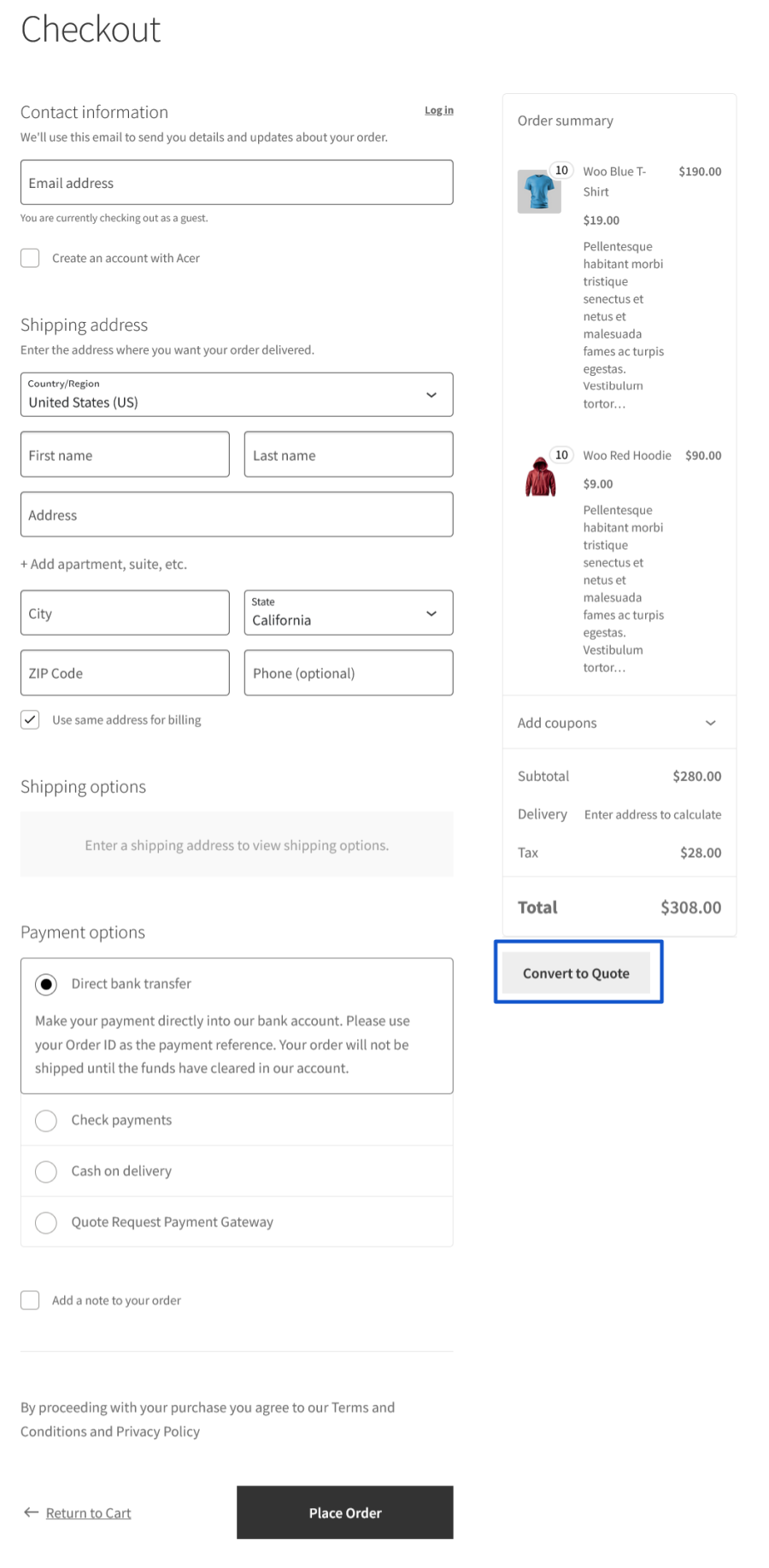
Separate dashboard for both admin and customers from where they can manage the submitted Quote Requests.
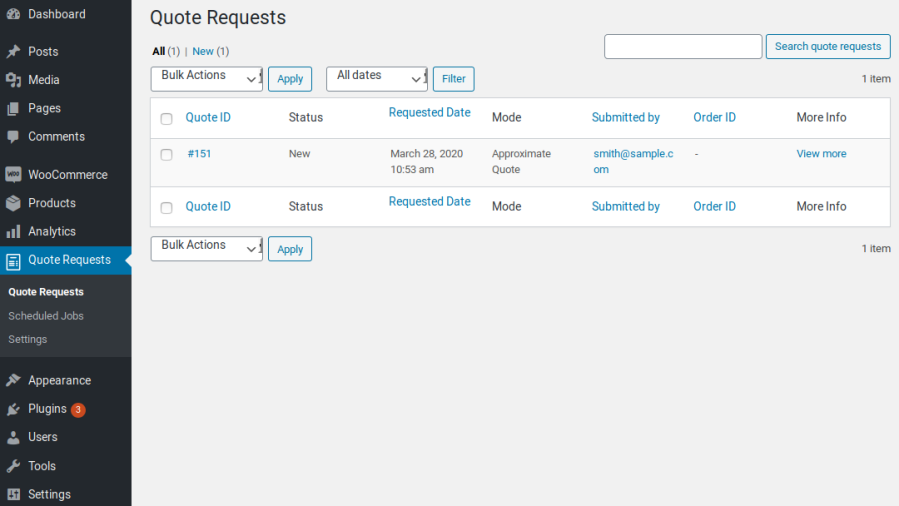
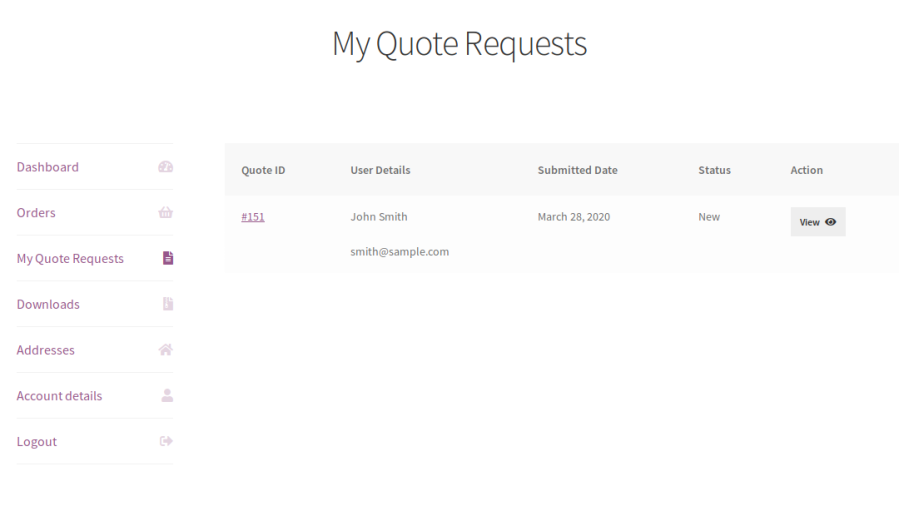
Both admin can customers can negotiate the Quote Request using the conversation section available for each submitted Quote Request without having to leave the site.
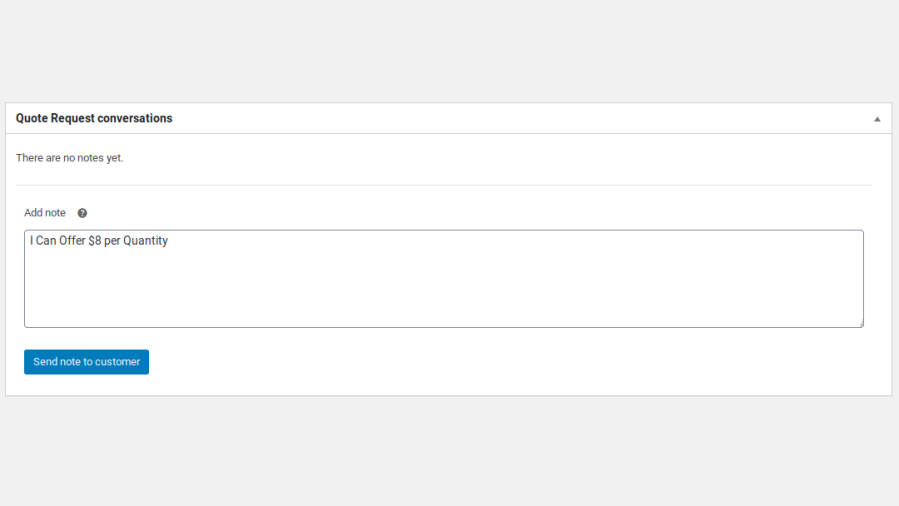
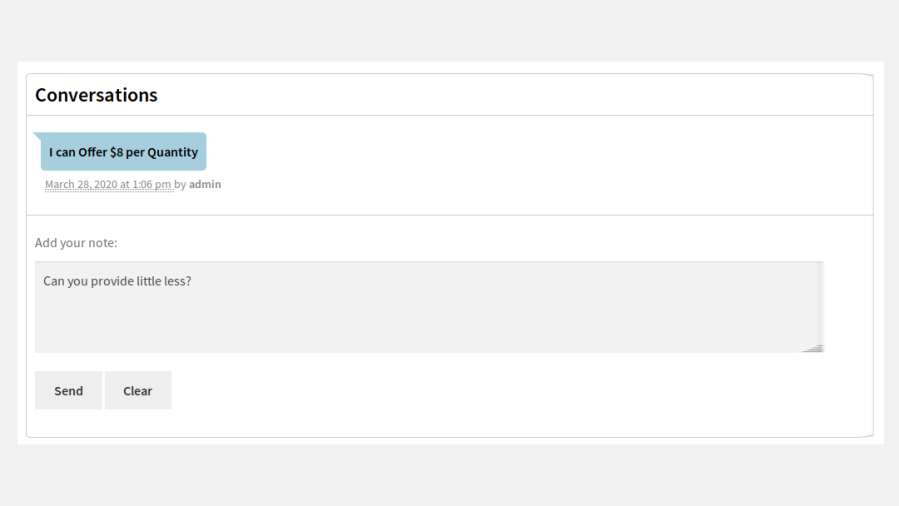
You can optionally allow your customers to request stock more than the available inventory for the products while submitting a Quote Request.
You can allow your users to submit Quote Requests for Out of Stock products. You can also optionally restrict Quote Requests only to Out of Stock products.
Option for the site admin to collect additional information from users through Custom Fields when they submit a Quote Request.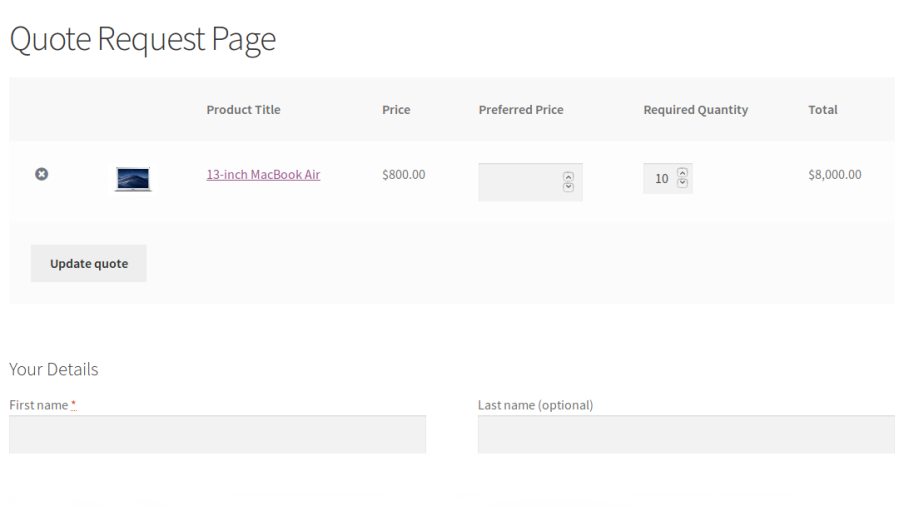
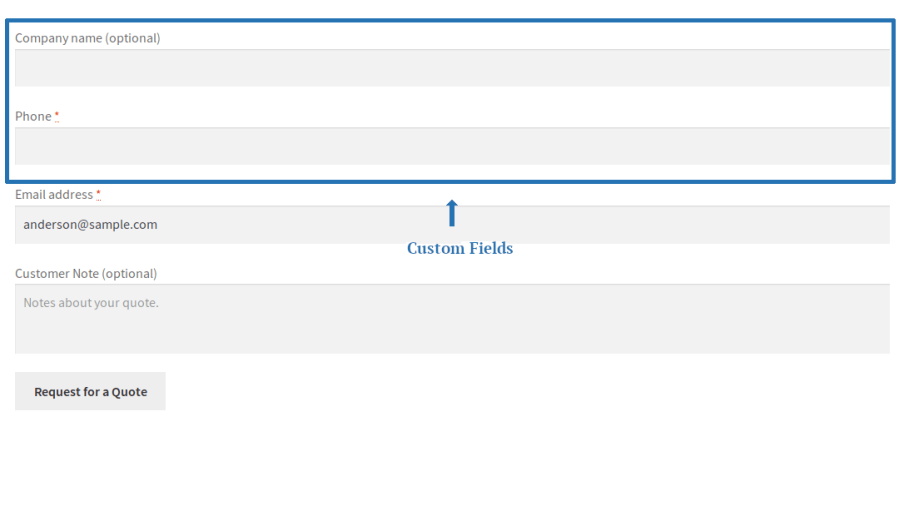
In Accurate Quote mode, the site admin can assign a shipping method for placing an order or modify the shipping method chosen by the user.
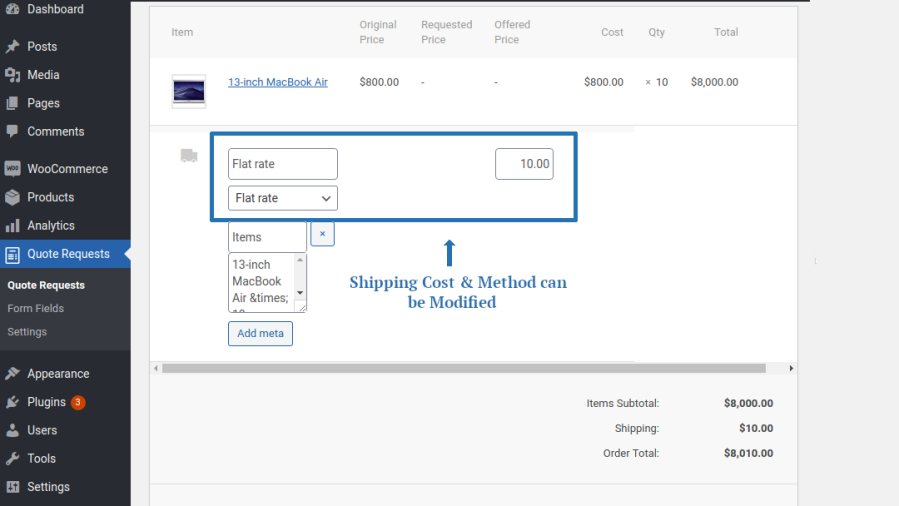
Option for the site admin to allow the users to negotiate product price in percentage.
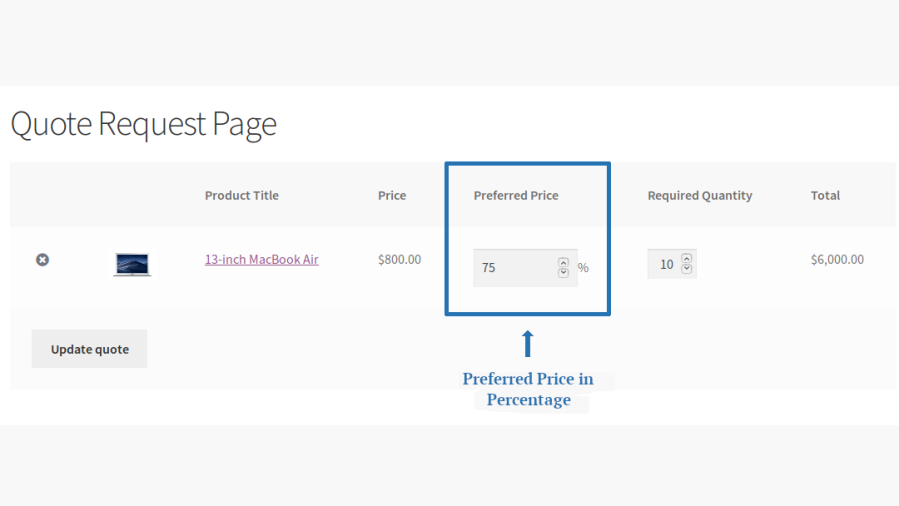
Option for the site admin to allow the users to negotiate product discount in percentage.
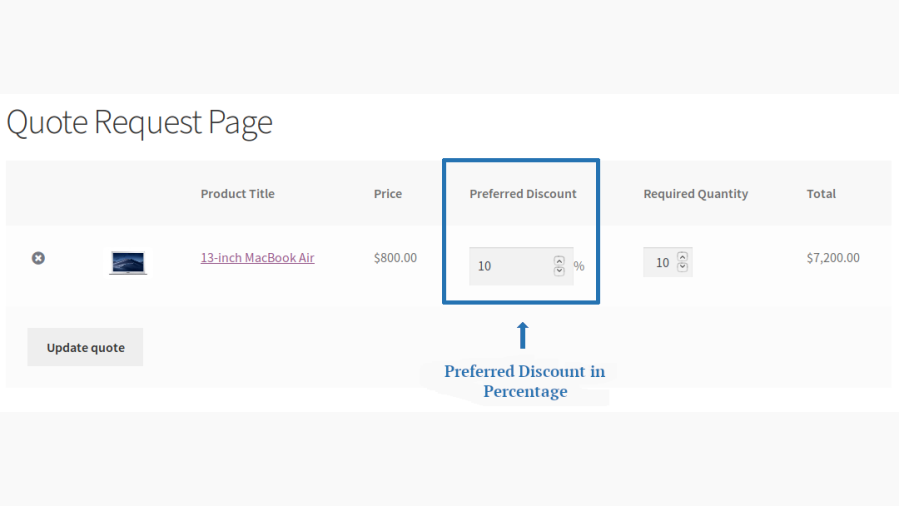
By default, when customers receive a response from the site admin, they will have to respond to it within 7 days from the date of receiving the response. The time limit for customer response is customizable.
By default, when a user accepts the admin’s offer, they will have to complete the payment within 7 days from the date of accepting the offer. The time limit for making the payment is customizable.
From the time of accepting the admin’s offer, the user will be reminded in regular intervals to make the payment. You can customize when these emails have to be sent.
By default, all the payment gateways will be visible to the user when they try to make payment for their approved Quote Requests. You can optionally restrict the approved Quote Request payment to specific payment gateways.
By default, payment for the Product which is low in stock/out of stock is restricted when they try to make payment for the approved Quote Request. It can be allowed optionally based on your needs and preferences.
Minimum WooCommerce version: 3.5.0
Minimum WordPress version: 4.6
Minimum PHP version: 5.6
Never loose a sale because your site couldn’t handle quote requests from your users. Quote Request for WooCommerce adds just that.
Extension information
Quality Checks
Compatibilidade
Países