A assinatura inclui
Suporte
Shared Attribute Stock for WooCommerce enables you to manage stock at the global attribute level. With the Shared Attribute Stock extension, you can add and reduce the stock by variation attributes. It’s perfect for selling rice, lentils, peas, beans, and other products where amounts vary based on customers’ orders.
With this extension, you can group attribute inventory to share with different variations. Instead of adding attribute stock to each variation, you can group attribute stock and track it at a global level.
You can configure stock for each attribute individually or use rules to add stock and assign it to different attributes. This makes stock attribute management simple and effective.
Items you customize
If you are selling custom-printed T-shirts or custom-engraved jewelry and your products are listed by printing and engraving types, then this is a must-have extension for you. If a “large-blue” T-shirt is shared by different products, it’s currently impossible to manage its inventory at the product level. Share Attribute Stock allows you to add stock of “large-blue” T-shirts at the attribute level. The stock will be reduced from the global attribute level when a new order is placed with a “large-blue” variation.
Items sold by weight or by various sizes
If you are selling rice in multiple packages created as variations, it’s not possible to correctly reduce the main stock. For example, if you have a stock of 1000 kgs of rice and you sell it in variations of 0.5, 1, and 2kg bags. By default, WooCommerce will reduce one quantity even if the 0.5 or 2kg bag is sold. By using our extension, you can reduce stock in multiples of 0.5, 1, and 2kgs when you sell these variations.
Variations offered with various products
If you are selling watches and offering multiple band types as variations, the variations are shared across different products. It’s not currently possible to track the band inventory at the product level. You can manage the inventory at the attribute level by using the Shared Attribute Stock extension.
With this extension, you can check a stock management checkbox at the attribute level to manage its stock. The extension will automatically share the attribute stock across different products. The stock will be reduced at the attribute level when a new order is placed. The admin should be able to restock it when a new inventory arrives.

Rule-based management comes into play if you need a more diverse attribute stock management. You can create multiple rules to assign stock to a specific group of attributes, implement it on specific products, and dynamically reduce it based on various conditions.

While creating a new WooCommerce Attribute Stock rule, you can customize the following options:
Configure Stock settings
You can add SKUs, stock quantities, low stock thresholds, and rule notes for internal reference. If you have added multiple attribute groups, you can reduce all their stock at the same time.
Assign stock to specific attributes
Under the match rule section, you can add multiple groups and each group can have multiple sets of attributes. For example, you can add blue as a color attribute and large as a size attribute.
Quantity multiplier for stock
While adding the attribute groups, you can add stock multipliers if you wish to reduce the stock in multiples of “X” when a new order is placed.
Assign attribute stock to specific products
In the third section of the rules, you can choose to assign an attribute stock rule to specific products, categories, and tags. The attribute stock will apply to these select product(s) only and the other products having the same attributes will be tracked with standard inventory practices.
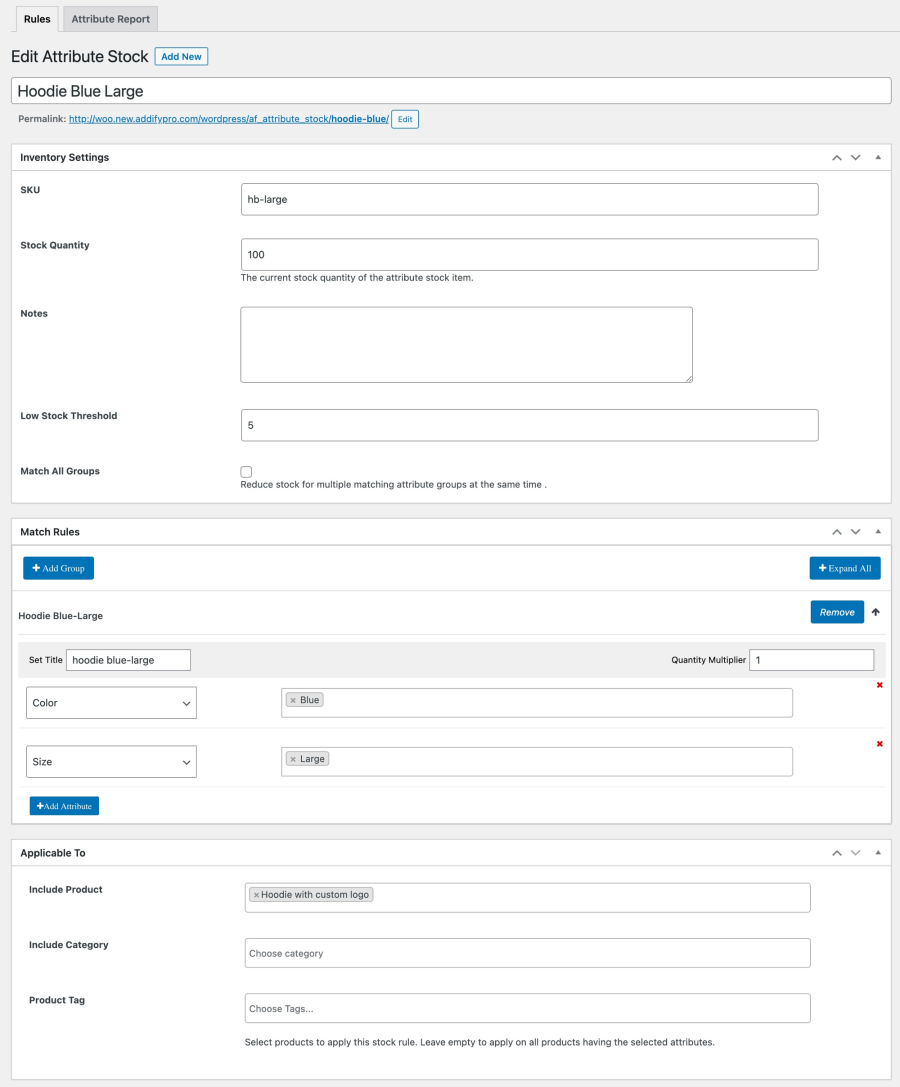
To manage your attribute stock in bulk you can use export and import attribute stock rules. You can make edits in a CSV file to perform bulk changes and implement them at once via CSV import.
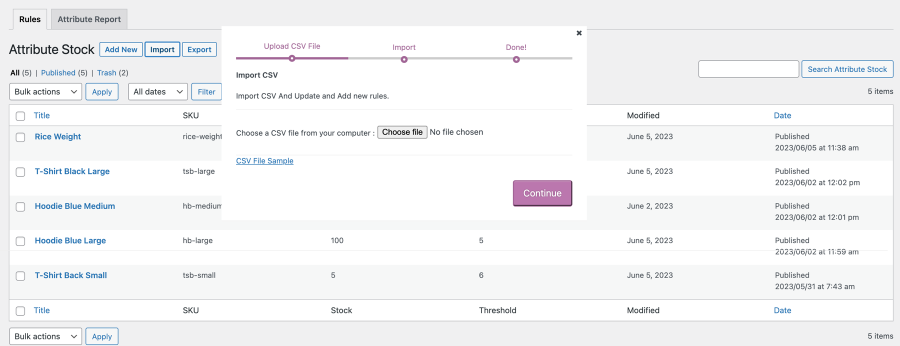
Do you have a group of variations that share the same inventory? You can select multiple variations and add a single stock inventory for the group. So, variations will use a shared attribute inventory to sell the available stock.
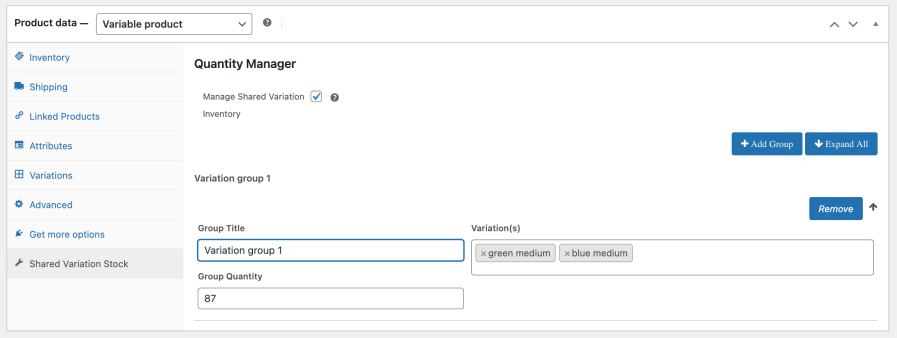
The Shared Attribute Stock extension includes three detailed reports to keep store admins informed about the stock status of different attributes. The extension triggers an automatic email when the attribute stock goes below the low stock threshold.
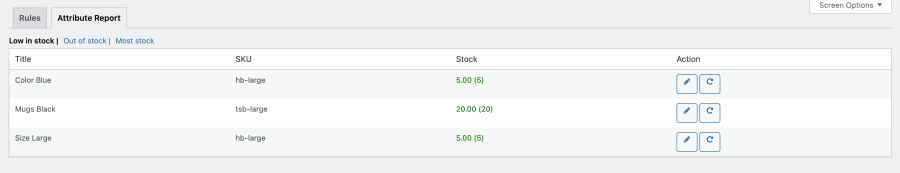
You can also update attribute stock by hitting the update button along with the edit pencil icon on the table.
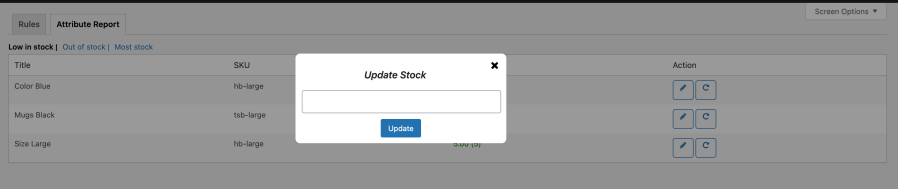
Extension information
Quality Checks
Países