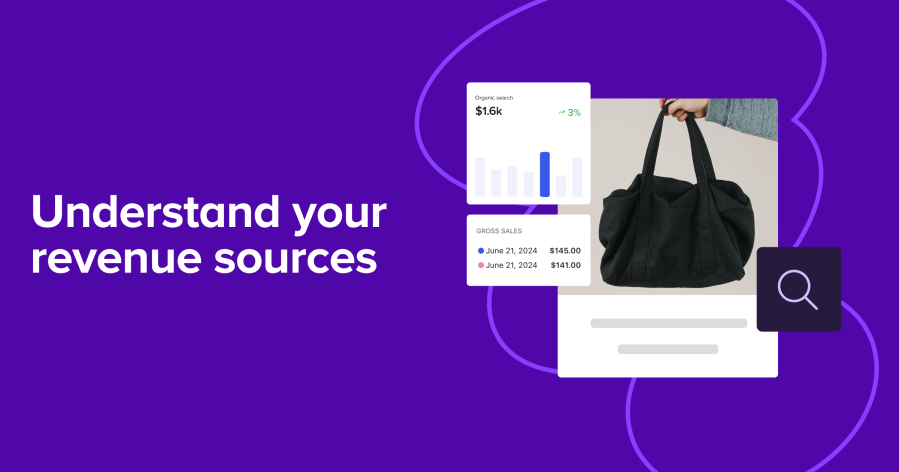
Latest version
0.9.12
Active installs
20K+
A assinatura inclui
Suporte
This extension is currently in an early access (beta) stage, which means we’re actively working to improve it based on your feedback. While we strive to provide a seamless experience, please note that some features may still be under development, and occasional bugs may occur. This extension is designed for single-currency stores only. Multi-currency functionality is not supported, which may result in inaccurate analytics for stores operating in multiple currencies. Your input is invaluable in helping us enhance the product, so please don’t hesitate to share your feedback or report any issues.
WooCommerce Analytics has advanced order attribution reporting that provides powerful insights into each order’s last-touch data, whether you’re just launching or have thousands of products in your catalog.
With WooCommerce Analytics, you’ll gain access to five comprehensive order attribution reports that check the last touch of the shopper’s journey and break down your orders by different attribution metrics:


Get a quick overview of your top-performing channels, sources, devices, or campaigns and how they contribute to your gross sales. Use these insights to:

Filter and compare your store’s order attribution data across different channels, sources, devices, or campaigns, and dig into a range of metrics, including gross sales, net sales, refunds, number of orders, coupon usage, fees, shipping costs, new customers, repeat customers, and average order value. Discover what really drives sales for your store and find valuable opportunities for improvement.
Use custom time frames (e.g. promotional periods, holidays, or seasons) to analyze trends and patterns over specific periods.

The order attribution report provides insights into where your sales are coming from by tracking the performance of various channels, sources, devices, or campaigns. This helps you understand which strategies are working best, enabling better marketing decisions and higher returns on investment
By identifying your top-performing channels and sources, you can allocate your marketing budget more effectively, focus on high-performing segments, and experiment with underperforming channels to optimize your campaigns.
The data in the report is continuously updated as new orders are processed. When a new order is processed, the system syncs and updates the report the next time you view it. This ensures that you always have a current snapshot of your sales performance.
Categorias
Extension information
Quality Checks
Países