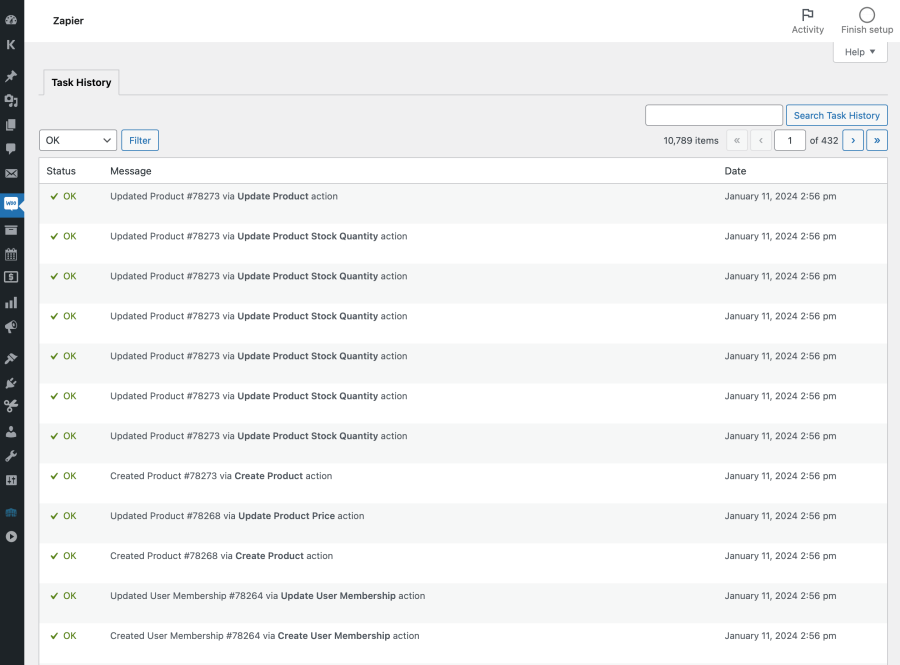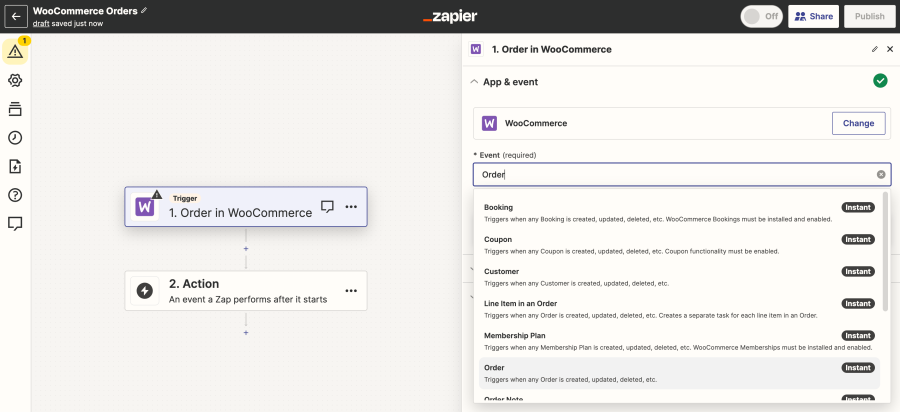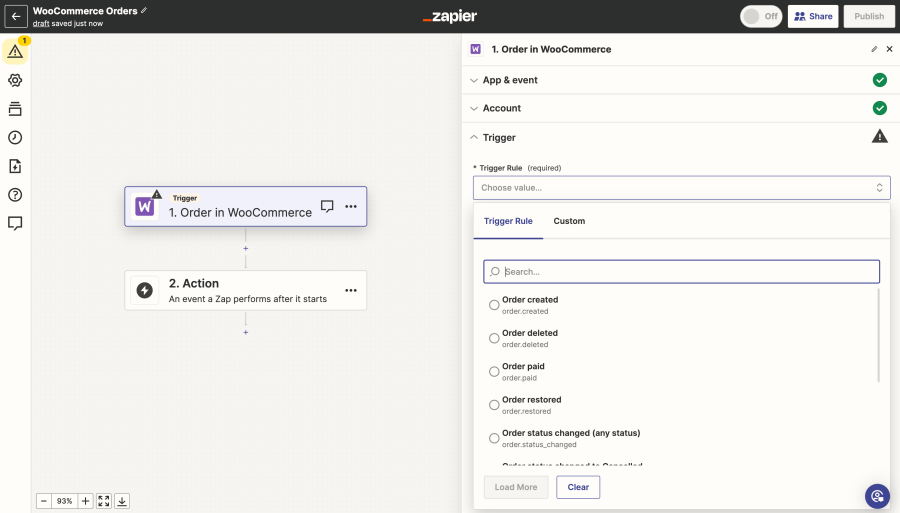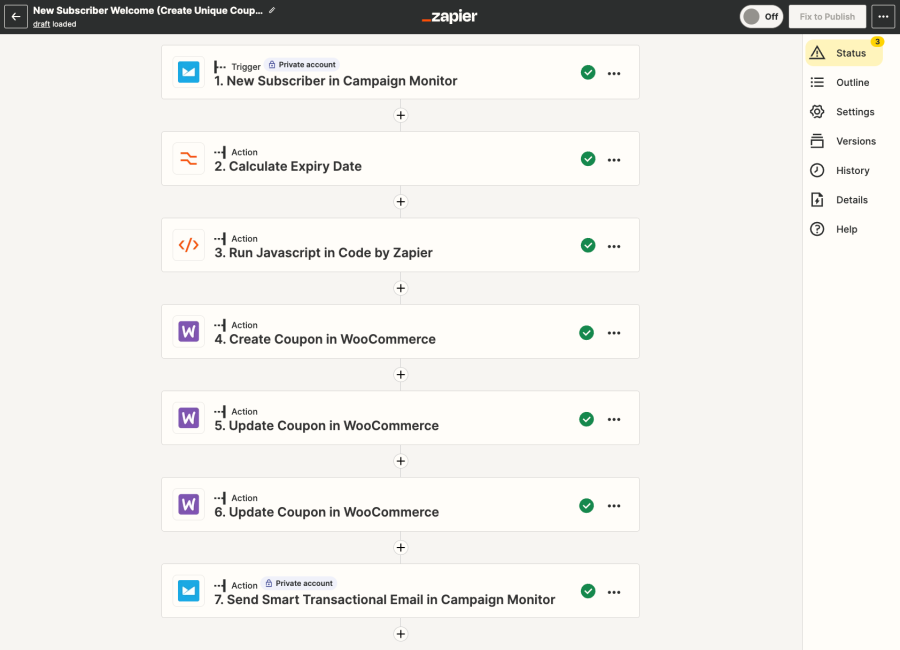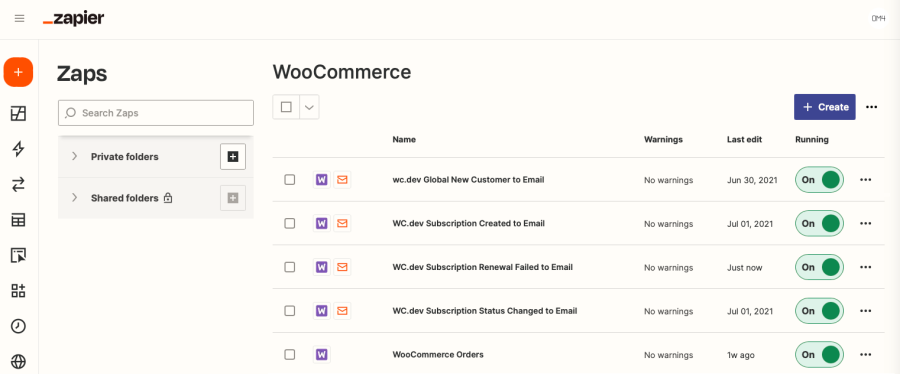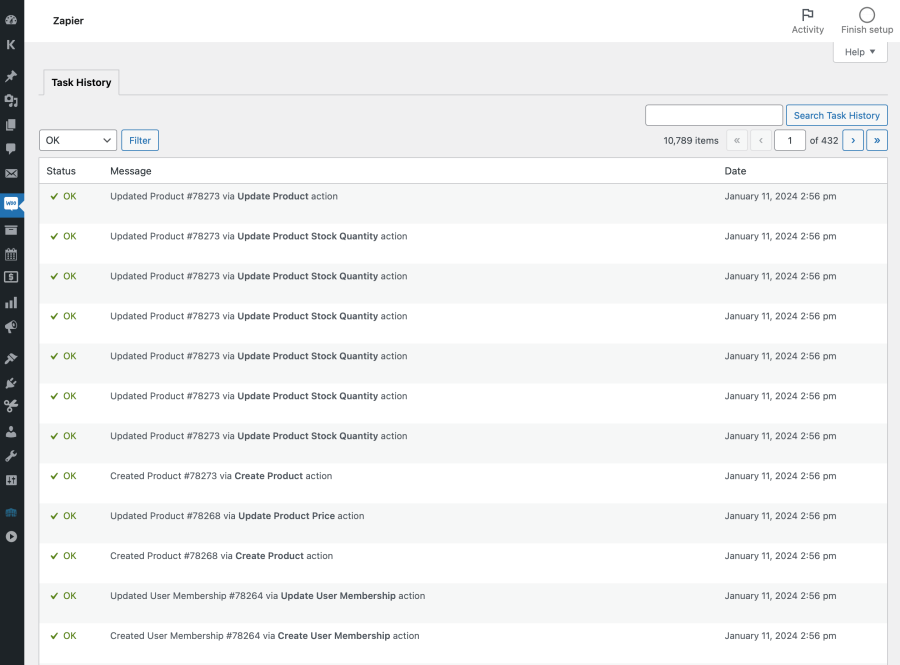Save time, eliminate manual work, and grow your business with seamless automation—no coding required.
Powerful Automation Features for WooCommerce
Unlock endless possibilities with Zapier Integration for WooCommerce.
Why Automate with Zapier?
Streamline operations and focus on growth with powerful automation.
Automate Your Workflow with Real-World Use Cases
Examples of how Zapier Integration could transform your WooCommerce store:
- Grow Your Audience
Automatically add new customers to MailChimp or HubSpot when they purchase, building your email list effortlessly.
- Streamline Accounting
Send new orders to Xero or QuickBooks for instant financial tracking, reducing manual bookkeeping.
- Enhance Team Communication
Notify your team in Slack or Microsoft Teams when high-value orders or stock issues occur.
- Manage Subscriptions
Sync subscription renewals with ActiveCampaign or Google Sheets to keep customer data up to date.
Automate WooCommerce with these top apps and tools:
- CRM: HubSpot, Salesforce, Zoho CRM, Pipedrive, Freshsales
- Email Marketing: Mailchimp, Klaviyo, ActiveCampaign, Kajabi
- Accounting: QuickBooks Online, Xero, FreshBooks, Zoho Books
- Team Communication: Slack, Trello, Monday.com, Notion, Asana
- Spreadsheets and Data: Google Sheets, Airtable, Microsoft Excel
- Customer Support: Flodesk, Zendesk, Freshdesk, Help Scout
- Email: Gmail, Outlook
- Social Media and Reviews: Facebook, Truspilot
- Marketing and Advertising: Google Ads
Get Automated in 3 Simple Steps
-
- Install the Plugin
Purchase and activate the Zapier Integration plugin in your WordPress dashboard.
- Connect to Zapier
Securely connect your store with Zapier.
- Build Your Zaps
Use pre-built templates to sync orders to Google Sheets, add customers to HubSpot, or send notifications via Slack — no coding needed.
The Latest Zapier Capabilities
-
-
- AI-Powered Zap Creation
Create Zaps with plain English prompts (e.g., “Sync WooCommerce orders to Google Sheets”) for instant automation.
- Zapier MCP
The fastest way to let your AI assistant(s) interact with WooCommerce and thousands of other apps.
- Zapier AI Actions
Enable AI platforms to perform 30,000+ actions (e.g., send Slack messages, update HubSpot) using natural language.
- Zapier Agents
Build AI agents to automate tasks like lead enrichment or customer support across 9,000+ apps.
- AI Chatbots
Create custom chatbots in Zapier Interfaces to answer queries and automate tasks like CRM updates.
- Zapier Canvas with AI
Map processes visually, with AI suggesting optimizations and converting diagrams into Zaps.
- AI-Driven Formatter
Auto-formats data in Zaps (e.g., reformat WooCommerce orders for Google Sheets) with AI suggestions.
Ready to Supercharge Your WooCommerce Store?
Join thousands automating with Google Sheets, HubSpot, MailChimp, and more. Try Zapier Integration risk-free with our 30-day money-back guarantee.
Screenshots
Available Triggers
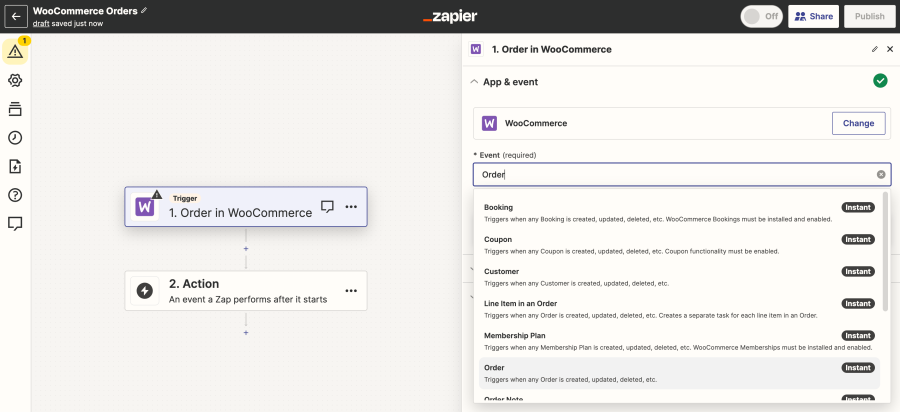
Order Trigger Events
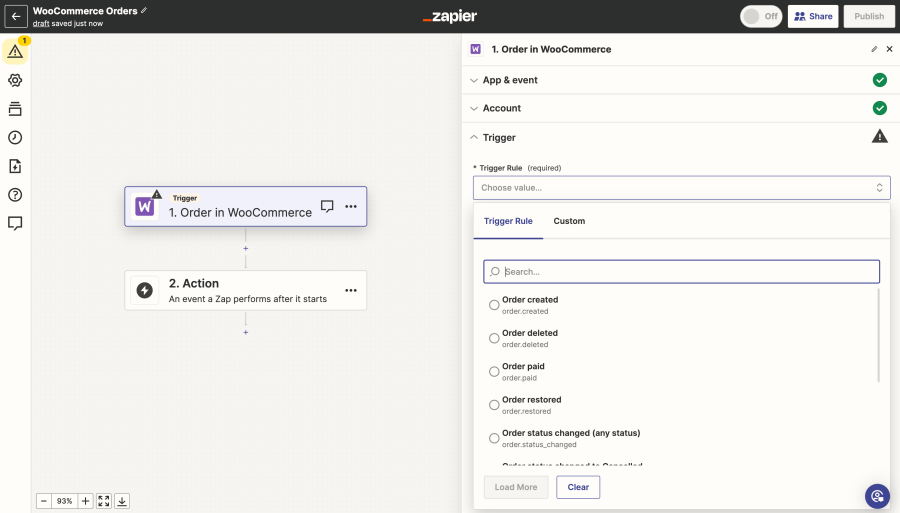
Example Zap: New Subscribers Get a Unique Coupon Code Automatically
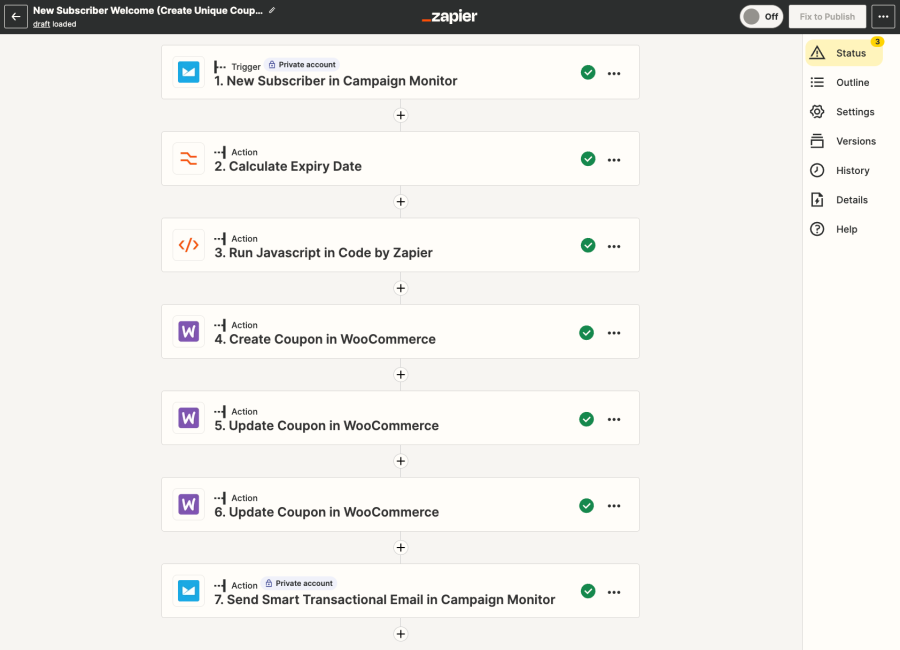
Easy Zap Management
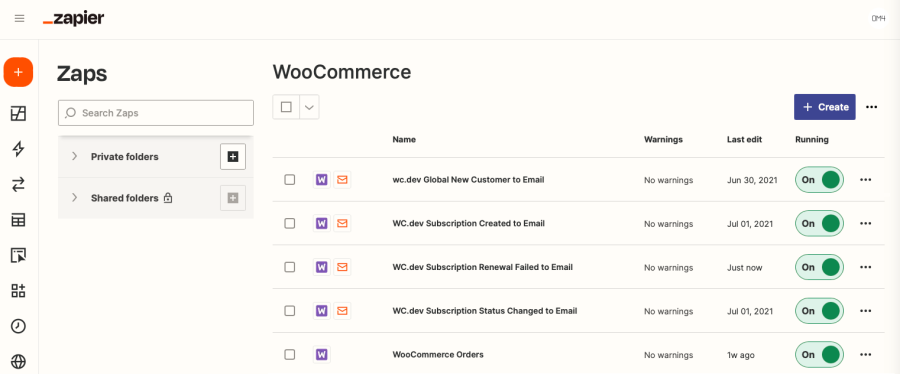
Zapier Task History in Your WooCommerce Dashboard