
Aktive Installationen
300
Das Abonnement beinhaltet
WooCommerce Hide Variations by User Roles extension enables you to manage the visibility of product variations based on user roles. Instead of keeping B2B variations visible for all, you can choose to only display them to B2B customers and other relevant user roles.
You can manage variation visibility for each variation under Product edit sheet > Variations from the backend. You can completely hide the variations based on user roles or keep them visible but un-selectable.
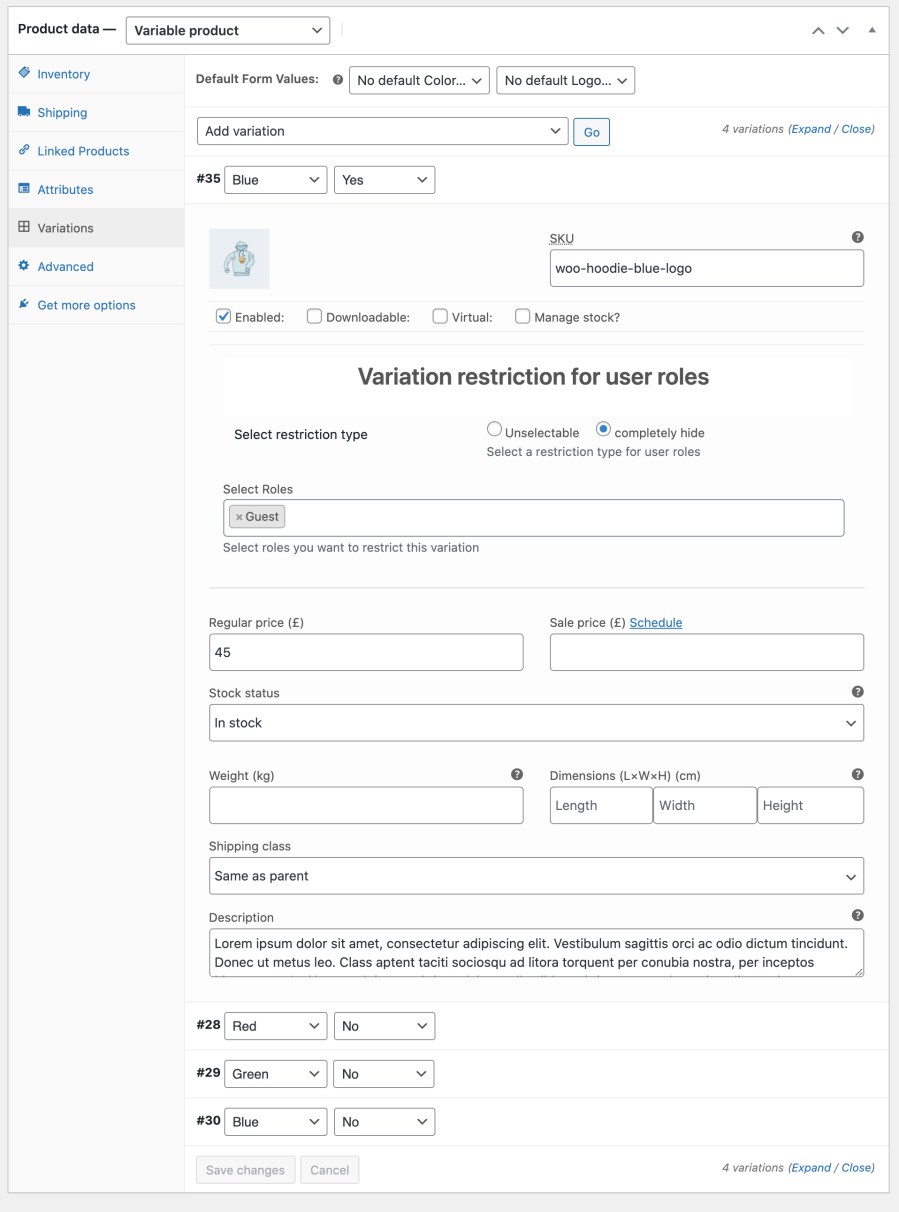
How the variations visibility change would show on the frontend
This slideshow requires JavaScript.
Can we hide the entire product as well?
The extension only hides variations, if you need to hide entire products. Please see our Products Visibility By User Roles extension.
Can we hide the entire attribute? Like, hide XL from all products?
Unfortunately, this is not possible to hide the entire attribute or its variation from all products at once.
Kategorien
Extension information
Quality Checks
Länder
Sprachen




