
Aktive Installationen
600
Das Abonnement beinhaltet
Product Options and Fields extension allows you to offer products with a variety of personalization options. You can choose from radio button, dropdown, multi-select and 13 other field types.
According a recent study, 80% of customers are willing to pay more when they’re offered product customization. The standard WooCommerce variations does not cover unique business needs and this is where Product Option and Fields extension comes in.
Keep your product page clean by adding dependable product add-ons. You can also assign add-ons to specific user roles like B2B, wholesale and other customers to ensure that personalization options are displayed to relevant customers types only.
Add global or product specific add-ons and charge additional fee for each option. The extension offers 5 pricing types to dynamically price your product options. Below is the detailed feature list of this extension.
With WooCommerce Product Options extension, you can add multiple global rules to create different sets of add-ons and assign them to specific products, categories, and user roles.
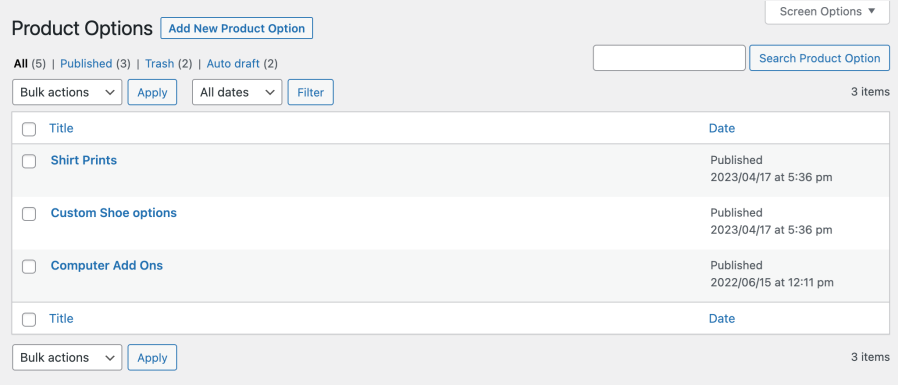
While creating new global rules, you can customize the following options:
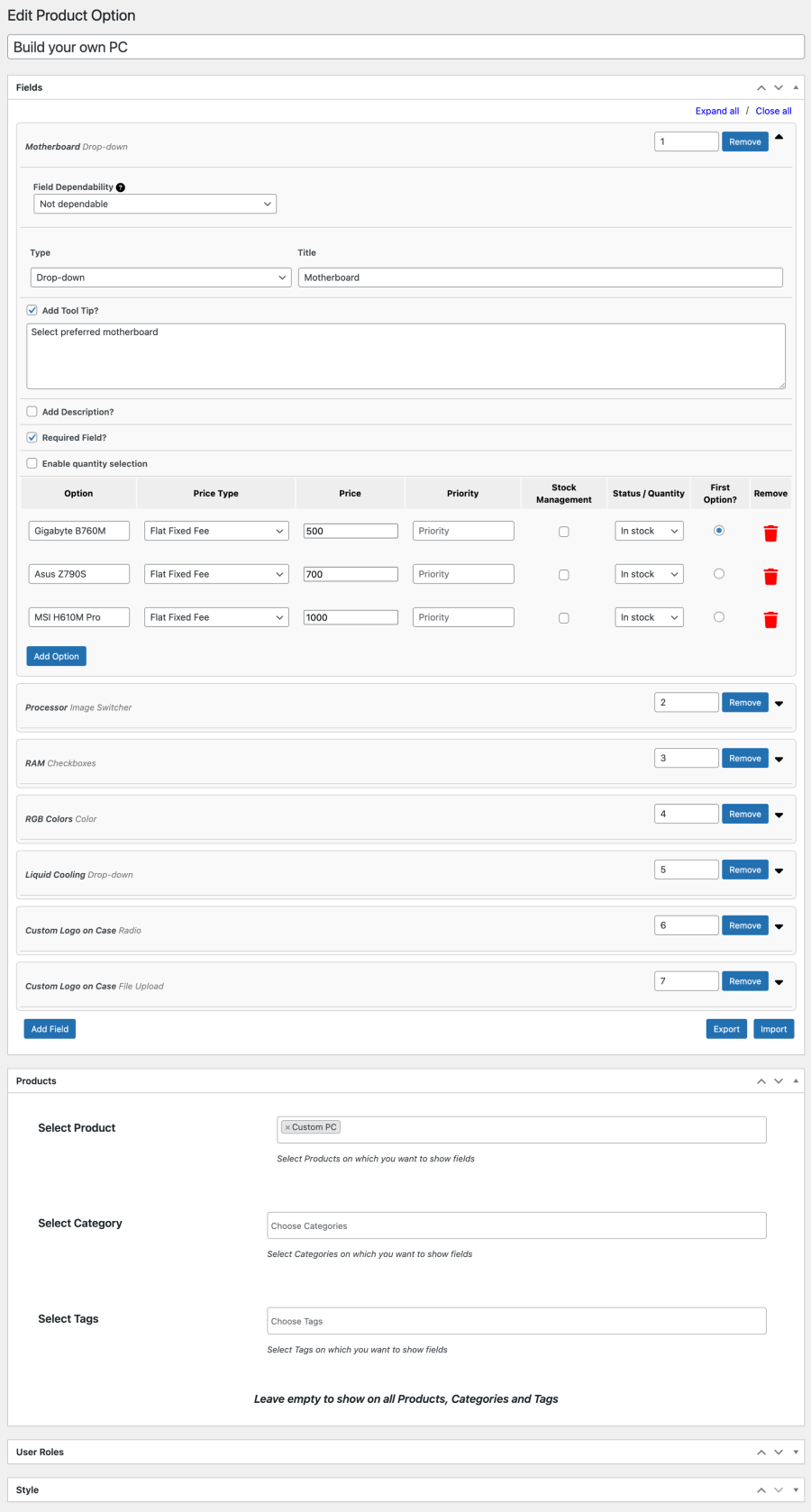
Instead of creating global rules, the merchants can add product-specific add-ons from the product edit sheet. You can add new add-ons/options for both simple and variable products. The extension does support variable products – allowing you add variation specific add-ons. While adding new product options from product level, you can:
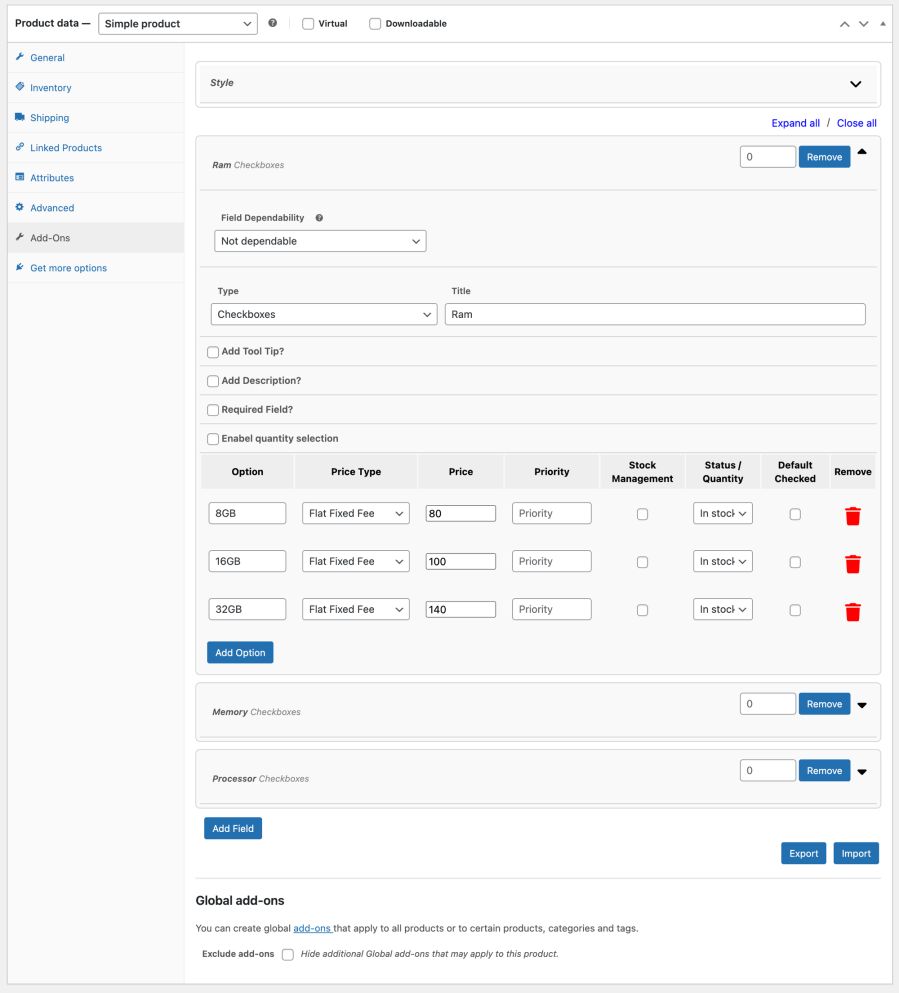
With this extension, you can make add-ons dependent on other add-ons or their specific options. The Product Options and Fields extension helps merchants keep their product pages uncluttered by only showing necessary fields.
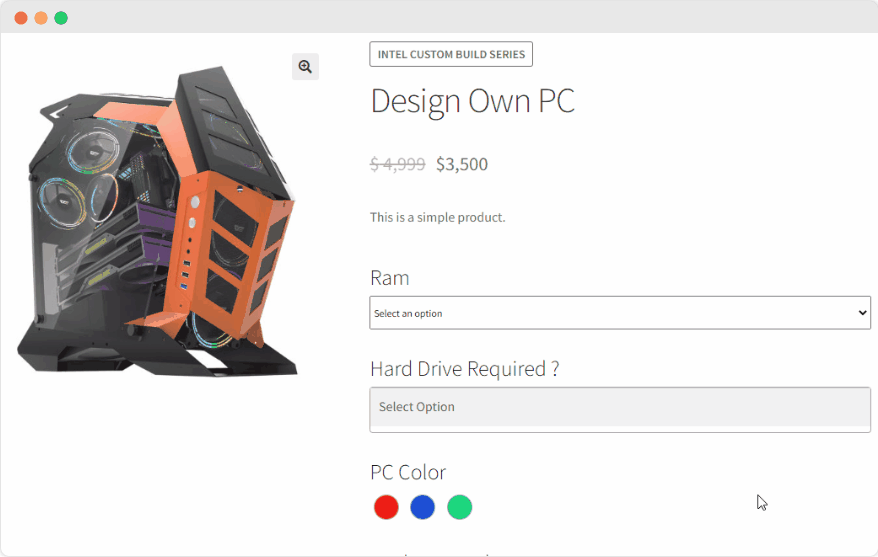
You can keep the extra product options free or charge an additional fee for them. You can assign a price for the entire add-on or set different prices for each option. This WooCommerce Product Addons extension comes with five pricing types to cover unique pricing requirements.
Flat fees apply one charge to an add-on option for any quantity. Quantity-based fees increase as quantity increases.
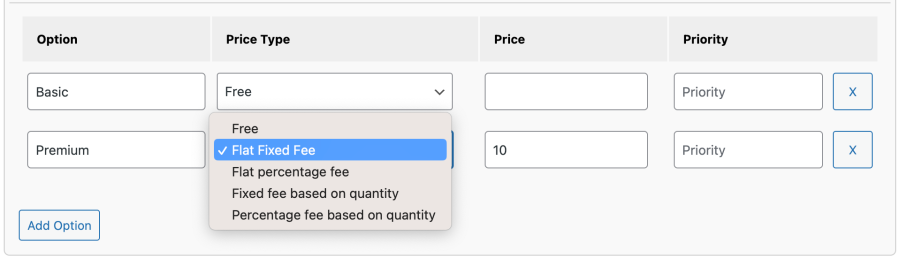
WooCommerce Product Options comes with 16 field types enabling you to add different types of product add-ons.
Easily manage stock levels for each product option with this extension. Keep full control of your product add-ons inventory by assigning individual stock quantities to each option. This ensures customers can only order available options, preventing overselling and eliminating orders for out-of-stock add-ons.
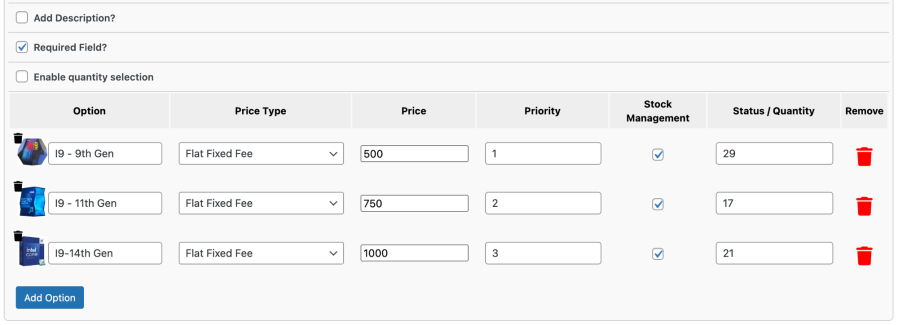
Give your customers the flexibility to choose the quantity of each add-on while maintaining control over how much they can purchase. Set minimum and maximum quantity limits for any add-on, ensuring customers order within your defined range—perfect for managing special products options or limited-stock extras.
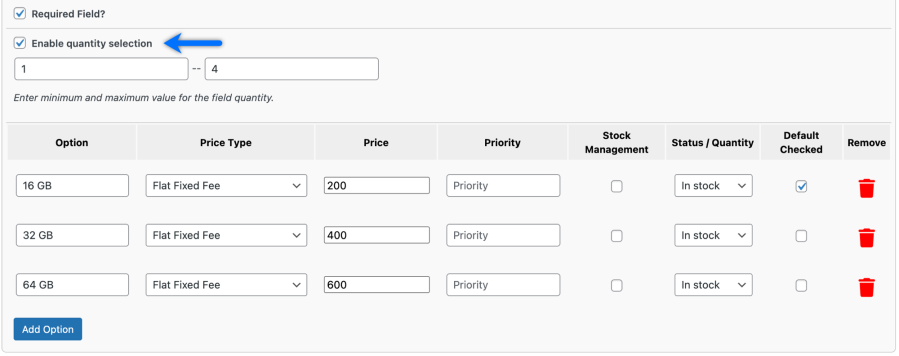
You can choose to restrict product options to specific user roles only. This enables you to offer additional options to B2B, VIP or any specific user types.
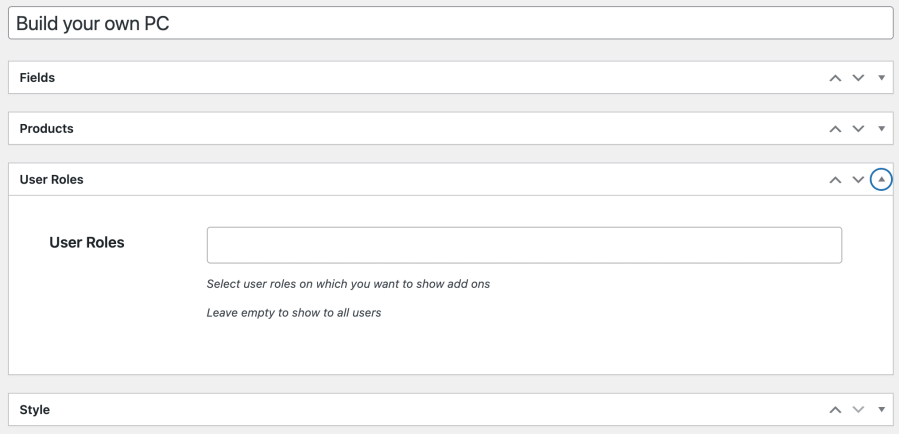
While creating new global rules or creating WooCommerce add-ons from product level, you can customize the following style settings:
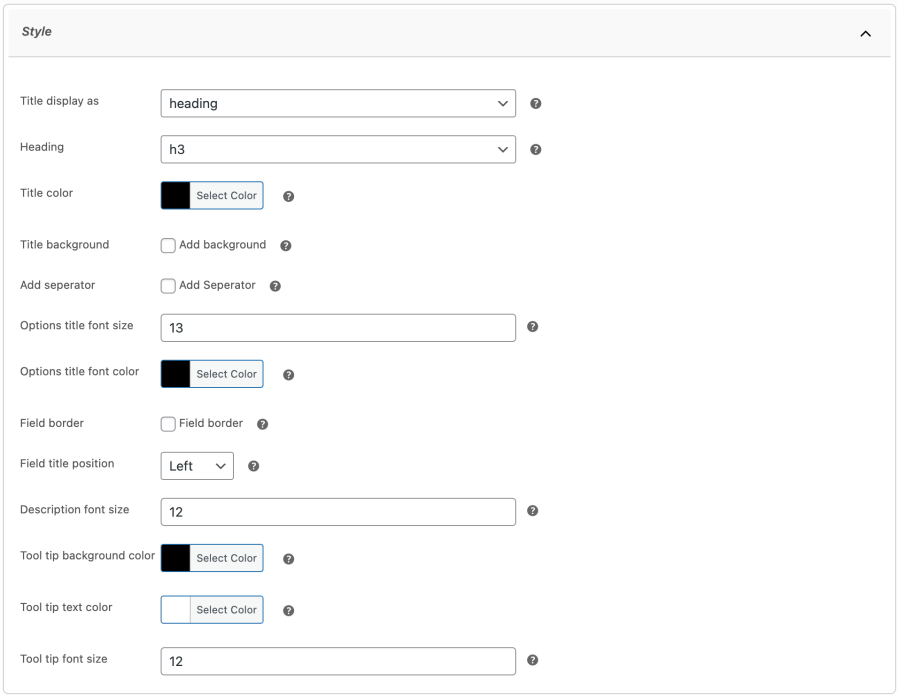
Minimum PHP version: 5.2
Kategorien
Extension information
Quality Checks
Länder


