
Aktive Installationen
300
Das Abonnement beinhaltet
Support
To succeed in the competitive restaurant industry, an online presence is essential. Restaurant for WooCommerce is designed to help you achieve this by transforming your WooCommerce shop into a fully functional, easy-to-use online restaurant menu and ordering system. Whether you run a café, juice bar, or restaurant, this restaurant WooCommerce extension provides everything you need to showcase your brand, manage orders, and enhance your customers’ experience.
Restaurant for WooCommerce empowers restaurant owners to create a professional, visually appealing menu with minimal effort. With a neat, organized layout, your menu is always ready for business, whether for dine-in, takeaway, or delivery.
This Restaurant menu plugin delivers a seamless ordering process that keeps customers engaged and coming back, from customizable menus and delivery options to a real-time open/closed status.

Easily turn your WooCommerce shop page into a professional online restaurant menu. The intuitive menu layout lets customers browse your offerings with ease, making it simple for them to find what they’re looking for and place an order.
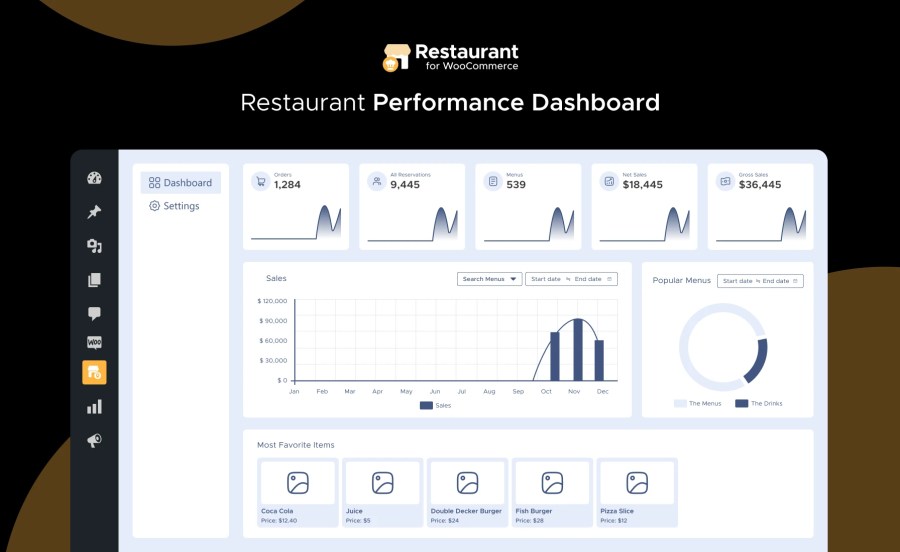
The new Performance Dashboard gives WooCommerce online restaurant managers a clear, data-driven view of their restaurant’s overall performance. It includes:
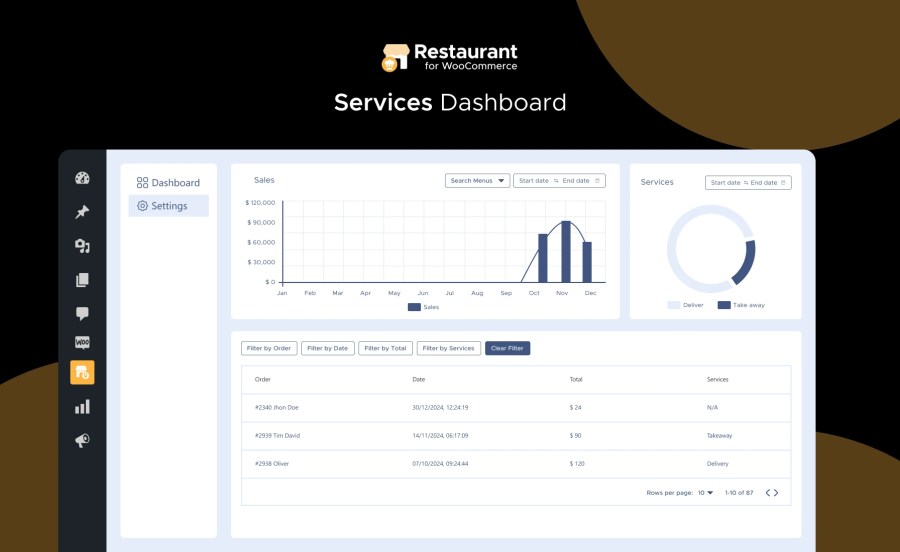
Understanding customer preferences and online food service demand is easier with the new Services Dashboard, which features:

This extension includes dedicated sections for your restaurant’s name, description, and logo, giving your menu a professional and branded feel. All product data, including prices, images, and descriptions, is automatically pulled from your WooCommerce inventory, ensuring a consistent and up-to-date display of your menu items without manual entry.

Create a more personalized experience with modifiers and add-ons for menu items, letting customers customize their orders with options like toppings, sizes, or extras. These add-ons are visible on the front-end menu, allowing customers to see and select them directly, helping to increase upsells and enhance customer satisfaction.
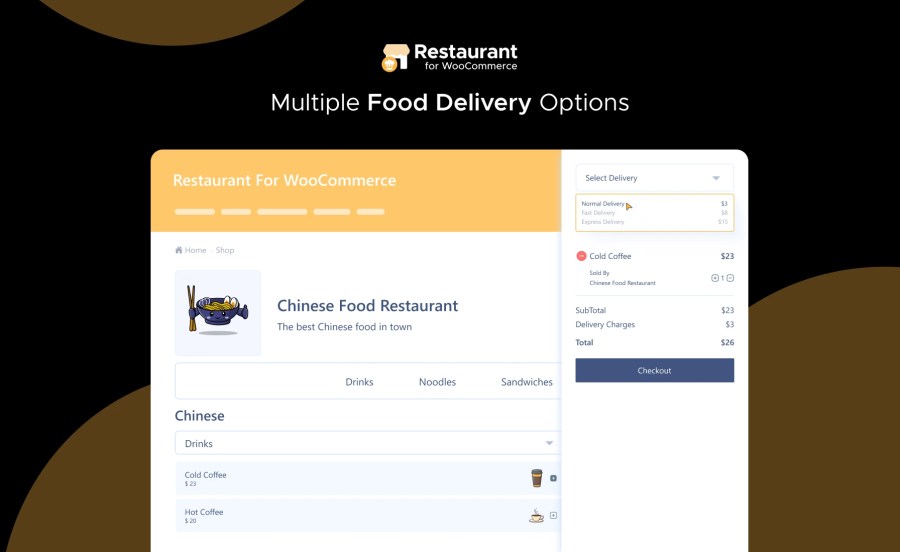
Provide flexible delivery methods to meet customer expectations. With multiple delivery options, including free delivery, express delivery, or scheduled delivery, customers can select the option that best fits their needs. This feature is perfect for meeting varied customer demands, increasing satisfaction, and encouraging more orders.
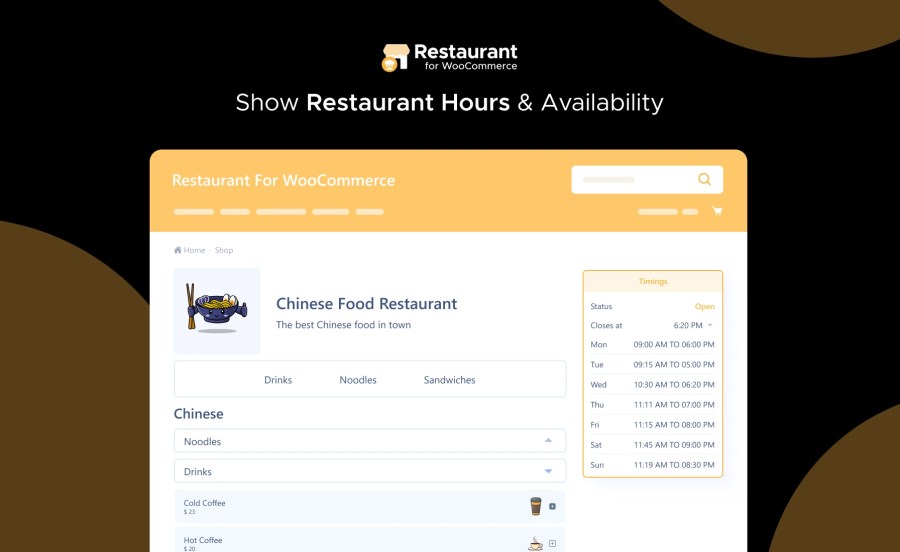
A real-time open/closed status display provides transparency and avoids disappointment by informing customers when the restaurant is available to take orders. This feature appears prominently on the front-end menu and automatically adjusts based on your operating hours, preventing orders outside of business hours.

The interactive mini-cart widget provides customers with an updated order summary, including all selected items and modifiers, as they add items to their cart. This real-time overview enhances the ordering experience, reducing the risk of order errors and helping customers make quick adjustments as needed.

The extension includes drag-and-drop functionality for arranging menu items and categories, allowing you to highlight popular items or newly introduced dishes at the top of the menu.

With Fast Cart integration, your customers can complete their orders in a single step without needing to visit multiple pages. This one-click checkout keeps customers on the menu page, allowing them to enter promo codes and choose payment options like PayPal.
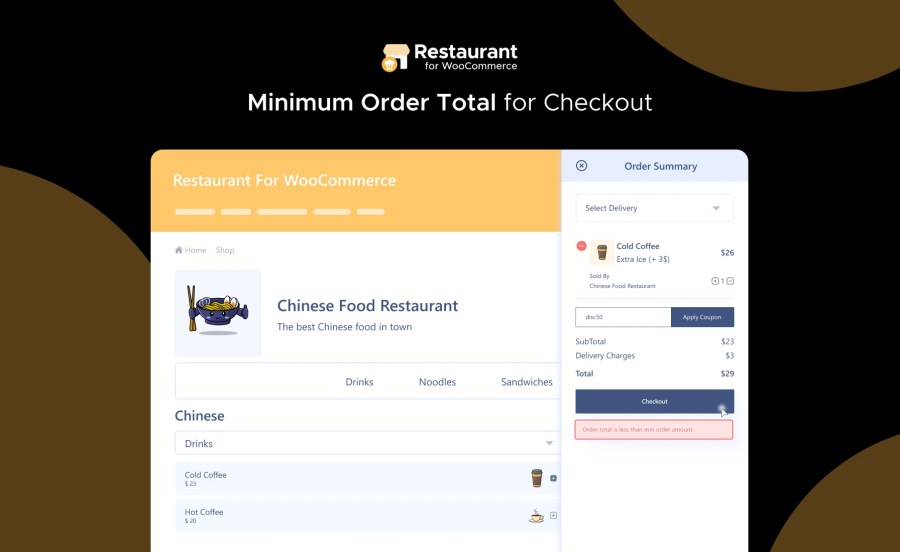
Establish a minimum order total requirement for checkout, allowing you to increase the average order value. If a customer’s cart doesn’t meet the minimum amount, an error message will appear, prompting them to add more items before completing the checkout process.
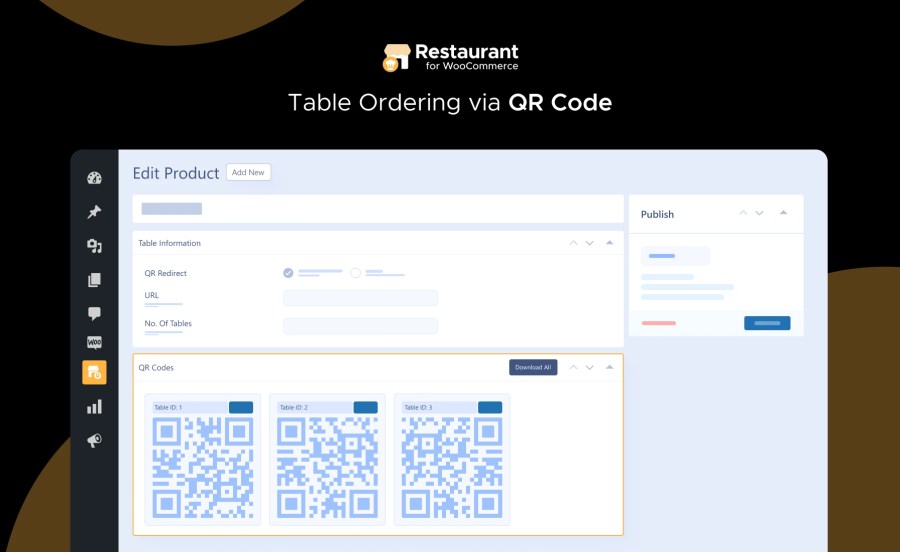
Elevate the dine-in experience with table-side QR code ordering. This feature lets customers place their orders directly from their table by simply scanning a unique QR code. The contactless ordering process is user-friendly and helps streamline operations, especially during peak hours.
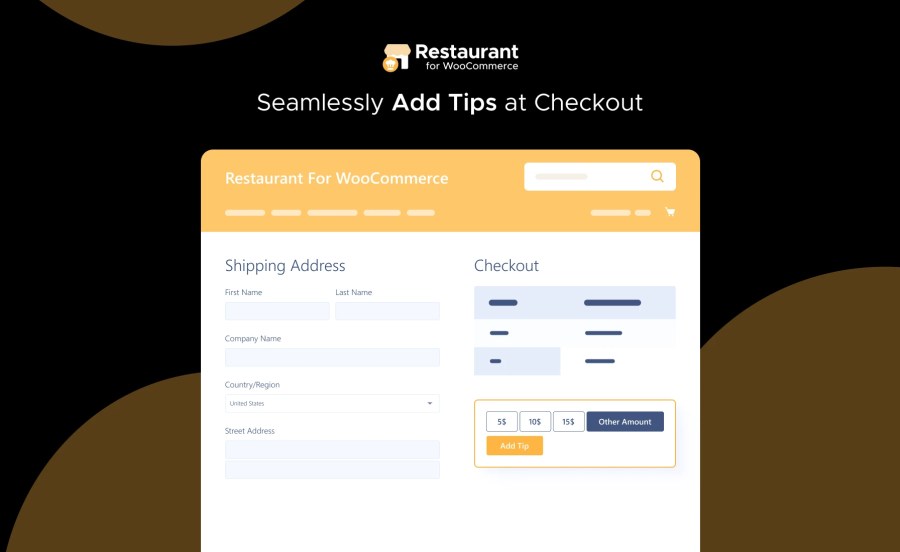
Let customers show their appreciation by adding a tip directly at checkout. With the tip option enabled, admins can set predefined tip amounts or allow customers to enter a custom tip.
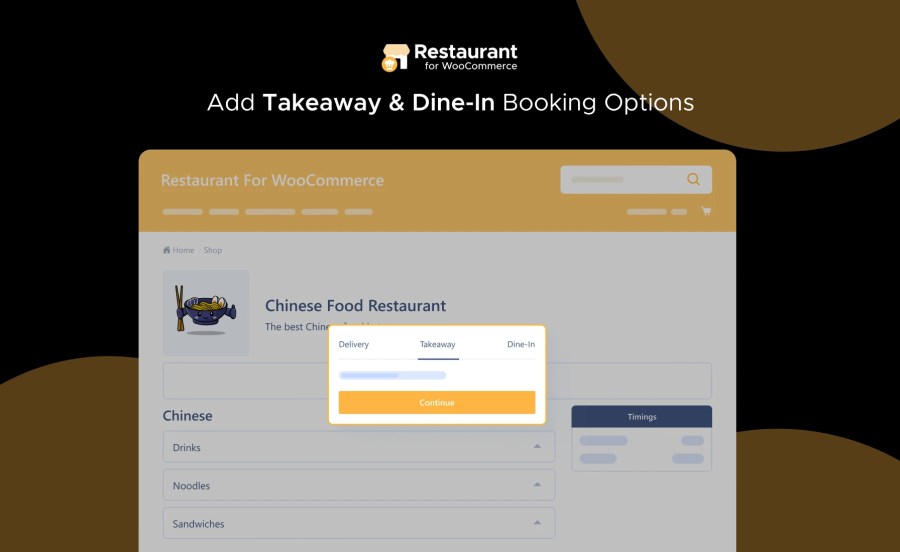
Easily include takeaway and dine-in options for customers who prefer to pick up their meals or dine at your restaurant or café. The Takeaway option enables customers to schedule a prepared meal for pickup. In contrast, the Dine-in option allows them to reserve a table, creating a seamless booking experience for your guests.
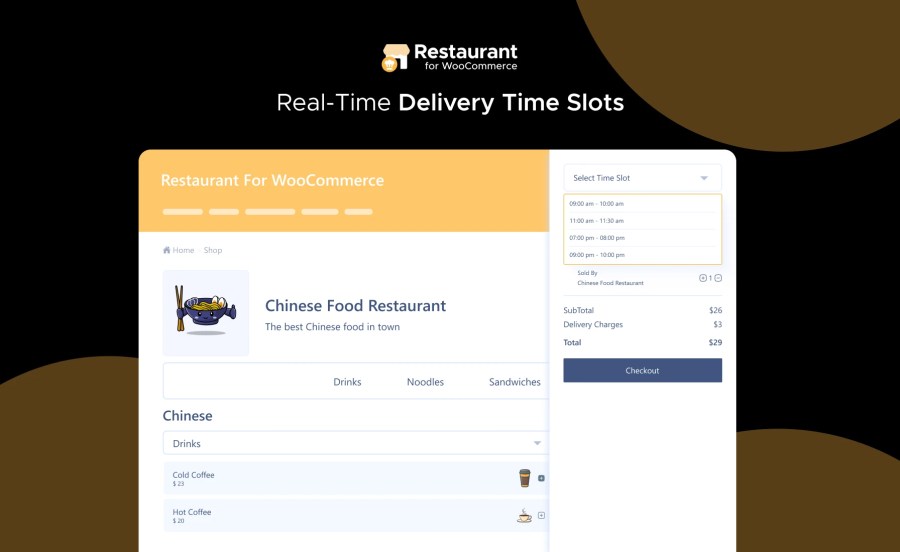
Set up delivery time slots for your online restaurant to help customers choose preferred delivery windows. This feature allows admins to manage delivery capacity, streamline operations, and ensure timely delivery, enhancing customer satisfaction.
Read the technical documentation to help you walk through the process of setting up your restaurant’s menu, mini-cart widget, closing and opening timings, and more.
With Restaurant for WooCommerce, you’ll have a digital menu and ordering system that’s ready to grow with your business. By providing customers with a smooth, engaging online ordering experience, you’ll boost sales, improve customer satisfaction, and make a lasting impression. Whether you’re a small café or a bustling restaurant, this extension is designed to meet the unique demands of the food service industry, all while integrating seamlessly with WooCommerce’s trusted ecommerce platform.
The tipping feature allows customers to add a tip at checkout. Admins can set predefined amounts or enable a custom tip entry, allowing customers to show their appreciation while adding flexibility to the ordering process.
You can add multiple delivery options, including free delivery, express delivery, and more. These options will be visible in the mini-cart widget and at checkout, allowing customers to select their preferred delivery method.
Absolutely. You can hide any product from your menu by entering its product ID in the exclusion settings. Once the item is available again, you can unhide it easily.
Each table has a unique QR code that customers can scan with their smartphone. This feature lets them place orders directly from their table, creating a convenient, contactless ordering experience.
Extension information
Kompatibilität
Länder
Sprachen
Anforderungen