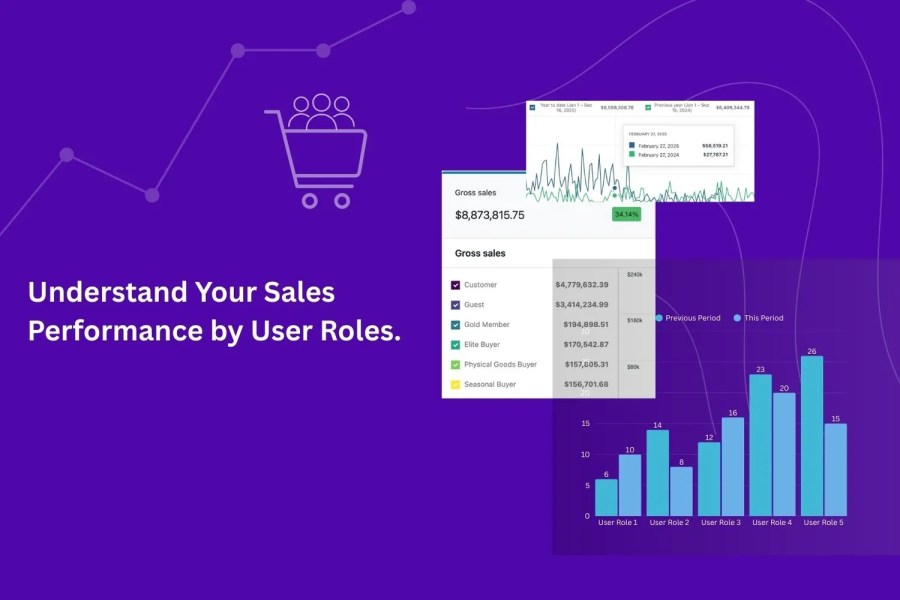
Das Abonnement beinhaltet
Support
Role Based Analytics for WooCommerce plugin fully supports custom user roles created by any plugin, as well as the default roles that come with WordPress and WooCommerce. This means you don’t have to worry about compatibility—whether roles are built-in or added by another tool, they’re all recognized.
To make it clear, here are some of the default roles you’ll already find in WordPress and WooCommerce:
Administrator, Editor, Author, Shop Manager, and Customer.
Because the plugin supports user roles globally, you can be confident that sales data will always be tracked and reported correctly, no matter how your site defines or organizes its users.
“We were looking for a solution to get analytics of the different user roles we have in WooCommerce (b2c and different b2b-roles). I tested different plugins of which “Role Based Analytics” was the best integrated one in the WooCommerce environment. You still use the same reports as before but get the opportunity to show the stats by user-role. Also it creates dashboard widgets with the most important stats which helps a lot! At the beginning we had some functionalities that we were missing but the support-team integrated them within days and the support in generel is phenomenal! So thank you so much for that beautiful solution and the great support! This is how it should be done by all plugin-developers!”
📝 Note: We are currently collecting verified reviews from our users. Once enough feedback has been submitted, reviews will automatically appear in the public Reviews section of this page.
When organize your customers with Custom User Roles, Role Based Analytics for WooCommerce gives you deeper insights into those User Roles. The plugin adds a dedicated User Roles report to your Analytics dashboard, letting you filter, compare, and track performance by User Role. In just a few clicks, view sales, orders, product performance, and coupon usage for any User Role—all without changing your usual WooCommerce workflow.
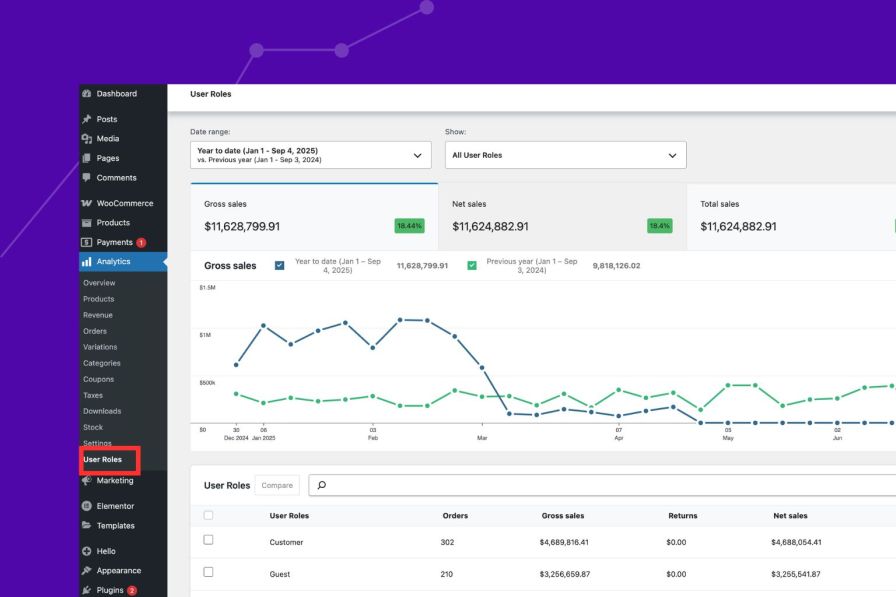
Dive deeper into customer behavior with the User Roles Report Page in Role Based Analytics for WooCommerce. It gives you powerful tools to analyze sales and performance across User roles, all in one place:
Easily identify your most valuable customer groups! The new Leaderboard feature in Role Based Analytics for WooCommerce gives you a clear table showing:
That’s it! Instantly start analyzing your WooCommerce data by user role for smarter insights.
 |
DocumentationNeed guidance? Check out the comprehensive documentation to learn everything you need to know about the Role Based Analytics for WooCommerce extension. View documentation |
 |
SupportIf you have pre-sale questions or need help, get in touch with our friendly Support Engineers. Get support
|
Yes! Any user role registered in WordPress is supported.
The plugin works out of the box, but you can adjust settings for which User Roles are shown or excluded.
No, it only enhances reporting and does not modify orders, customers, or Usr Roles.
Yes! Your exports will include user role data, both before and after filtering.
The plugin will still work and show “Customer” and “Guest” User roles by default. Where none register customer will automatically added to the Guest user role. Or you can all Guest Customer group.
No, this plugin does not create or manage user roles. It uses the user roles already defined in your WordPress site. If you need to create or customize user roles, you can use a separate user role manager plugin.
Role Based Analytics for WooCommerce now provides a dedicated User Roles Report page, complete with performance cards, time and role comparison charts, and detailed tables filtered by user roles.
It also introduces a User Roles Leaderboard in the Analytics Overview, where you can instantly see top-performing roles ranked by orders, gross sales, returns, net sales, and total sales.
In addition, user role filters and columns are available on these WooCommerce Analytics screens:
Orders
Products
Categories
Coupons
Downloads
At this time, the plugin does not extend role-based filtering to Revenue, Variations, or Taxes reports—but these may be supported in future updates.
Kategorien
Extension information
Quality Checks
Länder